How to avoid getting hit by a Google algorithm update
I may get paid commission for purchases made after clicking a link in this post.
Google is constantly updating its algorithm. Updates can either help or hurt your website. Here’s how to avoid getting hurt by a Google algorithm update…
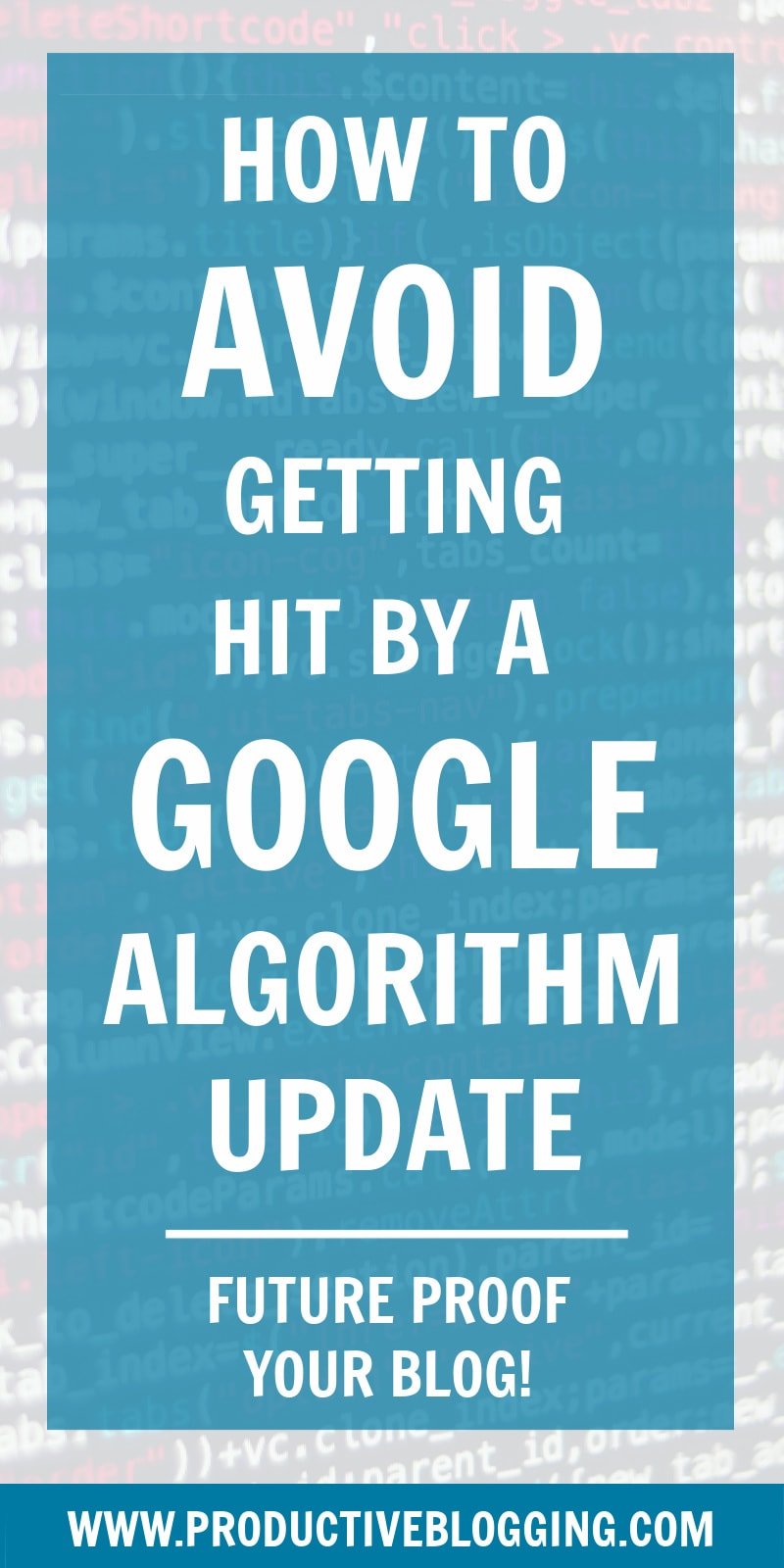
There are 3 words which strike fear into the heart of most bloggers: Google. Algorithm. Update.
You hear scary stories on social media of bloggers who have lost half their Google traffic (and quite probably half their income!) overnight, thanks to a Google algorithm update.
But it doesn’t have to be that way!
Google’s algorithm updates do not have to be something to live in fear of.
Yes, Google will continue to make updates – but that’s actually a good thing! Because Google’s algorithm updates are constantly seeking to make search better.
And Google’s updates are essentially, a zero sum game…
The number of websites and searches stay the same, it’s just that some websites go up and some go down each time Google makes a change to its algorithm.
This article is all about how to be a winner, not a loser when it comes to Google algorithm updates. If you follow this advice, you will learn, not only how avoid getting hit by a Google algorithm update, but also how to positively benefit from Google’s future updates.
I have been blogging since May 2015 and I can honestly say I have never been seriously hit by a Google update and, overall, I have majorly benefited… and you can too, if you follow the tips below!

1. Understand what Google is trying to do
The absolute KEY to avoiding getting hurt by a Google algorithm update is to understand what Google is trying to do. If you understand what Google is trying to do, you will be prepared for whatever Google is going to do next.
Google’s goal is to help their users to find the best answer to their problems. And, if you look at the history of Google’s major algorithm updates you will see that every update is in some way seeking to get better at achieving on that goal.
Why does Google care about this so much?
Because Google knows that to be the dominant player in search, it needs to provide the best answers to its users’ search queries…
Think about it logically… If every time you went to Google you came away frustrated because Google showed you rubbish results, you’d soon start checking out other search engines!
The reason Google dominates search is precisely because it’s got so good at delivering the best answers to its users search queries.
Once you truly get your head around this, it will help you massively… not just with avoiding getting hit by an algorithm update, but also in actually growing your organic search traffic!
2. Be the best result… to a specific search query
Since Google’s goal is to deliver the best solutions to its users’ problems, it logically follows that the best way to avoid getting hit by an algorithm update is to focus on delivering the kind of results Google wants: the best answer to a specific search result.
Each time you write a blog post (or indeed update a blog post – see below), try and get inside the heads of your target audience. What specifically do they need or want when they type that specific search query into Google.
Actually imagine a reader typing that query into Google… What is going through their heads at that specific moment? What problem are they trying to solve? What sort of answer will most help them? What other connected problems might they have that they maybe haven’t even thought of yet?
Then write the blog post that will truly help them the best.
Of course, you also need to make sure you are writing answers to queries your target audience actually have! To do that, make sure you are also doing good quality keyword research… not just 5 minutes before you start to write the post, but ahead of time – right back when you are planning what topics to cover on your blog this month/quarter/year and filling in your content calendar.
3. Quality, quality, quality!
Google is OBSESSED with quality. So obsessed, in fact that they have a huge team of human Quality Raters whose job is to assess the quality of Google’s search results… to make sure that the algorithm is doing its job properly.
It naturally follows then that, to avoid getting hit by future algorithm updates, you need to focus on quality!
First and foremost, you need to focus on the quality of your blog posts. They should be well written, well structured, helpful and clear. And, of course, they must solve a specific problem!
Often, (but not always!) writing better quality content, means writing LONGER content… Content which doesn’t just give an overview, but actually properly helps the reader with whatever problem they came to Google with.
And, of course, writing better quality content means making sure you adequately proofread your blog posts before you hit publish to make sure they are free from spelling, punctuation and grammar errors.
But ‘quality’ to Google is not just about the quality of any one individual blog post. Quality is also about the quality of your entire website.
To make sure you don’t get hurt by algorithm updates, you need to make sure you ensure your whole blog is high quality. This means focussing on things like E-E-A–T, User Experience (UX), site structure, updating old blog posts and fixing broken links.
4. Update old content
One thing that will really drag your overall quality down is old, out-of-date, low quality, ‘thin’ content. And, as Google gets ever more concerned with quality, having this type of content on your site will leave you vulnerable to getting hurt in future algorithm updates.
To prevent that happening, take stock of the content you currently have on your website and identify which blog posts are dragging your overall quality down.
Next, decide what to do with this content. In each case, decide whether that content can be quickly and easily updated, or whether it can be salvaged but needs a full re-write (and quite probably new photographs!), or whether it is not salvageable and not worth keeping.
Start by deleting any blog posts which are not salvageable and not worth keeping. Next whizz through all the posts which can be quickly and easily updated. Finally make a plan about how you will tackle the remaining blog posts, those which need a complete re-write and/or new photographs. Steadily work through these blog posts until all your content is high-quality.
READ MORE >>> How to update an old blog post (and why you should!) + CHECKLIST
READ MORE >>> Should you delete old blog posts?
5. Improve your E-E-A-T
E-E-A-T stands for Experience, Expertise, Authoritativeness and Trustworthiness. Google wants to make sure that the advice which rises to the top of its search results is written by people who have some sort of experience of, and expertise and authority in what they are writing about and can be trusted to give appropriate advice.
Several recent Google algorithm updates have focussed on E-E-A-T and this is something that is only going to get more important in the months and years to come.
If you want to make sure your site does not get hit by a future algorithm update, you definitely need to focus on your blog’s E-E-A-T!
But how?
There are a number of practical things you can do to improve your blog’s E-E-A-T. For example:
- Link out to authoritative sources
- Make your ‘About Me’ page the best that it can be
- Don’t hide your identity
- Shout about your credentials: qualifications, awards, press etc.
- Write guest posts
- Niche down
For a much more in-depth guide to improving E-E-A-T, check out my blog post on the subject where I share 15 easy ways to improve your blog’s E-E-A-T score

6. Focus on user experience
Google cares A LOT about the experience its users have on your website. If the users it sends to your site have a good experience (which Google can measure using ‘user signals’, such as time on page, bounce rate etc.), Google will promote your results in the rankings and send more people to your website.
If, conversely, Google perceives that its users are having a bad experience on your website, Google will demote your results in its search results and consequently send you less traffic.
User Experience (UX) is another thing that is not going to go away any time soon… and indeed is only going to get more important, as Google gets ever smarter at measuring it!
So, to ensure you don’t get hit by a future Google algorithm update, you need to focus on improving your blog’s UX.
Think about the experience of a user when they arrive on your website. Try to be as objective as possible about whether they will have a good UX or not:
- Is your site easy to navigate?
- Do users get hit by annoying popups as soon as they arrive on your blog?
- If you have adverts, how intrusive are they?
And what about on individual blog posts:
- Are users able to find the information they need quickly and easily?
- Do you make good use of headings to make your blog posts easy to scan and enjoyable to read?
- Do you put the most important information up front? Or make it easy to jump to?
Many bloggers make the mistake of burying the most important information, assuming this will mean readers will stay longer. But actually, the opposite is true.
Put yourself in your reader’s shoes… What would you do if you arrived on a blog post and couldn’t find the information you were looking for? You’d go back to Google, wouldn’t you?
And that sends user signals back to Google that your blog post is not a good answer to that searcher’s query!
As user experience gets increasingly important, and as Google gets ever smarter at measuring it, focusing on UX will help you avoid getting demoted in future algorithm updates.
READ MORE >>> 22 easy ways to improve your blog’s user experience
7. Improve your speed
Speed has been a ranking factor for a long time, and it will continue to be something Google cares a lot about for a long time to come, as it is such an important part of User Experience (UX).
To ensure your blog does not get hurt by future algorithm updates, make sure you continually focus on improving your website’s speed.
Every small thing you do will have an impact, but the ones which tend to have the greatest impact are:
- Using a fast theme
- Keeping plugins to a bare minimum
- Choosing a good host – one which prioritizes speed
- Using a caching plugin (e.g. WP Rocket)
- Using an image optimizing plugin (e.g. ShortPixel)
READ MORE >>> 11 easy ways to improve site speed that ANYONE can do!
8. Make it mobile friendly
If there’s one trend that’s easy for us all to notice, it’s the increasing use of mobile devices for search, internet browsing and purchasing. Every year, as smartphones get smarter, more people are doing more internet related activities on their mobile phones.
And this is another trend that is not going away any time soon… and, as a result, one that Google will continue to optimise its algorithm for.
So, to ensure your site doesn’t get penalised in future algorithm updates targeting mobile search, make sure your blog is properly mobile friendly.
It should go without saying, these days, that you need to have a mobile responsive theme.
But mobile optimization is so much more than that. You need to make sure your site is easy to navigate on mobile, that users can access all the same features on the mobile site, that the search bar is easy to find on mobile, that it looks good on mobile, that it’s fast on mobile…
And especially that individual blog posts are easy to read on mobile!
One problem with all of this is that most bloggers write their blog posts on computers – often nice big computers…
But what looks like a nice blog post on desktop, can look completely different – and much less user friendly – on mobile. For example, a reasonable size paragraph on desktop can look like an impenetrable wall of text on mobile!
To ensure your blog posts are mobile friendly, make sure you make good use of sub-headings and ensure your paragraphs and sentences are short (way shorter than you were taught at school!).
And, most important of all, whenever you publish a blog post, always go and check it on mobile to make sure it looks just as good there as it does on your big computer!

9. Don’t rely on one post!
One thing that can make you very vulnerable to being badly hurt by a Google algorithm update is being overly reliant on a very small number of blog posts (or maybe just one blog post!) for the majority of your traffic.
It’s often the case that the bloggers that get hit the hardest by algorithm updates are the ones who are in this very precarious position.
Imagine your top blog post accounts for over half of your Google traffic… And then imagine in a Google update this one blog post moves down the rankings, even just a couple of places… It’s very easy to see how a Google algorithm update can have a dramatic effect on a blogger’s Google traffic (and consequently income!) in this scenario.
If, on the other hand, that blogger had hundreds of blog posts all with good Google traffic and then, after a Google Algorithm change, that blogger’s top post shuffled down the rankings by a few places – this would have much less of an impact!
The lesson here is don’t rely on one blog post, or even a handful of blog posts, to send you the bulk of your traffic…
If you are in this precarious position right now, don’t panic, just get your head down and focus on creating more content and better quality content – doing good keyword research and writing high quality posts that rank, so that over time you become less vulnerable.
(If you want a more structured approach to this, check out my course, SEO Jumpstart.)
10. Convert ‘borrowed’ traffic into ‘owned’ traffic
There’s one simple thing that you can do that will MASSIVELY protect you from the effects of any future algorithm update more than anything else and that is to convert ‘borrowed’ traffic into ‘owned’ traffic.
What do I mean by that?
Well, essentially you don’t own your Google traffic – Google does! And, as a result, you are at the mercy of Google’s algorithm. (And the same applies to social media traffic and Pinterest traffic too – you don’t ‘own’ any of it!)
But what if you owned that traffic? Then Google could do whatever it liked, and you’d still have good traffic and a good income.
Well, you CAN own that traffic.
How do you convert the traffic you ‘borrow’ from Google into traffic you ‘own’?
The answer is actually quite simple.
All you have to do is persuade your Google traffic to subscribe to your email newsletter! Because once someone is on your list, you ‘own’ them and you are no longer at the mercy of any algorithms.
Better still, you are no longer at the mercy of that person deciding to do a Google search – or not! From now on, your email will land in their inbox week in week out, continually reminding them that your blog exists and inviting them to come back and check out what’s new.
And, even better still, next time they do see your blog come up in a Google search they will be much more likely to click on your result as they feel they know you and they know they can trust your blog!
READ MORE >>> A beginner’s guide to email marketing for bloggers + free challenge
READ MORE >>> How to create an opt-in offer that actually works: a step-by-step guide
11. Keep it clean
One clear trend in Google’s algorithm updates to date is that Google wants to root out cheaters – people who try and use underhand ‘black hat’ techniques to trick Google and game the system.
If you want to protect your rankings and ensure you don’t get hurt by a future algorithm update, make sure you stay on Google’s good side and play by Google’s rules.
This mean, don’t engage in ANY underhand techniques:
- Don’t buy links
- Don’t participate in link exchanges
- Don’t sell links
- Don’t use deceptive redirects
- Don’t try and cheat or trick Google in any way.
And steer well clear of any advice that tells you about some new, easy ‘hack’ for zooming up the rankings!
12. Pay attention
The final way to ensure you don’t get hit by a Google Algorithm Update is to pay attention and stay up-to-date with what current SEO best practice is and what Google is saying about future updates (because they do announce them in advance, sometimes!)
Now, you could scour the internet for the latest SEO articles, follow every Google engineer on Twitter and read all 175 pages of Google’s Quality Raters Guidelines, if you wanted to…
…or you could join my email list (see, I practice what I preach!) where I regularly share the latest SEO trends, analysis and predictions.
And, if you really want to delve into SEO more fully and have a comprehensive step-by step plan of how to avoid getting hit by algorithm updates, but also how to actually GROW your Google traffic (the exact steps I took to grow my blog to over 1 million monthly pageviews!), you might like to check out my course, SEO Jumpstart…

SEO JUMPSTART
SEO Jumpstart is a jargon-free, self-paced Search Engine Optimization course for bloggers like you who want to grow their blog traffic in a long term, sustainable way, earn passive income from high paying ads and be free from the social media hamster wheel!

Here’s what to expect from the course:
=> 10 easy to follow modules, broken down into bite size units
=> 6 bonus courses, plus spreadsheets, downloads and tools to help you grow
=> Practical action points to implement – so you see real results on YOUR blog
=> Complex SEO jargon explained in PLAIN ENGLISH!
So what are you waiting for? Get SEO Jumpstart and kick start your journey towards exciting blog growth and the potential for incredible passive income TODAY!
Over to you…
What steps have you taken to avoid getting hit by a Google algorithm update? Or what do you plan to do after reading this blog post? Let me know in the comments below!
- A beginner’s guide to SEO for bloggers
- 17 SEO mistakes to avoid
- How to future-proof your blog
- 15 easy ways to improve your blog’s E-E-A-T score
- Help! My Google traffic just tanked – what do I do?
Don’t miss a thing!
Follow me on Twitter, Facebook and Instagram. Or why not subscribe to Productive Blogging and get blogging and productivity tips straight to your inbox every week?
Pin this post to read later
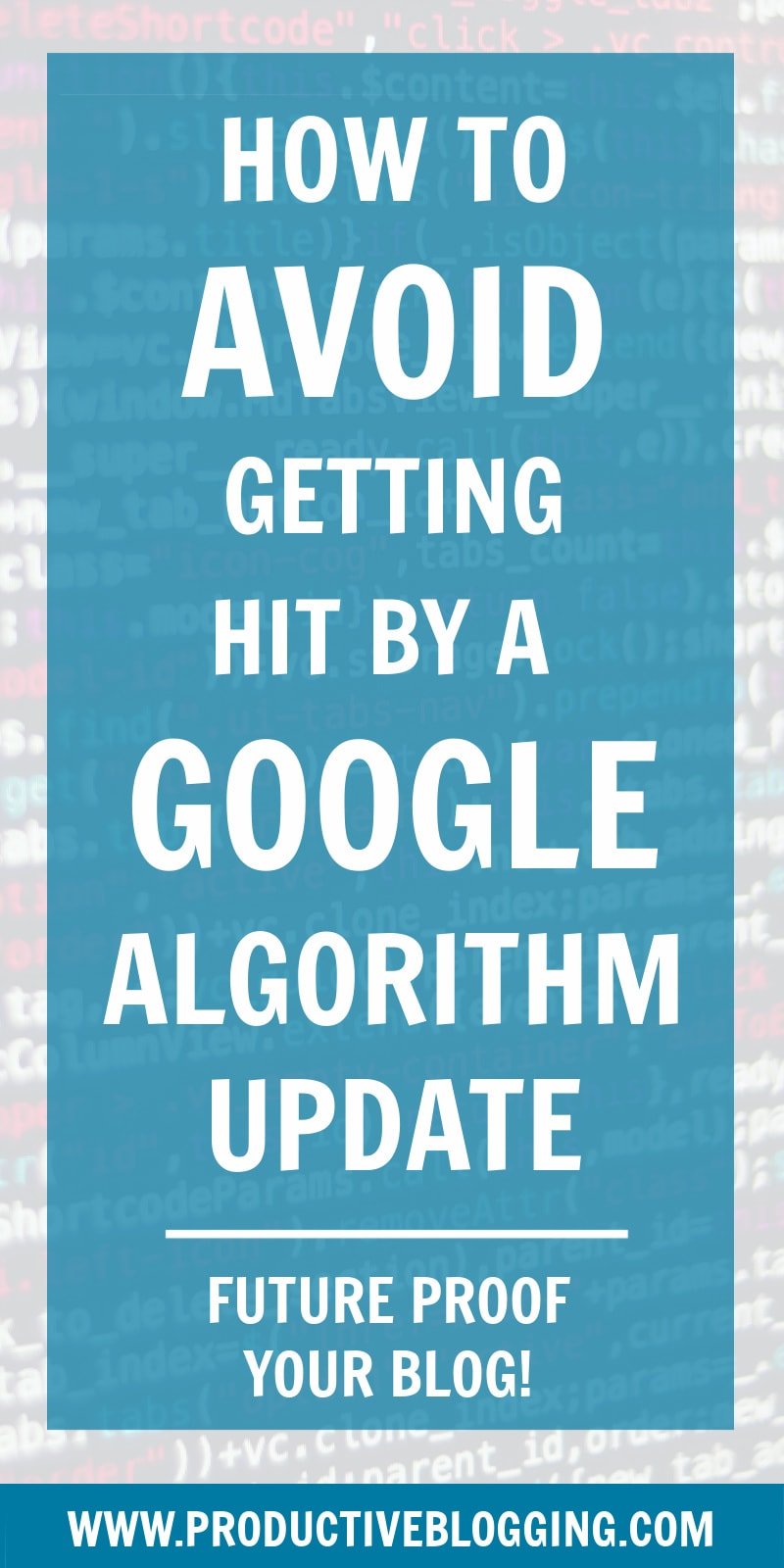

I was a victim due to overly relying on a single article for more than 70% of my traffic; it really hit me bad.
I’m sorry to hear that. Hopefully you will be able to spread your traffic over more posts in the future. Eb 🙂