Follow vs nofollow links… and how using the wrong one can seriously harm your SEO!
I may get paid commission for purchases made after clicking a link in this post.
What are follow and nofollow links? How to use them correctly… and how using the wrong one can seriously harm your SEO!
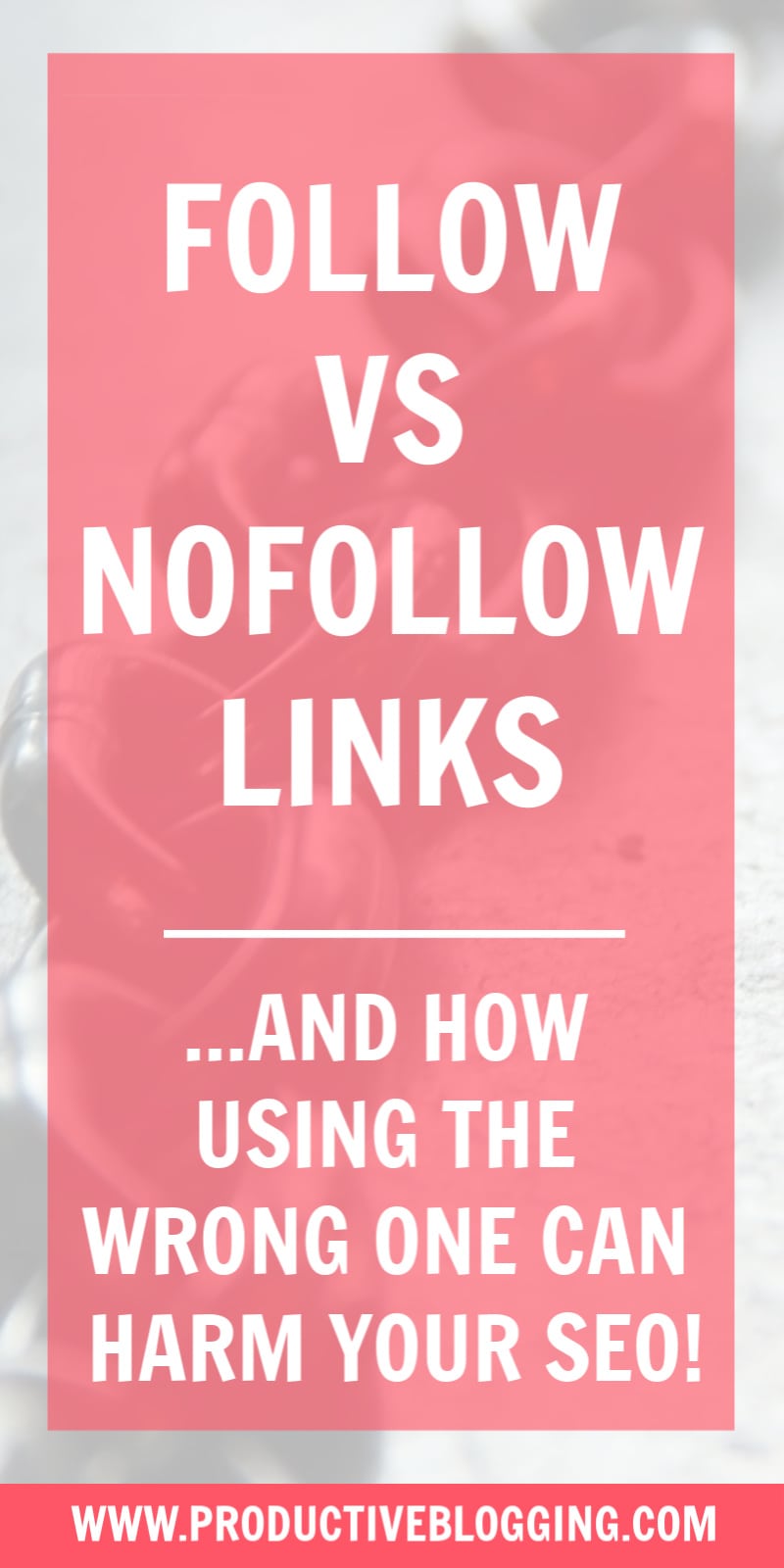
One of the questions I get asked most often is ‘what is the difference between follow and nofollow links and when should I use them?’
This is a really important question, not least because using follow and nofollow links incorrectly can harm your SEO (Search Engine Optimisation).
In this post I explain exactly what follow (sometimes known as dofollow) and nofollow links are, how and when to use them correctly and how to avoid harming your SEO by using the wrong one!

What is a follow link?
A follow link, also known as a dofollow link, is a normal link. It looks like this and when a reader clicks on the link they get taken to a different webpage – either on your website or on a different website.
Your follow links are also followed by search engine bots. Search engine bots are constantly crawling and indexing your site, so that your blog posts and pages can appear in search results.
In simple terms, when a search bot encounters a follow link, they add it to their queue of webpages to crawl and index.
But, even more importantly, a search bot sees a follow link as a mark of confidence. By using a follow link to link to another blog post on your site, or another website, you are essentially telling that search engine ‘check out this post/page/website – it’s really good!’.
This is why it’s really important to link from every post on your blog to other posts on your blog (this is called internal linking). And also, why it is important to try and get links from other websites to your website (links from other websites are called backlinks.)
Every time you get a follow link to your blog post – whether it’s an internal link or a backlink – you are getting a bit of extra Google juice (AKA authority). The more high-quality links to your content, the more authority you gain in Google’s eyes and the higher up the search results you will appear.
What is a nofollow link?
A nofollow link, looks exactly like a follow link to your readers. Here’s an example of a nofollow link. See? It looks exactly the same to you and I! And, when your readers click on a nofollow link, they will get taken to a different webpage – either on your website or on a different website.
To your readers follow links and nofollow links look and behave EXACTLY THE SAME.
However, to a search bot, they look very different. When you use a nofollow link, you are telling search bots, ‘don’t follow this link.’ And, more importantly, you are telling search bots ‘don’t trust this link’. By using a nofollow link you are telling search bots that you don’t want to give any authority to the page/post/site you are linking to.
If you get a backlink from another site, but it’s a nofollow backlink, you will not get any extra Google juice / authority and it won’t affect your position in search results (or at least not directly – see below for how it still might indirectly affect your position in search results!)

How do you create a follow link?
To create a follow link, simply create a normal link. For example, on a self-hosted WordPress site you select the link symbol and type in your link.
If you flip into the HTML editor, your follow link will look like this…
<a href=”https://www.facebook.com/ProductiveBlogging/”>My Facebook Page</a>
(this is a follow link to my Facebook Page)
How do you create a nofollow link?
To create a nofollow link you will need to flip into the HTML editor and add a small piece of extra code: rel=“nofollow“
The same link to my Facebook page will look like this if I make it a nofollow link…
<a href=”https://www.facebook.com/ProductiveBlogging/” rel=”nofollow”>My Facebook Page</a>

When to use follow links?
You should use follow links for all your normal, natural links.
If you want to link to another post or page, use a follow link.
If you want to link to another website because you think the information on that site might be useful to your readers, use a follow link!
When to use nofollow links?
You should use nofollow links when you don’t want search engines to follow or grant any authority to the website you are linking to.
Now I know what you are thinking, ‘Why on earth would you want to tell search engines not to follow a link?’
The main reason why you would want to use a nofollow link is if you are being PAID for that link.
Why?
Because it’s against Google’s rules.
Google clearly states in its Webmaster Guidelines that…
“Any links intended to manipulate PageRank or a site’s ranking in Google search results may be considered part of a link scheme and a violation of Google’s Webmaster Guidelines. This includes any behavior that manipulates links to your site or outgoing links from your site.”
And goes on to say this includes…
“Buying or selling links that pass PageRank. This includes exchanging money for links, or posts that contain links; exchanging goods or services for links; or sending someone a “free” product in exchange for them writing about it and including a link”
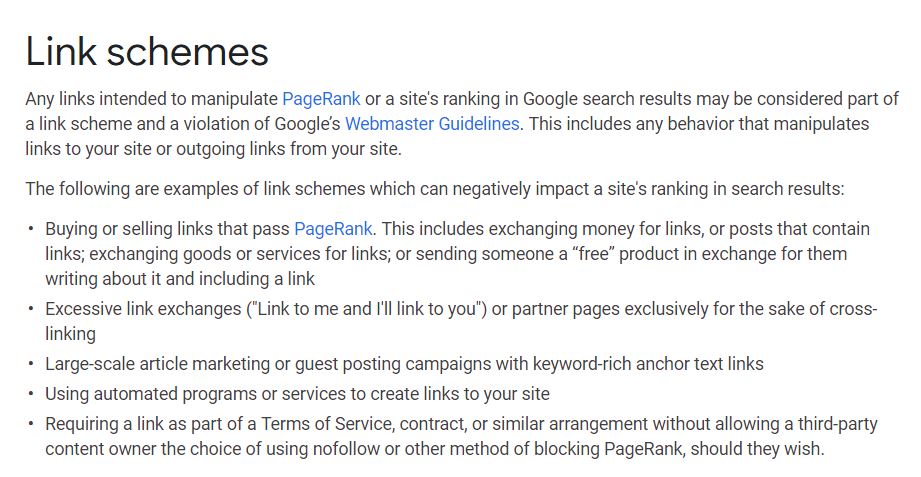
To put this in plain English, this means that, if you are paid for a link IN ANY WAY, be that cold hard cash, ‘free’ products, a ‘free’ trip somewhere, a ‘free’ trial of a product or service or any other benefit you might receive in exchange for the link YOU MUST MAKE THAT LINK NOFOLLOW!
If you don’t, you are in breach of Google’s rules and they could give you a penalty – either a demotion in search engine results or removal from their search results altogether. It’s that serious!
To make this clear, this means if you are asked to put a link to a brand’s website in a sponsored post or if you use an affiliate link (Google’s rules cover money you may receive in the future too), you must make this a NOFOLLOW link.
So, if you are approached to do a sponsored post, and they ask you to include a link in your post, always make sure you confirm IN WRITING that they are happy for you to make this a nofollow link.
If your PR contact doesn’t know what a nofollow link is, or doesn’t understand why you are insisting on it being a nofollow link, just point them in the direction of this blog post. I’ve kept the URL nice and simple so you can remember it: www.productiveblogging.com/follow-vs-nofollow-links

When does using a follow link harm your SEO?
First up, if you are not sure what SEO is, do check out my Beginner’s guide to SEO.
As I have explained above, if you accept payment (in money, products or services) for a follow link, you are breaking Google’s rules and Google stipulates quite clearly that breaking their rules is likely to land you a penalty. In other words, demotion in search results or removal from their search results altogether. Now that’s going to seriously impact your pageviews!
To find out if you have been given a penalty, go to Google Search Console and look at the MANUAL actions section on the left-hand side.
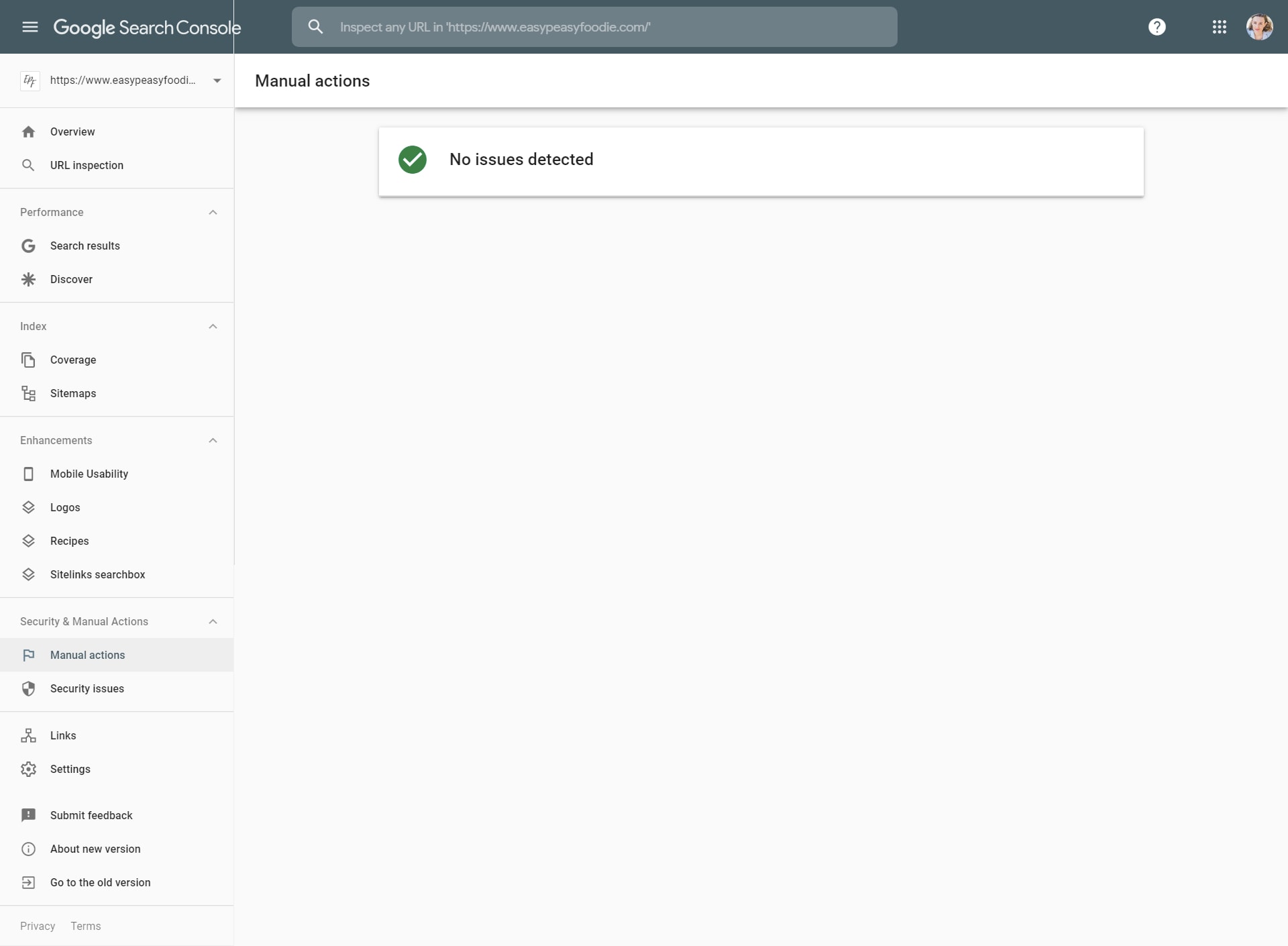
(To learn more about how to set up and use Google Search Console, check out my blog post on How to use Google Search Console to grow your blog traffic.)
The other way follow links can harm you is if you PAY for follow links to your website. Again, if Google catches you BUYING links to your website, this will also result in a big fat Google penalty!
When does using a nofollow link harm your SEO?
As we have discussed already, using a nofollow link tells search engines not to pass on any authority from your blog post to the webpage you are linking to. This means if you use a nofollow link to link to one of your own blog posts or pages, you are not passing on any link juice from one post to another.
Internal linking is a hugely important part of SEO and one of the main reasons is because you are passing on that ‘link juice’ from post to post. The more internal links a blog post gets, the more important it is seen in the eyes of search engines. Making your internal links nofollow would render your internal links worthless.
I think it’s unlikely you have done this, but there’s all sorts of silly advice on the internet, so its worth mentioning just in case!
The other way nofollow links can harm you (or at least not help you very much) is if the only backlinks you get are nofollow. In order to improve your search engine rankings, you need to attract FOLLOW backlinks to your website.
Some links will, of course, naturally be nofollow links (for example, the links back to your site from comments, social media, Wikipedia, The Huffington Post, widgets like Inlinkz) and that’s OK (Google would expect to see plenty of nofollow links – if they don’t, your site will look suspect!). But to get that all important ‘authority’, you need to build FOLLOW links too!
So, if someone links to your site, make sure it’s a follow link – especially if they are getting something out of the deal – for example a guest post or permission to use your photo in a roundup post. (It’s fine to use follow links in these instances. And, in fact, guest posting on other people’s websites and participating in roundup posts should be part of your backlink strategy! For more about how to build follow links and backlink strategy, check out my course: SEO Jumpstart.)
Are nofollow backlinks always bad?
No! Nofollow backlinks are still good for 3 big reasons…
- Nofollow backlinks make your backlink profile look more natural
- Nofollow backlinks still send you traffic
- Nofollow backlinks often lead to follow backlinks
Firstly, as we have discussed already, you want to have a natural looking mix of follow and nofollow backlinks. If you have a large percentage of follow links, this will look highly suspect to search engines – it’s usually a sign that you have been buying links… which in turn is likely to lead to a penalty and a reduction in search engine traffic.
Secondly, nofollow backlinks still send you TRAFFIC! Remember we talked above about how follow and nofollow links look exactly the same to your readers? Well, readers of other website which link to your website are still going to click on those links to your website and read (and hopefully comment, share, pin etc.) your content. So, it’s still worth going after good quality backlinks to your site, even if they are nofollow.
A good example of this would be a backlink from a big newspaper or magazine in your niche – even if it’s a nofollow link, it’s still likely to send good traffic to your website and build up your authority in the eyes of your readers!
Thirdly, good quality nofollow links can often lead to follow links. How? Because nofollow links increase the number of readers to your website and some of those readers may then link back to your blog post and use a follow link to do so.
All of these factors will INDIRECTLY affect your SEO, and therefore your search engine rankings, in a positive way… so nofollow links are definitely NOT always a bad thing!
How do you find out if a link is a follow or nofollow link?
If you want to quickly check whether a link on your site, or someone else’s site for that matter, is a follow link or a nofollow link, simple highlight the link and then right click. You should see an option called ‘inspect’.
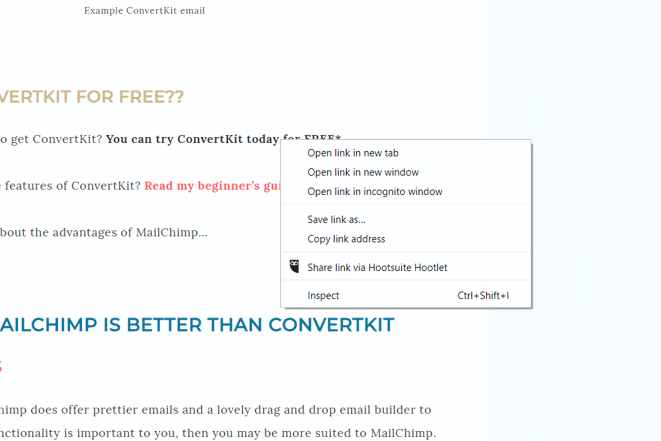
Click ‘inspect’ and this will open a window which shows the html from that page with the link highlighted. Have a look and see if you can spot ‘rel=nofollow’ in the highlighted section. If you CAN, it’s a nofollow link. If you CAN’T it’s a follow link.
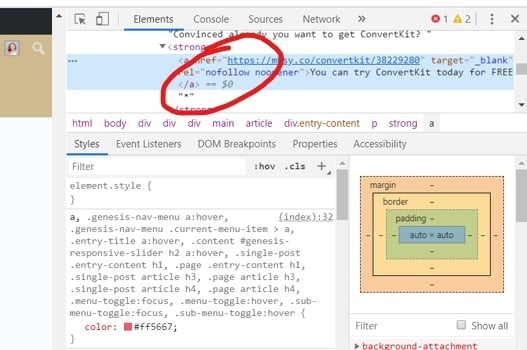
Want to learn more about this topic?
If you want to learn more about links and other factors which affect your SEO, I recommend checking out the following blog posts and resources:
- Beginner’s guide to SEO
- SEO JARGON BUSTER: 137 essential SEO terms every blogger should know
- How to optimise your blog’s site structure for SEO
And if you want to really understand SEO, and learn about internal linking strategy, how different kinds of links affect your SEO and how to build backlinks to your blog, I recommend you take a look at my SEO course: SEO Jumpstart

SEO JUMPSTART
SEO Jumpstart is a jargon-free, self-paced SEO course for bloggers like you who want to grow their blogs in a long-term, sustainable way and be free from worrying about getting traffic from social media!

Here’s what to expect from the course:
=> 10 easy to follow modules, broken down into bite size units
=> 6 bonus modules, plus spreadsheets, downloads and tools to help you grow
=> Practical action points to implement – so you see real results on YOUR blog
=> Complex SEO jargon explained in PLAIN ENGLISH!
So what are you waiting for? Get SEO Jumpstart and kick start your journey towards exciting blog growth and the potential for incredible passive income TODAY!
Don’t miss a thing!
Follow me on Twitter, Facebook and Instagram. Or why not subscribe to Productive Blogging and get blogging and productivity tips straight to your inbox every week?
Pin this post to read later
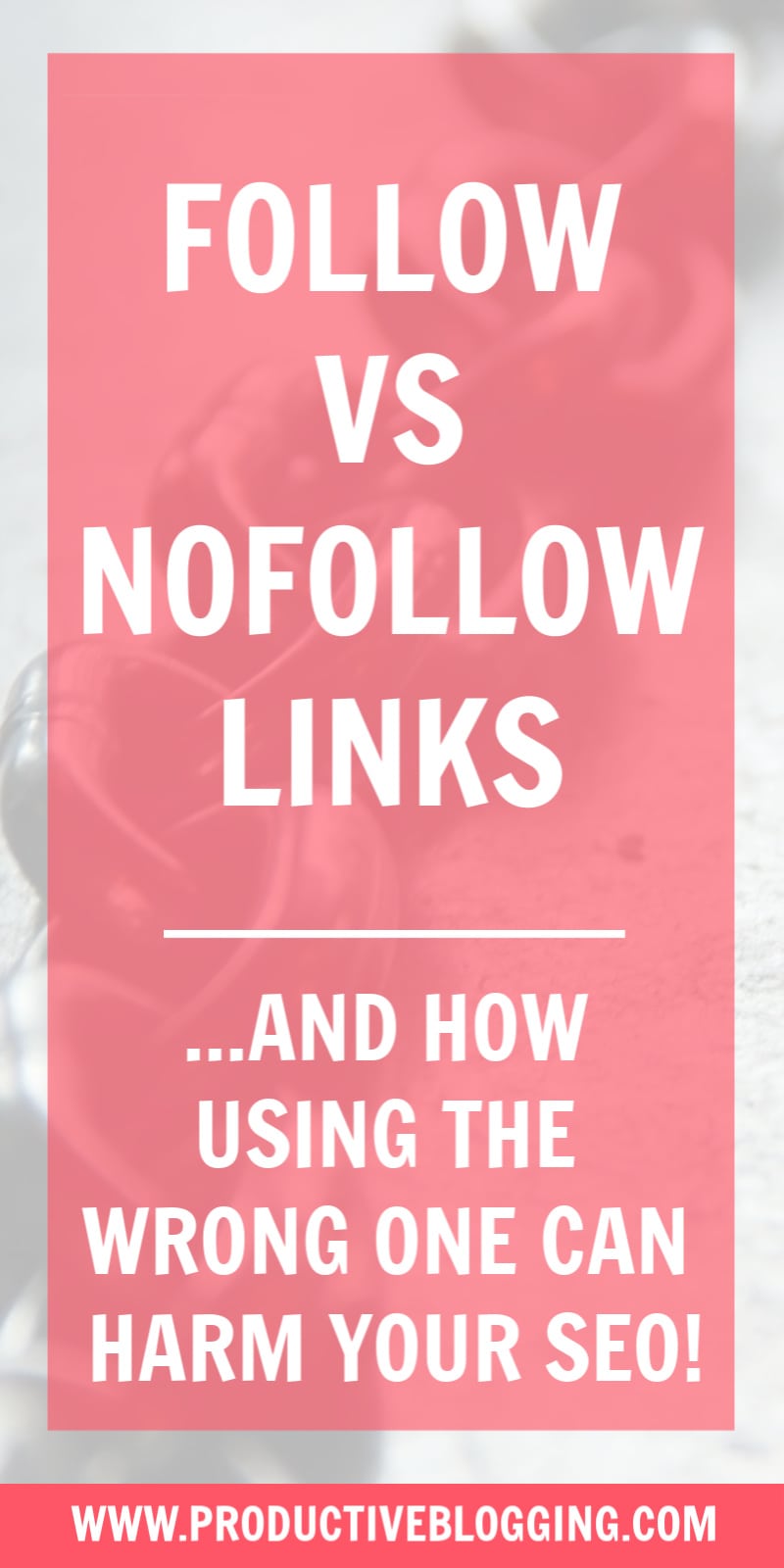

This is so clear. I just wish more people in the UK would follow the google rules. I miss out on so many opps because most other people will do follow links and I won’t. Even PRs are asking for nofollow. One day I live in hope that everyone will start following the rules and we’ll all be even in the brand work when it comes to link type
Yes I agree with you, it’s very frustrating that everyone doesn’t follow the rules. Both the bloggers and the brands are going to harm their traffic and standing with Google by using follow links so they are doing themselves no favours either! Well done you for standing up for what is right and saying no to follow links, even when it means you miss out on brand work. Fingers crossed everyone will start following the rules soon! Eb 🙂