Should you delete old blog posts?
I may get paid commission for purchases made after clicking a link in this post.
Is it bad to delete old blog posts? Or is it actually beneficial to your SEO and blog traffic to remove old content that does not deliver value? And is it ever OK to simply delete a post and allow it to return a 404 response code or is it better to do a 301 redirect? In this guide to deleting old blog posts I explain all!

If you have been blogging for some time, then you probably have a lot of old blog posts. But is it worth keeping all of them? Or is keeping all your old blog posts actually harming your blog?
And if you do delete old blog posts, what should you do next? Allow your blog to serve up 404s? Or are 410s better?
But doesn’t Google take a dim view of broken links?
Is it perhaps a better idea to 301 redirect deleted blog posts to your home page? Or a category page? Or related content? Or something else?
In this article on deleting old blog posts I answer all of these questions and more!
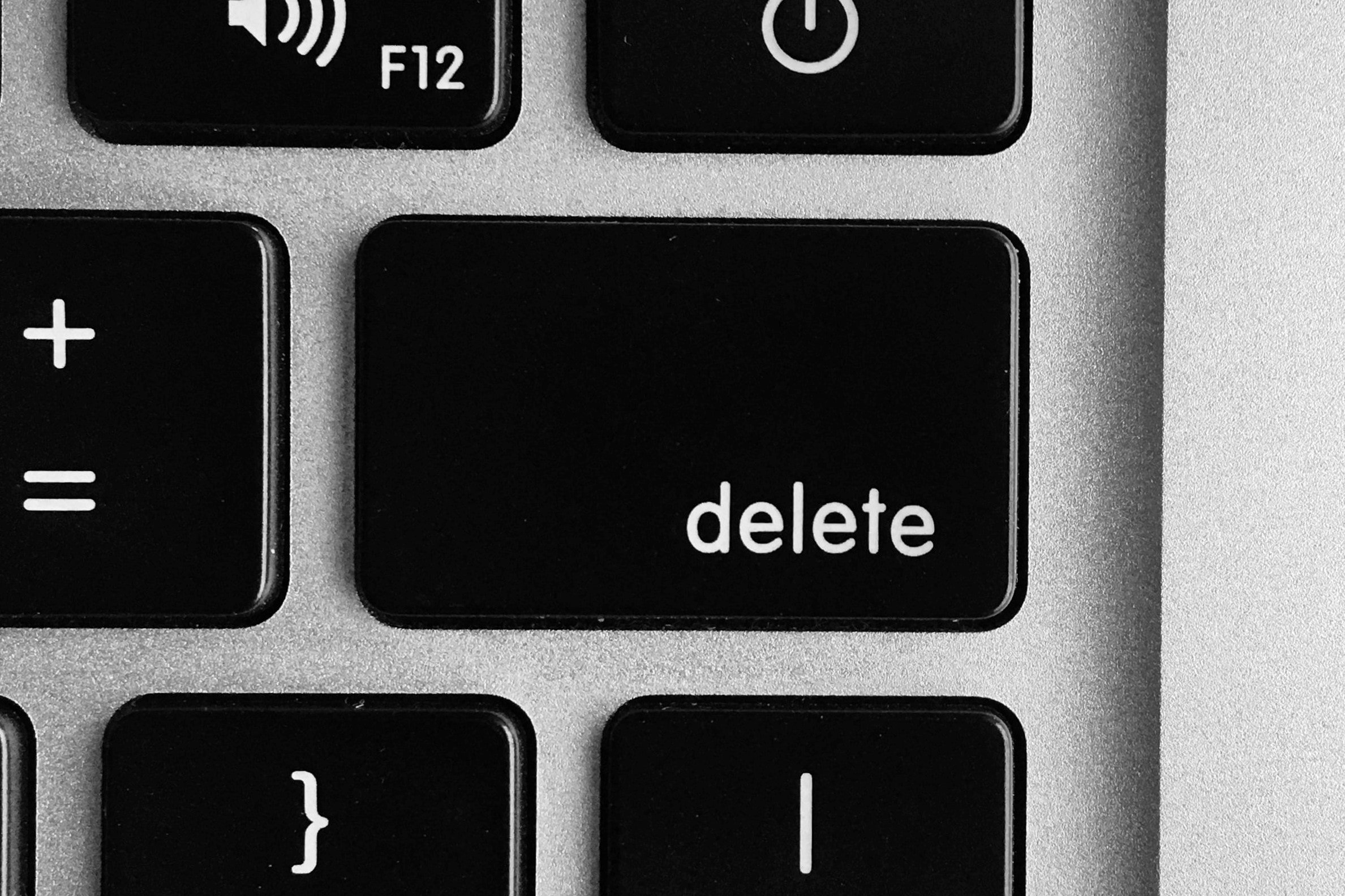
Why you should care about old blog posts
It’s easy to assume that old blog posts don’t really matter… that they are in the past and what matters is the new content that you are creating now.
But this is a dangerous (not to mention just plain wrong!) assumption to make. Old blog posts do matter – a lot. If you have a lot of old, out of date, irrelevant and/or poor quality blog posts, this will have a negative effect on your SEO.
Remember, Google always wants to send its users to the best result for any given search term, and the best result is never going to be an article on a blog that has hundreds of old, poor quality, out of date blog posts on it.
Google is not only concerned with the quality of the specific blog post that answers the searcher’s query, but it’s also concerned with the quality of the entire website. And Google sees a poorly maintained blog (with lots of old, out-of-date content, broken links etc.) as being poor quality – and will consequently rank that blog lower than better maintained and better updated blogs.
If you want your blog to rank on Google, you cannot afford to ignore your old blog posts!
So that leads us to the question of whether you should, therefore, just delete your old blog posts?
Should you delete old blog posts?
The short answer is YES! If your old blog posts are out-of-date, irrelevant and/or poor quality and cannot be salvaged, then yes, you should delete your old blog posts.
But in reality, it’s not quite so simple, so the long answer is ‘well maybe… it depends…’
Because really there are three types of old blog posts:
- Useful, always relevant, evergreen content
- Old content that is out-of-date, irrelevant and/or poor quality – but could be salvaged and rewritten / improved / updated
- Old content that is out-of-date, irrelevant and/or poor quality that cannot be salvaged
1. Useful, relevant, evergreen content
If you’ve followed my advice and ensured that the majority of your content is evergreen, then you are likely to have lots of blog posts on your site that are still as useful, relevant and as up-to-date as the day you wrote them. This is the joy of writing evergreen content!
These kind of blog posts most definitely SHOULD NOT be deleted. But it is worth checking on them every now and again to check that they are still up-to-date. They still may need some very minor updating now and again.
For example, over on my food website Easy Peasy Foodie, I recently updated a blog post that I originally wrote for the Rio Olympics back in 2016. The main content of that blog post, the recipe for Easy Brazilian Feijoada, is as relevant now as it was back then – it’s still a delicious, but easy peasy, version of Brazil’s national dish.
However, scattered through my blog post there were lots of references to ‘This summer’s Olympics’ – relevant at the time, but 2016 is a long time ago now. So all I needed to do to ensure this post was still fresh and relevant was to tweak the wording a little to say ‘I originally created this recipe to celebrate the Rio Olympics’ and put everything into the past tense.
2. Old content that is out of date but could be salvaged
The second type of old content is blog posts which are out of date, irrelevant and/or poor quality – but that could be salvaged and rewritten / improved / updated.
Sometimes this is effectively like writing a whole new blog post! But there are huge advantages to salvaging an old blog post over just writing a brand new one on the same subject.
Since longevity is a ranking factor, an old URL that’s been around for a long time has effectively built up some ‘Google juice’ just by existing for several years.
In addition, your old URL may also have attracted some backlinks. As Google sees backlinks as essentially a vote of confidence in a blog post, a blog post with good quality backlinks will typically rank higher than one without backlinks.
If you have content that is out of date, irrelevant and/or poor quality, but you feel CAN be salvaged – even if that means a complete post rewrite – then you should do that!
I used to have dozens of posts on my food blog that had almost no pageviews, terrible photos, virtually no SEO and which were very poor quality. I have now completely rewritten these blog posts, vastly improved the SEO and added new photos, a new pinnable image etc. Many of these posts are now among my best performing blog posts.
A good example of this is my Super Simple Macaroni Cheese, which went from delivering a handful of pageviews PER MONTH to now delivering thousands of pageviews PER DAY – all thanks to a rather radical update.
READ MORE >>> How to update an old blog post (and why you should!) + CHECKLIST
3. Old content that is out of date and that cannot be salvaged
But of course, there are some old blog posts that simply cannot be salvaged – old blog posts which are completely out of date and irrelevant, or which perhaps relate to a subject you no longer blog about… or which simply no longer provide any benefit whatsoever to your readers – like old giveaway posts, or diary style ‘musings’ posts.
These types of blog post can AND SHOULD be deleted. There is no benefit to you or your readers in keeping them. And, in fact, if you do keep them, they are likely to actually harm your blog traffic. This is because keeping old out of date irrelevant content will drag your overall SEO down and result in even your brand new, bang up-to-date blog posts ranking lower than they deserve – especially if you have a high proportion of out of date / irrelevant / poor quality content on your blog.
I find it helpful to think of deleting old blog posts as ‘pruning’ my blog – rather like you would prune a plant in your garden… It might seem a bit scary, but ultimately it is the right thing to do for the health of your plant/blog, as it will get rid of what the plant/blog doesn’t need and help the rest of it to flourish and reach its true potential!

How should you delete old content from your blog?
Having established that you can and, in fact, SHOULD be deleting old blog posts, if they are irrelevant, out-of-date and/or poor quality AND if they cannot be salvaged, the next question is how? How should you delete old content from your blog?
Is it OK to simply press the delete button and return a 404? Or should you serve a 410? Or is it better to do a 301 redirect to your home page or some other page on your blog?
Let’s tackle these questions one by one…
Is it OK to delete a blog post and return a 404?
Yes! It is absolutely totally OK to delete old blog posts and let those URLs return a 404 ‘not found’ response code.
In fact, Google has even come out and specifically stated that it is totally OK to do this…
“404s are a perfectly normal part of the web; the Internet is always changing, new content is born, old content dies, and when it dies it (ideally) returns a 404 HTTP response code.”
“The fact that some URLs on your site no longer exist / return 404s does not affect how your site’s other URLs (the ones that return 200 (Successful)) perform in our search results.”
Is it better to serve a 404 or a 410 when you delete blog posts?
Either of those options is fine. Google doesn’t care whether you serve a 404 or a 410 – it treats them the same.
“Currently Google treats 410s (Gone) the same as 404s (Not found), so it’s immaterial to us whether you return one or the other.”
But what about all those broken links? I thought broken links were really bad for SEO?
It’s true that broken links ARE bad for SEO. But deleting a blog post and letting that URL return a 404 or a 410 is NOT a broken link.
A broken link is where you are linking TO a 404 (or 410 or anything which doesn’t exist), whether that be on your site or someone else’s site.
Now what can happen when you delete content is that it can also lead to broken links on your website… This would happen if you have, in the past, linked FROM another piece of content on your blog TO a post you have since deleted.
So what I strongly recommend is that any time you are deleting content, you should always run a broken link checking tool, such as Broken Link Checker, AFTER you have deleted the old content, to check you have not inadvertently created any broken links on your site.
But no, deleting content from your site and letting it return a 404 is not, in and of itself, a broken link and it won’t harm your SEO.
Isn’t it better to 301 redirect deleted blog posts to the home page or category page?
No! This is a common misconception among bloggers, and it is NOT AT ALL what you should do. Again, Google has come out and said quite clearly that you should NOT redirect deleted blog posts to the home page or category page…
“If you’re moving content to a new URL, you should 301 redirect the old URL to the new URL—that way when users come to the old URL looking for that content, they’ll be automatically redirected to something relevant to what they were looking for. If you’re getting rid of that content entirely and don’t have anything on your site that would fill the same user need, then the old URL should return a 404 or 410.”
So in other words, if you are simply moving content from one URL to a different URL then it’s quite OK to redirect the old URL to the new URL, since that will redirect the reader to the exact content they were trying to find. A good example of this would be if you change domain name and redirect readers from the old domain URL to the new domain URL.
But Google does not want you to redirect readers from the URL of a specific blog post you have deleted to your home or category page, as this is not the same as the content your reader was trying to access.
Google takes a very dim view of any tactic which involves ‘tricking’ a reader into landing on a post or page that is different to the one they were trying to reach. So, if you do try and redirect deleted blog posts to the home page or category page, Google will most likely either ignore your redirect entirely or, worst case scenario, they may even penalise you for it!
Is it ever OK to 301 redirect deleted blog posts?
Yes, if you can redirect your deleted blog post to content which is almost exactly the same, then it’s totally OK to use a redirect.
So for example, let’s say you discovered that on your blog you had two nearly identical blog posts on Victoria sponge cakes. One was a simple recipe for Victoria sponge and one was a ‘how to make a Victoria sponge cake’ guide. And let’s say you, quite sensibly, decided that was not a good idea (since you would be effectively competing against yourself in the search results) and so decided to amalgamate the two pieces of content into one longer, better piece that covered both the recipe and the tips (a much better UX for your readers too!).
In this scenario it would make total sense to use one of the existing URLs for the new updated piece of content. You would then simply delete the other URL and use a 301 to redirect the traffic from the deleted URL to the updated post on the same subject.
Yoast has a really great ‘real life’ example of how they did this when they discovered they had two posts on ‘readability’.
How to make a 404 a better experience
One last point to note is that, while deleting a blog post and letting that URL return a 404 response code is exactly what Google wants you to do, just simply letting your reader land on a page that says ‘Not found – Error 404’ is not a great user experience.
You should, therefore, make sure you configure your 404 page so that it actually helps your reader to find what they were looking for. For example, by including a search bar on your 404 page and a link to the homepage (so they can CHOOSE to got to the homepage if they want to, rather than being FORCED there with a redirect!).
You can check my 404 page out here >>> www.productiveblogging.com/404

Deleted posts and site structure
Deleted and updating old blog posts is just one area of site structure that you need to take care of.
Site structure is a hugely important, but often overlooked area of SEO. But it’s an area that can make a huge difference to your SEO and consequently your search engine rankings and search engine traffic.
To find out what other aspects of site structure you should be taking care of, take a look at my blog post on Site Structure for Bloggers.
Or, for a more thorough, deep-dive into all aspects of SEO, check out my SEO Jumpstart course, which has a whole module dedicated to site structure!
Over to you…
Do you regularly ‘prune’ your blog and get rid of old content? What sort of old content have you got rid of? And did you see the benefit in better search engine traffic to the rest of your blog?
Or have you never ever ‘pruned’ your blog and this blog post has helped you realise you really need to? What will you delete first?
Let me know in the comments below!

- How to optimise your blog’s site structure for SEO
- Evergreen blog content: what it is, why you need it and how to create it
- How to update an old blog post (and why you should!) + CHECKLIST
- A beginner’s guide to SEO for bloggers
- How to actually DO keyword research: a step by step guide for bloggers
Don’t miss a thing!
Follow me on Twitter, Facebook and Instagram. Or why not subscribe to Productive Blogging and get blogging and productivity tips straight to your inbox every week?
Pin this post to read later


Thank you, it eases some worries I had on the subject. 🙂
Yay – I am happy to hear that! Eb 🙂
I just translated my blog, including all my posts. Now I realized a lot of them are oudated, even some of them have wrong URLS translations. I was worried about delete them, but no more. Thanks!
Yay – so good to hear that this article helped you! Eb 🙂
This is such helpful advice and makes me feel more confident about cleaning up my site. Not having to worry about redirects is a real timesaver too so thanks so much for your advice!
Yay! So happy you found this post helpful and it has made you feel more confident and saved you time too 😀
So thankful for this post. I’d always heard you shouldn’t delete posts, and your step by step article has given me confidence that not only should I, but i can do so successfuly. Found this post thru a Google search, and have read a lot more content on your site. So helpful!
Aw, thank you so much for this lovely comment, Margaret. I am so happy you are finding my blog helpful and that it has given you the confidence to delete blog posts! Eb 🙂
This article is SO well written and helpful, thank you! My biggest concern at the moment is that I did exactly what I wasn’t supposed to do… I deleted old, outdated content but instead of letting the 404 work its magic, I 301 redirected them to the homepage!
I did some of these two years ago. Is it too late to delete the 301 direct from my plugin and just let the 404 run instead? I don’t want to make things worse! Thanks in advance for your help.
Aw, thanks! I am so happy you like my writing. Yes, you can absolutely go ahead and delete the 301 redirect and just let those URLs return 404s. There’s no reason why that should make anything worse. Eb 🙂
I am updating old recipes from many many years ago, but I want to change the urls because they are basically really long copies of what I titled the blog post. I know I can change the titles but can I actually update the url to reflect the new title? Or do I need to delete and start over?
Definitely don’t delete and start again! Only delete a post if there’s no way to salvage it – it’s just old and pointless and not worth updating. And definitely don’t just change the URLs either. Those URLs will have built up ‘Google juice’ over the years – and you don’t want to lose that. Personally, I would just edit the post and keep the old URL… it really doesn’t matter if the old URL is not ‘perfect’. If you really really want to change the URL, make sure you set up a redirect from the old URL to the new one. I use Yoast Premium for redirects >>> https://www.productiveblogging.com/yoast-seo-premium-review/ but there are free plugins, such as ‘Redirection’, which will also do the job. Hope that helps! Eb 🙂
Thanks for this post, it helped me a lot!
Yay! Thanks so good to hear. Eb 🙂
Hi Eb
That’s a really helpful and useful post – thank you for sharing it
I just wanted to ask, after deleting old posts I have errors in Search Console. Should I just leave them, or ‘validate fix’?
Thanks again
Robert
Thanks Robert! Good to hear you found this post helpful. Just ignore the errors on Search Console. They will drop out naturally. Eb 🙂
Super! Thanks again
Thanks for this post!
Just to clarify, I have several 301 redirects that I put in place a couple of years ago, but I didn’t delete the old posts. So my understanding is it’s okay for me to delete them now and the 301 redirects will still work even if the original post is gone?
Thank you.
H Barb, Yes that’s correct. You can delete those original posts and the 301 redirects will still work. Eb 🙂
This is a very useful post. I have never bothered to delete any old posts on my blog. But having read this, I can see I will have to do some prunings. Thanks for your advice.
You are welcome! Glad you found it helpful. Eb 🙂
Eb, great post, thank you for this but I wondered what you would do in this situation.
A client has asked us to promote a whitepaper for them for 1 month. The page is a lead capture page and has been heavily promoted on social channels etc.
The campaign has ended so do I just delete the page? I’m concerned it’s not very helpful for anyone that might click the link and get a 404. But also, I don’t want to clog up my site with landing pages that are no longer valid either.
Any thoughts would be greatly appreciate please.
Thank you
Hi Mark, good to hear you likes the post! And good question… I guess my question back to you is what happens right now when someone clicks a link to the landing page. Because if all their getting is a landing page which is no longer valid, then that’s not a great user experience either. So I guess the next question is what would be a good user experience? In this example, maybe that would be redirecting the lead to an ‘oops you missed it, but…’ type page with something else for them. But I guess it all depends on what sort of relationship you have with your client. If it’s an ongoing one, then this would make sense. But if this was a one off and you are no longer interested in nurturing / converting the leads the social media might be generating, then the right answer might just be to hit delete. Hope that helps!
Hi,
By accident, my techie person deleted all my blog posts on a theme update. The site was bloated with old photos / posts (I’m a photographer) and the website needed a good prune. Now I’ve lost all 300 posts, should I restore a backup or embrace the change and start afresh? Wondering how much SEO damage it will incurr? Thanks,
Oh my, that’s awful! I would certainly restore a backup ASAP as, yes, that is likely to have quite a significant negative effect on your SEO and traffic. But then what I would do is carefully go through your old blog posts and figure out which are a) still relevant and useful and should be kept b) out of date / poor quality, but which could be improved and updated c) out of date / poor quality and can’t be improved and updated. I would then keep the a’s, update the b’s and delete the c’s. Then you can start afresh with some new high quality content! You might also like to take a look at this post >>> https://www.productiveblogging.com/update-old-blog-post/ Hope that helps! Eb 🙂
Hi, Love this post. It answered my question almost completely. My remaining concerns are about doing a deletion of more than half of my 600 posts. My blog was really a journal-type RVing blog for several years and there are hundreds of basically useless posts. When I really started focusing on growing my blog as a business I began SEO optimization and started writing for my readers rather than journaling.
Will my site be negatively impacted by deleting over 300 posts? I have almost no traffic to those posts and no SEO work has been done. They are using a huge chunk of my data storage and it just seems like the best thing to do is make them go away.
Thoughts?
Deleting posts which provide no real value to your readers, get very little traffic and are not optimized for SEO is almost always a positive thing as far as SEO is concerned. But if you are at all concerned you could delete them in batches over several weeks/months and monitor it. An alternative is that – at least for some of them – you could re-write the post in a way that does deliver value and is optimized – even if that means a complete rewrite. My usual approach with each post is to see if it is possible to salvage the post / rewrite and improve it first… and if not I delete it. Think of it as pruning! Hope that helps. Eb 🙂
Wow, this is so helpful. I knew that I wanted to delete some old posts but I feared the consequences. Now, I have done it quite happily and checked my 401 message in my theme editor (I am not techie so feeling quite proud). Thank you for all this information.
Aw yay – I am so happy to hear this article helped you! Eb 🙂
Hi EB,
my blog is on WordPress. once a post is published, there’s an option at the top where it says ‘switch to draft.’ Can’t I switch to draft and delete instead of figuring out a 404 or 410?
If I’m deleting a page forever, won’t Google catch on eventually? I would have deleted all my internal links pointing to that deleted blog post so won’t the URL eventually disappear? How would people find that link anyway?
I’m trying to clean up some of my blog posts but I’m still pretty confused about the deleting process.
Thanks,
Nicole
Hi Nicole,
Yes, you can absolutely just delete your post! Once a post is deleted, it will automatically serve a 404. And, exactly as you say, Google will quickly catch on and understand that that post is no longer available and drop it from their index.
Hope that helps,
Eb 🙂
How many unsalvageable blog posts is it safe to delete at once? Is it possible to be penalized by Google for deleting too many at the same time?
As far as I know, it’s safe to delete all your unsalvageable blog posts in one hit – I’ve never seen anything from Google to suggest otherwise… And TBH it wouldn’t really make sense for Google to have a maximum, as their focus is on sending its users to high quality content on high quality websites, so you deleting all your poor quality content could only be a positive thing from Google’s point of view… (If you are really worried, though, I guess you could do a few per day and spread it out over a few weeks.)
I never leave comments on posts like this, but it was so helpful in knowing how to treat blog posts which were on my old site and not coming with me to my new site.
I was going to have a landing page that all the old blogs would point to, but thanks to your article, I now know that Google would not like this.
A user-friendly 404 is the way I will go!
Thanks so much for this post!
That’s great to hear! So pleased my article helped you. I wish you all the best with your new site. Eb 🙂
Thank you for posting this comment. I was about to do the same!
Aw, thank you. So pleased you found it helpful!
Hi! I discovered this post as I was searching for the answers you gave here. I am working on rebranding my blog and I only have about 8-10 posts and have since deleted the posts on my socials so for the most part the readers shouldn’t find them…but I am thinking of deleting all the blog posts which will lead them to a 404 page that I have created. Thank you for this information. I’ll be doing this once I figure out what blog posts I want to create in place of these I’m deleting.
Glad you found my post helpful! Wishing you all the best with your rebrand 😀
Thanks for confirming it’s ok to do this, I was always worried about deleting old posts!
You’re welcome! Glad it helped 😀
Hi Eb This post really helped me a lot but I have some questions please. My blog is 12 years old and I changed niches in that time so I have a lot to delete as well as a lot to salvage, update and republish. Unfortunately, when I started blogging I picked the date permalink option so I am wondering what will happen when I update the post to a new date. I assume it doesn’t change the permalink? and if it did would that be a problem for SEO? If the permalink doesn’t change I was thinking about using one of those ‘last updated plugins’, do you think that would fix my date problem?
Come to think of it, when you talk about updating a blog post, are you also talking about republishing them or just updating them or both?
I also have quite a few posts on the same topic to combine into one post so thanks for covering that. 🙂
I am new to your website and am really enjoying your content.
Cheers Thea
Hi Thea – great to hear this post helped you! Unfortunately, yes, if you have the date in your URLs then, if you change the date, the URL changes too. In an ideal world you would get someone to sort out your permalinks so they don’t show the date, but if you go down that route, get it done properly by someone who knows what they are doing! But you don’t have to republish when you update a post – Google knows you’ve updated a post whether you republish or not. Having a ‘last updated’ date isn’t necessary for Google but it is good for your readers – to know your content is up-to-date and still relevant… and it will also improve your click through rate from Google because people tend to click on more recent information, and Google will often show the last updated date in the search results… so in a roundabout way it is also good for SEO. Hope that helps! Eb 🙂
If you have some un productive posts, that could be updated, but have wicked high competition, would it be better to just delete rather than spending the time on rewriting?
Good question! It depends on a few factors. First, how important / relevant is that search term to your website? So, for example, with your website… Let’s say ‘Where to keep ducks?’ or ‘What to feed ducks?’ had super high competition, well, you’d still want those posts on your site because a site about ducks that didn’t cover those topics would be a bit odd… and lacking in topical authority… So in that case, I’d still update them. But if it was a peripheral topic or off topic altogether, then I’d be much more inclined to delete them. Another consideration could be, can they be repurposed to target an adjacent lower competition keyword? So, for example say you had a post targeting ‘Backyard homesteading’… and that was high competition, maybe you could target instead ‘Backyard homesteading for beginners’ ‘Backyard homesteading in a small backyard’ or ‘Backyard homesteading when you don’t have much time’ or whatever is relevant to your site, lower competition, but still reasonable traffic volumes. You might also like to consider whether you can get traffic to that page via internal links… There are some blog posts that may never do all that well with direct Google traffic, but which you link to frequently from other posts and so get good traffic from internal link clicks. You might also like to double check the post’s backlink profile before deleting… in case it has some really strong backlinks. You can do that easily here >>> https://analytics.moz.com/pro/link-explorer/inbound-links (Just make sure that you select exact page from the dropdown before pasting in your post’s link) Hope that helps! Eb 🙂
I have a lot of old blog posts that are salvageable, but it’s going to take a while for me to update them all. In the meantime, is it better to leave the poor-quality posts up, or delete them until I have the time to rewrite them?
Definitely leave them up. Or you’ll lose any of the benefit of using an old link and it’ll basically be like you are starting with a brand new post. I recommend you delete everything that’s not salvageable first. Then order your poor quality posts from worst to best and tackle the worst first. That way, the time with the really bad posts will be short. I would also make your poor quality posts hard to find from your reader’s perspective, so at least a regular reader won’t see them unless they stumble across them in a search. That way, your website will appear high quality to your readers. Hope that helps! Eb 🙂