How to write the perfect blog post (for search engines AND your readers)
I may get paid commission for purchases made after clicking a link in this post.
Is it possible to write a great blog post that appeals to your readers AND performs well in search engines? Absolutely! Learn how to write the perfect blog post for search engines AND your readers.
There is a bit of myth that swirls round the blogosphere that a blog post that performs well with search engines will be a bad post for readers and vice versa.
I would like to debunk that myth right now! Because what search engines want and what readers want out of a blog post is nearly always the same thing.
Readers want help with their problems, they want to be able to get those answers quickly and easily and they want a text that is enjoyable to read.
Search engines want to provide great results for their customers. Their customers have problems they want answers for and search engines want to find them the best possible answer. If your blog post is well written and provides users that answer in a clear, concise and well signposted way, your post will rank highly with search engines.
In fact, user experience – UX – is at the heart of Google’s mission. If your blog post creates a great experience for your reader, Google will rank that post higher. Conversely, if your blog post does not create a good UX, Google will rank it lower.
I think there are two reasons for this myth about writing for readers vs search engines. The first is that this USED to be true – back in the day when search engines weren’t very good, you could rank well using ‘black hat’ techniques like keyword stuffing and buying links. This meant web pages that performed well in search were often terrible to read. (Imagine reading a post where the keyword is repeated over and over again!)
These days such techniques are not good SEO practice – if you try to use them your post will rank lower not higher!
The other reason is because bloggers get confused about what a good reader experience is all about. They conflate it with ‘what I want to write about’. Now there is a good chance that ‘what you want to write about’ and good SEO practice are different.
If you are serious about your blog performing well in search engines, you need to write what your readers want to read, not what you want to write. If you genuinely write what your readers want to read, then you will be writing the best possible answer for that search term in Google (et al.) and your post will rank highly.
So how do you write the perfect blog post for readers AND search engines?
1. Write for YOUR audience, not for everyone
One of the biggest writing mistakes bloggers make is diving right in and just writing whatever they fancy rather than stopping to think, ‘who is my audience and what do they want to read?’. Before you even begin to start writing a blog post you need to have a clear idea about WHO you are writing for. Or, in other words, what is your niche?
You may think that it’s best just to write for everyone – after all surely that is the may you are most likely to get the best traffic? Actually, the exact opposite is true.
I always like to give the analogy of a vegan cupcake recipe here. If you are a searching for the very best vegan cupcake recipe, where would you look? A general blog about everything? A general food blog? Or a blog that is all about vegan baking. Of course you’d choose the last one! You would trust that someone who specializes in vegan baking is more of an expert and would have the best cupcake recipe.
And the same is true of any blogging niche – the more you niche down, the more you gain experience, authority and expertise. These qualities are valued highly by readers who will trust your blog posts more (not to mention be more likely to follow you, share your blog posts and buy your products.)
AND these qualities are also highly valued by search engines too. Think about it. If they want to show their readers the BEST search results, they want to show them content that is written by experts – blogs which have a lot of high-quality content on that subject, not a blog that writes poor quality posts on everything and anything!
2. Solve a real problem
So you have your audience in mind, next need to think about what they want to read about. The art of writing a perfect blog post is all about solving a real problem for your target audience. These are the posts that readers want, this is what will drive traffic and, of course, this is what search engines want to show in search results.
How do you know what your target audience wants to read? There are lots of ways to find out…
Your Google Analytics
Take a look at your most popular posts. Which of your current blog posts are most popular? This will give you a strong indication as to what your audience wants more of.
For example, if I look on my food blog Easy Peasy Foodie, I notice that the most popular posts are all quick recipes, chicken recipes, leftovers recipes, one pots and fakeaway recipes. So it’s clear to me that these are the areas I should concentrate on.
READ MORE >>> How to set up Google Analytics on a WordPress blog
READ MORE >>> How to use Google Analytics – a beginner’s guide
Social media
Which of your posts gains most comments/shares/likes etc. on social media? Again this will give you a really good idea about the types of posts that your readers are looking for. Also look more closely at their comments – are they asking questions or highlighting problems that YOU could solve in a blog post on your blog?
Your blog comments and emails
Similarly, what are your commenters saying on your blog or asking you in emails? Could these be the basis for a new blog post?
Ask them!
Or even better, why don’t you ask your readers what they want to see on your website? You could ask on social media, email your subscribers and even ask your friends (the ones that fit your target audience, that is!)
If you go through this process, you are likely to come up with a lot of ideas! Consider creating a content calendar to record those ideas and plan when you will cover them. This will help you to ensure you cover these topics at appropriate times in the year and take advantage of seasonal opportunities.
3. Keyword research
Never start writing a blog post without first conducting keyword research. If you want your perfect blog post to be found by the people who really want to read your post, you need to use their language.
When your target audience takes to search engines to find solutions to their problems, what words and phrases do they use?
For example, say for my food blog I’d identified that my audience wanted a Mexican style chicken pasta dish? What words would they use to find that?
- Mexican chicken pasta?
- Fajita chicken pasta?
- Pasta bake with Mexican spices?
- Baked pasta with fajita seasoning?
- Chicken fajita pasta bake?
- Creamy Mexican chicken pasta bake?
There are lots of options! To identify initial ideas, I recommend using Google Search Results. To compare search volumes for your shortlist, I recommend using Google Trends.
It’s obviously important to look at search volume, as that tells you how popular a search term is. (If no-one is looking for your keyword, no-one is going to find your blog post, no matter how perfectly your blog post is written). But it’s also important to look at your competition.
Obviously a search term like ‘chicken pasta’ is going to have huge traffic, but there will also be huge competition. It’s much better to go for a lower volume search term that has less competition. If your blog post is good, over time it may start ranking for the more popular terms too! (Check out this blog post for tips on how to check out the competition >>> How to use Google Search Results for keyword research)
4. Always start with a plan!
I used to be an English teacher – a lot of my students were taking high level English exams like IELTS and CAE. One of the biggest tricks I taught them for their writing exams was to write a plan.
And it’s the same advice I give to you now. A plan will ensure your blog post is well structured, you cover all the important topics, you don’t leave anything out, you don’t waffle unnecessarily AND it’s easy to read.
A blog post that covers everything, is easy to read, well structured and to the point is EXACTLY what you readers want AND it’s EXACTLY what search engines want too.
Your plan doesn’t have to be long and complicated. Just quickly jot down what you want to cover and work out what the best order is. Decide if any of your topics need to be further broken down and where you might include headings and bullet points (see below)
For example, the plan I wrote for this blog post looked like this…
5. Start with an awesome title
One of the most important parts of writing a perfect blog post is your headline, or title. Consider your title an advert for your blog post. If you get this right, your potential audience will be interested enough to find out more. However, if your title is badly written, they won’t read it – even if it’s actually a brilliant blog post that answers all their problems!
Your title MUST contain your keyword(s) from your keyword research, but it must also be enticing and intriguing.
For example, my keyword phrase for this blog post is ‘how to write the perfect blog post’, BUT to make it more compelling, I added ‘for search engines AND your readers’. I know that there is a common misconception that a blog post can’t be good for both, so I knew it would be intriguing and enticing. It puts a question in my readers’ minds… ‘really, how?’ It also gives them hope… ‘perhaps it can be done?’ AND it plants a seed of doubt in their minds… ‘maybe I’m not doing it right?’ Good, huh? Hey it must be good ‘cos you’re my target reader and you’re reading this right now! 😉
6. Write a really good first paragraph
Second to having a killer title is a writing really good intro – a headline might catch someone’s attention, but it’s the introduction that will get them to read on.
Typically, your first paragraph needs to do three things.
- include your keyword phrase – this is important for SEO, but make sure you include it in a natural way to make it reader friendly too.
- give a brief summary of your blog post – you want your readers to see at a glance that this article is something they want to carry on reading. (It might be that your keyword phrase does a good enough job of this already, but if it needs clarification, do it here.)
- have a hook – make your reader want to read on, intrigue them, excite them and especially answer the question that your reader has: ‘what’s in it for me?’
You can see that my first paragraph in this article does all these things. I include my keywords ‘how to write the perfect blog post’, I make it clear that this article will tell you how to write a blog post that appeals to both your readers AND search engines, and I intrigue you – ‘Is it really possible? How?’. And, of course, I make it very clear what’s in it for you – all the secrets of how to write a really good blog post that will give you good search traffic (so grow your blog) and keep your readers happy.
7. Use H tags
Another thing that is vital to making your blog post appeal to both readers AND search engines is proper use of H tags.
What are H tags?
They are what you should use for subheadings.
Subheadings help readers
Subheadings are vital in blog posts. They help your reader spot at a glance if this post is going to give them the information they want AND they show your reader where the information that THEY want to read is located. Some readers may read your every word, but the vast majority will only skim – reading the sections that they are most interested in. Subheadings help them do that.
Subheadings are also essential for SEO. If a reader arrives at your most amazing blog post, but is greeted with a wall of text that is not broken up with subheadings, they will most likely leave! Today’s busy reader does not have time to trawl through your post in depth to see whether it is useful to them or not.
Subheadings help your search rankings
And remember most of your readers will be using mobile devices to read your text, which makes that uninterrupted wall of text look even more impenetrable! If a user spends very little time on your site before going straight back to the search results, that sends user signals to the search engine that your site is not good for that search term and your result will be ranked lower in results.
Conversely if your reader spends lots of time on your website because your text is exactly what your reader is looking for AND it’s easy to navigate, then that sends signals to search engines that your blog post IS a good result for that search term and they will bump you up the rankings.
Why use H tags?
To be perfectly honest, your readers are really only interested in clear subheadings. You could do this by using bold, bigger font or colours. But search engines need MORE – they want you to use H tags (H1, H2, H3 etc.)
- H1 is for your title and if you are using a good WordPress theme then most likely your title is put into H1 by default (right click on your title and select ‘inspect’ to check.)
- H2 is for your main subheadings – in this article my H2 subheadings are the numbered items in blue. For example: 1. Write for YOUR audience, not for everyone.
- H3 is for your sub subheadings – if you need to divide a H2 section up, use H3 – in this article my H3 subheadings are in pink and capitalized. For an example see point 14.
- H4 would be to divide a H3 section, H5 for headings under a H4 subheading and so on. Usually you will only need H1, 2 and 3.
Using H tags (as opposed to just bold/larger font/colours), helps search engines understand how your text is structured and what topics it covers.
READ MORE >>> How to use H tags correctly for SEO and your readers
8. Forget everything your English teacher taught you!
OK, not everything! Spelling, punctuation and grammar are still important. But when you are writing for the web you need to use much shorter sentences than you were told to in your English lessons and shorter paragraphs too.
Remember the majority of your readers are skimming your text and haven’t got time to read things properly. That means they will often only read the beginning of each paragraph – to see if it is relevant to them.
Use shorter paragraphs
Using more, shorter paragraphs will help your readers to see at a glance if that paragraph will be useful to them. It will also make it easier for them to read and it looks much more pleasant and inviting than an impenetrable wall of text.
Again, remember most of your readers will be reading your blog post on a phone. What looks like a sensible sized paragraph on your desktop will look much longer and more daunting on a phone!
Use shorter sentences
Keep your sentences short and readable too. And don’t worry about starting sentences with ‘and’ or ‘but’ (see what I did there?). Your English teacher might have told you that it is grammatically incorrect, but in the real world it is fine in informal English. (I know this well as I was an English teacher and taught my students to break this rule all the time. The and/but rule is only relevant in formal English.)
Use informal English
Blogs should be written in informal English – they are like a conversation between you and your reader. Your blog posts should sound how you speak. And in spoken English we start sentences with ‘and’ and ‘but’ all the time. It also keeps your sentences short.
How does this help SEO?
How does this fit in with search engines? Well, if your text is pleasant to read your readers will stick around and read more. If it’s hard to read, they won’t. Additionally, search bots analyse your text for readability. Search engines will rank easy to read results over hard to read results because they know an easier to read text will give a better user experience.
9. Use bullets, photos, graphics and quotes
And on the same theme, use other devices, such as bullet points, pictures, graphics and quotes, to break up your text. Again, this will help readers find what they are looking for more easily and make reading your text a more pleasant and enjoyable activity – leading to more engagement with your blog and a better user experience, which will in turn please search engines!
10. Link to other relevant posts on your website
This is helpful for your readers, as you are showing them where to get more information on the topic and improving their experience on your website. But this is also important for your search rankings.
The more people engage with your site and the more time they spend on your site, the more positive signals will be sent back to search engines that this was a good answer to their searcher’s query.
11. Always include a CTA
Similarly, always finish your blog posts with a clear call to action (CTA). What would you like them to do after reading your blog post? Pin it? Read related articles? Share it on social media? Download your free opt-in?
Giving your readers a clear CTA enhances their experience of your website and shows search engines that your reader is having a good experience on your blog.
12. Use your keywords (and synonyms) throughout your text
Using your keywords regularly throughout your text is an important feature of writing the perfect blog post (see what I just did!).
But two caveats. First, make it natural and second don’t overdo it. Remember keyword stuffing is NOT an SEO tactic that works anymore. A good rule of thumb is that your keywords should be about 1-2% of your article. (See the section below on the Yoast SEO plugin for more help with this.)
The good news is that search engines are getting ever more sophisticated and are now able to spot synonyms of your keyword and closely related phrases. In fact it’s better, both for SEO and your readers, if you do use synonyms rather than repeating your keyword phrase over and over again.
Let’s go back to my recipe post example… If I decide ‘Chicken Fajita Pasta Bake’ is my keyword, I can use synonyms and similar phrases throughout the text – for example ‘Mexican pasta’, ‘fajita spices’, and ‘chicken pasta bake’, rather than just using ‘Chicken Fajita Pasta Bake’ repeatedly! This sounds much more natural to readers and is also exactly what search engines want too.
Similarly, in this article, I haven’t just used ‘how to write the perfect blog post’. I have also used ‘write a really good blog post’, ‘writing a perfect blog post’ and ‘no matter how perfectly your blog post is written’.
13. Use Yoast to optimize your post for search engines AND readers
You may have heard of Yoast as a tool for search engine optimization, but it’s actually also a tool for readability optimization too.
There are two aspects of the Yoast SEO Plugin. The first part – the SEO analysis – helps you optimize your blog post for your keyword phrase. This is primarily for search engines. Though it does also help your readability – for example showing when you have used your keyword too much.
But the second part – the readability analysis – will help you to optimize your blog post for your readers. It will tell you if your sentences and/or paragraphs are too long, if you have not used enough subheadings, if you have used the passive voice too often and if you have not used enough transition words (although, because, most importantly, etc.)
READ MORE >>> How to use the Yoast SEO plugin to optimize a blog post
READ MORE >>> How to get a good readability score in Yoast (and why you really want to!)
READ MORE >>> How to install and set up the Yoast SEO plugin PROPERLY
14. Edit, Edit, Edit!
It should go without saying that you won’t write the perfect blog post unless you edit your post thoroughly. I always suggest 3 rounds of edits…
1. Content
Does your blog post include all the points you wanted to include? Have you missed anything out? Have you waffled too much? Or have you repeated yourself or written virtually the same thing twice? Does it solve the readers problem? Is it written in a clear and logical order? Does it give your reader a clear call to action? Does it link to other relevant posts?
2. Readability
Read your post out loud. How does it sound? Is it easy to read? Does it flow well? (Try it! It’s amazing what you pick up when reading it out loud that you don’t notice reading it in your head, especially where readability is concerned.) Reading your blog post out loud is especially important given the rise of voice search.
3. SPAG
That’s spelling, punctuation and grammar. It’s always important to check your blog post is grammatically correct, your words are spelled correctly and your punctuation is spot on. Also check for typos and other small mistakes.
READ MORE >>> How to edit a blog post (tips from an ex English teacher turned blogger) + CHECKLIST
15. Link TO your perfect blog post
One final thing that is super important, but often over looked is making sure, once your post is published that you promote it everywhere. AND remember to link FROM some of your existing blog posts TO your new one.
This is especially important for SEO. Search engines see blog posts with lots of links pointing TO them as more important and will bump them up in the search rankings.
But it is also important to your potential readers. If they don’t know about your perfect blog post, how can they read it?
Want to know more about SEO?
If you’ve enjoyed this post you may like to read more about search engine optimization. Here are some of my most popular posts on this topic…
- A beginner’s guide to SEO for bloggers
- How to actually DO keyword research: a step by step guide (plus FREE keyword research spreadsheet!)
- How to optimize your blog’s site structure for SEO
- How to use cornerstone content to increase blog traffic
- How to update an old blog post (and why you should!) + CHECKLIST
Any questions?
I’d love to help if you have any questions about this topic. Let me know in the comments below or over in my Productive Blogging Community.
Don’t miss a thing!
Follow me on Twitter, Facebook and Instagram. Or why not subscribe to Productive Blogging and get blogging and productivity tips straight to your inbox every week?





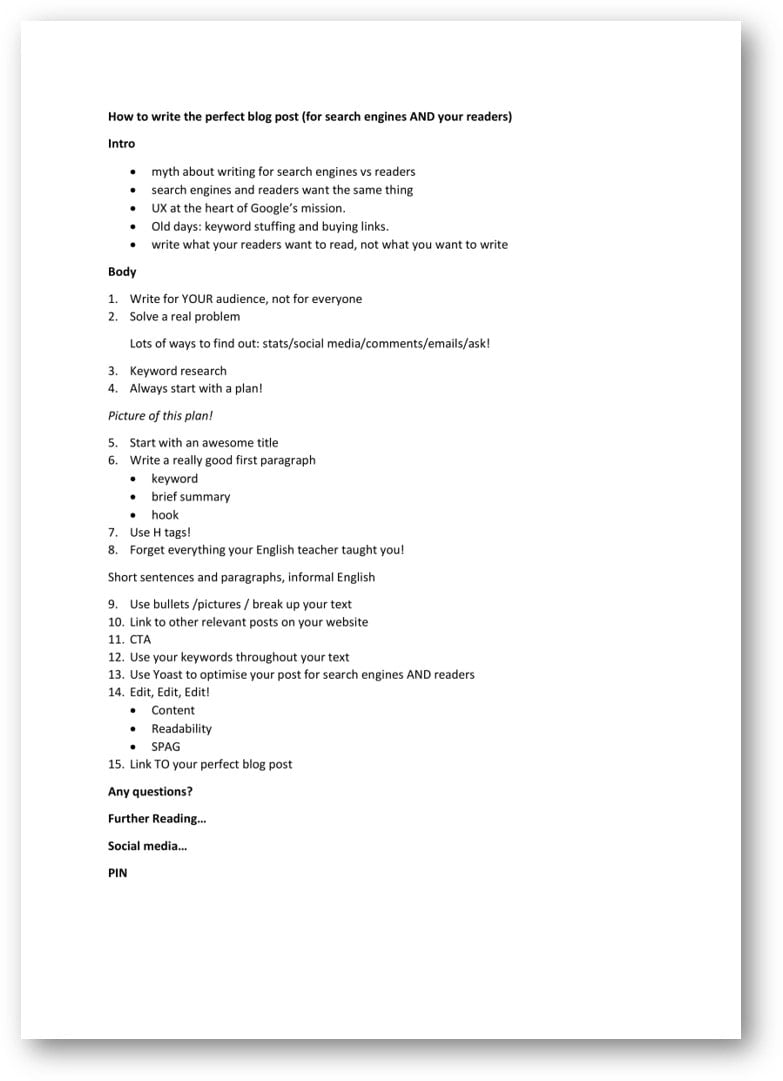
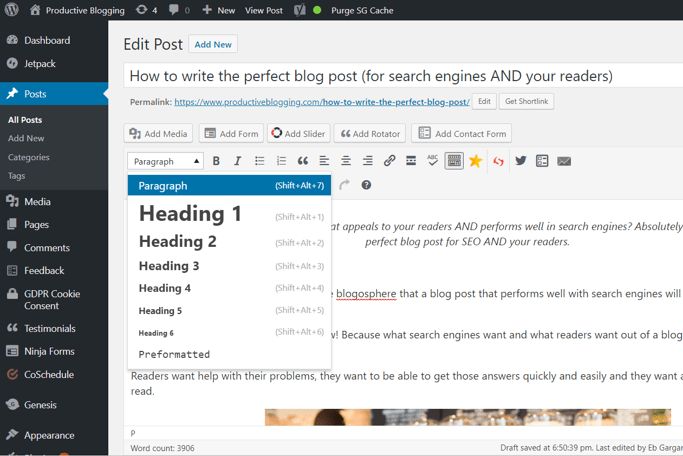



Wicked, thanks Eb and with perfect timing too!
Yay! So pleased you found it helpful, Chloe 🙂
Wow some great tips here Eb as always.
You are welcome! Thanks Jacqui 🙂 Eb x
Wow ! Amazing information. THANK YOU !
Thanks Debbie! I’m so pleased you found it useful 😀
Great tips! And this is why it takes time to craft that one quality post! ?
Thanks – yes that’s true! Although I’ve just written a post all about how to write blog posts faster, which may help! https://www.productiveblogging.com/write-blog-posts-faster/
Madam
your posts are impressive, am always referring your post for any clarification in my blogging journey,
thank you very much,
You are very welcome! I am so happy to hear that you are finding my blog posts helpful. Eb 🙂
This is a great post Eb – perfect example of a perfectly written blog post! It’s very helpful with great examples and links to other posts. Thank you!
A pleasure, Heather – so pleased you found it helpful! Eb 🙂
wow i just happened to stumble on your blog and i absolutely love it. Such great content and a different take on things. Thank you I just started creating my blog and your site will be most helpful.
Aw, I am so happy to hear that! Good luck with your new site 😀
Hey, I just wanted to say that your blog is awesome and your posts are honestly super useful! The one little problem there is, is that there are quite a few typing errors (like “Second to a having killer title” and ” blogger get confused” in this article) 🙂 But anyway it’s refreshing to read articles that are so well written!
Hi Nina, I am so pleased you are enjoying reading my blog. I am sorry you found a few small typing errors. Believe it or not, I do proof my blog posts at least twice before publishing, but unfortunately I experience that thing we all suffer from to some extent… my brain automatically reads what it expects to be ther,e not what is actually there! I try and get round that by reading my posts aloud, but sometimes even that is not enough. Anyway, thank you for being so kind as to point those two out for me. I have fixed them! Eb 🙂
Great tips here. As i am also running a blog and implementing these tips . I must say this tips is holy grail for success in blogging journey.
Great to hear you’ve found my website useful!
Im so happy to read this post because it clarifies so much about writing a great post. The best part is about editing. Especially that part about SPAG. Spelling punctuation and grammar are exactly what do go wrong often.
And reading aloud actually clears the air a lot. I’ve done it often and noticed the difference from those posts which don’t undergo a loud reading. Its’ a bit laborious though.
Thanks for the post.
Good to hear you found this post helpful!