12 things you MUST do before you hit PUBLISH on your blog post
I may get paid commission for purchases made after clicking a link in this post.
So, you’ve written that awesome blog post. Your cursor is hovering over that publish button. STOP! Make sure that you blog post is as perfect it can be by using this checklist: 12 things you MUST do before you hit PUBLISH on your blog post.
1. Check the URL is good
Double check your URL – make sure it’s has the right words in it and it’s future proof.
You may have changed your title a few times since you started writing your blog post, but the auto generated URL was based on your first title so now they don’t match. (This happened to me once with a post called ‘Moroccan Lamb Stew and Jewelled Couscous’, except originally it was going to be jewelled rice and I forgot to change the URL so is https://www.easypeasyfoodie.com/moroccan-lamb-stew-and-jewelled-rice – uuurgh!)
Future proofing your URL is usually relevant when your post has a numbered list… like this one! Don’t include the number in your URL, and then if you want to edit it later, you can just change the title and the URL will still make sense. For example the URL for this post is https://www.productiveblogging.com/things-you-must-do-before-you-hit-publish/ – this allows me to come back at a later date and add more ‘things you must do’, if I need to.
Whatever you do, don’t change the URL AFTER you hit publish or it will mess up any links back to your post, for example from social media or roundups.
2. Make sure you have written an engaging and keyword rich title
Check your title sounds engaging to your readers and contains your keywords (for more information on SEO and keywords check out my Beginner’s guide to SEO for bloggers). Your title should grab your readers attention and entice them into reading more. Does your title do that?
3. Make sure your post is optimised for SEO
Check you have used your keywords everywhere, not just your title. Your keywords should also go
- In your first paragraph
- In the URL
- In the alt description of some of your images
- In the meta description
- And scattered a few times NATURALLY throughout the post
You can use the Yoast plugin to help you identify if your post is optimised for SEO. It’s free and very easy to use. It uses a traffic light system to highlight where your SEO needs to be improved. Don’t stress over getting everything just perfect – if you get the overall green light you are good to go!
For more in formation on SEO and the Yoast plugin check out my post on how to optimise your blog posts.
4. Ensure you have included links to other relevant posts
Never publish a post without including at least one internal link to another post on your site. You want your readers to stick around on your site and read more – so show them what to read next. You can either drop these links in naturally throughout your post (see above how I have done it to suggest you read my SEO post) or you can provide a ‘further reading’ list at the bottom of your post – or better still DO BOTH!!
When you link to another post, try to use the title of that post as the anchor text (the text you click) rather than ‘click here’ – this will help give your SEO a boost.
5. Ensure every photo/graphic has AN alt DESCRIPTION
When you upload a photo or graphic, you are given the option to fill in the alt text. Make sure you have completed this for every image. Alt tags are very important as they are used by visually impaired readers who use screen readers (the screen reader will read out the alt description out to the user so they know what the image shows). Alt tags are also used by Google to understand what an image is of – using alt tags well will help your blog post appear in more image searches.
6. Ensure you have at least one pinnable image in your blog post
Have you made a pin for your blog post? If not make one before you publish your blog post. A pinnable image should:
- Be vertical
- Be in the 2:3 ratio (e.g. 600px by 900px or 735px by 1102px)
- Include text
Including a great pin will not only mean you have a great pin to pin on your boards, but will also increase the chances of your readers pinning your images too.
To further increase your pin’s chances of getting pinned, suggest your readers pin it with a phrase like ‘Pin this post for later’.
READ MORE >>> Beginner’s guide to Pinterest for bloggers
7. Check you’ve used headings, bullets and numbers to break up your text
Headings, bullets and numbers really help to break up your text and make it easier to read and understand. Go back through your text and see if there is anywhere you could add a heading or a list.
8. Make sure you have included a featured image
So easy to forget! So double check you have included one. Your featured image is the one that will automatically be pulled when your post is shared on social media, as well as usually being the image that is featured in on your main blog page, on your category and tag pages and also searches on your blog. So make sure it is relevant to the whole of your post and looks good in a variety of shapes and sizes.
In WordPress, you can find the place to upload your featured image in the right sidebar on the editing screen.
9. Make sure you use tags and categories (properly)
Don’t forget to assign categories and tags to your blog post. Don’t leave your post as ‘uncategorized’!!
Categories are the main topics you write about and should be used sparingly. I only have 6 for Productive Blogging: Start a Blog, Grow Your Blog, Blog Content, Email Marketing, Monetise Your Blog and Productivity Tips. Tags are the subtopics and you can use more of them (but don’t go mad). I like to think of it like a book: categories are what you would find in your contents page and tags are what you’d find in the index.
Having a really neat tag and category structure will boost your SEO and make it easier for your readers to find their way around your website.
READ MORE >>> How to optimise your blog’s site stucture for SEO
10. Add a question at the end to encourage comments
By asking a question at the end of your blog post, you encourage engagement and discussion. (Check out the end of this blog post for an example!)
Asking questions gives people something more interesting to say that just ‘great post’. (Though, by all means, comment on my posts with ‘great post’ if that’s all you want to say – I never mind being told that 😀 ) and it also gives them permission to say you are wrong. Many people would be too polite to tell me I’d missed something out. But by asking the question ‘Anything you’d add to this list?’, I have given polite people the permission they need to disagree with me, which in turn encourages others to wade in and add their ideas too.
11. Include a clear call to action
Never write a blog post without including a call to action. What do you want your readers to do next? Read another blog post? Sign up for your newsletter? Follow you on social media? Download a worksheet?
Giving your readers a clear call to action keeps them on your site (or social media channels, or newsletter) and so will increase your engagement and page views, as well as your email list and social media followers.
Not including a call to action is a real missed opportunity.
12. Proof read – at least twice!!
Or preferably 3 times. I proof read 3 times for 3 entirely separate things.
- The first time I proof read for CONTENT. Have I included everything I wanted to include? Have I missed anything out? Have I waffled too much? Have I repeated myself or written virtually the same thing twice? Is it all in a logical order?
- The second time I proof read for READABILITY. I do this proof read out loud. (Try it, it’s amazing what you pick up when reading it out loud that you don’t notice reading it in your head, especially where readability is concerned.) I check all the sentences are clear and they flow well and sound nice.
- The third time I proof read for SPAG. That’s spelling, punctuation and grammar. I always write my blog posts first in Word, so I use the Word spelling and grammar checker first (Though do be careful with this, it’s often wrong!). Then I read it through again (in my head) and check everything looks OK.
READ MORE >>> How to edit a blog post (tips from an ex English teacher turned blogger) PLUS CHECKLIST
Phew! Sounds a lot doesn’t it? But honestly, once you get into the swing of things it’ll become second nature. And by doing all these things it will make your blog posts more professional, more reader friendly and do wonders for your SEO too!!
Over to you!
Anything you’d add to this list? Anything new you’re going to try? Let me know in the comments below!
How to write the perfect blog post (for search engines AND your readers)
How to create 52 blog post ideas in less than 2 hours
17 ways to overcome writer’s block for bloggers
How to use cornerstone content to increase blog traffic
Don’t miss a thing!
Follow me on Twitter, Facebook and Instagram. Or why not subscribe to Productive Blogging and get blogging and productivity tips straight to your inbox every week?

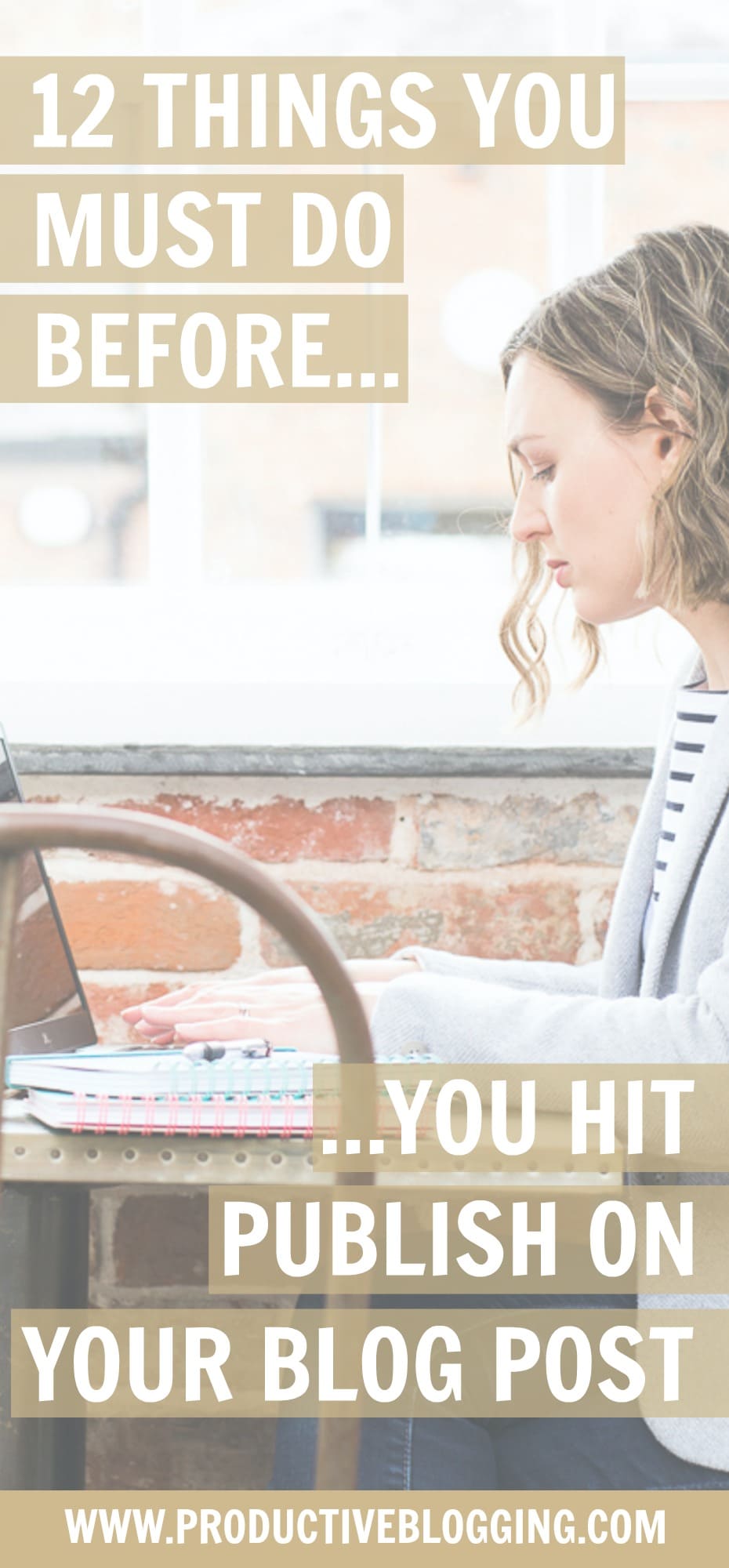



I’ve definitely learnt a few things, especially about the alt text! I usually put the alt text and title as the same but now i’ll certainly be adding a lot more keywords/description! Great post Eb! Lots of things I wish I’d known when starting to blog. Absolutely loving the site! Can’t wait to have more of a poke around! xx
Thank you, Jess – and congratulations on being my very first commenter on Productive Blogging – whoop whoop!! So pleased you learnt some useful stuff and thanks for your kind words about my site 🙂 Eb x
I found the tips extremely helpful. Thank you.
Thank you! So pleased you found them helpful 🙂
Some really good pointers: I’bve just added a call to action I will use at the bottom of very post from now on. Thank you #BlogCrush
Yay! So pleased you liked the article. A call to action at the end of each post is such a great way to keep people on your site or point them in the direction of your social media and/or newsletter! Eb x
Great advice luv, i do most of these but you sure have given me something to think about. #BlogCrush
Yay! So pleased you found this helpful 🙂
These are such great tips! I need to get a better handle on the alt text stuff and boosting SEO ranking. It still baffles me 3 years into my blogging journey. That is a shame, isn’t it?! Thanks for the wonderful tips! #BlogCrush
Shelbee
http://www.shelbeeontheedge.com
Thanks Shelbee! I really agree with you – it will repay you so well to have a good handle on SEO… it is the single thing that has made the biggest difference to my blogging figures. My page views are 10 times what they were this time last year and it’s all down to SEO! Eb 🙂
This is a great post – it only over the last few months that I’ve finally gotten into the habit of doing ALL of these – I wish I’d had this list when I started out! However, I do think I need to work on my call to action – it’s usually just asking for a share but I know I could mix it up a bit more or be more specific.
Anyway, someone really enjoyed this post so they added it to the BlogCrush linky this week for some extra exposure! Congratulations! Feel free to collect your “I’ve been featured” blog badge 🙂 #blogcrush
Thanks Lucy, oh I know! I so wish I had had this list when I first started!! Eb 🙂
Most of these things I am already doing but there are some I need to start doing ASAP! I’ll make sure I include them going forward and then start the task of implementing them on all of my old posts. One day I’ll get there haha.
Thanks Cat! Glad you found some helpful tips – and fingers crossed you get a good increase in traffic as a result! Eb x