How to create 52 blog post ideas in less than 2 hours
I may get paid commission for purchases made after clicking a link in this post.
Are you always stuck for blog post ideas? Want to create a blog content plan for a whole year in a few quick and easy steps? Then read on to discover how to create 52 blog post ideas in less than 2 hours.
Coming up with new blog ideas week in week out can be tough. Most people suffer from one of two extremes…either they can’t think of anything, or they think of too many ideas and can’t decide which one to use. Which camp do you fall into? I am most firmly in the latter. But either way I think this blog post is going to be useful to you!
What if I were to tell you that in under 2 hours you could have all your blog posts planned out for a year? Would you believe me? It’s honestly possible…and nowhere near as crazy as it sounds!!
It’s a really simple step by step process that gets you thinking about what your readers really want to read, not just what you want to write about, and ensures your content is balanced and varied…and you don’t miss anything important out.
So let’s get going, shall we? Here’s how to create 52 blog post ideas in less than 2 hours…
Step 1: Print out a calendar for the next 12 months
It doesn’t have to be a fancy one – just one that lists out the months will be fine…even better if it has the weeks and days too. You could use a spreadsheet if you prefer (that’s what I do). Or consider getting one of those large wall calendars.
Decide which day of the week is going to be your blog posting day and write under each month the day and date. For example, my usual day for posting a recipe to Easy Peasy Foodie is Tuesday, so this is how September would look…
Step 2: Mark out any important dates that will affect your blog content
This is when you will need seasonal content. Don’t mark everything. Just those times when the season is super relevant to your blog.
So, for example, for my food blog I would mark Christmas, Easter and then possibly one or two other significant times – e.g. Valentine’s day, back to school, BBQ season, the time when everyone goes crazy about pumpkins…
Note how much seasonal content you need. For example, I might decide to do 6 Christmas recipes, 2 Easter recipes, 1 Valentine’s recipe, 4 BBQ/Picnic/Salad recipes, 2 back to school recipes and 1 pumpkin recipe.
If your blog doesn’t immediately lend itself to seasonal content, think out of the box. For example, on this blog I would do goal setting in December/January, a post about giving your blog a spring clean in March and a post about how to automate your social media/blog while you are away on your summer holiday in late spring/early summer.
Alternatively, particular dates might be significant for another reason – perhaps the dates of your holidays/trips, if you are a travel blogger. Or perhaps the launch date of a product or service, when you will need to write some blog posts advertising that product/service. Or perhaps you host a linky and need to schedule that in once a month.
Whatever it is, make sure you think about your fixed date content first!
Step 3: Brainstorm and choose seasonal / fixed date content
Now you know how much seasonal content you will need brainstorm your ideas. If you get stuck, use Pinterest/Google to help you…or look at other bloggers in your niche.
Next, select which ideas you are going to use. Have a look at your ideas and select the best one(s) for each season. For example, you might have 20 ideas for Christmas…select the 6 best ones. The ones you think will do best with your audience.
Once you have chosen what you are going to use for seasonal content, you will know how much space you have left for evergreen content.
So, let’s take the example of my food blog above – I would have already come up with 16 seasonal blog post ideas, so now I only need 36 blog posts to fill up the rest of the year.
Step 4: Write out your main categories
What are the main categories on your blog? Or to put the question another way, what are the main topics you blog about? For a lifestyle blogger it might be: Fashion, Travel, Life and DIY. For a Travel blogger it might be Destination guides, Travel Tips, Hotels Reviews, Day Trips and Itineraries.
My categories on this blog are Start a Blog, Grow Your Blog, Blog Content, Email Marketing, Monetise Your Blog and Productivity Tips. My main topics on Easy Peasy Foodie are Easy Midweek Meals Ideas, Easy Entertaining, Meal Planning, Family Food, Leftovers and Healthy Food.
Step 5: Work out how many blog posts you need per category
Take the number you came up with at the end of Step 3 and divide it by the number of categories you came up with in Step 4 – that is how many posts you will need for each category. For example, for my food blog example above, I would need 6 posts (because 36 blog posts divided by 6 categories = 36). Hold onto that number!
Step 6: Brainstorm as many ideas as you can for each category
Take one large piece of paper for each category/topic. Write the name of each category at the top and then just start brainstorming…don’t hold back – crazy ideas, good ideas, unusual ideas, anything you can think of…it’s all good.
I find a time limit works well. Give yourself 5 minutes for each category and then you can move on.
Keep going until you have plenty of ideas for each category.
Step 7: Pick which ideas to use
Now go through each list and ask yourself…If I could only use X of these ideas, which would I use? (X being the number you had in step 5). So, in our example it would be 6. Go through each category list and choose the 6 best (or whatever number you came up with). Ensuring again that you are thinking about what your readers would enjoy most, not just what you want to write about!
Step 8: Add your post ideas to your blog content calendar
Grab the calendar you printed off in Step 1. Start with the seasonal content, deciding where that should go. Next look at your category ideas and decide if any of them are a bit seasonal (like put the stews in winter and the salads in summer) and put them in the right place on the plan.
Finally take the remaining ideas and spread them out through the rest of the year, trying to get a rough balance of all the categories, so your readers get variety.
Step 9: Print off your calendar and stick it to the wall.
And congratulate yourself for coming up with a whole year’s worth of content!
READ MORE >>> Why your blog needs a content calendar and how to create one (plus free template)
Step 10: Don’t feel you need to stick rigidly to the content plan.
Things change, new opportunities come up, things you thought were going to be great, turn out not to be. If you come up with a better idea you can either add it in as an extra or use it to replace an idea on your plan.
If you decide an idea on your plan just isn’t right, just have a look at your brainstorm for that category (the ones you did in Step 6) and see if there’s a better idea you could use instead.
Remember your blog content plan is a tool to help you blog better and more productively, but it’s not a rigid document that can never change – if you want to write about something else, change the plan!
- How to write the perfect blog post (for search engines AND your readers)
- How to create a content plan for your blog
- 17 ways to overcome writer’s block for bloggers
- How to use cornerstone content to increase blog traffic
- What to blog about: 27 blog post ideas (that will actually get results!)
Don’t miss a thing!
Follow me on Twitter, Facebook and Instagram. Or why not subscribe to Productive Blogging and get blogging and productivity tips straight to your inbox every week?


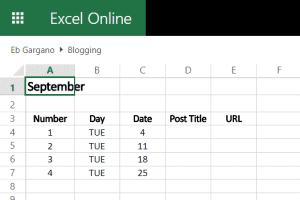


Great guide Eb! Will help me a tonne. Though a problem I have with content planing is that I make a great one, then I don’t follow thorough on something and it all becomes messed up.
So I abandon the plan and start anew.
And I repeat that several times per year.
I know it’s something I need to work on…
Thanks Nikola! I think having flexibility in your plans is not necessarily a bad thing. I certainly deviate from my plans when I can see a strong reason for doing so. Whenever I get a good idea that’s not on my plan, I always ask myself, ‘Is this better than something on my current plan?’ and if so I switch it in, or rearrange things to make it fit. If not, then I don’t do it. Eb 🙂
Great Blog!! I can definitely use this going forth. I guess my question is how do you decide how many blog posts you write for each event? For example, when you say you 6 recipe blog posts for Christmas, does the number matter? If I do 2 or 3 grill recipe blog posts for the 4th of July, would that be good? I hope I’m not reading too much into the numbers. I do tend to get stuck when it comes to ideas for great content. I always remind myself that I’m not writing for myself but for my audience. But again, this will be my “blogging bible” as this information is so helpful for me!! Thanks for this blog post.
Yay – I’m glad you found this post helpful! To answer your question, you just have to use your common sense. There’s no perfect / one size fits all answer. It really depends on how important seasonal events are in your niche, and how long each season lasts. So, for example, in the food niche Christmas and Thanksgiving are HUGE and the season lasts a long time… people start googling Christmas recipes in September! So it’s well worth your while to write lots of holiday content (I write 6+ every year). But take another example, Valentine’s day… there is a spike in traffic on Valentine’s day specific recipes… but only for a day or two and then that traffic dies back and won’t return for a whole year… I would therefore not advise writing many Valentine’s day posts… maybe 1 a year if that! With something like grill recipes, you can afford to write more because although 4th July is quite a short spike… people grill all summer long. So, so long as you don’t make them too 4th July specific, it’s worth your while to write a few. For more on seasonal vs evergreen posts, I really recommend you read this post >> https://www.productiveblogging.com/evergreen-blog-content/
Thank you Eb for a clear and concise process that can be used to develop content on any website. Many of our clients struggle with this process and I think your approach will really help.
Thanks Gary – good to hear you found this helpful! I hope your clients do to. Eb 🙂