Why your blog needs a content calendar and how to create one (plus free template)
I may get paid commission for purchases made after clicking a link in this post.
Every blog should have a blog content calendar! Also known as an editorial calendar or marketing calendar, this fab tool helps you keep track of your blog posts and focus on creating the right content for your audience. It stops you from dithering over what to write and saves you tons of time. Plus, it can also help with your SEO and stop you from missing out on great opportunities!
Here’s my guide to why your blog needs a content calendar and how to create one (plus I’ve included a FREE content calendar template to help you get started!)
I love a colour coded spreadsheet – don’t you? #spreadsheetsrock #yesiamageek
Whatever your feelings on spreadsheets, colour-coded or not, there is one thing you need to have if you want your blog to be the best that it can be (not to mention saving you hours of precious time)…
A blog content calendar
Creating a content calendar (also known as an editorial calendar or marketing calendar) is one of the best things I ever did for my blog.
Used properly, a content calendar can be a massive asset to your blog, helping you keep track, ensuring your content is properly balanced, helping you focus on content your readers really want to read AND saving you a ton of time!
But first let’s back up a bit.
What exactly is a blog content calendar?
What is a blog content calendar?
A blog content calendar is simply a place where you plan and record the content of your blog. It helps you keep track of what blog posts you have, when they are being/were published and what stage they are currently at. You can also use a blog content calendar to keep track of social media posts and ideas, videos, email marketing, affiliate links and so on, if you wish.
A blog content calendar can be as simple or as complex as you want. At it’s most simple, it can just be a list of your blog posts with dates and a hyperlink – maybe colour coded so you know whether a post is published, in progress or yet to be started.
You can add more complexity by including more colour coding: for example, for whether you have also scheduled social media for that post, whether you have created a content upgrade for that post, whether you have pinned that post, whether you have included affiliate links… and so on.
And you can add many other things to the document to help you keep everything together. I include my ideas for both blog posts and social media, details of affiliate schemes I’m involved in, product ideas, guest post ideas, details of productivity books I’ve read / I want to read, newsletter ideas and more!
Why your blog needs a content calendar
So you know what a blog content calendar is – but why do you need one?
It helps you stay organised
If you keep everything in one place it prevents you scrabbling around to find things you’ve written on scrappy bits of paper. I’ve trained myself to write every ‘good idea’ on my content calendar so when I come to content planning, I have all my ideas ready and waiting for me.
It also means you can look at all your content at a glance, find things easily and keep track of where you are and what needs to be done next.
It helps you plan balanced content
I colour code my blog posts by category, so I can see at a glance whether my blog posts are balanced – in other words, have I got roughly the same number of posts in each category? Having balanced content is actually really important for SEO, as well as being more useful for your readers. I also colour code my ideas, so that when I come to choosing ideas for my next season of blog posts I can see at a glance what ideas I have in each category.
It helps you focus on content your readers really want to read
If you don’t plan your blog content, it’s quite easy to write blog posts based on ‘what I want to write today’ – while that is totally fine if you are blogging as a hobby. However, if your blog is your business and you are looking for good page views and a decent income, you need to write what your readers want to read, not what you want to write!
Planning ahead will make you more strategic and encourage you to think about the sorts of things your readers will want to see on your blog. You will think more about keyword research, plugging gaps and developing topics. Your blog content will be less jumpy and random and more cohesive and user friendly.
It helps you not miss seasonal events
How many times have you realised it was an important date in the calendar too late to actually write a blog post for it? Whether it be Valentine’s Day, Christmas, St Patrick’s Day, Easter or Thanksgiving, if you get them on the calendar first, you can plan content for those events ahead of time and get that content out well in advance of the actual event, so your readers will get a chance to read it and act upon it.
It helps you choose the best ideas
On my blog’s content calendar, I keep a list of all my future ideas. Every time a good idea pops into my mind, I add it to my content calendar (or as soon as I can if I’m not near my laptop). When I come to plan my content, I look at all those ideas and choose the best ones, based on careful keyword research. This means I am always using my best possible ideas, rather than just the last ‘good idea’ I thought of. This means my blog is more likely to grow and be attractive to my readers.
It stops you dithering
So, you sit down to write a blog post and you can’t decide what to write. So, you look at your list of blog post ideas and now you want to write all of them (or none of them!) and can’t decide which one to do right now…
Sound familiar?
Planning content ahead of time means this doesn’t happen. I typically plan my content by quarter. On Productive Blogging I have 6 categories. So that means roughly 2 on each topic per quarter. So I simply look at my list for each category and ask myself, ‘if I could only write 2 of these, which 2 are most important?’ And that really helps me focus and choose the 2 ideas that would be best for my blog.
I do that for each category and then shuffle them up so there’s a good mix of each category – and any blog post which needs to go out on a particular date gets planned in for that date.
Then when I sit down to write a blog post, I know what topic I am going to write on and I just start – no dithering!!
It helps you find blog posts quickly
Once you have a lot of blog posts, it get’s hard to keep track of them all. Having a content calendar spreadsheet helps you find posts lightning quick – and if you include URLs in the spreadsheet, you can find and go quickly to the post you need to work on, rather than trying to find it in WordPress – which I find takes longer!
It saves you time!
Having everything all in one place, planning ahead, being able to keep track of the status of blog posts at a glance and being able to find blog posts quickly and easily means you will save masses of time, which you can put to better use elsewhere!
READ MORE >>> How to get more done in less time on your blog
How to create a content calendar
So hopefully I’ve thoroughly convinced you that having a content calendar is a good idea, but how do you go about making one? Simply follow the directions below or enter your details and I’ll send you a FREE Content Calendar Template**.
Step 1: Open a new spreadsheet
There are lots of content management apps available to help you create a content calendar, but I have found the easiest and cheapest way is simply to create a spreadsheet using Excel/Google Sheets or whatever you have available. Remember the simpler the system, the more likely you are to keep it up.
Don’t worry if you are not a spreadsheet whiz kid – you won’t be using it for complex maths – it’s mainly just text!
Step 2: Create appropriate columns
Now create some simple columns to help you keep track
These are mine: number (total), number (this year), month, day, date, number (in the month), post title, status.
I like to number my posts to help me keep track and see at a glance how many I’ve written overall, this year and for each month, but it’s not strictly necessary.
Step 3: Colour code your different categories
This is so you can see at a glance if you have a good balance of categories and which category you should be writing about next. Don’t spend hours doing this! Just pick 6 different colours (or however many categories you have), colour code each blog post title and use them consistently. No one else is going to see this document so it doesn’t matter if it’s not beautiful (mine certainly isn’t!) Alternatively (or as well) you could have a separate column for category and colour code that instead.
Step 4: Create checklists right in your content calendar
A really helpful feature of a content calendar is it can help you keep track of what you’ve done. I use mine to keep track of if I’ve created and scheduled social media content for the post, pinned the post, created an opt-in offer for the post and added affiliate links.
You could go further and add things like ‘taken photos’, ‘edited photos’, ‘written content’, ‘edited content’, ‘video created’ but I do this all in one go, so I prefer to keep this checklist in CoSchedule* instead.
READ MORE >>> How to use CoSchedule to get more done in less time on your blog
Step 5: Add extra tabs for ideas and references
Whilst planning and keeping track of my content is a big part of my content calendar, so is keeping track of all my ideas! I have a different tab to keep track of all my different ideas. I have tabs for Post Ideas, Social Media Ideas, Opt-in Offer Ideas and Product Ideas.
I also use my content calendar for keeping track of the affiliate schemes I’m in and for keeping track of guest posts – both those I’m writing for others and those others are writing for me.
I try to keep every bit of information to do with Productive Blogging in one place, so I know exactly where to find it when I need it. It does take a bit of discipline initially to train yourself to write everything down on the spreadsheet, but eventually it becomes second nature. And the time I save in not scratting round trying to find bits and pieces is well worth it!
How to use your blog content calendar
So, you have your bright shiny new blog content calendar – how do you use it?
Use it for recording ideas
The first thing to do is to get into the habit of putting every blog post idea down on your content calendar. Whenever an idea hits you, get in the habit of jotting it down under the correct category on your blog post ideas page.
If you choose to have tabs for social media / opt-in offer ideas / product ideas or anything else, get into the habit of recording these on your spreadsheet too.
If you are not able to access your spreadsheet, jot your ideas down on your phone or in a notebook and transfer to your content calendar as soon as possible. (If you leave it any longer, you will end up with a jumbly mess and it will become a big chore on your to do list to transfer your ideas. I actually have a recurring ‘to do’ on my ‘to do’ list which reminds me every day to ‘add ideas to my blog content calendar’.)
Use it for blog content planning
You should definitely use your blog content calendar for planning! Schedule in a planning session (I do this once a quarter). In that session look at your Blog Post Ideas tab. Choose the best ideas for your audience and plan them into your content calendar on the main Content Calendar tab. (I have a blog post on blog content planning which you may find helpful for this.)
Keep in mind the season, your recent most popular posts, posts your readers and subscribers have been clamouring for and do some keyword research to help you choose ideas that will be most popular in search engine searches.
Doing this 4 times a year, takes me about 1 hour each time – if that. And saves me hours of faffing and dithering over what to write about each week!
Use it to keep track of your blog
Use the main tab on your content calendar to keep track of where you are in your blog writing process. Particularly whether the post is published, in progress or not yet started and whether you have done things like social media, Pinterest, affiliate links, opt-in offers etc.
Use it as a place to store important information
Finally discipline yourself to use your content calendar to store anything important related to your blog. For example, I use it to log which affiliate schemes I’m a member of and the link to the affiliate scheme page as well as the main affiliate link, so I can quickly and easily grab it when I want to use it.
I also keep a separate tab for the progress of guest posts. You may want to keep track of the same things or something totally different, but I guarantee disciplining yourself to keep everything in one place will save you much time in the long run!
Free Blog Content Calendar Template**
Love the idea of a content calendar but don’t have time to create one yourself? No worries – I have created one for you! It’s a blank version of the one I use for Productive Blogging – you can use it just as it is or adapt it to suit your own purposes. Just enter your details and I’ll send it to your inbox straightaway.
- How to write the perfect blog post (for search engines AND your readers)
- How to create 52 Blog Post Ideas in less than 2 hours
- 17 ways to overcome writer’s block for bloggers
- How to use cornerstone content to increase blog traffic
- Why every blog post should have a purpose (and how to decide what it is!)
Don’t miss a thing!
Follow me on Twitter, Facebook and Instagram. Or why not subscribe to Productive Blogging and get blogging and productivity tips straight to your inbox every week?
Pin this post to read later
*This blog post contains affiliate links, this means if you click on a link and go on to buy the product I recommend, I will get a small commission, but you will not be charged a penny more – thanks in advance!
**My FREE Blog Content Calendar comes as a free gift to say ‘thank you’ for joining my mailing list. As a member of the Productive Blogging Mailing List you will be kept up to date with all my latest post and news, as well as receiving exclusive tips and offers. I typically email 1-2 times a week. You can unsubscribe at any time and the free gift is yours to keep no matter what. I take privacy very seriously and will never send you spam or sell your email address. For more information see my Privacy Policy.



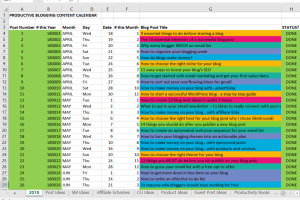





I have learned something today, haven’t even heard of a content calendar, thanks #brillblogs@_karendennis
Oh yay – so pleased to have helped! They are super useful – and they save so much time!! Eb 🙂
I saw this on #BrilliantBlogPosts so it jumped the queue…I’m saving all the other posts to read over the summer…but it was the spreadsheets that lured me…so pretty. I do LOVE a good spreadsheet.
Thanks Rebecca! Haha – good to find a fellow spreadsheet nerd!! I hope you enjoy all my other posts too. I feel honoured you have saved me up to read in your holidays. 🙂 Eb x
I have been searching for the right Content Calendar for me and this one is it! Thank you for sharing!
Christina 🙂
Aw – yay! So pleased you like it. Let me know how you get on with it! Eb 🙂