17 ways to overcome writer’s block for bloggers
I may get paid commission for purchases made after clicking a link in this post.
Good news: blogger’s block is easily cured! Read my 17 tips to overcome writer’s block for bloggers and never stare glumly at a computer screen again!
Pretty much every blogger suffers from writer’s block at one time or another.
You know that feeling, right? You’ve set aside time to write your post. You settle down in front of the computer screen, ready to write and… NOTHING!
Or you tentatively start writing, but it’s RUBBISH so you delete it all and you are back to staring at that blank white page again.
Or you START writing OK, but get stuck in the middle and never actually finish the post.
Writer’s block, or perhaps I should say blogger’s block, is especially frustrating for us bloggers as we already have SO MUCH TO DO, without the added pressure of not being able to get the words out when we need them.
Blogger’s block can be a serious drain on our precious time. But the good news is blogger’s block is easily cured! Here are 17 ways to overcome writer’s block for bloggers.
1. Give yourself permission to write a terrible first draft (then edit)
This is my favourite way of dealing with writer’s block, and the reason I pretty much NEVER suffer from it. Simply give yourself permission to write a terrible first draft. Some people call this ‘free writing’.
The idea is simple. Just get some words down on paper (well, computer screen!). Any old words will do. Resist the temptation to edit as you go along and instead just WRITE. It’s amazing how, as soon as you give yourself permission to do this the words just flow.
Keep reminding yourself that it doesn’t matter WHAT you write, no one is going to read your first draft and just write and get the blog post finished.
Then step away from your first draft, do something else, something completely different, and come back to it later. (Ideally the next day, but give it at least a few hours.) and EDIT!!
This time your brain will be in editing mode. All the words are there it’s just a case of shaping them, honing them, crafting them into something beautiful.
Doing it this way is a great technique because it allows you to separate out two very separate skills: writing and editing. Knowing that you are going to go back and edit allows you the freedom just to write, safe in the knowledge that this is just a draft.
When you come to edit, one of two things will happen. Either you will be able to see exactly how to make the sentences/paragraphs better, or you will realise they are absolutely fine as they are.
Editing separately from writing is much easier and feels less pressured as you have the word count, it’s just a case of making it sound better.
2. Have a content calendar
Blogger’s block is not just about not knowing WHAT to write but also what to write ABOUT in the first place. How many times have you wasted time trying to come up with a suitable topic to write about? But this is easily solved, by having a blog content calendar.
A blog content calendar, also known as an editorial calendar or marketing calendar is a place to record blog post ideas and plan out your content for future months, as well as keeping track of the status of each of your blog posts (draft written/edited, photographs taken/sourced/edited, promoted on social media etc.).
A content calendar can help enormously in curing blogger’s block. If you have already planned the topic of your next blog post, then you won’t waste any time dithering over what to write about and you can get straight on with the writing. Considering TIME is one of the most precious commodities for bloggers, having a content calendar is not only a great way to overcome writer’s block, it’s also a great productivity tool too!
READ MORE >>> Why your blog needs content calendar and how to create one
3. Plan out your content
I used to teach English as a foreign language. I often taught students who were preparing to take high level English examinations such as IELTS or FCE/CAE. In these exams they had to write fairly long compositions in a fairly short amount of time…in ENGLISH, not their native tongue.
The only way my students ever succeeded in these challenging tasks was to write a plan. It took my new students quite a bit of persuasion, as often they felt they should use all their limited time to actually WRITE. But, quite the opposite, by writing a plan, they did much better in their writing exams: their writing was better structured and clearer. They ensured they actually answered all the points of the exam question and they didn’t waste time waffling or getting stuck in the middle of the exam. Writer’s block is bad at any time, but especially during an exam!
In the same way for bloggers, jotting down a quick plan before you start writing ensures you stick to the point, write clearly and logically so your readers can understand what you are writing about, don’t miss things out and crucially it ensures you don’t get blogger’s block half-way through!
4. Create a mind map
Another variation on this idea of planning your content before you write, is to create a mind map, sometimes called a spider diagram. Simply jot down the main topic in the centre of a piece of paper and then the subtopics around it. Then put your ideas round each subtopic.
So for this article, for example, I would write WAYS TO OVERCOME WRITERS BLOCK in the centre of my page, then draw lines out to the 17 different ways, which would become my subheadings (such as CREATE A MIND MAP!) Then round CREATE A MIND MAP I would put my ideas that would eventually become the paragraphs under that heading.
By the time you’ve done this, you should have more ideas than you have space to write and be raring to go! Not only that, but your blog post is likely to be much better structured and more complete. WIN WIN!!
5. Start in the middle
Often it’s the STARTING writing that’s difficult bit . I usually find the first paragraph the hardest bit of the whole blog post. Not only is it tricky to write an introduction when you haven’t written the main body of the text, but for us bloggers it’s even harder as the first paragraph also has such a crucial role in SEO.
By starting in the middle it’s easier to get going. This article is a great case in point. I found it super difficult to create a great first paragraph and intro, but I had so many ideas for the main body of the text, I couldn’t type fast enough. So I used Tip 1 and just jotted down any old nonsense for my intro and got on with getting my ideas down for the main body of the text. By the time I came to the editing phase it was easy to rework the intro to make it sound much better.
6. Skip over difficult sections and come back to them
Another variation on starting in the middle, is simply to skip over the tough bits. For example, in this article I found some of the points and paragraphs easier to write than others. When I got to a tough bit, I simply wrote ‘XXX’ and moved on to the next point. The ‘XXX’ reminds me that I still have to go back and finish that paragraph. Once I’ve written my first draft I go back and find all the ‘XXX’s and finish off those sections.
7. Do something completely different
Sometimes it’s just not happening.
No matter how many different techniques you use, your brain is not in that place to write.
My best tip in this scenario?
Do something totally different. It could be as simple and easy as make a cup of coffee or unloading the dishwasher, or it could be a complete break, such as taking the dog for a walk, going for a run or taking a lunchbreak.
Alternatively, just change things around on your ‘to do’ list. Perhaps the plan was to write in the morning and tackle admin in the afternoon. So, switch it around and do your admin first.
By the time you come to write hopefully you will be in a better frame of mind to get down to it. You may also find ideas come to you on your break. Jot these down and use them later.
8. Write somewhere else
Or why not change WHERE you write? Instead of writing in your usual place. Why not try writing in another room in your house? Alternatively head out and try writing in a café or your local library. Just a simple change in location may be all you need to get the creative juices flowing!
9. Change HOW you write
Another way to help overcome writer’s block is to change HOW you write. As bloggers we are generally accustomed to writing on a screen. A simple change to pen and paper can often help get rid of bloggers block.
Alternatively, you might find it easier to SPEAK your blog post and then transcribe it. Simply pretend you are doing a podcast or presentation on the topic and talk out loud to your ‘listeners’ (make sure you record yourself!!). Many people find speaking comes much more naturally than writing.
You could even go one better and actually record a podcast/video first, before writing up your post. You can then embed your audio track/video into your post, giving your readers a different way to access your content.
10. Set a deadline
Hands up if you are the sort of person who writes much better when there is a deadline involved? If that’s you, then CREATE deadlines. Say you are going to publish a post every Thursday (or whatever day you like posting) and stick to it. To create accountability, tell your readers via social media/email that this is when they should expect a new blog post from you and then you’ll have that external pressure too.
Of course, this technique is not for everyone. If you are the sort of person who HATES writing to a deadline and finds that deadlines actually CAUSE writer’s block – don’t do this one!!
11. Try the Pomodoro Technique
A lovely variation on the deadline idea is to use the pomodoro technique.
Once you are ready to write set your kitchen timer for 25 minutes (or you can get special pomodoro timers*). Then commit to write your blog post, and nothing else, for the next 25 minutes. After 25 minutes you should take a 5 minute and then work for another 25 minutes. You should continue in this way until your first draft is complete.
Using the pomodoro technique is especially effective as it puts you under the pressure of a deadline and also forces you to focus on just ONE thing (in this case writing your first draft).
It’s particularly good when used in tandem with Tip 1. You just focus on writing and nothing else (including editing!) for each 25 minute period. Afterwards you could use the pomodoro technique for editing too. In fact, the pomodoro technique can be used for pretty much anything, and it’s scarily effective!!
READ MORE >>> The Pomodoro Technique by Francesco Cirillo*
12. Write at your best time
An obvious one, but it’s worth saying. Is there a time when you write best? First thing in the morning? Mid-morning, after you’ve had a couple of coffees? Late into the night? Schedule your writing time when you write best and when you are least likely to suffer from writer’s block.
Likewise, schedule your editing time for a time when you edit best. This might be at a totally different time than your writing time.
For example, I actually write really well in the evening. I think the fact that I can just write, for as long as I want to, without having any distractions really helps. But I edit so much better in the morning when my brain is fresh.
13. Get inspiration from other bloggers
Now, I’m not saying you should go and copy what another blogger has written! DEFINITELY DON’T TO THAT!!! But if you are a bit stuck for what to write, do a quick Google search on that topic and jot down ideas you get from other bloggers. Not only will this give you extra inspiration, it will also make your post more complete and authoritative – something that search engines like A LOT!
If you find something really good – perhaps a whole post on the topic of one of your points or something that goes into much more depth than your post, then why not link to it? Your readers will thank you.
Part of being a really good blogger is not just telling your readers stuff but also being an amazing resource, to help them find more amazing stuff. Never think of other bloggers as your competition but rather your collaborators and be generous with your outbound links (where relevant). And whilst you are at it, why not drop that blogger a quick email and let them know you’ve linked to their article. Chances are they will share it and then you will get more eyes on your blog to boot!
14. Ask your target reader what THEY want to hear on the topic
Sounds obvious, but it’s amazing how often this doesn’t happen. The beauty of blogging is that we can actually ask our readers questions: via social media for example, and they can tell you what they want to know on that topic.
Not only will this help with blogger’s block, but it also means your article will be more relevant to your audience – you KNOW it is what they will want to hear, AND it gives you an instant audience for your article. You can go back to those very readers who asked you questions and say, ‘Hey, here’s the post with the answers to all the questions you asked.’
So next time you get blogger’s block, instead of trying to figure it out on your own, go and ask your potential readers!
Where can you ask your readers questions? The two most obvious answers are social media and email. With social media it’s a two second job to quickly draft a post asking what questions people have on your topic. Facebook, Twitter and Instagram are all good for this, but I find the very best place is Facebook groups: here you can ask a question and get multiple replies from a usually very targeted audience and the members of the group will also interact with each other which will in turn spark more ideas. It’s also very easy to ask for clarification if a question is not clear.
The other option is email. Again, if you’ve grown your email list the right way you will have a super targeted audience who are only too happy to provide questions on your topic. This is just one of the many reasons why you need an email list!
If you don’t have time or you don’t have many subscribers, ask yourself what questions your readers are most likely to have on the topic of your blog post.
15. Change your post style
Instead of writing a long rambling post on a topic… write a list post or a ‘how to’ post and break the topic up into numbers or steps. From then on it’s just a case of writing a couple of short paragraphs for each number/step – much less daunting than having to write 1000 or more words of unbroken text (and much more enjoyable for your readers to read too!).
16. Write a short post
Or just give yourself permission to write a short post. Not every post has to be super long. In fact, the advised minimum length for a blog post is just 300 words. Perhaps the reason you are struggling with blogger’s block is because you are trying to write a long post when actually your subject only warrants a short post. If you can say it in 300 words, then stick to 300 words. Your audience will thank you for giving them the information they require in a short succinct way, with no additional waffle!
17. Crowdsource your post
And finally, if you can’t think of the words, then ask other bloggers to do the job for you! If I’d have got really stuck with this post, I could have just simply popped into my Productive Blogging Facebook Group and asked in there for my fellow bloggers tips for overcoming writer’s block and then used their quotes as the basis for this post.
Not only is crowdsourcing a great way to overcome bloggers block, but your post is likely to have more authority (for example, my post on How bloggers can best work with PRs and brands, where I interviewed 7 PR professionals for their advice) AND your post is much more likely to be shared more and read more as the majority of your interviewees are likely to share your post with their readers too!
The truth about writer’s block
Ultimately the truth about writer’s block is it doesn’t really exist. Or perhaps it is better to say it does exist, but it’s very easily cured! So next time you experience bloggers block try out these 17 ways to overcome blogger’s block and I’m pretty confident you will end up being cured of it before you’ve tried all 17 ways, and possibly having a better blog post too!
Over to you: Which of these tips do you think will help you best with writer’s block? What’s your best tip for blogger’s block? Let me know in the comments below!
- How to write the perfect blog post (for search engines AND your readers)
- What to blog about: 27 blog post ideas (that will actually get results!)
- How to write LONGER blog posts (that your readers actually want to read!)
- How to use cornerstone content to increase blog traffic
- How to edit a blog post (tips from an ex English teacher turned blogger) PLUS CHECKLIST
Don’t miss a thing!
Follow me on Twitter, Facebook and Instagram. Or why not subscribe to Productive Blogging and get blogging and productivity tips straight to your inbox every week?
Pin this post to read later
*This blog post contains affiliate links, this means if you click on a link and go on to buy the product I recommend, I will get a small commission, but you will not be charged a penny more – thanks in advance!

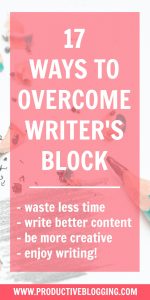





I often get inspiration for blog posts from the television or social media #brillblogs@_karendennis
Oh yes – such good places to get inspiration from! Thanks, Karen. 🙂
Great tips Eb. I get my best ideas when I’m swimming (no idea why, probably the total lack of anything else to think about!). But I still often feel blank when I come back to the screen and try to put things down on pen and paper. I’ll be referring back to this post on those occasions. Also just remembered that when my youngest was a baby and napped in his buggy I often used to write posts in notes on my phone while sitting on a park bench! #brilliantblogposts
Oooh that’s another good one! I don’t get to go swimming much these days. But it’s definitely a place where inspiration strikes!! I am convinced that the likelihood of having a good idea is directly proportional to the impossibility of writing it down. Swimming being a prime example. Driving is another one for me – same problem! Eb x
Hello, Eb! This is an amazing post! I get my ideas in the middle of the night after waking up from a short sleep (not a nap). I was advised to keep a small notebook beside me and write down what I had in mind. I didn’t follow it and the next day, I can’t remember any single idea/word. I used to have a list of the things I’d love to blog or what topics I’d love to discuss, but since I got only one day off from work, I stopped it. I might try some of your tips, if not all. Thanks a lot, Eb! Keep up the good job! 😉 x
So pleased you found this post helpful! I think having a small notebook beside you is a brilliant idea. I do that – and it’s a great way of capturing those sudden brilliant ideas without interrupting my workflow, then when I need great ideas (for blog posts / social media etc.) I have them all ready and waiting beside me. Hope my ideas work well for you – let me know how you get on! Eb x
Thanks for the tips. I am not sure why, but creating content seems to be the most difficult aspect. I will do the keyword research and build the outline then sit staring at the page. I have never heard of POMODORO TECHNIQUE. I will have to look into it. BTW you have a beautiful design for your blog and I really like your monetization technique with the sidebar. A fine example of a blog built for business.
Thank you for your kind words! Glad you found my post helpful 😀
Great advice – some I knew, and do, but others were different and never considered before. Liked the reach out to experts and getting the authority, good for Google.
Actually, I learned other things totally unrelated to writer’s block: inspecting your links taught me the rel values for the links and understanding better how different values apply: E.g, link to the timer (a product) has different rel values than the link to the author’s article. And I’d just asked for help regarding those differences in a web development group prior to reading this. Thanks.
Also noticed adding lots of images to break up the text.
Thanks Michael! Glad you found this helpful and learned some new tips. If you want more information about about rel values, particularly rel=nofollow, I recommend this article: https://www.productiveblogging.com/follow-vs-nofollow-links/
Hey Eb, Thanks, I think…I see this is now a nofollow backlink to my site. Cool!