Beginner’s guide to Pinterest for Bloggers
I may get paid commission for purchases made after clicking a link in this post.
Pinterest is a great way to drive traffic to your blog. Unsure where to start? I’ll take you step by step through getting started and setting yourself up for success in my Beginner’s guide to Pinterest for Bloggers.
Pinterest represents a HUGE opportunity to bloggers. Over 482 million people use Pinterest every month and for many bloggers Pinterest is one of their biggest traffic drivers.
Pinterest is also relatively quick to get started. Whilst long term you will most likely find SEO will be your largest traffic driver, it takes time to get established and grow search engine traffic. Pinterest traffic, on the other hand, you can get from day one and grow fast – even without a large number of followers.
And Pinterest is not just for highly visual blogging niches, such as food and fashion – ANY type of blog can be successful on Pinterest with the right strategy.
You don’t want to miss out on getting your blog in front of millions of people just because you don’t know where to start! In my Beginner’s guide to Pinterest for Bloggers, I’ll take you step by step through getting started and setting yourself up for success on Pinterest.
Step 1: Get a Pinterest Business Account
To use Pinterest for your blog, you need a Pinterest business account. Getting a business account for your blog is essential – firstly because Pinterest’s terms of services require anyone who uses Pinterest to promote a brand to use a business account. But also, because you get access to Pinterest analytics AND crucially, you get to claim your website (see below) if you have a business account.
You can choose to either convert an existing personal account into a business account, or start a brand new account.
The advantage of converting an existing personal account is that you will already have followers, which will mean your pins will get more eyeballs from the outset.
However, if you have only ever used Pinterest for personal use, you might find these followers are not interested in your blog pins. You could also find you have a lot of extra work cleaning up your Pinterest account if you choose to convert a personal account!
To create a new business account
- If you have a personal account, go to pinterest.com/logout to log out
- Go to pinterest.com/business/create/
- Fill out your email, password and business name then select a business type
- Click Create account
To convert a personal account to a business account
- Log in to your personal Pinterest account
- Go to pinterest.com/business/convert/
- Fill out your business name and website then select a business type
Step 2: Claim your website
The next step in setting up your Pinterest business account is to claim your site.
To claim your website, click the three dots in the top right corner of your newly created (or newly converted) Pinterest business account and select ‘settings’.
From the menu on the left choose ‘claim’
Type in your URL and then click ‘claim’.
You will be prompted to pick a claim method.
Choose ‘add HTML tag’ and copy the HTML tag that pops up.
Now go into the Yoast plugin on your blog (not got Yoast yet? Head over to my tutorial where I show you how to get Yoast and set it up PROPERLY!)
Got to Yoast > Social > Pinterest and paste the HTML tag you’ve just copied into the ‘Pinterest confirmation’ box and click ‘save changes’.
Now go back to your Pinterest account and click ‘next’, and then ‘submit’. Pinterest will check your site for the meta tag and email you to let you know when you’re all set.
Step 3: Complete your profile
Once you’ve claimed your website, the next step is to complete your Pinterest profile.
Again, click the three dots in the top right corner and select ‘settings’.
There are 5 sections you will need to complete: your photograph, your display name, your username, your bio and your location. Let’s look at each of these in turn.
Your photograph
Make sure you choose a good clear, happy, smiley – face to camera photograph here. This is another opportunity for your readers, and potential readers, to connect with you as a person. Ideally you should choose the same photo as you have on your blog and across your other social media channels for a cohesive message and instant recognition from your existing readers and fans. (Read my post on How to write the perfect about me page for more on this.)
Your display name
This is the name that will appear at the top of your profile when your followers and potential followers view your profile. Pick either your blog’s name or your own name, depending on which you think is the strongest brand.
Bear in mind that you want to be easily found by people who search for you. Which are they more likely to search for – your name or your blog name? Personally, I feel that, unless your blog name IS your own name, it’s usually better to go with your blog name here. Definitely avoid choosing something that is neither your name NOR your blog’s name, as your profile will be harder to find and you might confuse potential followers.
Your username
This will populate your Pinterest profile’s URL – so for example my username is productiveblogging and my Pinterest URL is www.pinterest.com/productiveblogging. You want to make this easy to remember, guess and search for – so people wanting to see your stuff or find you on Pinterest will be able to do so easily.
My recommendation here would be again to choose exactly the same name as you chose for your display name, just run together into one word. For example I have Productive Blogging as my display name and productiveblogging as my username.
Another thing to consider is that, in an ideal world, you really want your username on Pinterest to be the same as your username on Facebook, Twitter, Instagram etc. If you can get your your blog’s name for all of them, that’s probably the best way to go!
This is why I recommend checking your blog name is available on social media BEFORE you make a final decision on your blog’s name!
Your Bio
This is your opportunity to sell yourself in a few short lines. What is your blog about? Who is it for? What main problem does it solve? Just as with writing your blog’s about me page, make this all about your potential Pinterest followers and potential blog readers – what can you put here to make someone stumbling across your profile think ‘YES! This is someone I HAVE to follow.’.
Your location
You don’t have to put your address here!! Just something to help people understand where in the world you are. If you live in a big city – put your city name and country here, e.g. London, UK. If you live somewhere smaller put – your state/county and country here, e.g. Sussex, UK or Florida, USA. Definitely don’t forget to put your country! If you just put ‘Paris’ no-one will know if you mean Paris, France or Paris, Texas – for example!
Step 4 Create some boards
OK, now you are ready to create some Pinterest boards. Click on your display name in the top right and then select boards from the menu that appears just below your bio.
Click the red plus sign where it says create board. Name your board and click ‘create’.
Create a ‘blog board’
The first board you should create is your blog board. This board will be exclusively for pins from your blog and should be the first board your visitors see when they arrive on your Pinterest profile.
Call this board something like ‘Best of MY BLOG’ for example my blog board is called ‘Best of Productive Blogging’.
After you have created your blog board, Pinterest will prompt you to choose some pins for it. Ignore this for now. You’ll want to pin to this board directly from your blog.
Create more boards
Now you should create a selection of boards for the main topics you cover on your blog. For example, I have boards for ‘start a blog’, ‘blog content’, ‘grow your blog’, ‘make money blogging’, ‘productivity tips for bloggers’, ‘email marketing for bloggers’ etc.
Keep in mind that Pinterest operates more like a search engine than a social media platform, so when you are naming your boards, think about KEYWORDS. In other words – what kind of words will your target audience be searching for – and be specific. For example – one topic my readers are particularly interested in is SEO (Search Engine Optimization) – I could call my board ‘SEO’, but that’s not specific enough. It’s far better for me to call this board ‘SEO tips for bloggers’ as that’s what my focus is. And don’t try to be to cutesy or clever with your blog board names – it’s far better to call a board ‘gluten free desserts’ than ‘GF sweets n treats’, for example.
After you have created each board, Pinterest will prompt you to add some pins to it. This time take Pinterest up on this. Pinterest will show you a selection of pins which it thinks fit the title of the board. Pin about 10-20 pins which really do reflect the topic of the board, to help get your board of to a flying start. To pin these suggested pins, all you need to do is click the red ‘PIN’ button and it will be automatically added to your newly created board.
Repeat this process until you have a good selection of boards which reflect the main topics of your blog. I recommend you start with about 10 boards. You can come back and add more boards later, once you are more familiar with Pinterest.
Edit your boards
The next step is to edit your boards. Go back to your list of boards and click on the pencil symbol in the bottom right hand corner of the first one – your blog board.
Here you can amend the name of the board, if you wish, add a description (again, think KEYWORDS!), choose a category, change the cover of the board, make a board secret if you need to (more about that in the next section), and add collaborators (more about that later).
I suggest for now, you simply ensure your boards are named well and you have created a keyword rich description and selected a sensible category for your board. You can come back and edit your boards further at a later date.
Arrange your boards
It’s also a good idea to arrange your boards in a sensible order – making sure your blog board and key topic boards are the first boards people see when they arrive on your Pinterest profile. This way visitors to your Pinterest profile will be able to tell at a glance what you are all about and whether you are someone they want to follow.
To do this, go back to your list of boards and simply drag and drop them into a sensible order.
Delete or make secret old boards
If you have converted an old personal account to a business account, you may well have some boards which don’t fit with your niche – perhaps you blog about food, but you have a board all about new hairstyle ideas, future plans for your garden, or ideas for your next holiday. You really don’t want these boards cluttering up your Pinterest profile and confusing your message.
With these old, off topic boards you have a choice. You can either delete them entirely or make them secret. If you delete them, they will be gone forever. If you make them secret, you can still see them and pin to them, but no-one but you (and any collaborators you invite) will be able to see them.
To delete a Pinterest board, go to your list of boards and click on the pencil symbol in the bottom right hand corner of the board you want to delete. Scroll all the way down to the bottom and click ‘delete’ and then ‘delete forever’.
To make a Pinterest board secret, go to your list of boards and click on the pencil symbol in the bottom right hand corner of the board you want to make secret. Scroll to where it says ‘visibility’ and check the box to make your board secret, then click ‘save’. Go back to the list of boards and scroll down to the bottom. Your secret board will be at the bottom and will now display a padlock symbol to indicate that it is secret.
Step 5: Make some pins!
Hooray, you now have your Pinterest profile all set up and looking good! The next step is to start using Pinterest to promote your blog… but first you need to make some pins!
You can make pins using any design app you like. If you are just getting started, I recommend using either Canva or PicMonkey*. Canva is free, whereas PicMonkey charges a small fee – but I find PicMonkey easier to use. If you are not familiar with either of them, I recommend trying them both out and seeing how you get on (It’s free to try PicMonkey out – so you can see if you like it before paying anything.)
You should create at least one pin for each post on your blog. To start with you will need to go back in and create pins for all your existing blog posts. Once you have done that, you can just create a new pin each time you create a new blog post.
There 4 things you need to bear in mind when creating a pin: size, images, text and branding.
Size
Pinterest themselves recommend your pins should be vertical and a 2:3 ratio. I find a good size is 600 pixels wide by 900 pixels high. If you want a bit more room, you can push it as far as a 2:4 ratio (e.g. 600 pixels wide by 1200 pixels high), but no more or your pin will get cut off in the Pinterest feed.
Images
Your pin should be eye-catching and include images relevant to the blog post you are trying to promote. With some niches this is easy – for example if you have a food blog, you should include one or more of the images of the recipe.
But any blog can use Pinterest for promotion, even if it’s not especially visual. Just use a photo (or another kind of image) that conveys pictorially what your blog is about. For example, for Productive Blogging I use stock images of computers, desks, clocks etc.
You can get good free stock images from sites like pexels and pixabay, or why not take your own?
Text
Your pin should also contain text – this grabs your potential reader’s eye and tells them at a glance if this pin/post is for them. You want to use the text to grab attention and persuade a casual pinner to save that pin and/or click on it. When they click on your pin, they will get taken to you blog to read the blog post that relates to that pin. The more people who click on your pin, the more traffic you will get to your blog, so you want to make your text as compelling as possible. Make clicking on your pin irresistible to your target reader!
Branding
To help make your pins recognisable and build your brand, it’s good to use a consistent colour palette, font etc. Try to roughly match your pins’ colours and text to those of your blog to create a consistent look. This is also important as your pins will appear in your blog posts, so you want them to look like they match there too!
Another hugely important part of branding is your URL. Make sure your blog’s URL appears on all your pins. This means, no matter what, when someone finds your pin, they will always know where it comes from. (Sometimes unscrupulous people ‘steal’ pins and divert them so when someone clicks on YOUR pin it goes to THEIR website, to try and drive more traffic – this is against Pinterest’s terms of service, obviously, but unfortunately it happens a lot.)
This also means that people will know at a glance that your pins come from your blog. This is a great way to build brand awareness. If someone keeps seeing your great pins in their feed, they will be more inclined to check out your blog.
Step 6: Let’s get pinning!
OK, so now you have some pins it’s time to get pinning.
You can either upload the pin to your blog first and then pin it from there, OR you can upload your pin directly to Pinterest.
To pin your pin from your blog…
This is my favourite way to pin – by having a pinnable image in your blog post, you also encourage others to pin your posts.
First, upload your newly created pin to your blog post, in the same way as you add any other image to a blog post. In the alt text, write a short description of the pin. You should make this as enticing as possible. When your pin gets pinned, this alt text will become the pin description that will appear alongside the pin. You could also add a few hashtags for your keywords.
There are a number of ways of pinning your pin from the blog post, but the simplest is to install the Pinterest extension for your browser. Once installed, you simply navigate to the relevant blog post (the one you just added your pin to) and click the pin button. Select the correct image and, when prompted, choose an appropriate board from the all the new boards you created.
You can repeat these steps to pin your pin to all the relevant boards. For example, if I was pinning my Easy Homemade Meatballs from my food blog, I might pin it to my ‘meatballs’ board, my ‘kid friendly’ board and my ‘easy midweek meal ideas’ board.
Don’t forget to always pin your pins to your ‘best of YOUR BLOG’ board too!
To pin your pin directly in Pinterest…
If for some reason you don’t want to pin from your blog, you can also upload your pin directly to Pinterest. Go to your Pinterest profile, but this time select ‘pins’ from the menu that appears just below your Pinterest bio.
Click the red plus where it says, ‘create pin’, in the top left. Next click to upload the picture. Then, on the right-hand side, add your description and destination link (i.e. the blog post URL you’d like the pin to link to). Choose whether you’d like your pin to be published immediately or on a specific date and time in the future, then select the board you want to pin to and click ‘publish’ in the top right.
Step 7: Getting other people to pin your pins
Of course, you don’t just want it to be you that pins your own pins! You want to encourage your readers to pin your blog posts too.
To encourage this, first and foremost, make sure all your blog posts include a nice pinnable image (as I described in Step 4).
Second, include a call to action – for example ‘pin this post to read later’. This will remind your reader that they can pin your post, so they can find it at a later date in the future.
Third, make it super easy to pin your posts! Get social sharing buttons that give your readers the option to pin your post. The two social sharing plugins I recommend are Social Warfare* and Social Pug (free and premium versions of both are available). You can set things up so that every image has a pin it button and/or there are pin buttons at the top and bottom of every post.
Step 8: Finishing off your Pinterest profile
Once you have pinned plenty of your own pins to Pinterest, there are a couple of extra things to do to make your Pinterest profile really shine.
Featured boards
The first is to create featured boards. These will appear at the top of your profile and show off your ‘best’ boards. To select your featured boards, go into Pinterest and back to the three dots in the top right corner. Select ‘settings’ and then in the ‘edit profile’ section, scroll down to the bottom where it says, ‘featured boards’ and click ‘edit’. Select the boards you wish to feature and click ‘save’.
I recommend making the first featured board the ‘best of YOUR BLOG’ board and then featuring a further 4 boards which you think really sum up what your blog is all about. At certain times of year, you might want to switch one of these featured boards for a seasonal board (just make sure you change it back afterwards!)
Profile Header
At the top of your profile, there is a header section where you can display some of your pins. To edit this, click the pencil symbol in the top right corner of the header. You can either choose to display pins from one of your boards, your latest pins or recent activity (pins other people have pinned from your blog recently). I recommend you select to feature pins from your ‘best of YOUR BLOG’ board.
Step 9: Follow other bloggers in your niche
Don’t forget to follow other bloggers in your niche! Use the search bar to find bloggers you already know in your niche and follow them on Pinterest. You can also use the search bar to search for new bloggers in your niche to follow.
Step 10: Pin more pins in your niche
It’s obviously really important to pin YOUR OWN PINS onto your boards to drive traffic back to your blog. But it’s also important to pin OTHER PEOPLE’S PINS onto all your boards (except your ‘best of YOUR BLOG’ board, of course– that’s just for your pins!).
Why? Firstly, because you want to be known (and ultimately followed) for pinning high quality, useful pins that help your audience. But also, because you want Pinterest to see that you pin high quality pins that get lots of repins. If Pinterest sees that the pins on your boards get lots of repins, Pinterest will start showing your pins more in the searches and smart feeds of your audience. And the more your pins get seen and repinned, the more followers you get, and the more traffic you get back to your blog.
Step 11: Join group boards
To get your pins seen by a wider audience, it’s really important to join group boards. Group boards are boards other bloggers have created which you can join and add your pins to.
Group boards usually have rules, such as ‘for every pin you pin onto the group board, pin 2 onto your own boards’. If everyone follows the rules, this means that everyone’s pins get seen by a much wider audience.
Finding good group boards to join can be a little tricky. My best tip is to find a blogger in your niche who is already in quite a few group boards that are relevant to what you blog about. Click onto each group board (I like to open each one up in a different tab) and read the rules. Usually the board description will say if they are accepting new group members and how to join. Follow the instructions and request to join each board.
Once you have been accepted to a group board, pin some of your pins on to that board (make sure you follow the rules, some boards have daily limits) and reciprocate by pinning the required number of pins back on to some of your boards.
If you do this regularly, this will definitely help you grow your Pinterest followers and get more traffic to your blog.
You can also create your own group boards. First create a board in the usual way, but this time make sure you make it clear in the title/description that this is a group board, and make sure you include the rules and how people should contact you to request to join your board. You can invite other people to join your group board by going in to edit the board and adding their Pinterest user name or email address where it says ‘collaborators’ and then clicking ‘invite’.
Step 12: Get rich pins
Rich pins are pins which have more information. For example, recipe rich pins have the ingredients and dietary information (e.g. gluten free, vegan etc.) Getting rich pins can help you get more traffic to your blog as Pinterest seems to favour rich pins in its algorithm.
To get rich pins, follow these instructions from Pinterest >>>
Grow your blog traffic with Pinterest
Well done! You have now set up your Pinterest profile, made some boards, created some pins, pinned your own content and other people’s content onto your boards, followed the Pinterest accounts of other bloggers in your niche, joined some group boards and got rich pins!
Now you need to keep it up! Every day you should be pinning some of your own pins and some pins from other people onto your boards. Set aside 5 or 10 minutes a day to find new pins to pin to your boards, pin some of your own pins onto your own boards and group boards and pin pins from those group boards onto your own boards.
Every time you create a new post, create a pin for that post and pin it onto all the relevant boards.
If you keep doing this, you will see your blog traffic from Pinterest grow and grow over time.
If you want make pinning to Pinterest quicker and more effective, I really recommend getting Tailwind*. With Tailwind you can schedule and even automate pinning to Pinterest and join communities which help boost the reach of your pins. Tailwind’s algorithm will also make sure your pins are scheduled to go out at the best possible time for maximum views. All this means you can cut your pinning time down to just a few minutes a week, but get much more Pinterest traffic to your blog!
READ MORE >>> How to use Tailwind – a step-by-step guide for bloggers
Beginner’s guide to Pinterest for Bloggers – what next?
I hope you’ve found my Beginner’s guide to Pinterest for Bloggers helpful! If you have any questions feel free to ask them in the comments below. If you are interested in growing your blog traffic, you might also be interested in checking out these posts…
- 14 things you should do AFTER you publish a new blog post
- A beginner’s guide to SEO
- The best blogging tools to increase your blog traffic
- How to automate your social media
- How to use Pinterest to grow your email list
Don’t miss a thing!
Follow me on Twitter, Facebook and Instagram. Or why not subscribe to Productive Blogging and get blogging and productivity tips straight to your inbox every week?
Pin this post to read later
*This blog post contains affiliate links, this means if you click on a link and go on to buy the product I recommend, I will get a small commission, but you will not be charged a penny more – thanks in advance!



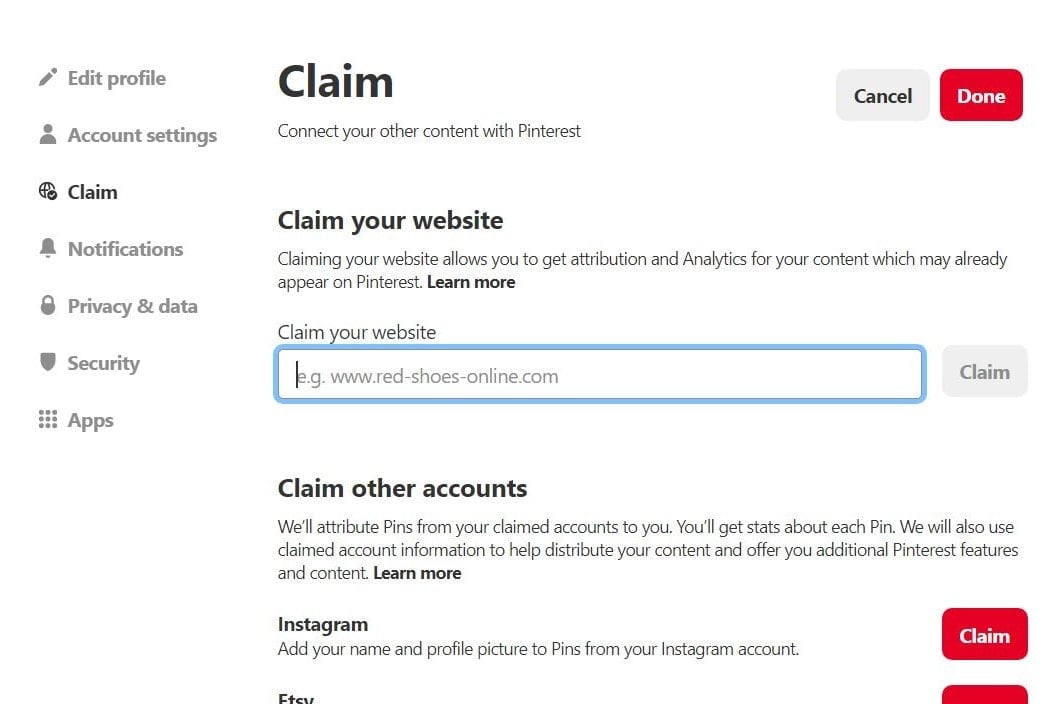
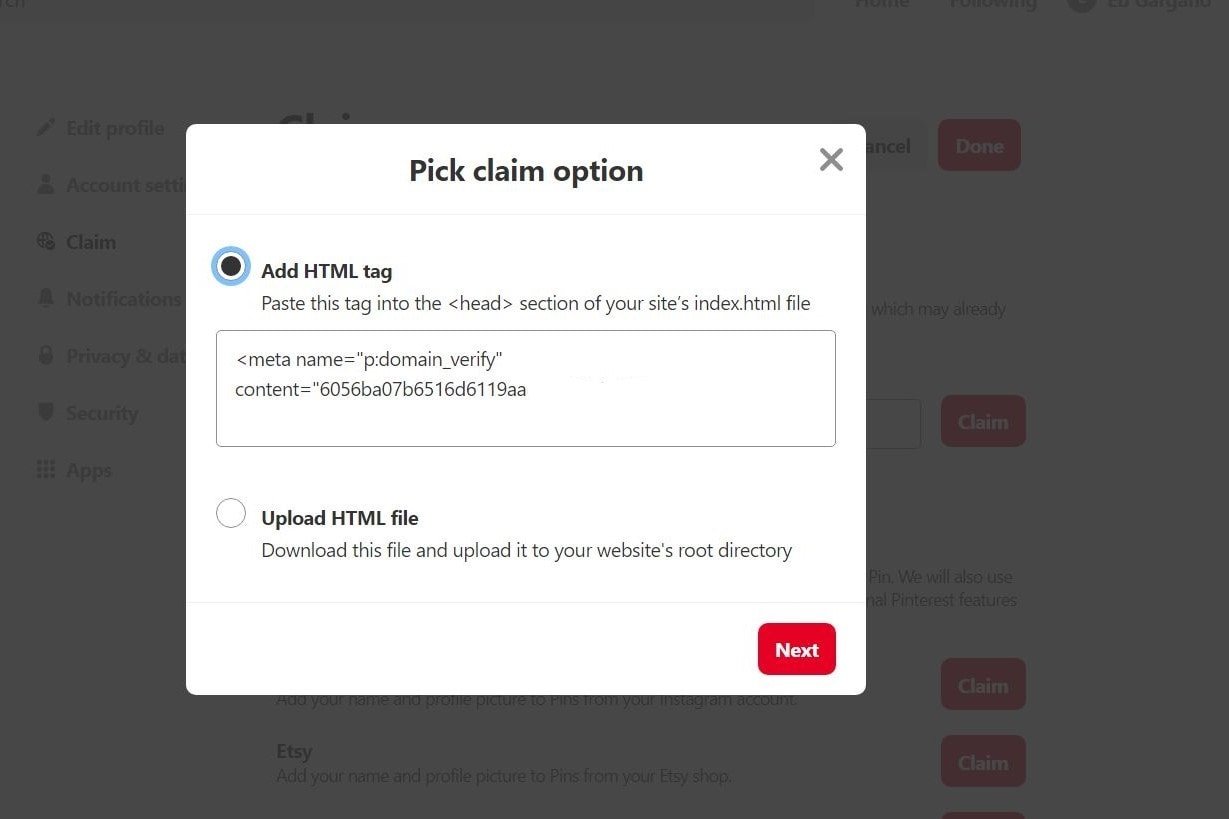
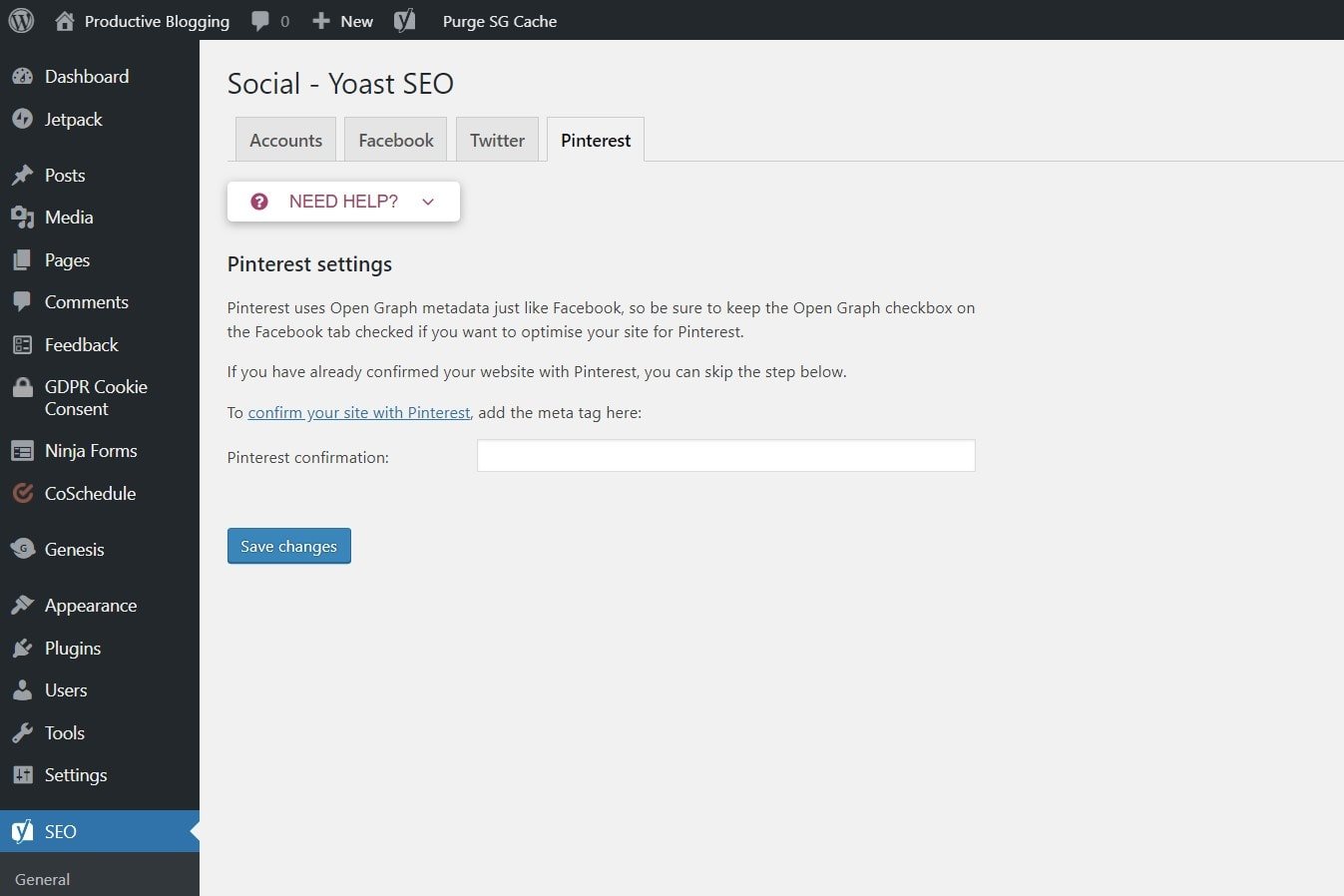
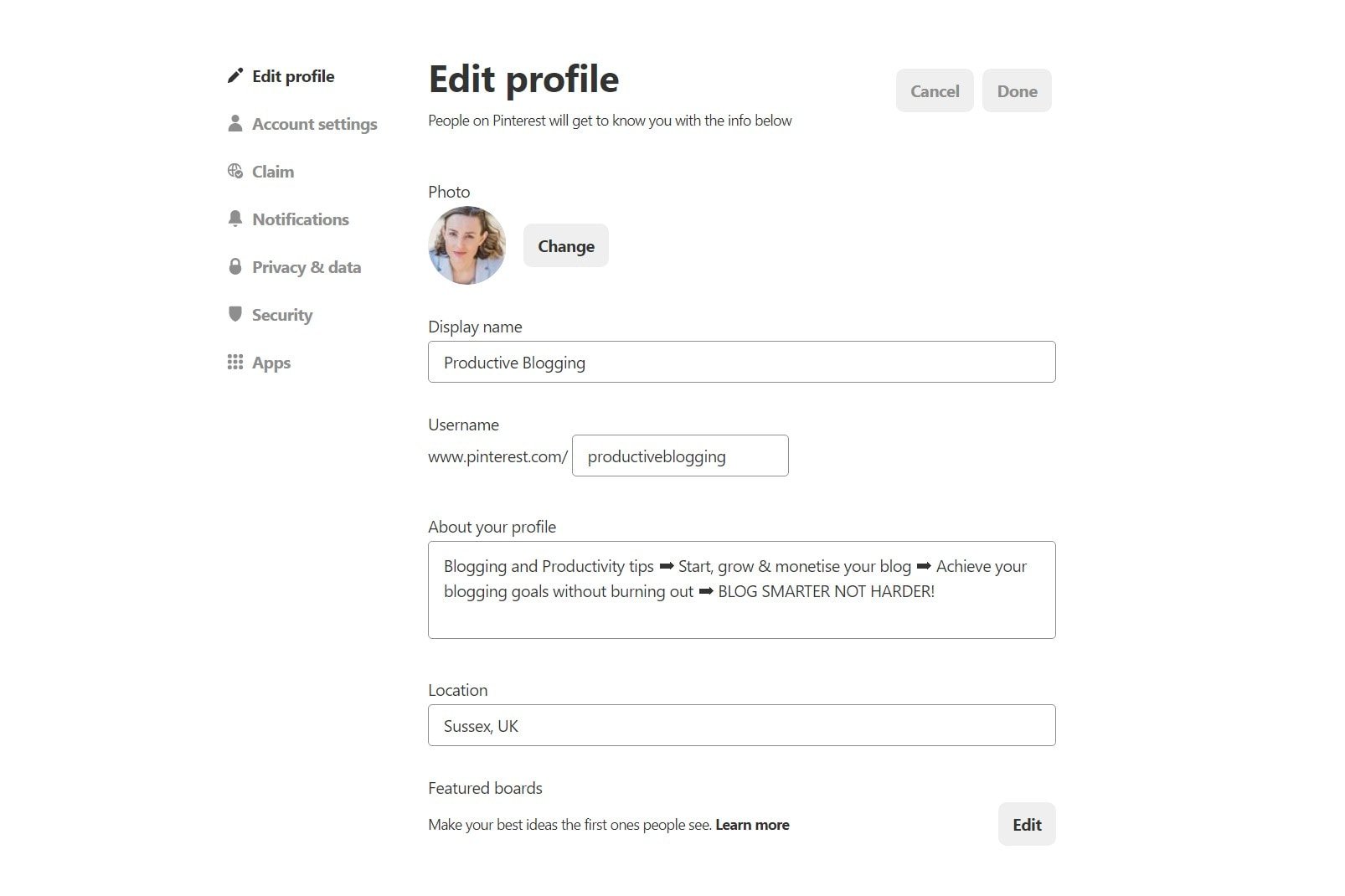
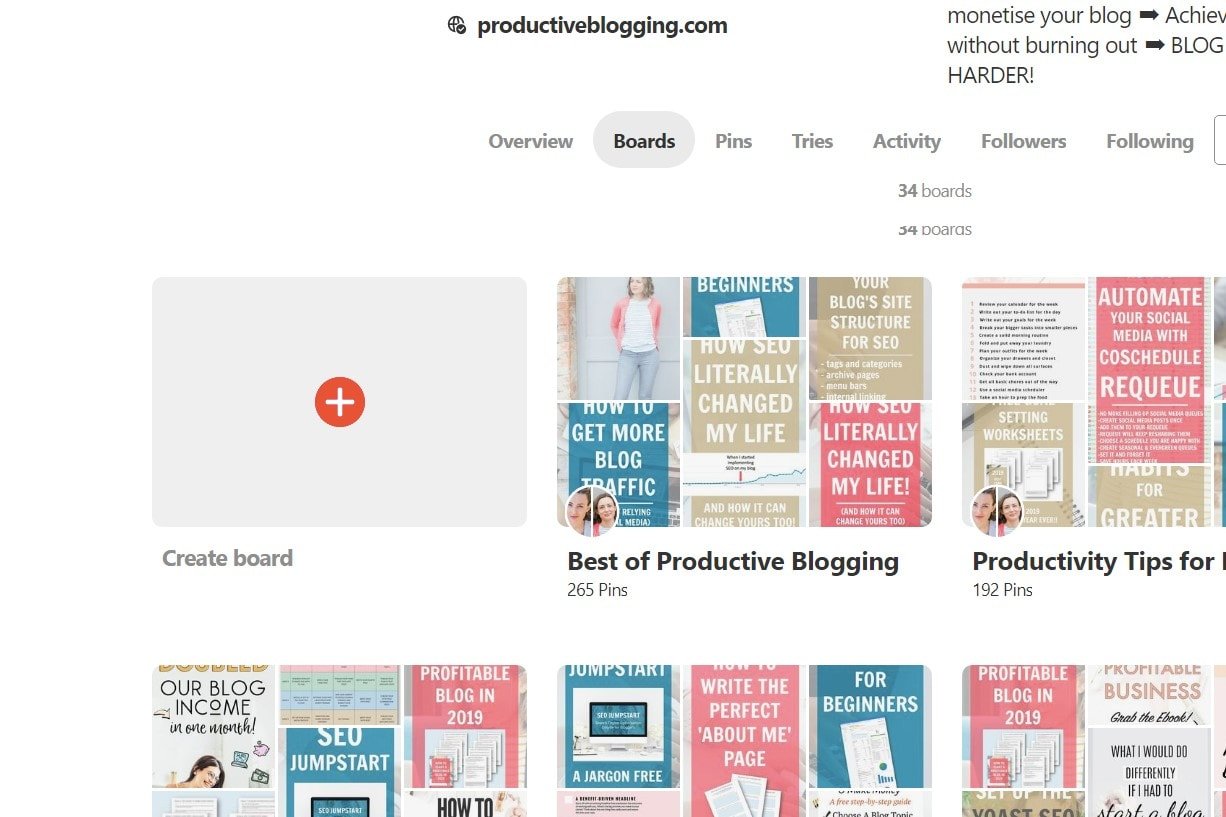
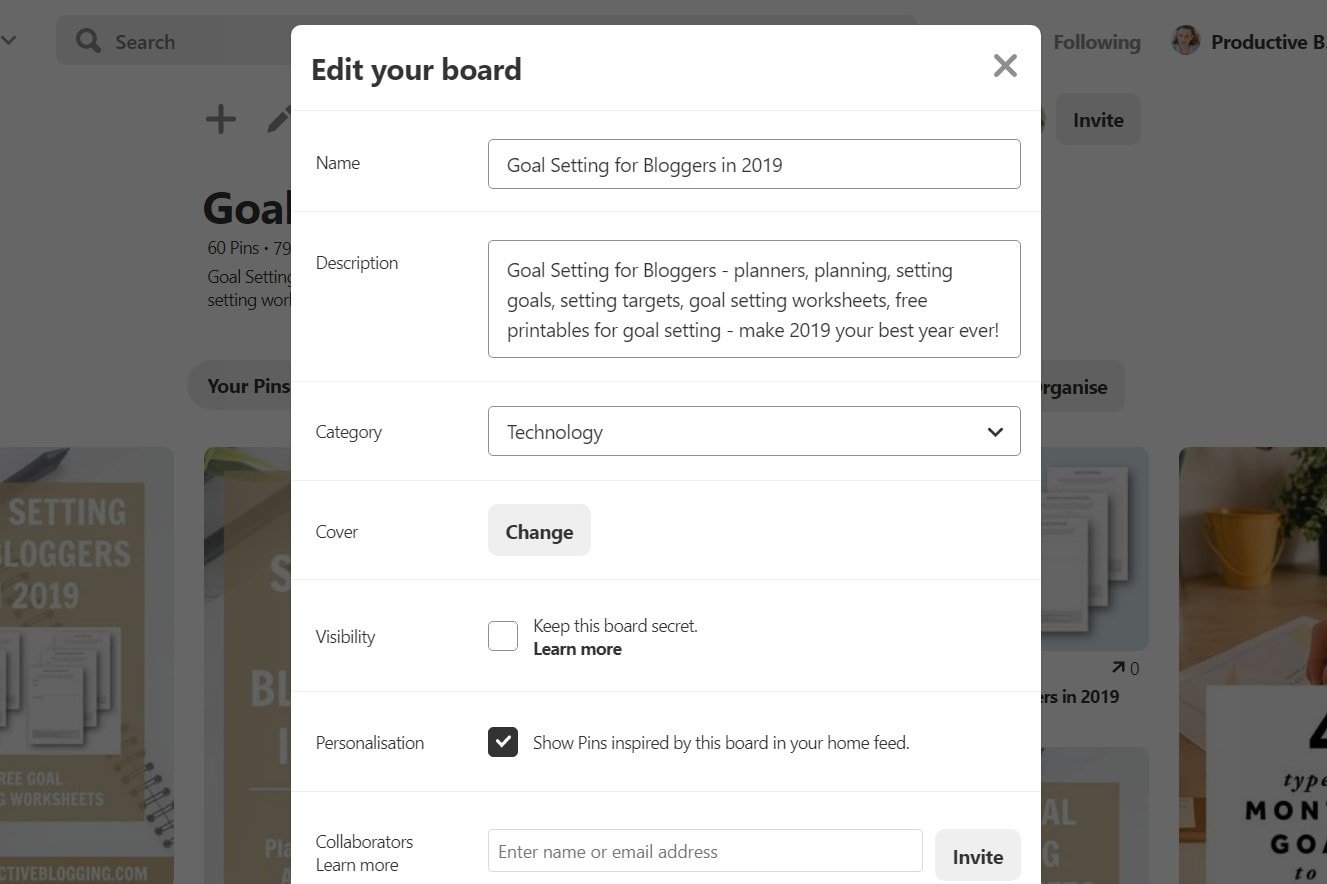
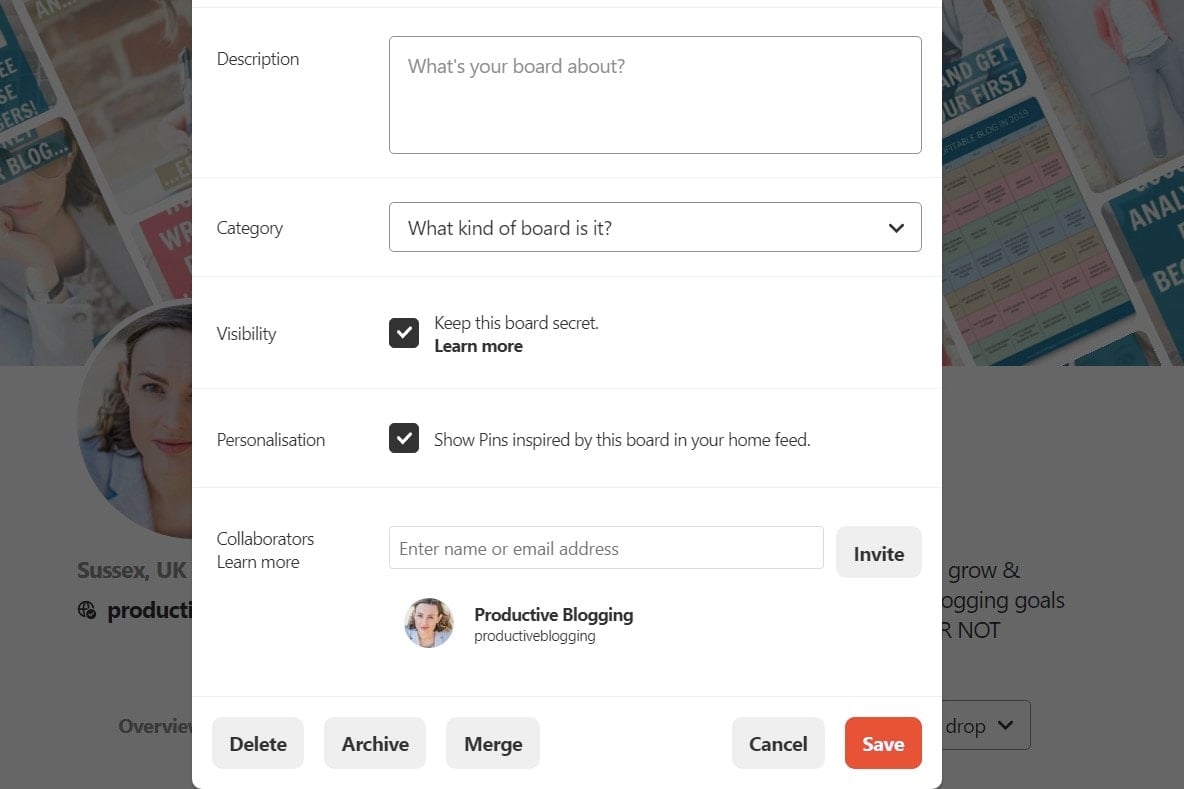
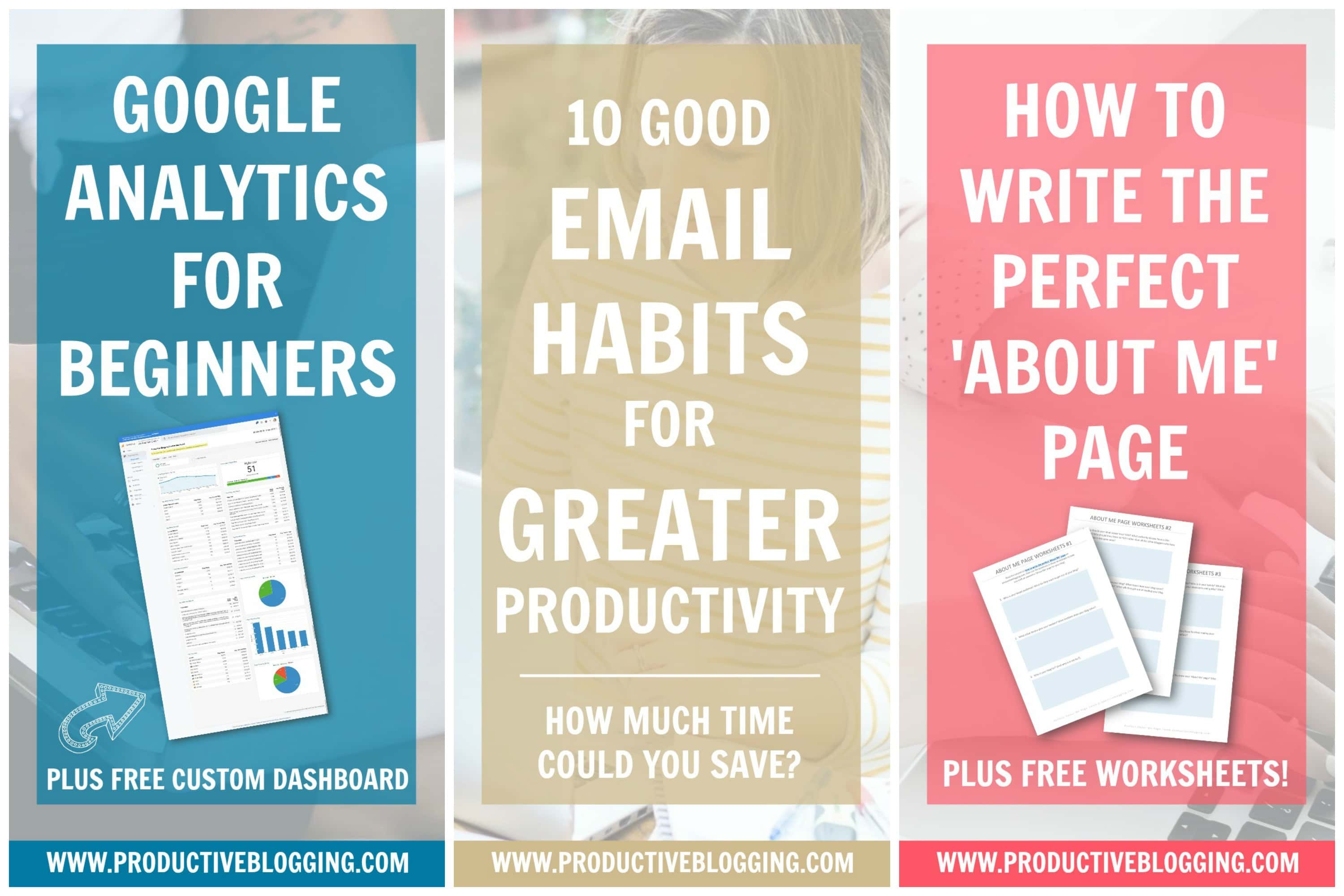
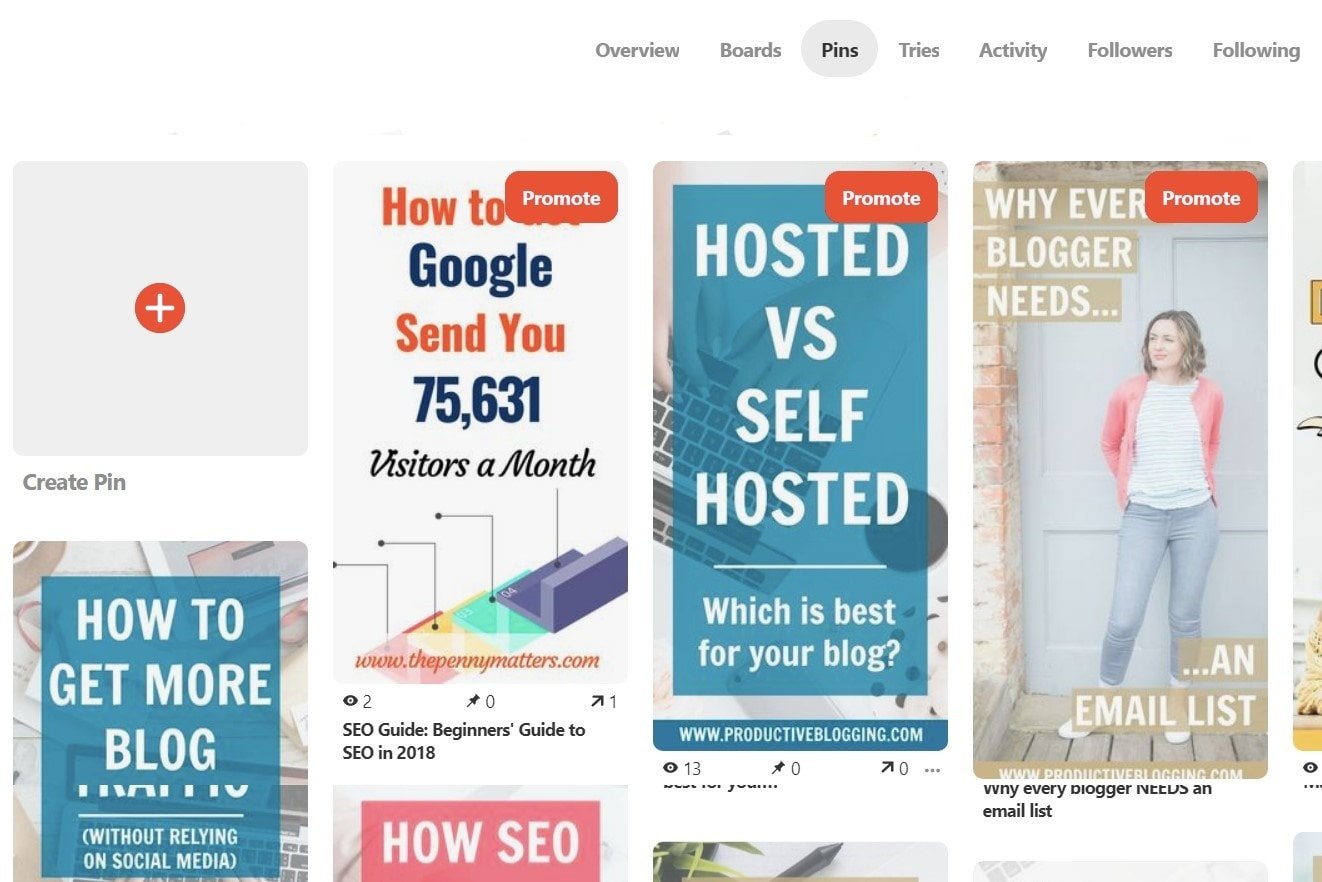
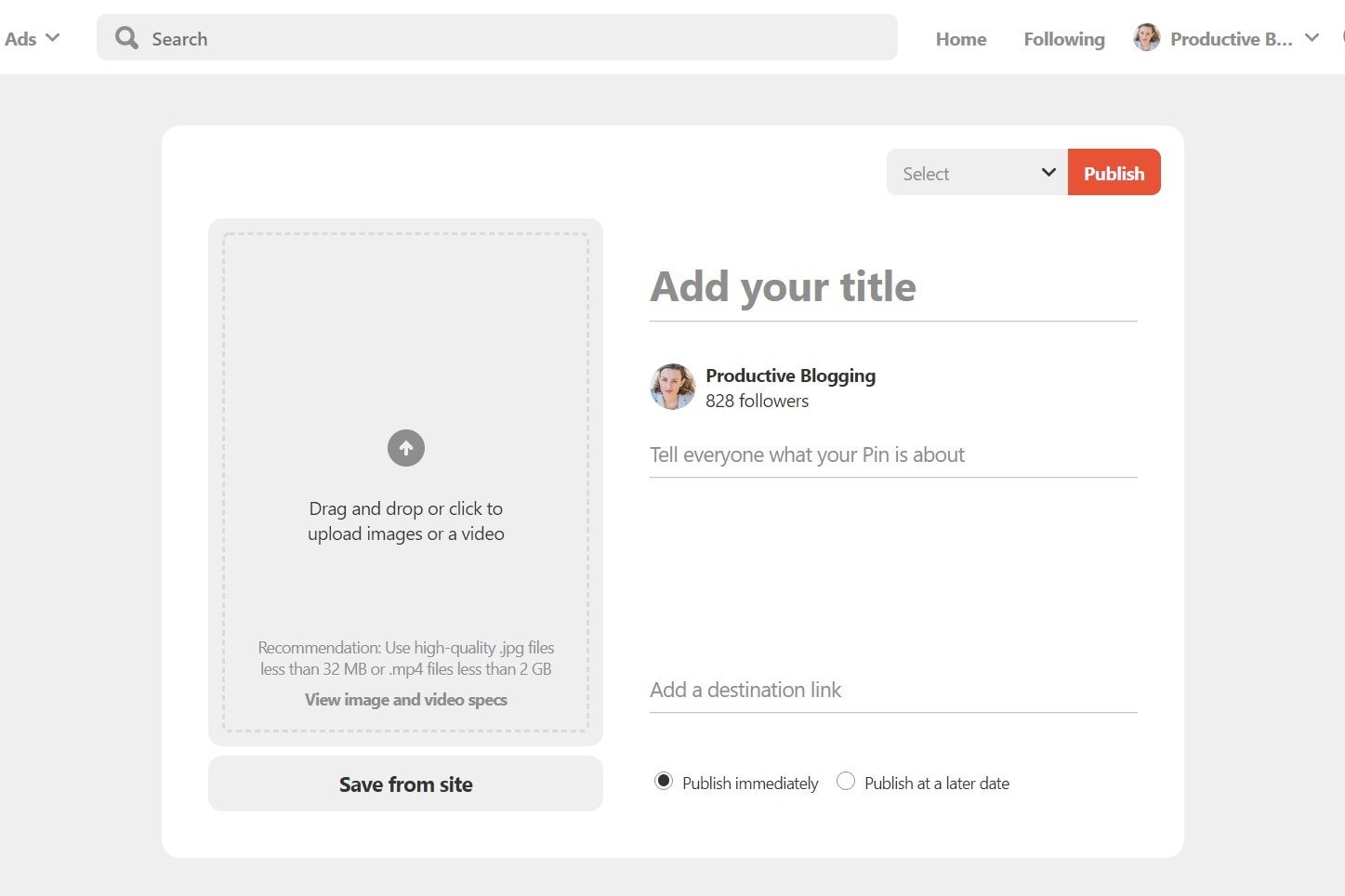
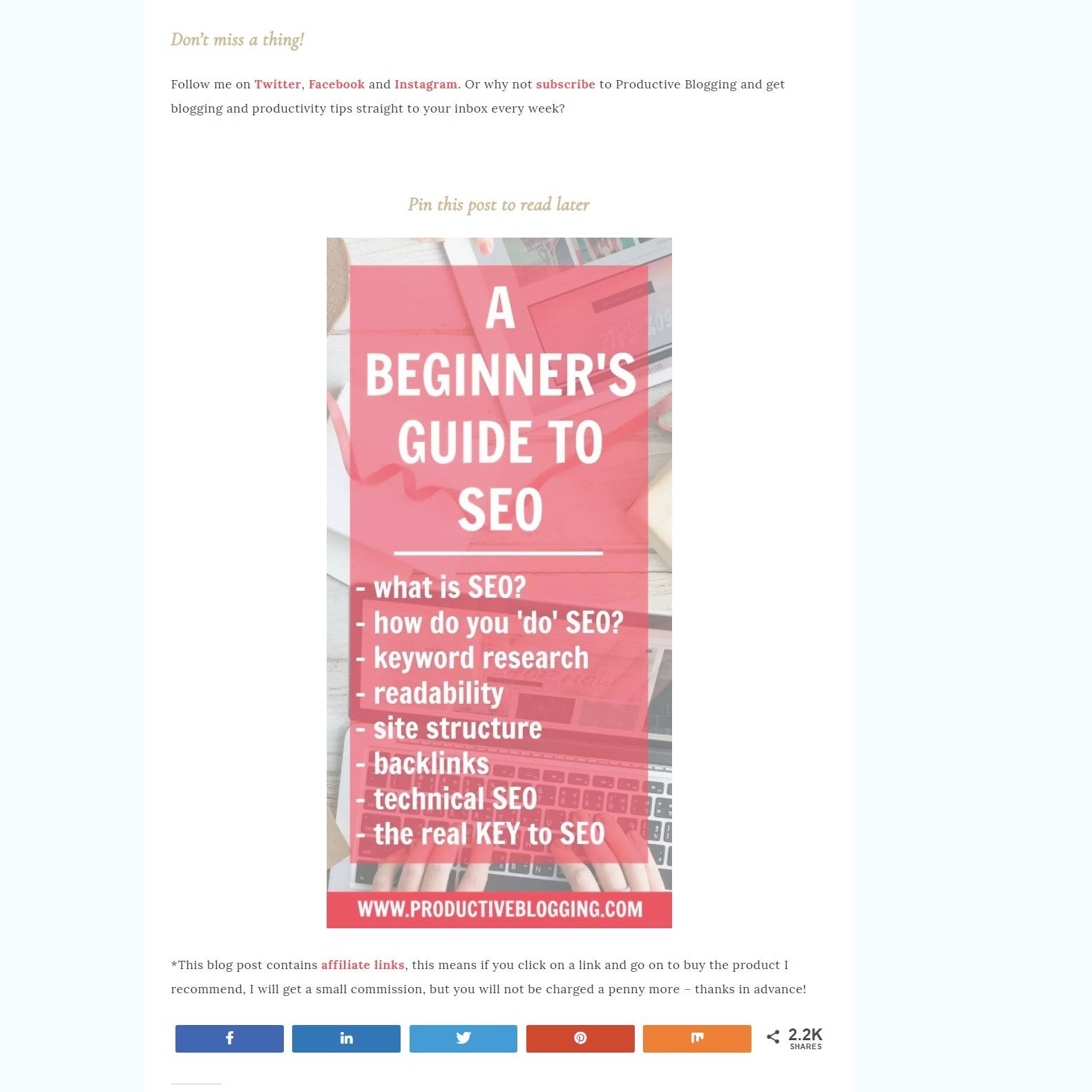
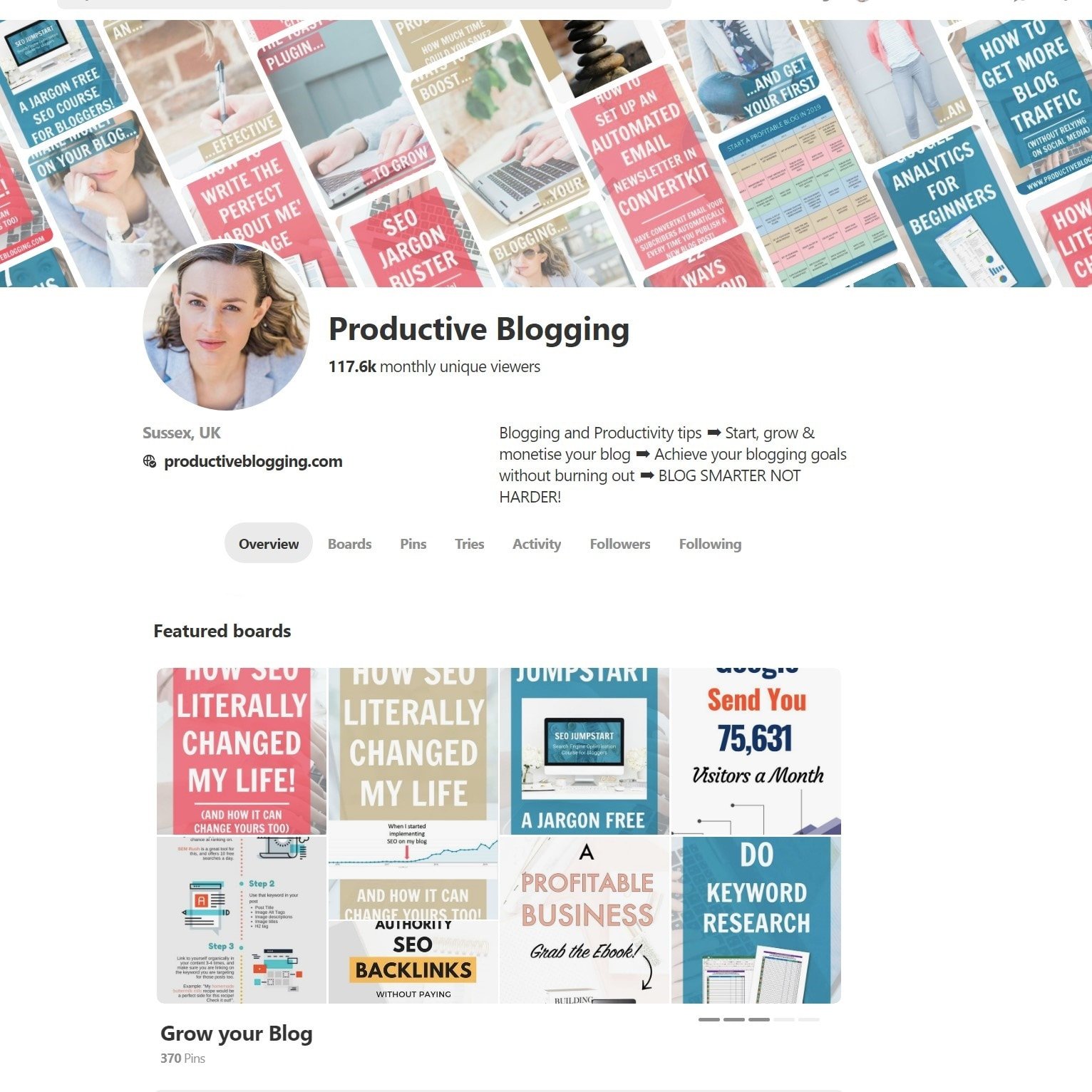
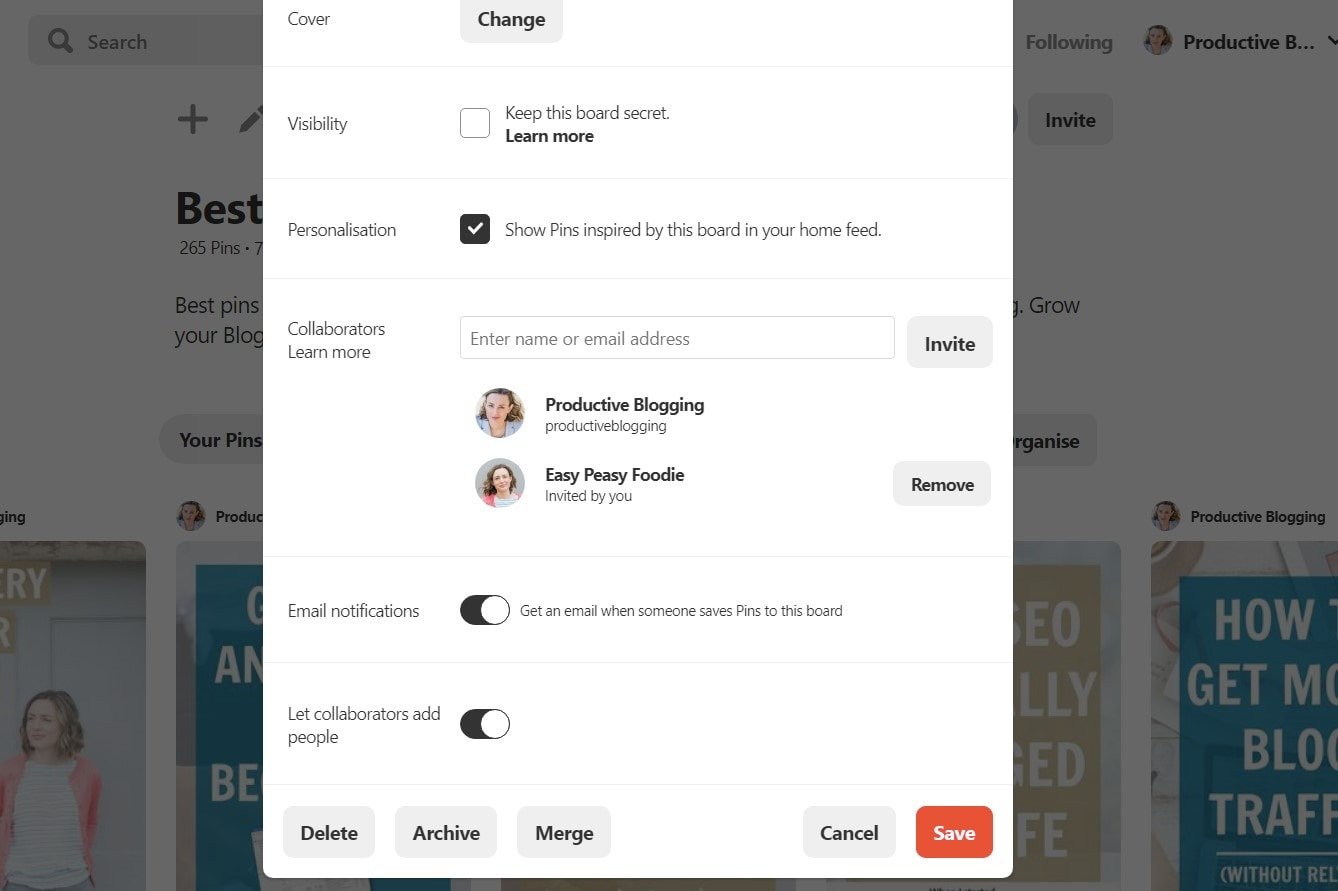

Fantastic tips and instructions for Pinterest. Great to know I’m on the right track and how to start up my own group board. Thanks Eb.
Thanks Jenny! I’m so pleased you found it useful 😀 Eb x
Thanks, I will try soon. And will keep your tips in mind.
Good luck Zada! Eb 🙂
This post is packed full of information! I went through step by step and updated my business Pinterest account. Thanks so much! Joining group boards is still a challenge – finding them is the hard part. I might have to improve my pinning plan (joining Tailwind!) before I go on to joining boards! One thing at a time :). Thanks for all the great info!
Yay! So pleased it helped Cindy 😀 I have a good tip for group boards. Go to the Pinterest accounts of other bloggers in your niche and look to see what group boards they are in. Click on each group board and read the description – the simply follow the instructions there for how to join. I find it a bit hit and miss – some people never reply. But what I do is do loads all in one go and then I find I am accepted by quite a few each time. Hope that helps! Eb 🙂
After we started talking about Pinterest in the FB group, I’ve started thinking I need to get back into Pinterest and Tailwind. I’ve been paying for Tailwind and haven’t been using it!!!! This blog post is just what I was looking for. I read a few others from a different search and I just couldn’t find what I was looking for. Plus, I trust you Eb! This post came up on the top of my search and of course I clicked. Now to go and read your other one on Tailwind so I can refresh my memory on how to use it! Xx
Oh yay! Delighted to hear this post has been so useful for you and especially that you chose to follow mine because you trust me – that makes me very happy! 🙂
Hello,
This post is really informative and detailed. But 1 question, does joining groups really help, not through Tailwind?
Thanks,
Sarah
Hi Sarah, Yes groups really does help. It gets your pins in front of more eyes and so more opportunity for clicks and repins… which will in turn lead to more clicks and repins… it’s a virtuous circle! Eb 🙂
This was exactly what I needed! I have been doing it all in the wrong order and missed many important steps as I was so ager to get started after the long process of setting up my website.
Thanks for a clear and detailed step by step guide. Excited to explore traffic through pinterest.
/Maria
Hi Maria! Thanks for this lovely comment. I am happy to hear you found it so useful 🙂
Hi Eb, I noticed you used a picture of yourself as a profile picture for both of your accounts, but the name is your blog name. How did you decide on that?
I have two blogs, and for my first one I am using a picture of myself and my name, but for my second one I have been leaning towards my logo and my blog name. How do you decide?
Hi Miranda! OK, so I chose to use a photo of myself (as I do across all of my social media) as it humanises my brand – people relate to people not to faceless corporations and logos… being a real person is one of our biggest assets as bloggers! I use the same pic across every social media channel and my blog to help people instantly recognise it’s me. But I use my blog name in the name / @handle as that’s the thing people are most likely to search for and because it helps reinforce my brand name. Hope that helps! Eb 🙂
This is the best post I have found about Pinterest so far! I finally have an idea how to get started. Thank you very much!
Aw yay! I am so glad to hear that 😀