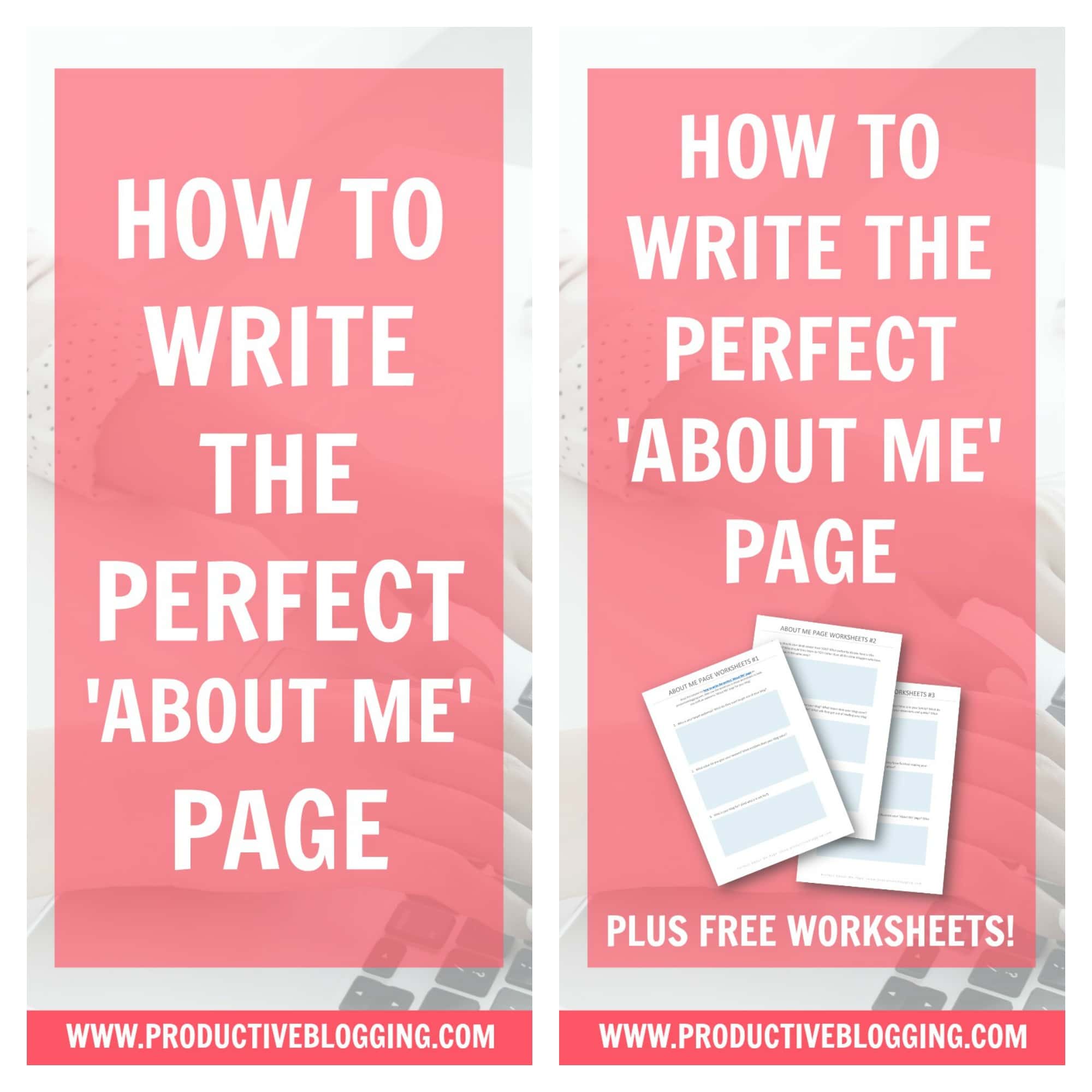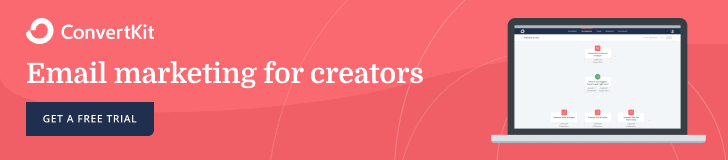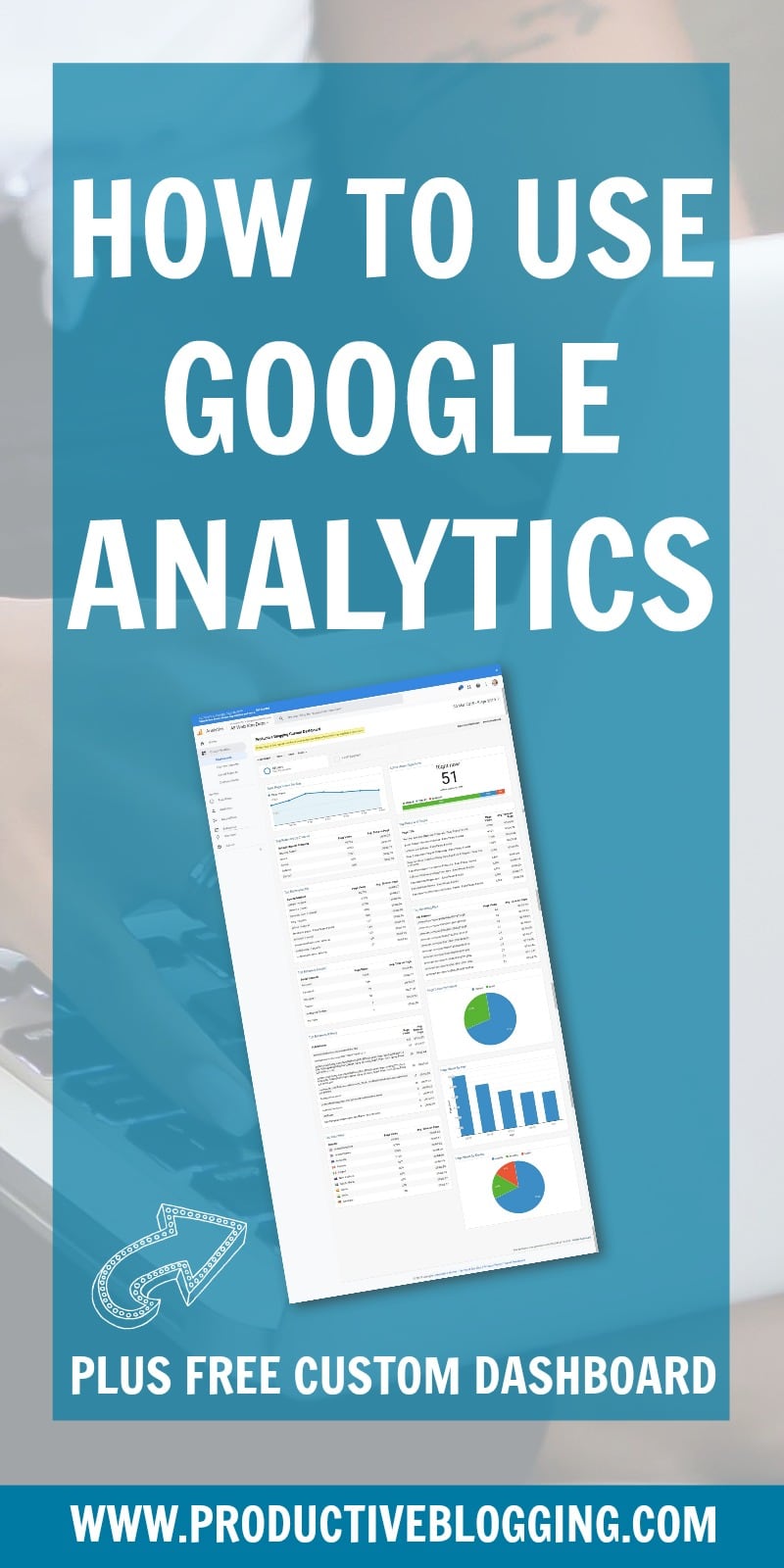How to use Pinterest to grow your email list
I may get paid commission for purchases made after clicking a link in this post.
Pinterest is a great way to grow your blog traffic, but did you know Pinterest is also a great way to grow your EMAIL LIST? Using Pinterest in this way will not only grow your email list with the RIGHT subscribers, it will also drive EVEN MORE traffic to your blog. Here’s how…

Pinterest is a great way to grow your blog traffic. It’s low effort (it takes less than 5 minutes to create a pin, upload it to your blog post and then pin it to Pinterest) and the results are seriously good. When I asked in my Facebook group, most bloggers cited Pinterest as their number 1 or number 2 traffic source. Better still, you can get good traffic from Pinterest almost from day 1 and even with a pretty small number of followers.
You probably knew all this already, (if you didn’t, head over to my post on Pinterest for beginners for tips on how to get started!)
But did you know, Pinterest is also a really great way to grow your EMAIL LIST?
And better still, that by using Pinterest to grow your email list you will get BETTER QUALITY subscribers – subscribers who actually open your emails, click on your links and interact with you!
And EVEN BETTER, that by focusing on using Pinterest to grow your email list, you will actually drive EVEN MORE traffic to your blog!
Here’s how to use Pinterest to grow your email list…

How Pinterest can grow your email list – HIGH LEVEL
OK, let’s first look at how to use Pinterest to grow your email list at a high level.
The idea is actually pretty simple.
First you create a blog post that delivers great value to your readers. That’s easy, right? Because that is what you do every week!
Second, you create an opt-in offer that is related to that blog post. Your opt-in offer should be a free gift that your readers will find irresistible – something that offers a solution to a problem they have or a transformation they need in their lives. Your readers can get this free gift in exchange for their email address.
Third, you make one or more pinnable images for the blog post and/or the free gift and add your pinnable images to your blog post.
Fourth, you pin your pinnable images to your most relevant boards and group boards (if you have Tailwind – you can also add these pins to your Tailwind Communities*).
What happens now is that Pinterest users will see these pins in their feeds and be enticed by the freebie that you are offering to click on the pin. When they click on the pin, they will be taken straight to your blog post where you have an opt-in form for that freebie. When they enter their email address into the opt-in form, they will get their free thing and you will get a new subscriber!
Why does this deliver such great subscribers?
Using Pinterest in this way will not only grow your email list, it will also deliver a BETTER QUALITY of subscriber! Why? Because you will only be attracting subscribers who are GENUINELY INTERESTED in the topic of your blog.
For instance, say your blog is all about cake decorating and your freebie is a tutorial which shows people how to get started with cake decorating (equipment they will need, basic techniques etc.), only people who are genuinely interested in how to decorate cakes will sign up.
Why is this important? Because people who are genuinely interested in the topic of your blog are much more likely to open your emails, click on your links and, ultimately, BUY from you!
Having an email list that is engaged and enthusiastic will also positively affect your deliverability rates too… meaning more of your subscribers will see your emails in the first place!
And, of course, if you pay for your emails subscribers, you definitely only want high quality subscribers who actually open your blog posts on your list, otherwise you are literally throwing your money away!
Why does this drive even more traffic to your blog?
Not only will using Pinterest to grow your email list result in a better quality of subscriber, it will also drive even more traffic to your blog!
Why?
Because featuring a freebie on your pins makes them MUCH more attractive and enticing, resulting in more clicks through to your website.
Think about it… which pin would you be more likely to click on… the one that just tells you about my blog post or the one that offers you a free gift?
Of course it’s the one that offers a free gift! People LOVE free. So by offering a freebie on your pin, you are likely to get more clicks on that pin.
How Pinterest can grow your email list – STEP-BY-STEP
OK so now we’ve looked at the concept at a high level, let’s look at how to actually DO it, step by step…
Step 1: Create a blog post
The first step in the process is to create a blog post that delivers lots of value to your readers – exactly what you do every week!
But make sure when you are planning your blog post, you also plan what opt-in offer freebie you will create. Your freebie needs to be something that is directly related to the blog post.
So, for example, a blog post on travel tips for families with toddlers might have an opt-in offer of The ultimate packing list for travelling with under 5s…
A recipe post for slow cooked beef brisket might have an opt-in offer that gives 101 tips for getting the most out of your slow cooker…
A blog post about how to lose weight using the Keto diet, might have an opt-in offer of a 30 day plan for how to get started with the Keto diet and/or Keto diet meal plans…
Step 2: Create an opt-in offer
The next step is to create an opt-in offer that is strongly related to that blog post. Something which offers extra value, or goes into the topic in more detail, or is the next step for people who have finished that post.
Your opt-in offer should be something that people who have just read your blog post will find irresistible – something that solves a problem, offers a quick win or a shortcut to save them time, or something that promises some kind of transformation.
An opt-in offer could be…
- An ebook
- A PDF
- A mini course
- A cheatsheet
- A workbook
- Free printables
- A challenge
- A webinar (live or pre-recorded)
Once you have created your opt-in offer, you will need to create an email which delivers the opt-in offer to your subscribers and create a form to embed on your blog post where your readers can sign up.
If you want to learn how to create an effective opt-in offer, as well as how to set things up with your email marketing platform so your new subscribers actually get that free thing, head over to my post on opt-in offer creation.
Step 3: Create a pinnable image
Next you need to create a pinnable image that advertises your blog post (and the freebie it contains) and add this pin to your blog post. To do this, simply create a pinnable image in the normal way, but then add a small image of your freebie to your pin and add a statement like ‘plus free printables’ or ‘grab free my worksheets’.
Here are some examples from my blog…
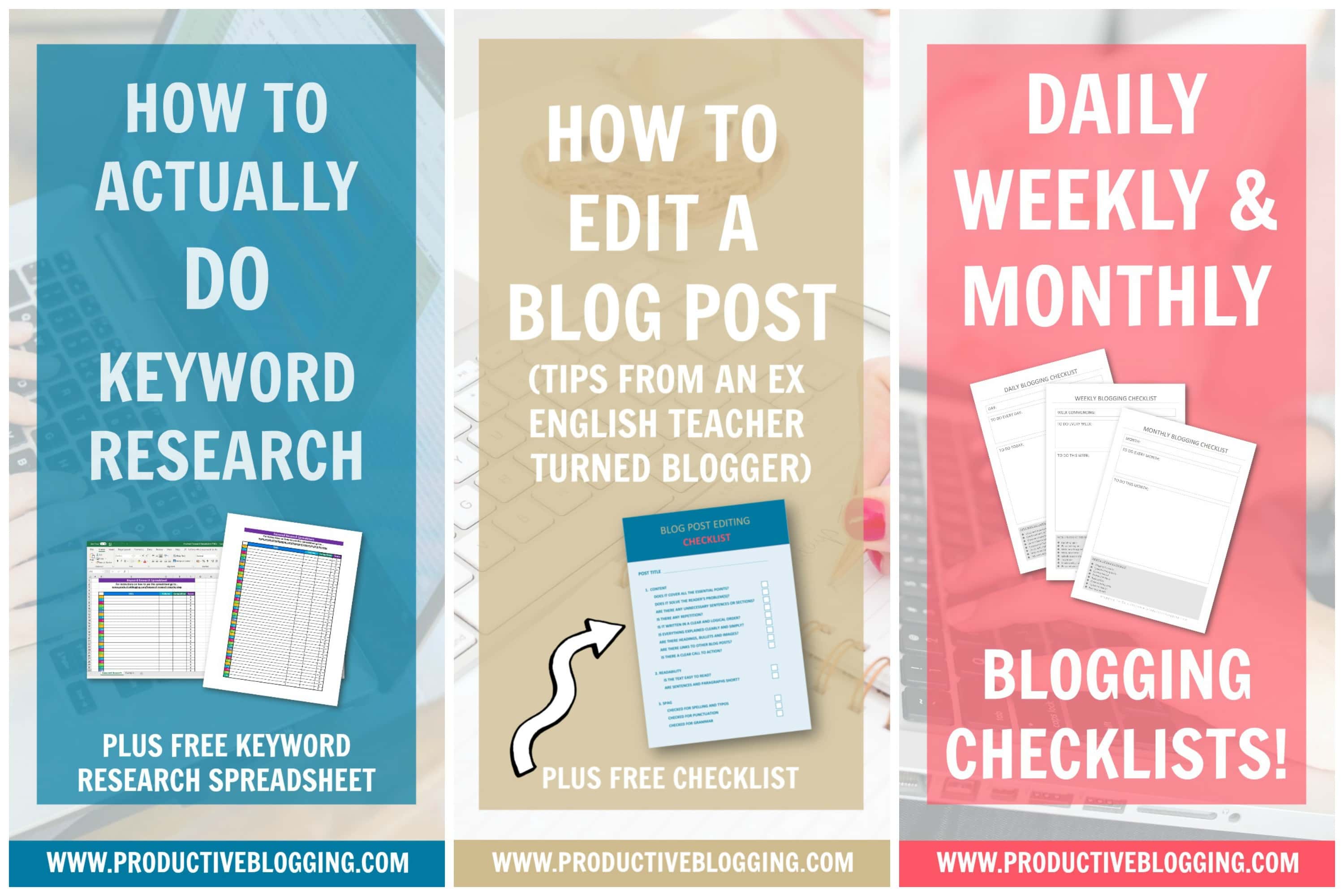
Step 4: Pin your pin to Pinterest
Now all you need to do is pin your new pinnable image to Pinterest. Pin it to all your relevant boards and to any relevant group boards. Ideally use a Pinterest scheduler like Tailwind* so that you stagger your pinning over several days and different times.
If you have Tailwind, you can also add your pins to any relevant Tailwind Communities, which will further increase the reach of your pin and so result in more clicks and subscribers!
READ MORE >>> Pinterest for bloggers
READ MORE >>> Tailwind for bloggers
STEP 5: Turbo charge this strategy
If you want to turbo charge this idea, consider creating more than one pin for your blog post. The more pins you create, the more pageviews and subscribers you are likely to get, as different style pins appeal to different people.
(If you make lots of pins, don’t add them all to your blog post, instead upload them directly to Pinterest or upload them to a Pinterest scheduling tool like Tailwind)
Step 6: Watch your subscribers grow!
If you have done everything in this tutorial, you should now begin to enjoy an increase in Pinterest traffic to your blog and lots more subscribers on your mailing list!
Step 7: Rinse and repeat
But don’t just do this once, keep making new blog posts with new opt-in offers and new pins as often as you can. The more times you do this, the faster your email list will grow!
You will also find that some pins/opt-in offers will do better than others. The more you make, the more you stand a chance of hitting on the one killer idea that goes VIRAL!
Step 8: Nurture your new subscribers
It’s not enough to simply grow your email list, you need to NURTURE your new subscribers.
Start by sending them a welcome series introducing yourself, welcoming your new subscribers to your blog and sharing valuable information/teaching.
After that, make sure you are sending regular newsletters to your list. Ideally, you should make your newsletter more than just a notification that you have a new blog post. Do this by including a personal update and providing extra value.
Step 9: Sell to your new subscribers!
Once you have welcomed your new subscribers and delivered genuine value to them through your regular newsletters, you have earned the right to sell to your list.
If you have a product or service for sale, tell your subscribers about it. If not, consider ‘selling’ a product you are an affiliate for.
If you want to see what I mean, sign up to my email list and wait 10 days, until you get the email with the subject line ‘SEO LITERALLY changed my life!’
It’s worth noting that most bloggers and online entrepreneurs say that the majority of their sales come from people on their email list.
So…
If you have something to sell, building your email list should be your top priority!
If you have a great email list but nothing to sell, creating a product to sell should be your top priority!

Tools to use to really make this strategy work
Pinterest Business Account
To get the most out of Pinterest as a blogger, you really need a Pinterest Business Account (It’s FREE!). To read about the benefits of having a Pinterest Business Account and find out how to get one, head over to my Beginner’s guide to Pinterest for bloggers
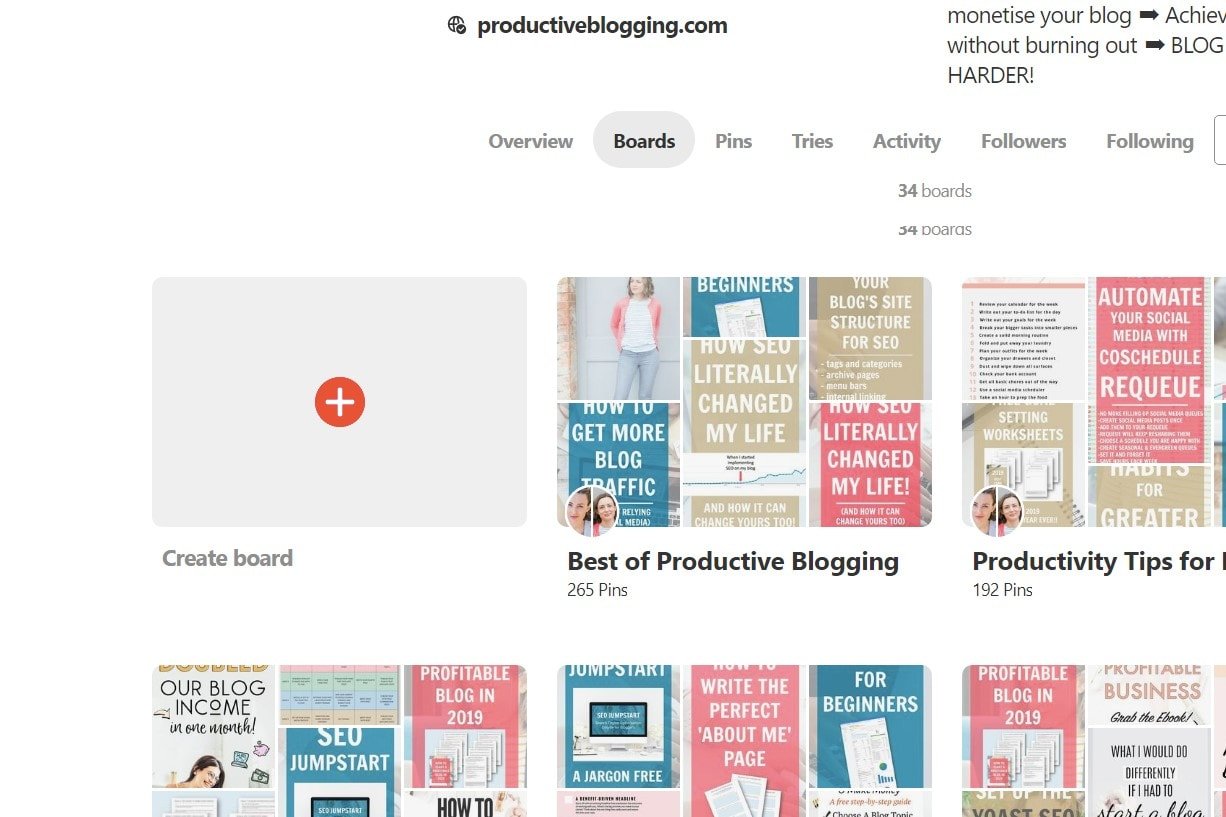
ConvertKit
Not all email marketing platforms were created equal! In particular, not all email marketing platforms were created with BLOGGERS in mind. In fact, the only email platform I know of that was created BY bloggers FOR bloggers is ConvertKit*
ConvertKit makes creating opt-in offers a breeze… it takes me just 5 minutes to set up an opt-in offer in ConvertKit, meaning I can make LOTS OF THEM and so seriously turbo charge this strategy! See this in action in this post where I show you step by step how to create an opt-in offer
Better still, ConvertKit makes the opt-in process quicker and easier for your SUBSCRIBERS, leading to much better opt-in rates and happier subscribers.
Find out more about ConvertKit in my Beginner’s guide to ConvertKit
Or click here for a FREE TRIAL of ConvertKit* to test it out for yourself!
Tailwind
If you really want to really turbo charge this strategy, consider getting Tailwind. Tailwind is an amazing tool which allows you to schedule your pins ahead of time (saving you lots of time) and collaborate with other bloggers to share each other’s pins using Tailwind Communities (meaning more eyes on your pins).
You can even set Tailwind up to periodically reshare your old pins without you having to lift a finger via it’s SmartLoop feature!
Find out more about Tailwind HERE*
Alternative versions of this strategy
Sitewide opt-in offer
A slight variation of this strategy is to just create ONE opt-in offer that you think will appeal to ALL your readers. You create an opt-in offer as outlined above, but then create forms on your home page / side bar / at the end of all your blog posts etc.
You can then create pins which feature your free opt-in offer but which direct Pinterest traffic to your home page… or better still, a landing page…
Landing page
In this variation of the strategy you create a landing page on your website with a bit of blurb about your free opt-in offer and a sign-up form (and nothing else!)
You then create several pins which you upload into Pinterest (or Tailwind) directly, setting the URL as your landing page’s URL.
Now when people click on your pin in Pinterest, they are directed to your landing page where the only option is to enter their email address into the form to get the free thing.
Because there is nothing else to do on a landing page, conversion rates are typically higher than when you feature an opt-in offer on a regular blog post.
To see an example of this, take a look at the landing page for my FREE DIY SEO AUDIT
ConvertKit landing page
Another variation on this is to use ConvertKit’s landing pages*. These pre-designed, highly attractive landing page templates are easily customisable and are likely to convert even better than a landing page on your site.
Once you have set up your landing page in ConvertKit, you can create several pins which you upload into Pinterest (or Tailwind) directly, this time setting the URL as your ConvertKit landing page URL.
To see an example of this, take a look at the landing page for my FREE KEYWORD RESEARCH TRAINING
Examples from Productive Blogging
Sometimes seeing how someone else has gone about things is the easiest way to understand how something works! So, here are few examples from my blog… (In each case, click on the pinnable image to be taken to the blog post where you can see the opt-in form for the freebie I am offering)
Over to you!
Have you used Pinterest to grow your email list? If so, I’d love to hear about it! Let me know in the comments below…
Or do you have a question about anything in this blog post? Leave me a comment and I’ll do my best to answer!
- Why every blogger NEEDS an email list
- How to get started with email marketing and get your first subscribers
- A beginners guide to ConvertKit
- How to turn your social media followers into subscribers (and why you really should!)
- 31 Email Marketing Mistakes to avoid (and how to fix them!)
Don’t miss a thing!
Follow me on Twitter, Facebook and Instagram. Or why not subscribe to Productive Blogging and get blogging and productivity tips straight to your inbox every week?
Pin this post to read later

*This blog post contains affiliate links, this means if you click on a link and go on to buy the product I recommend, I will get a small commission, but you will not be charged a penny more – thanks in advance!