A beginner’s guide to ConvertKit
I may get paid commission for purchases made after clicking a link in this post.
ConvertKit is a fantastic tool to help you grow and monetise your blog. But how do you use it? Here’s my beginner’s guide to ConvertKit…
If you are serious about blogging you NEED to get to grips with email marketing.
It will help you grow your blog, monetise your blog, increase engagement and loyalty amongst your readers and keep your readers coming back for more.
I’ve already shared in general about how to get started with email marketing and get your first subscribers, what to put in your email newsletter and how to grow your email list with an opt-in offer.
But today I wanted to get much more specific about how to do all that in ConvertKit*.
There are lots of great email marketing services out there, but the one I use on this blog (and love to bits!) is ConvertKit. Not only does it help you collect email addresses and send out newsletters, but it also has a whole bunch of amazing features that allow you to automate much of your email marketing, send emails and email sequences out to a subset of your subscribers based on their behaviour or requests, deliver multiple opt-ins, build free landing pages, create sales funnels and so much more!
So how do you get started? Here’s my beginner’s guide to ConvertKit…
(Prefer to watch the video version? Find my ConvertKit video tutorial HERE)
Step 1: How to set up your ConvertKit account
First up, start by signing up for an account over at convertkit.com* – one of the best things about ConvertKit is that you can get a free trial when you are first starting out, so you can see if ConvertKit is for you.
You first get the the option to select whether you are migrating from another provider or you are brand new.
For the purposes of this tutorial I will assume you are starting afresh, so click ‘I’m brand new’, but if you want to migrate your list from another email marketing service, ConvertKit will help you do this.
If you are not sure just click ‘I’m brand new’: you can always import your existing subscribers later.
Now, simply follow the simple login instructions and you are in!
You should see a screen like this…
Now you just need to do a few quick and simple things to set up your account.
Start by clicking profile picture in the top right-hand corner and selecting ACCOUNT SETTINGS from the drop-down menu. You will get a screen which looks like this…
Complete the Account Info, Profile and Email settings. (You can leave Billing for later, when you decide if you want to continue after your free trial).
In the Email Settings, you will notice next to your email address it will have your status as ‘pending’. You must confirm your email address before you will be allowed to send emails from ConvertKit. You should be automatically sent an email with instructions on how to confirm, but if you don’t get it, you can click the ‘resend email’ option.
On this screen you will also need to add your physical mailing address. This does need to be a real address and it will appear at the bottom of each email (this is a legal requirement, with a potentially hefty fine if you don’t comply). If you don’t want your home address at the bottom of every email, consider getting a PO Box. There are many companies that will offer a free one and only charge you if you receive anything at that address (unlikely). The one I use is: www.ukpostbox.com
Alternatively, you can use ConvertKit’s address! ConvertKit allow its customers to use its address (113 Cherry St #92768, Seattle, WA, 98104-2205) for email marketing purposes. If you ever get any mail to that address, ConvertKit will open it, scan it, identify which of their customers it is intended for, and email you the PDF. You can find out more about ConvertKit’s amazing FREE mailing address service here*.
OK now you are ready to create your first form!!
Step 2: How to create a form in ConvertKit
A form is the thing you will use to collect email addresses from your new subscribers.
Go to LANDING PAGES & FORMS at the top of your screen and then hit CREATE NEW in the top right.
You will get a choice between creating a form and a landing page. Choose FORM then choose INLINE
You will get a choice of several different design styles. For the purposes of this Beginner’s Guide to ConvertKit I will choose the first one.
Next design the form the way you want it to look (just click anywhere on the form and you will get the design options come up on the right-hand side. To change the text, just type directly onto the form) – you can click the preview button at any time to see what your form will look like.
Once you have your form looking the way you want it. Click SAVE and then click the GEAR ICON (immediately below the pencil icon) to choose what you want to happen to when a visitor signs up.
Ignore the CUSTOM DOMAIN section and instead scroll down to where it says ‘When a visitor subscribes to the form:’ and choose what you want to happen. The default here is that they get sent a generic success message, but you can change that success message to say whatever you want it to say or have your new subscriber redirected to a page of your choice. (I do the latter – all my new subscribers get redirected to this success page.)
Next choose the EMAIL ICON to set up your incentive email.
In this section you can choose between sending an incentive email or auto-confirming all subscribers.
Auto-confirming all subscribers is not a good idea as anyone could type any email address into that box and be automatically added to your subscribers list. Not only is auto-confirming illegal in many countries, but also it will mean that you may end up with a lot of spam subscribers. So do make sure you choose to send an incentive email and set it up correctly. This is also the email you will use if you want to send an opt-in offer.
To edit your incentive email, hit the button that says EDIT EMAIL CONTENTS and you will be taken to this screen…
First, select the correct ‘from’ email address from the drop-down menu.
Next, edit the subject line to something more compelling like ‘Here’s your checklist’ or ‘Open to get your hands on your free printables!’
Now, edit the email message to say what you want it to say – for example I always say something like this…
“Nearly there…
Please CLICK THE DOWNLOAD BUTTON below to get your free gift.
Once you have clicked the DOWNLOAD button below you will receive your FREE GOAL SETTING PRINTABLES immediately. Please let me know if you have any problems!”
It’s also really important that you make it 100% clear what happens when a subscriber clicks on the button – this is partly for legal reasons (compliance with GDPR) and partly so your new subscribers don’t feel tricked. I always say something like this immediately after the button…
“By clicking the DOWNLOAD button you will also be automatically added to the Productive Blogging Subscription list and receive blogging and productivity tips into your inbox every week!
But don’t worry, you can UNSUBSCRIBE AT ANY TIME if you decide it’s not for you. Simply click the UNSUBSCRIBE button that you will find at the bottom of every email.
By clicking on the DOWNLOAD button above you are consenting for Productive Blogging to store and process your name and email address for the purpose of sending you newsletters via email. For full details of how Productive Blogging collects, stores and protects such information please read our Privacy Policy.”
Once final thing to say is that you can (and should!) change the text of the button. If you are offering a free opt-in offer I suggest you change it from CONFIRM YOUR SUBSCRIPTION to DOWNLOAD – this makes it super clear to your new subscriber how to actually get the downloads (it might seem obvious to you, but to a new subscriber who has never seen a ConvertKit incentive email before, it won’t be!)
Once you have got the incentive email looking exactly how you want it to, click the cross in the top right-hand corner to return to the main menu.
Now you need to decide what you want to happen when someone clicks the subscribe button. You have two options: it can send them to a URL (e.g. a success page or downloads page on your website) or you can set it so that your free opt-in offer automatically downloads when your new subscriber hits the button.
I almost always set this up so that when my new subscriber hits the DOWNLOAD / CONFIRMATION button, the free opt-in offer they wanted downloads instantly for them. I love the efficiency here – I get a new subscriber and they get their download, all in one click of a button!
To make sure this happens, be sure to select DOWNLOAD and then hit CHOOSE A FILE to upload the opt-in offer.
Finally, you need to grab the code to embed this form into your website. Go to where it says EMBED in the top right.
You can either grab the code and paste it into your blog post (use the text editor if you have the classic editor plugin or use a custom html block if you are using Gutenberg). Alternatively, you can paste the code into a widget space. Or, if you want to share this form as a link, use the SHARE option. This can be used on social media, for example.
OK so now you have a form live on your website, you will start to collect subscribers.
Next you need to send your new subscribers something!
Step 3 How to create a broadcast in ConvertKit (AKA a newsletter!)
A ‘Broadcast’ is what ConvertKit calls any one off email: for example your newsletter. This is as opposed to a ‘Sequence’, which is a series of emails: for example your welcome series.
To create a broadcast, go to BROADCASTS at the top of your screen and then click NEW BROADCAST on the right-hand side.
You then get a 3 step process: Recipients, Content and Preview.
1. Recipients
Just leave this screen alone for now. In the future, when you have got to grips with all the other features of ConvertKit, you can select exactly who gets sent your broadcast from a whole range of options. But assuming you want to send this email to everyone on your list, you can just leave this section on the default ALL SUBSCRIBERS setting and click on NEXT STEP.
2. Content
Now you have a screen that looks just like a blank email.
You can now write your broadcast / newsletter as you would a normal email. To insert images, files, buttons, videos etc., simply click on the plus symbol on the left-hand side. (If you are wondering why there are no fancy layouts in ConvertKit, check out this explanation by Nathan Barry, ConvertKit’s founder*. I think it’s a pretty compelling argument!)
If you want some ideas about what to actually send your subscribers, head over to this post => What to put in your email newsletter
You also have an option to preview what your email will look like over on the right-hand side. BROWSER will open up a preview in a new window on your internet browser. EMAIL will send the preview email to your email account for you to check. When you are happy with the text of your email, click NEXT STEP in the bottom right.
3. Preview
Here you will see a preview of your email, as well as options about how you want to send it. You can either opt to send the email immediately or click SCHEDULE to schedule the email to be sent in the future. Alternatively you can click SAVE DRAFT to save it to come back to later.
And that’s it! You can now collect email addresses and send your subscribers emails, as well as deliver an opt-in offer. But what if you want to create a welcome sequence in ConvertKit?
Step 4: How to create a sequence in ConvertKit
With ConvertKit, you can very easily create a sequence to welcome new subscribers to your email list. Or indeed for any reason you so wish – for example an email course or a sales funnel.
For the purposes of this Beginner’s Guide to ConvertKit I will show you how to create a welcome sequence, but it works the same no matter what you want to create a sequence for.
First click on SEQUENCES in the top menu, then click NEW SEQUENCE on the right-hand side.
Give your sequence a name (e.g. WELCOME SEQUENCE) and then click CREATE SEQUENCE.
You should get a screen which looks like this…
Write your first email in the normal way. But make sure you change WHEN TO SEND to immediately, so your new subscribers will get your welcome series as soon as they sign up. Set the status to PUBLISHED when you’ve finished (don’t worry it won’t go anywhere yet).
To add more emails to the sequence, keep clicking on ADD EMAIL on the left-hand side. For the remaining emails in the sequence you can leave WHEN TO SEND set to 1 DAY, as this means ‘1 day after the previous email’, unless you want to leave a bit more time between each email.
For ideas on what to send, read this post: How to create an automated welcome series for your email list
When you are ready and all your emails in the sequence are set to PUBLISHED, make sure you save your sequence. Then you need to create a simple automation rule to actually send this sequence…
Step 5: How to create an automation in ConvertKit
The visual automation editor is one of the best features of Convertkit. It allows you to set up visual rules and pathways which allow you to determine exactly who gets which emails and when. And because it is visual, it’s very easy to understand.
Simply click on AUTOMATIONS in the top menu and then click NEW AUTOMATION over on the right-hand side.
Name your automation (It will be called Visual Automation 1 by default) and then click CREATE AUTOMATION.
For our welcome series example, you want to click the JOINS A FORM option and then choose the form you created in step 2 from the drop down list. Then hit ADD EVENT.
Next click the plus sign immediately below your form. Choose ‘add a subscriber to… EMAIL SEQUENCE’ and choose the sequence you created in step 4 from the drop down list and ADD ACTION.
Finally move the toggle in the top right had corner from PAUSED to LIVE and then your email sequence will go out to everyone who has subscribed using that form.
But wait! Before you do that, read the next bit!!
Now there is one thing that might happen that you don’t want to happen and that is everyone who has subscribed using that form will get your welcome sequence. Now that is fine if it’s a brand-new form, but what if it’s a form you’ve had on your site for a while? You may not want existing subscribers to all get your welcome series emails.
What you need is to be able to exclude existing subscribers…
Step 6: How to exclude subscribers from an email sequence in ConvertKit
This is super simple. Choose SUBSCRIBERS from the top menu.
On the right you will see the tags section. Click CREATE A TAG and name your tag. Something like EXISTING SUBSCRIBER or GOT WELCOME SERIES.
On the left you will see small checkboxes next to each subscriber’s name. Click the one at the top and it will select all the subscribers on that page AND give you an option to select ALL your subscribers. Select that option and then select BULK ACTIONS => TAG and select that tag you just created. All your existing subscribers will now be tagged.
Now go back to SEQUENCES and select that sequence you made in Step 4. Click SETTINGS and scroll down to ‘Exclude subscribers from this sequence’. Choose TAGS and select the tag you just created and save. Now all your existing subscribers are excluded from your new welcome series.
Now you can go back to ANIMATIONS and toggle your animation to LIVE.
From now on when anyone new joins your email list they will get your Welcome Series, but none of your existing subscribers will get it.
Step 7: How to create a rule in ConvertKit
A good practice for the future is to tag subscribers whenever they get something – e.g. your welcome series as GOT WELCOME SERIES. That way you have a tag you can quickly and easily exclude or add to an automation or sequence.
You can either do that using AUTOMATIONS. So, go back to your automation and click the plus sign beneath your welcome sequence then choose the TAG option and create a tag that says GOT WELCOME SERIES.
Or you can create a RULE.
To create a rule, go to AUTOMATIONS, but then choose RULES from the top right and select ADD RULE.
Next choose a TRIGGER – for example SUBSCRIBES TO A SEQUENCE and then choose your welcome sequence from the drop-down menu. Then choose an ACTION. In this example choose ADD TAG and create a new tag GOT WELCOME SERIES or select it from the drop-down list if you have already created it.
Now every time someone gets your welcome series they will be automatically tagged with GOT WELCOME SERIES.
And the really exciting thing about ConvertKit is that you can create a rule for almost anything!!
Phew, if you have got this far: WELL DONE!!!! You have successfully created a form and started collecting subscribers, learnt how to send a newsletter and a welcome sequence, learn how to create visual automations and rules, learnt how to tag a subscriber AND how to exclude a subscriber from a sequence. Give yourself a MASSIVE pat on the back!
And hopefully you will also have got a sense of just how amazing ConvertKit is and how much you can do with it – but also how clean and easy ConvertKit is to use!
And, if you’ve not yet done so, don’t forget to sign up for your FREE 14 day trial of ConvertKit here*.
How to use ConvertKit – Video Tutorial
In this tutorial I take you step by step through how to set up and get started with ConverKit. I show you how to set up your settings, how to create a sign-up form, how to deliver and opt-in offer, how to write and send (or schedule) a newsletter, how to create a welcome sequence, how to create a visual automation, how to tag your subscribers… and more!
I’d love to know what else you’d like to know about ConvertKit? Let me know in the comments below…
- How to get started with email marketing and get your first subscribers
- What to put in your email newsletter – 11 ideas to really connect with your subscribers!
- How to create an automated welcome sequence for your email list
- How to grow your email list with an opt-in offer
- How to set up an automated email newsletter with ConvertKit
Don’t miss a thing!
Follow me on Twitter, Facebook and Instagram. Or why not subscribe to Productive Blogging and get blogging and productivity tips straight to your inbox every week?
Pin this post to read later
*This blog post contains affiliate links, this means if you click on a link and go on to buy the product I recommend, I will get a small commission, but you will not be charged a penny more – thanks in advance!


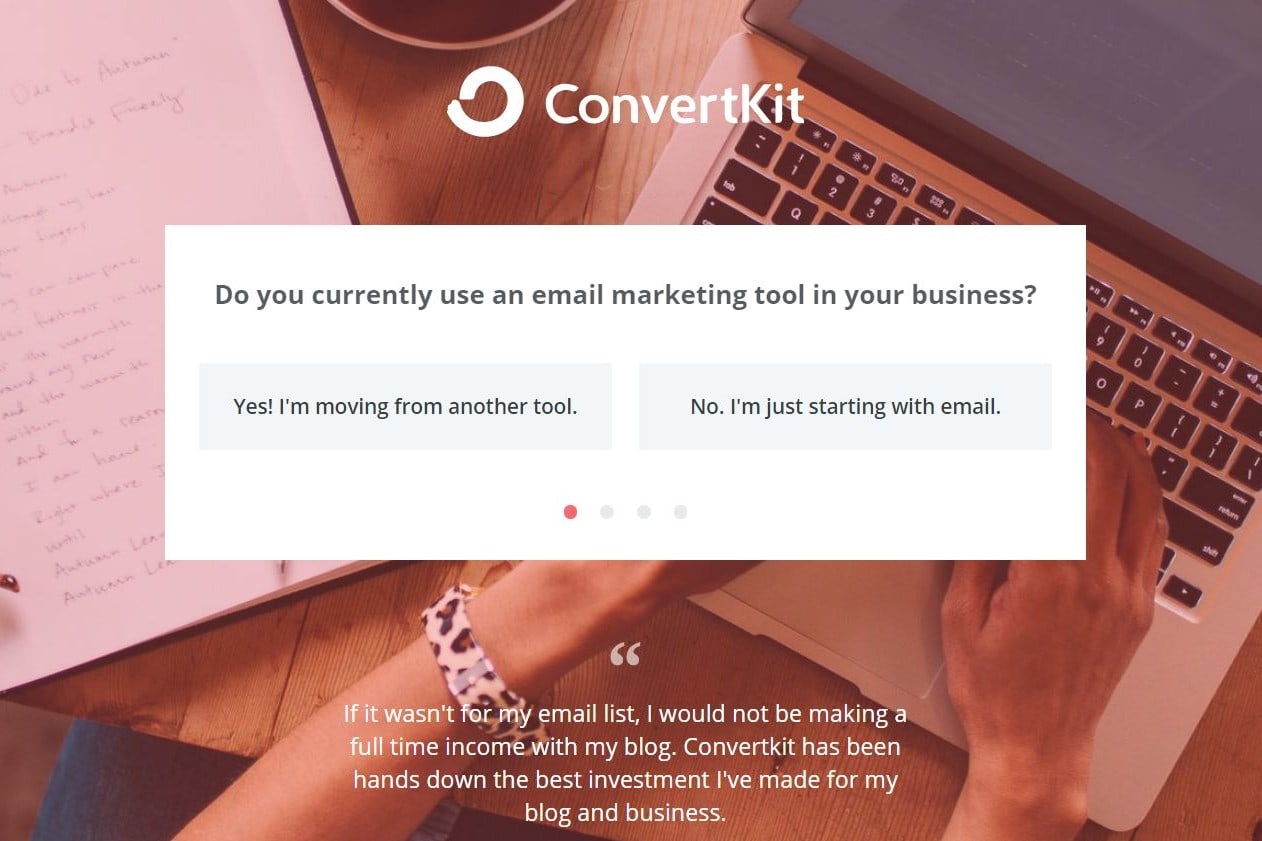
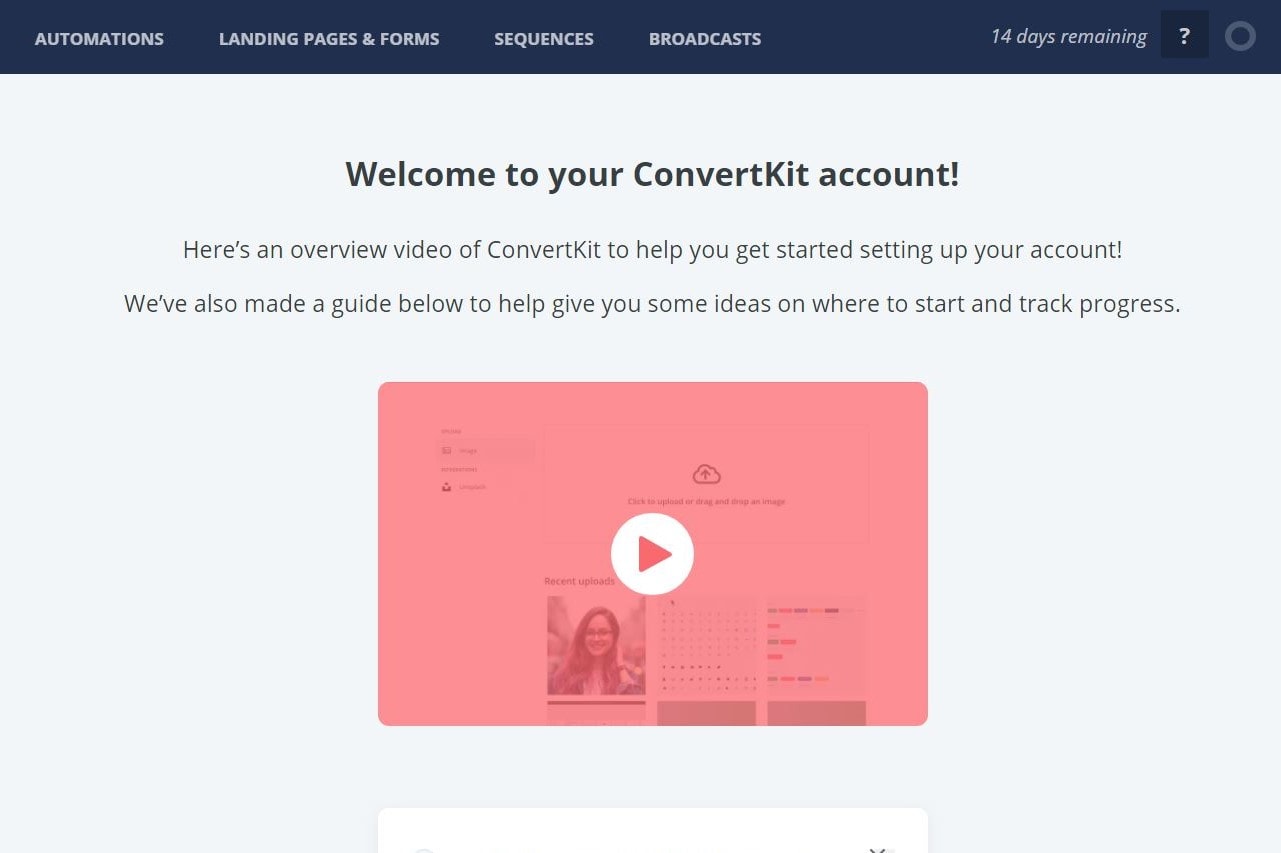
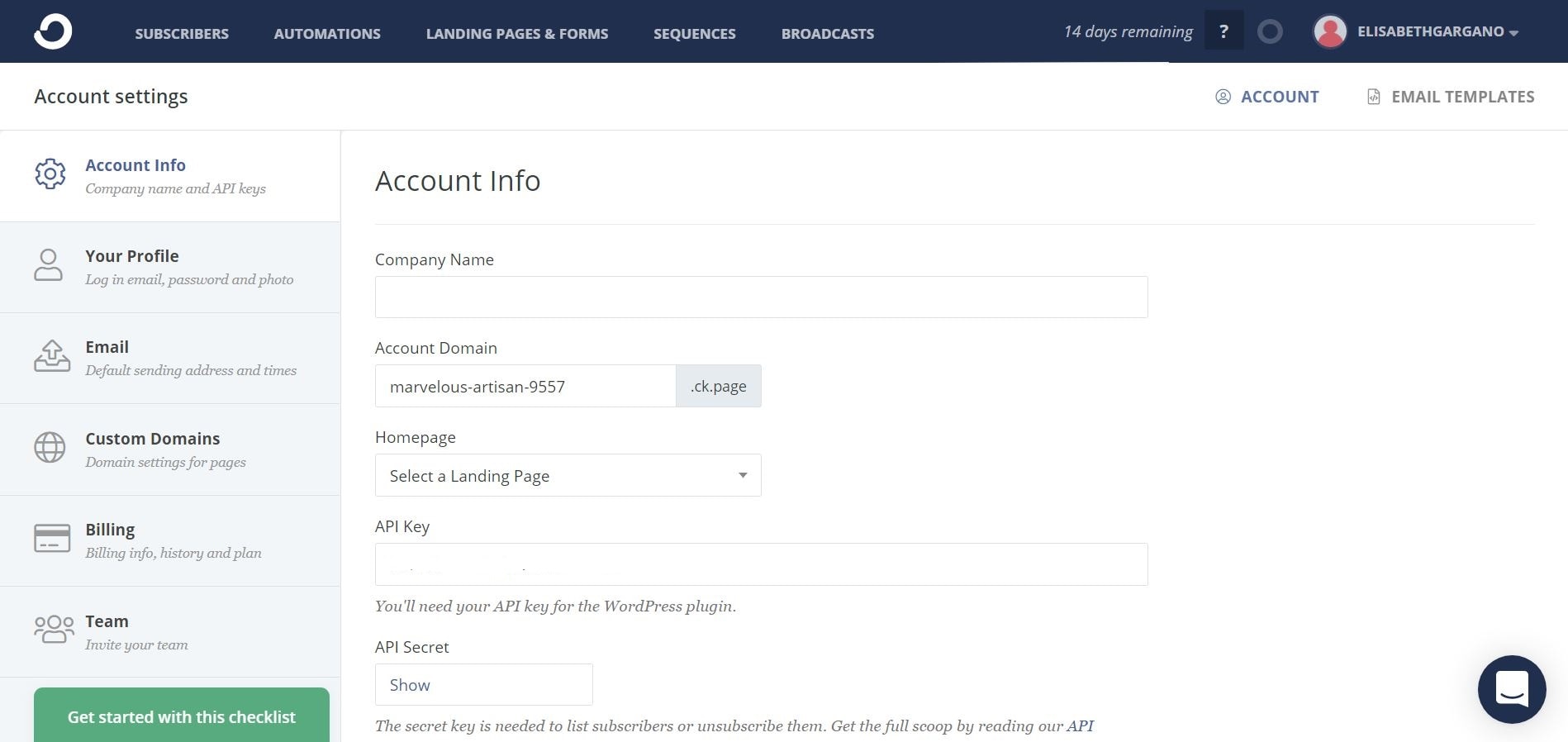
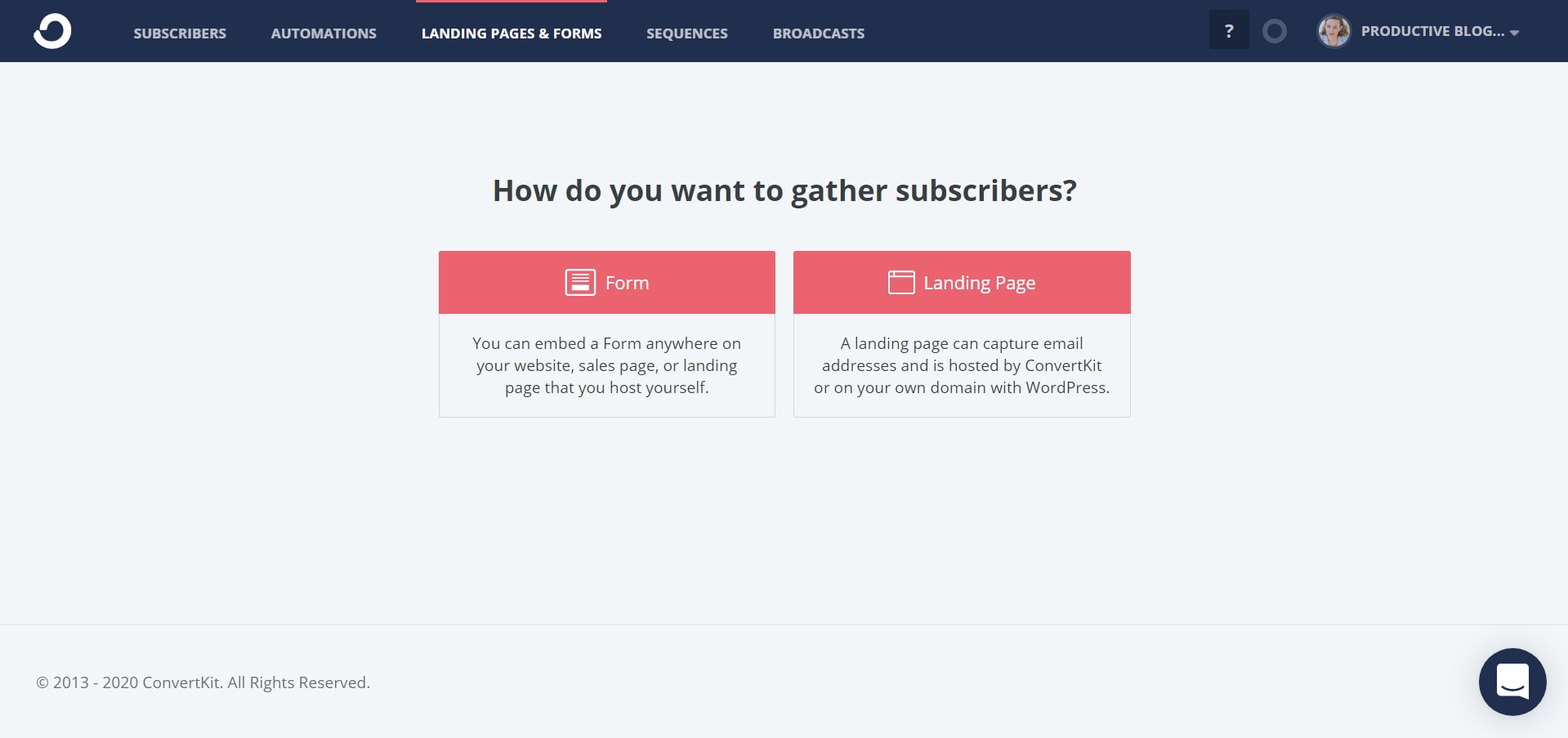
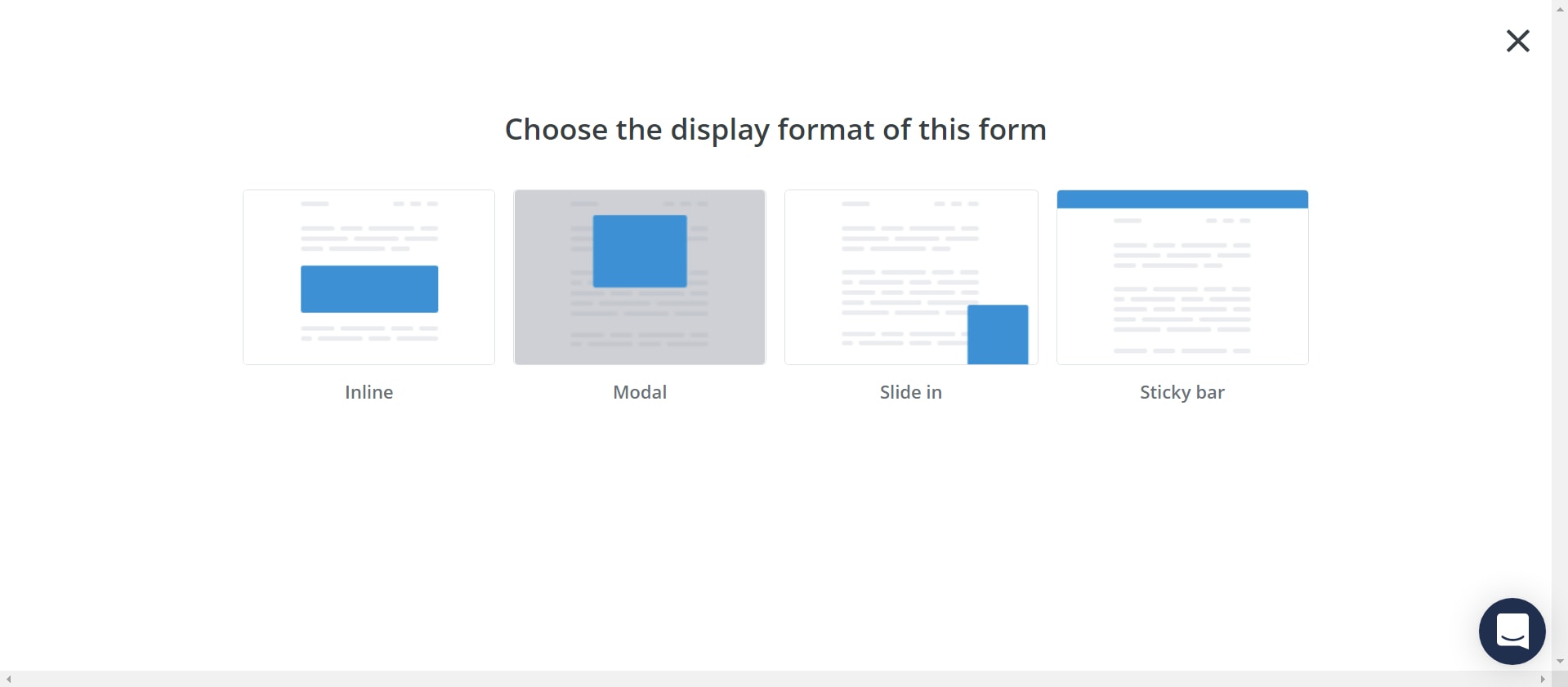
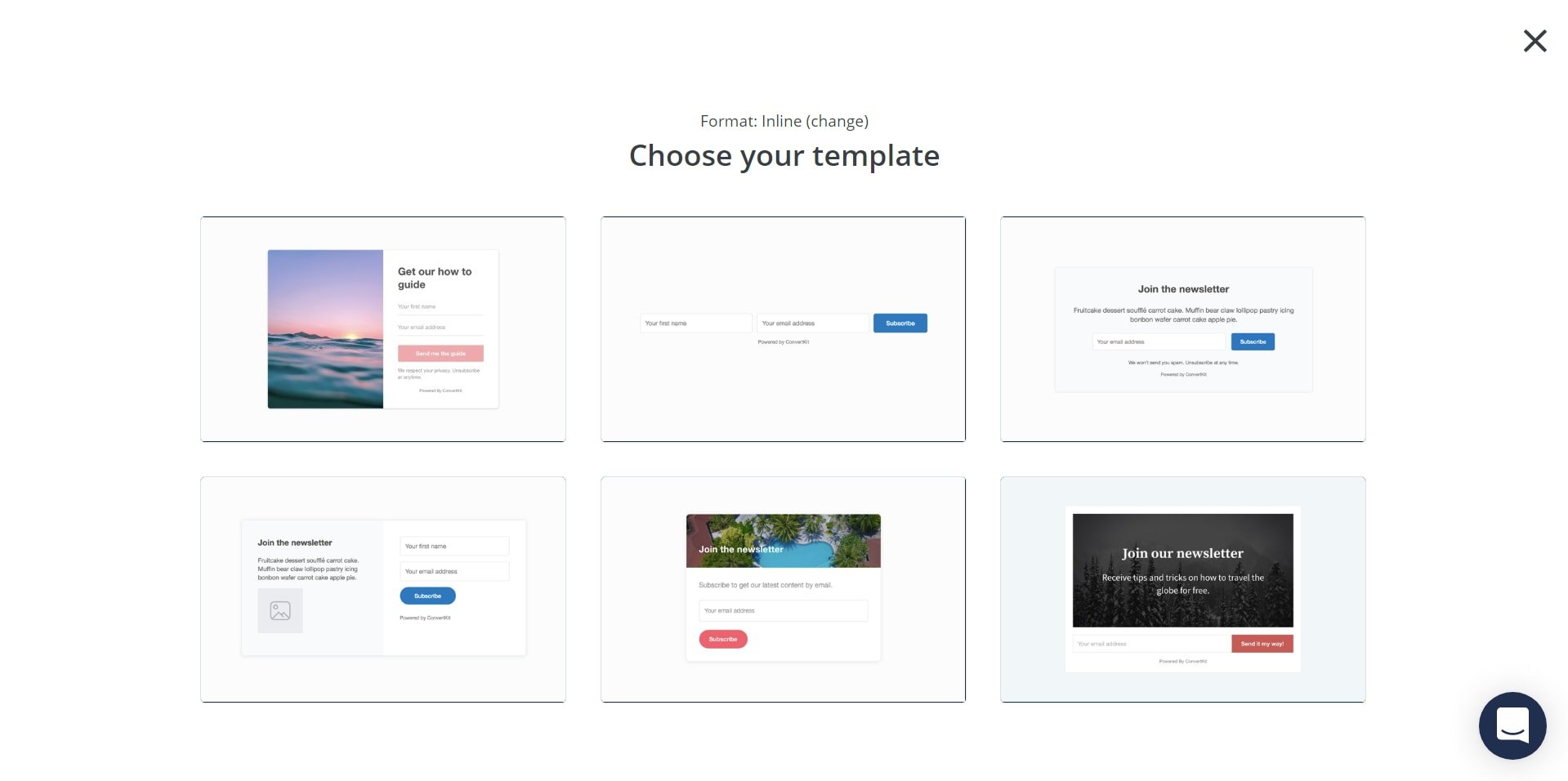
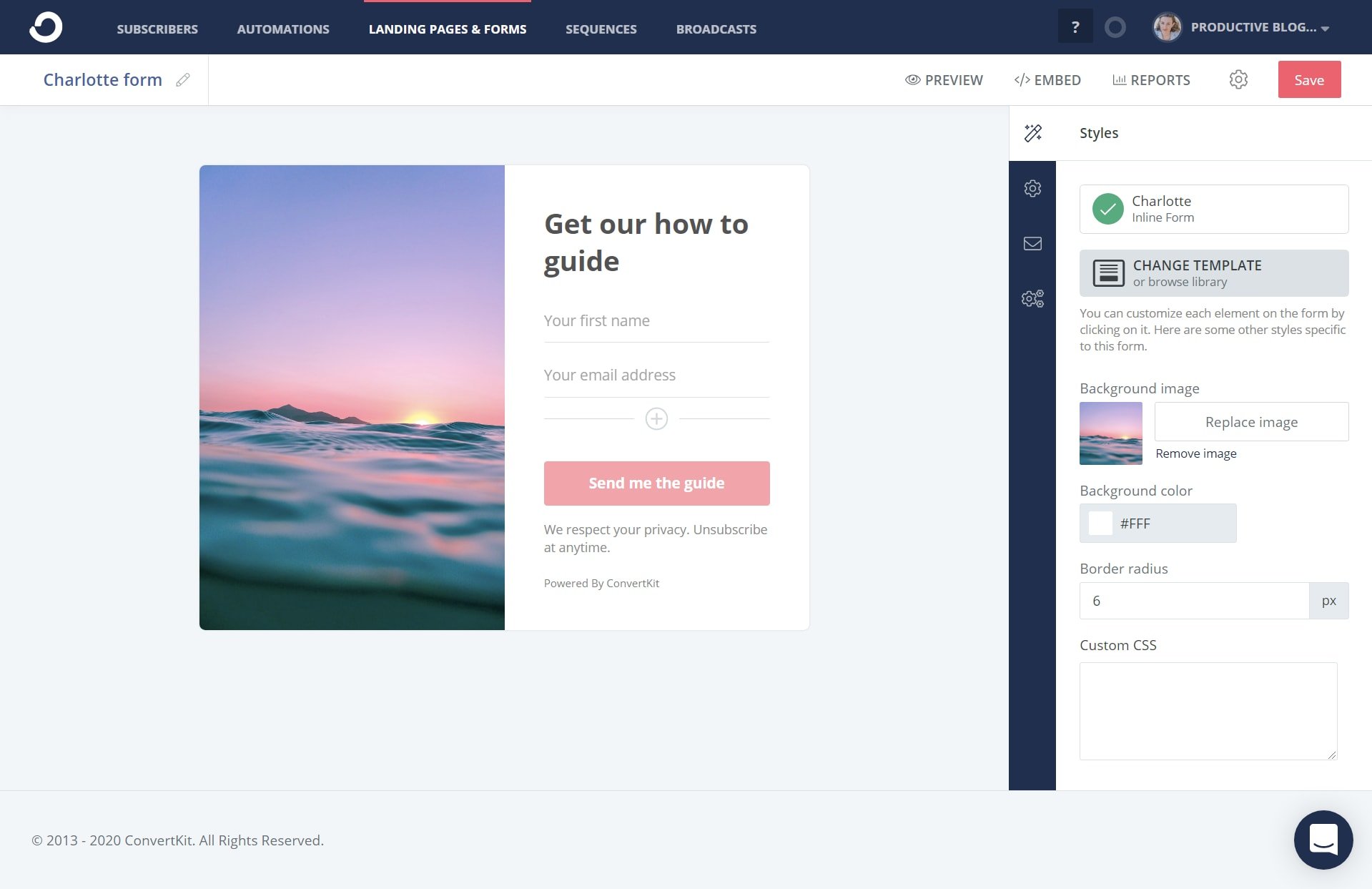
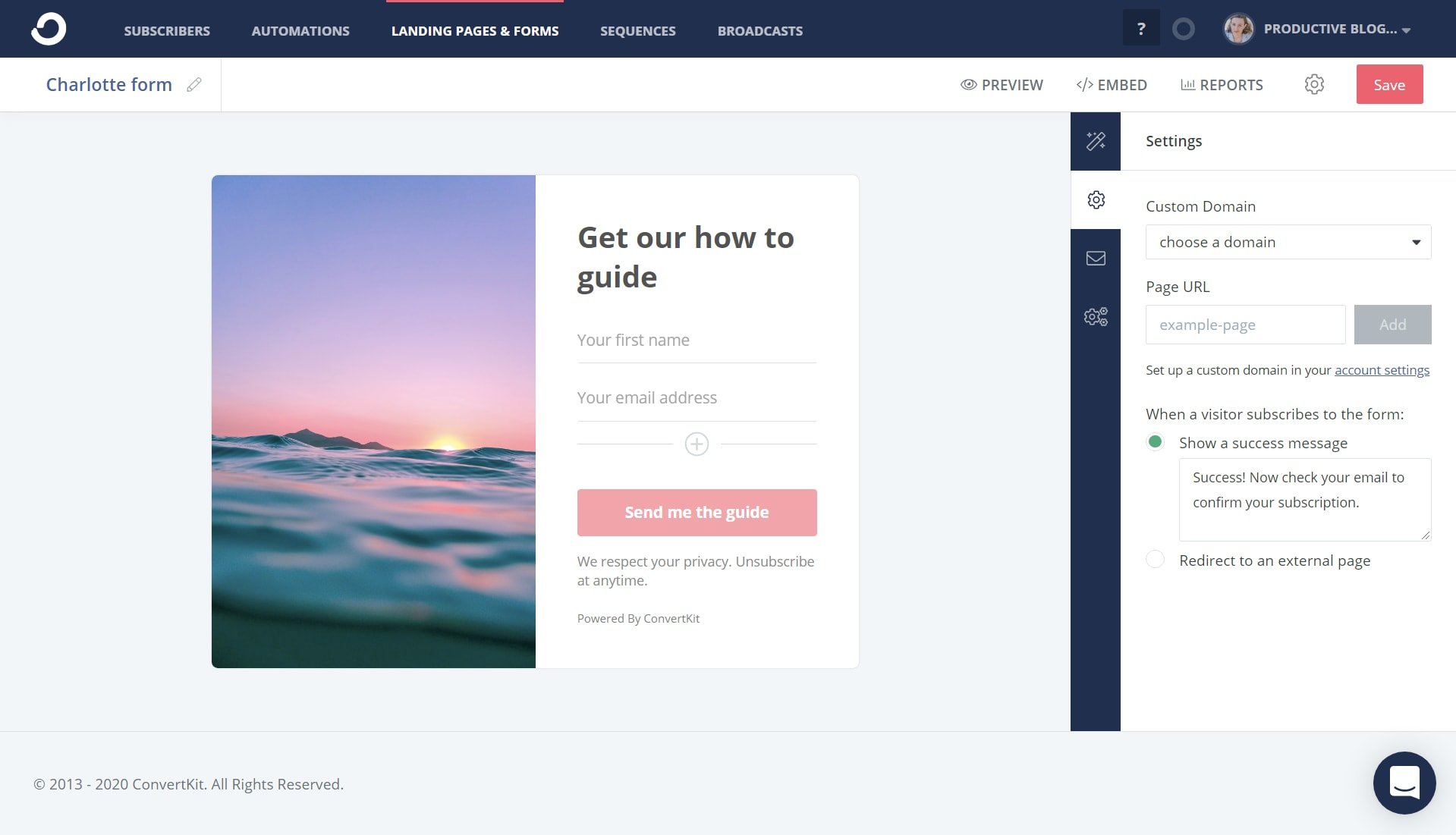
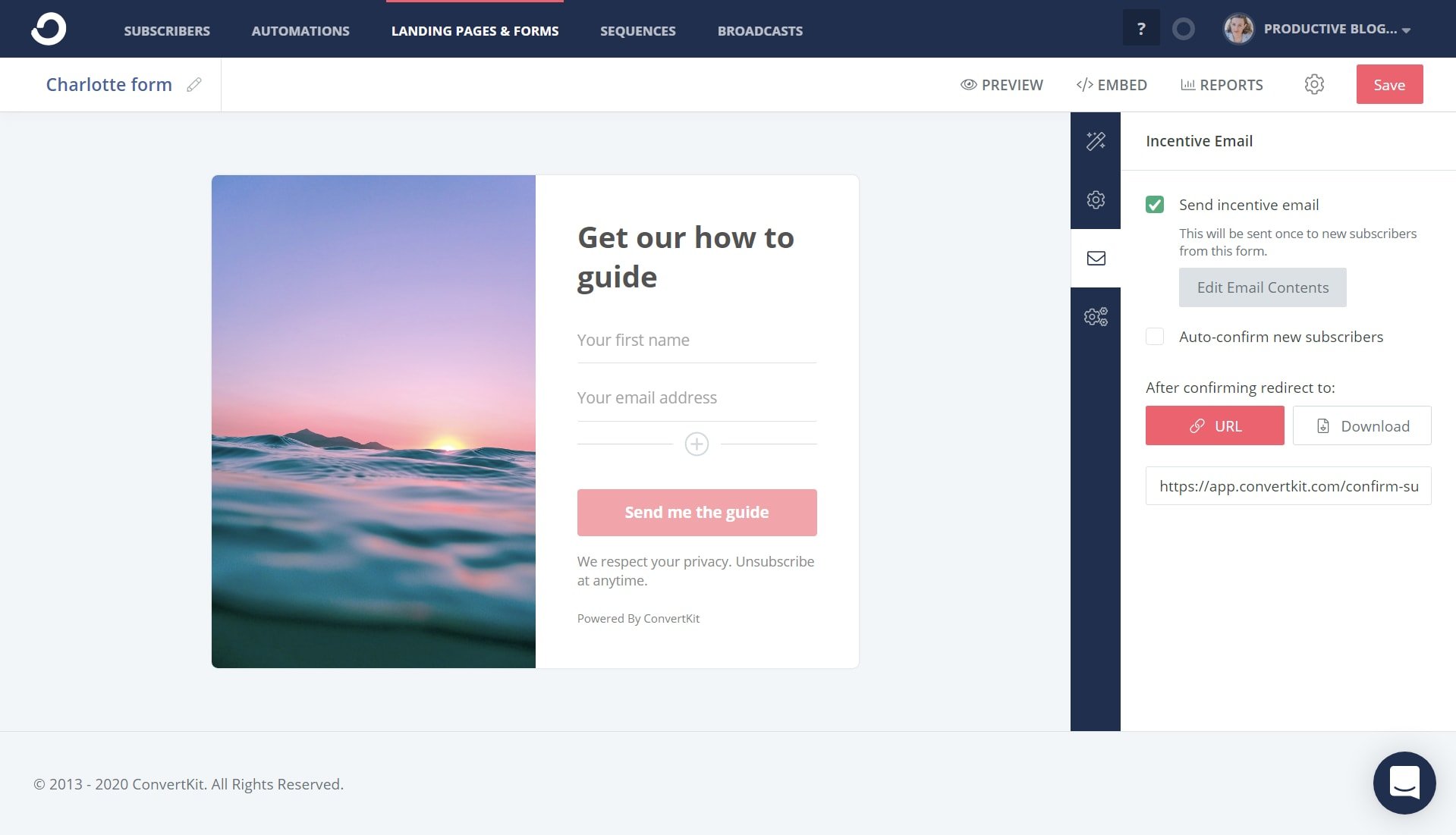
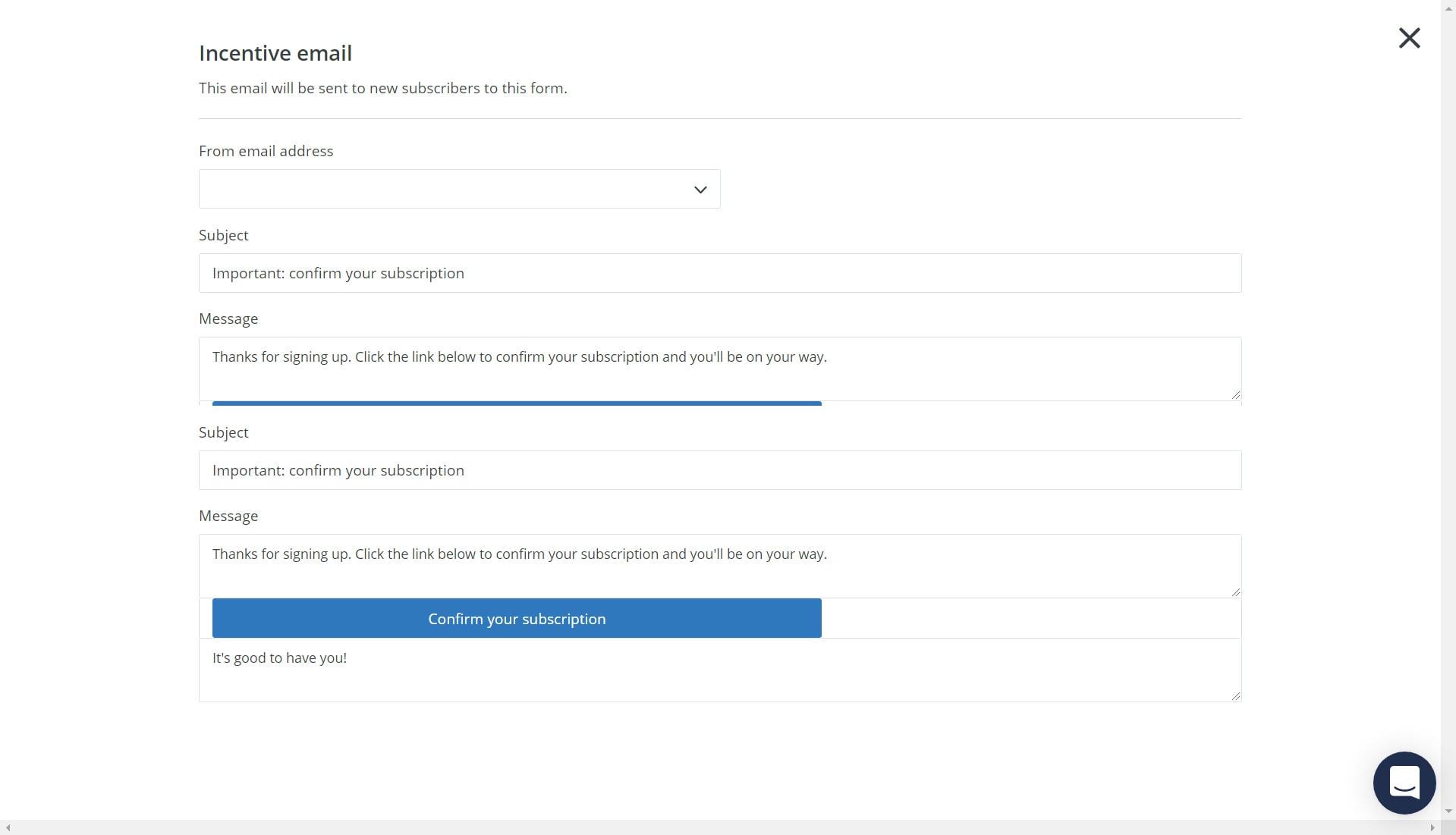
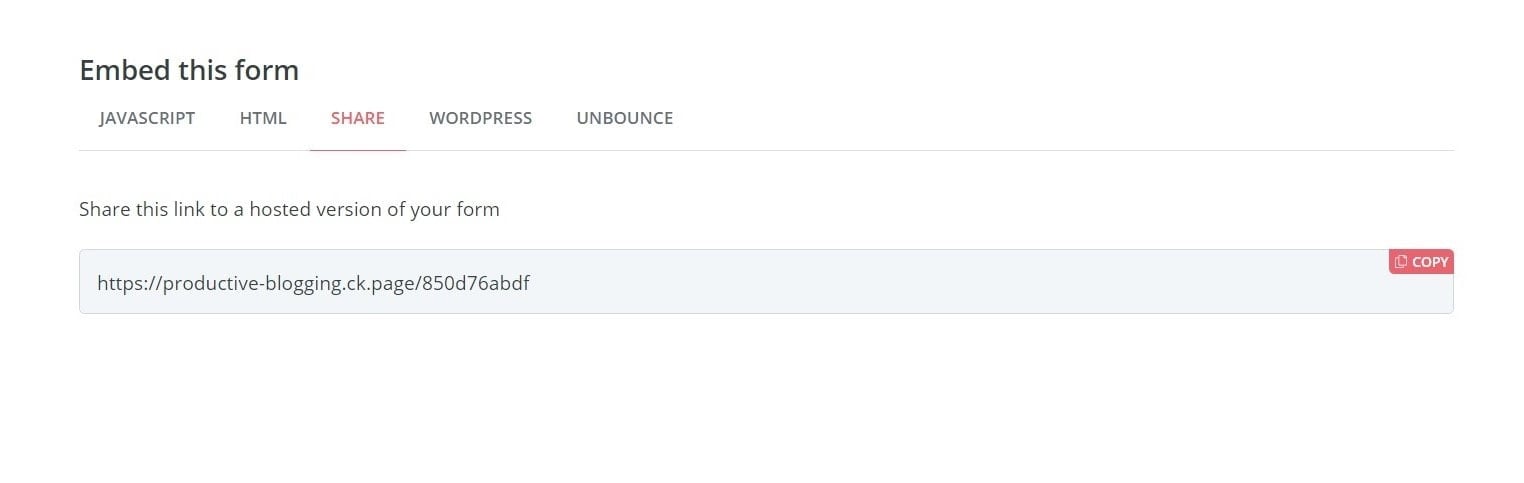
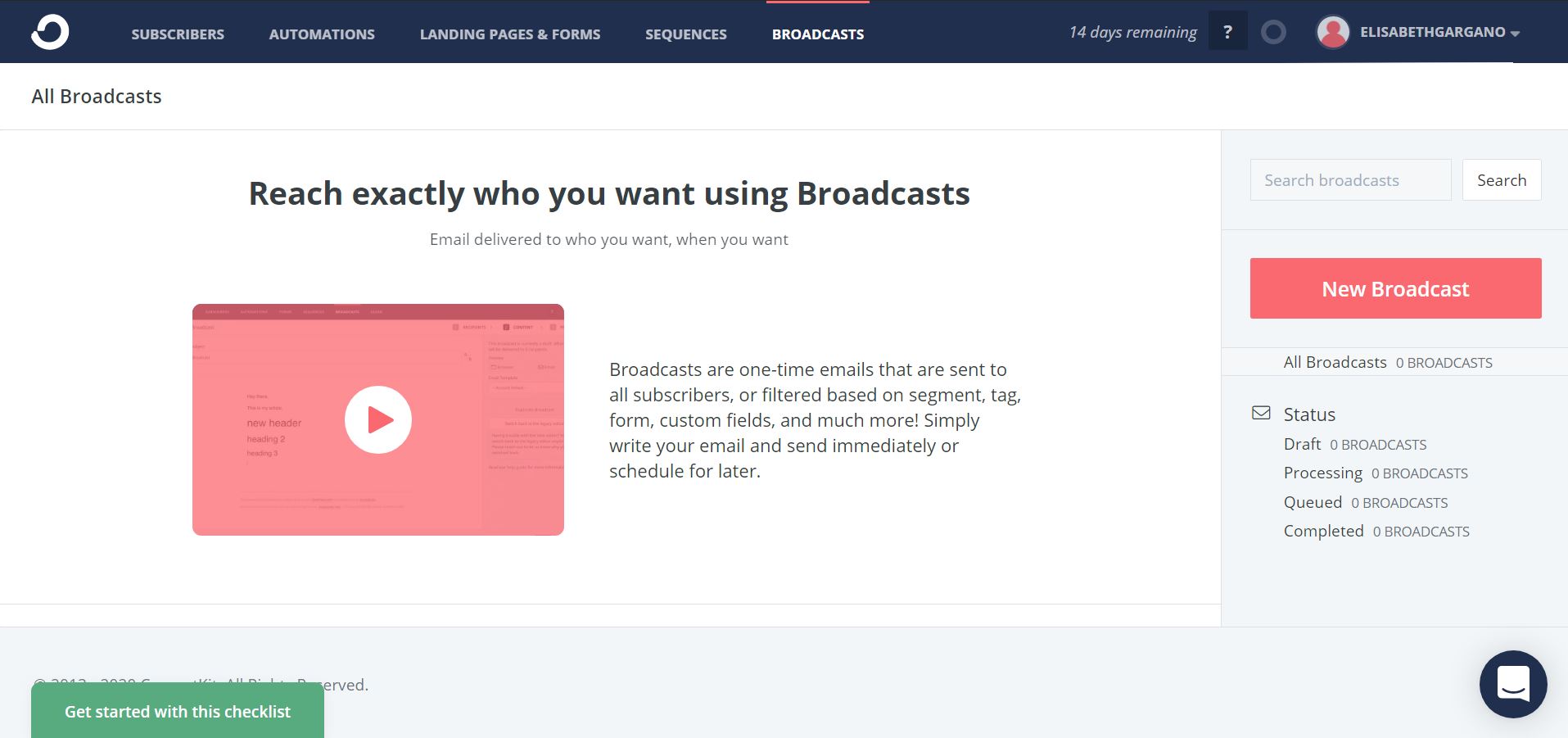
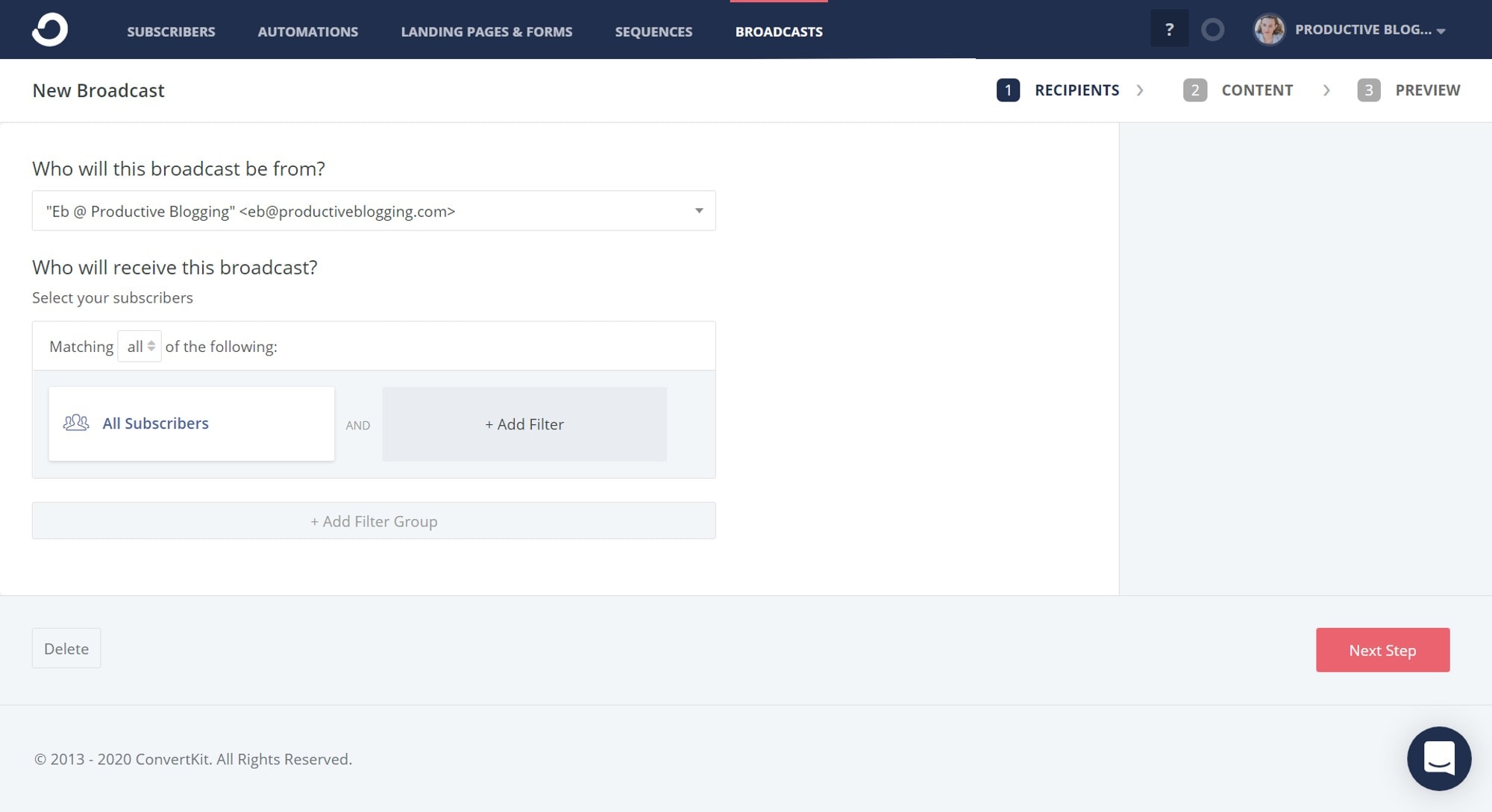
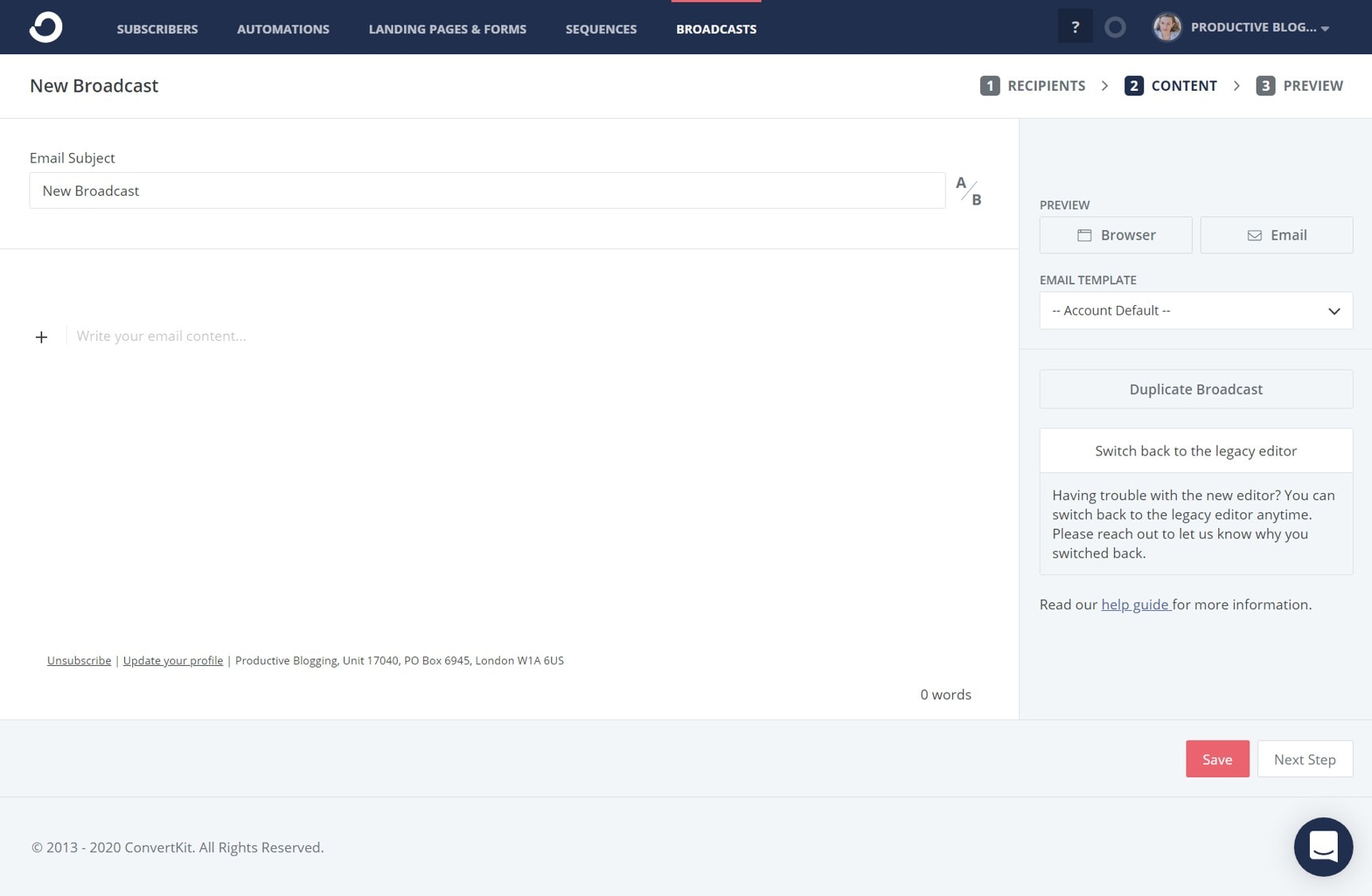
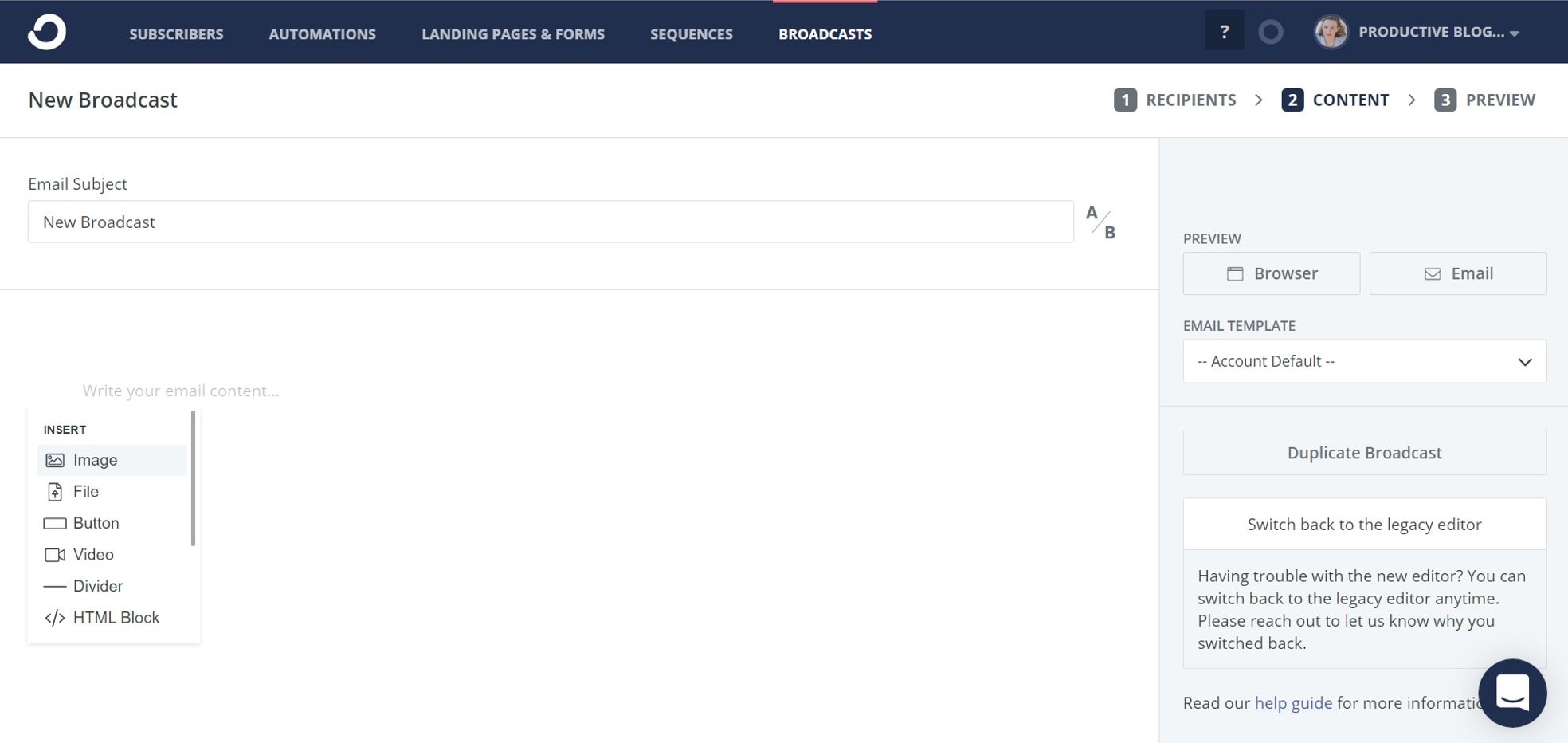
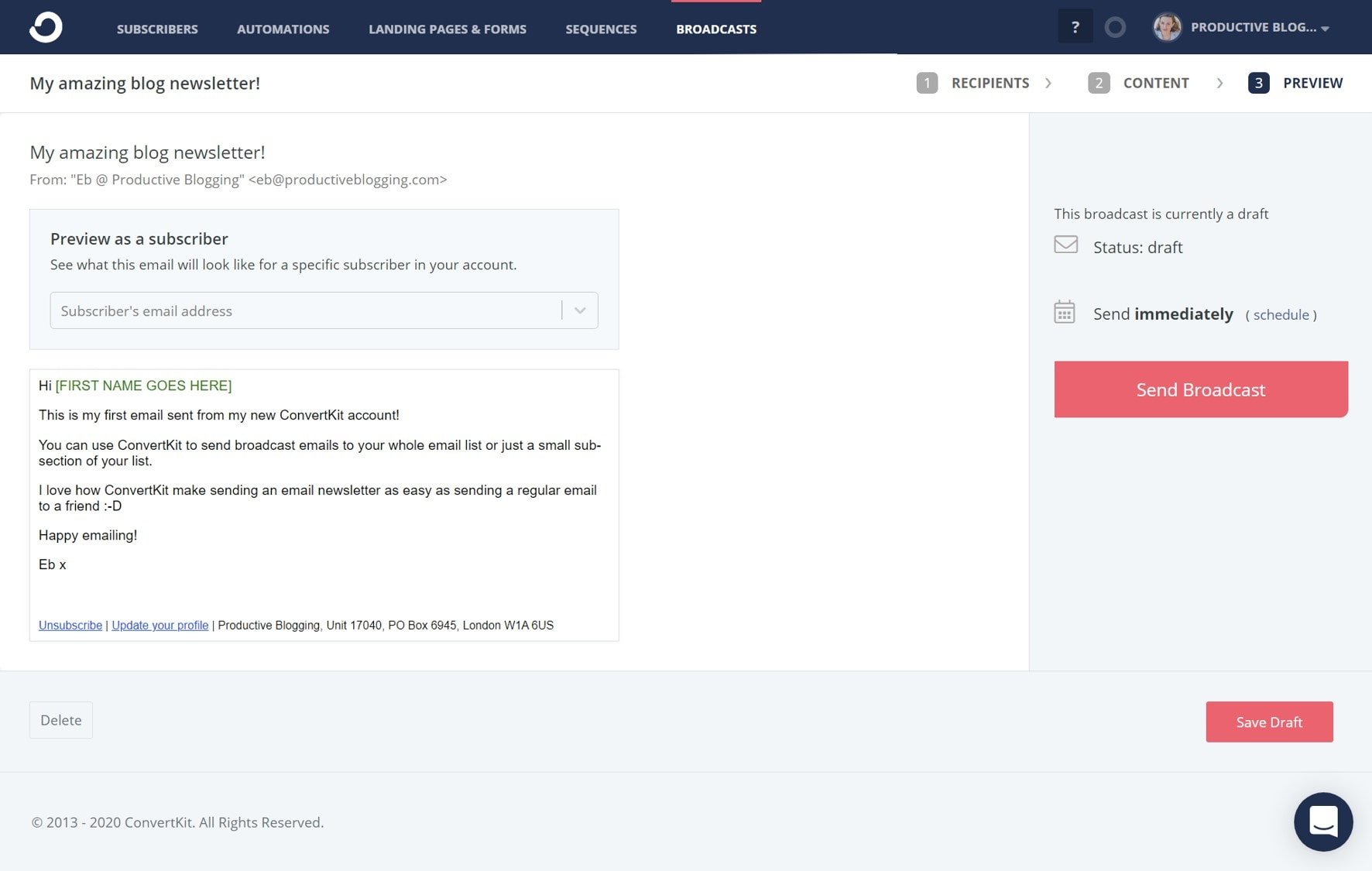
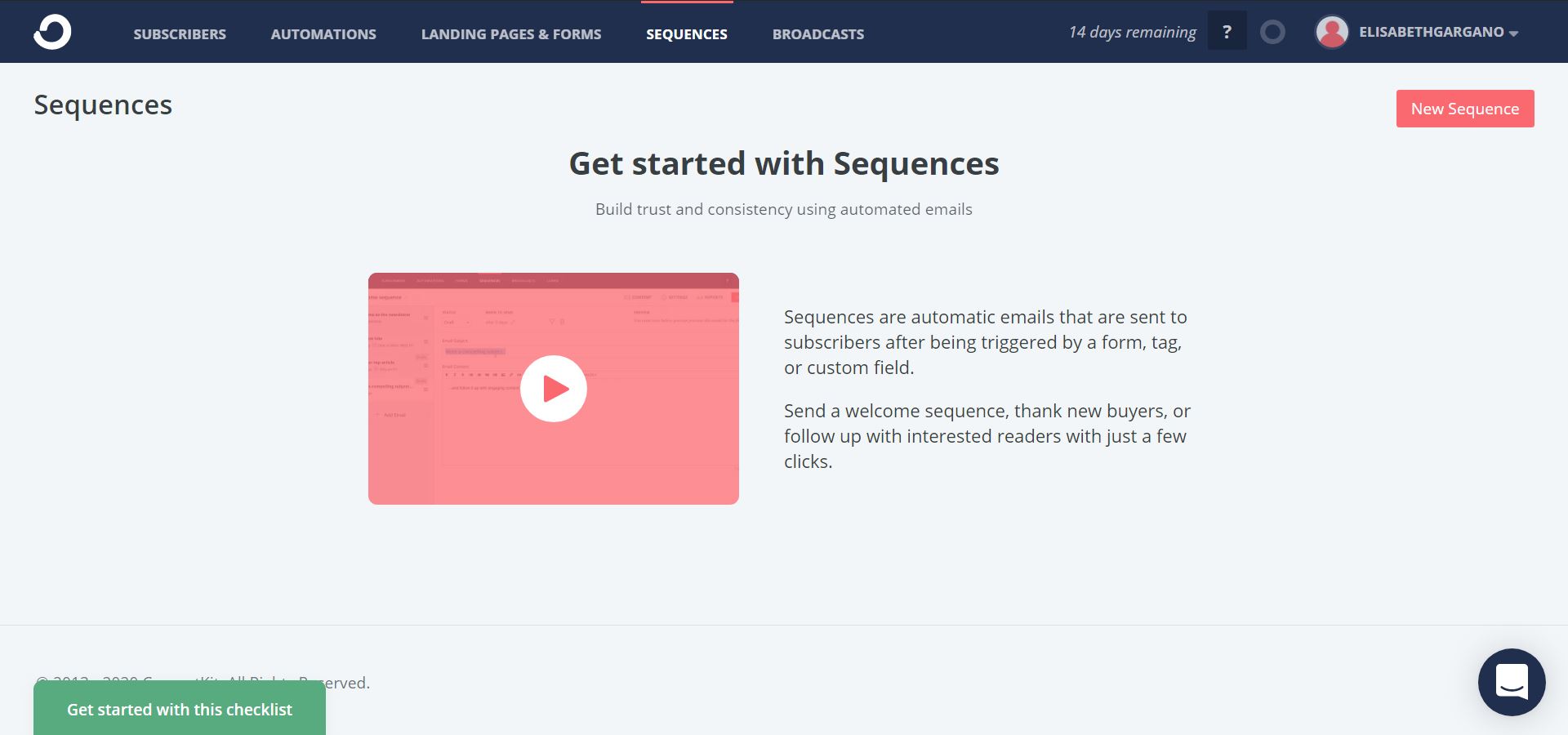
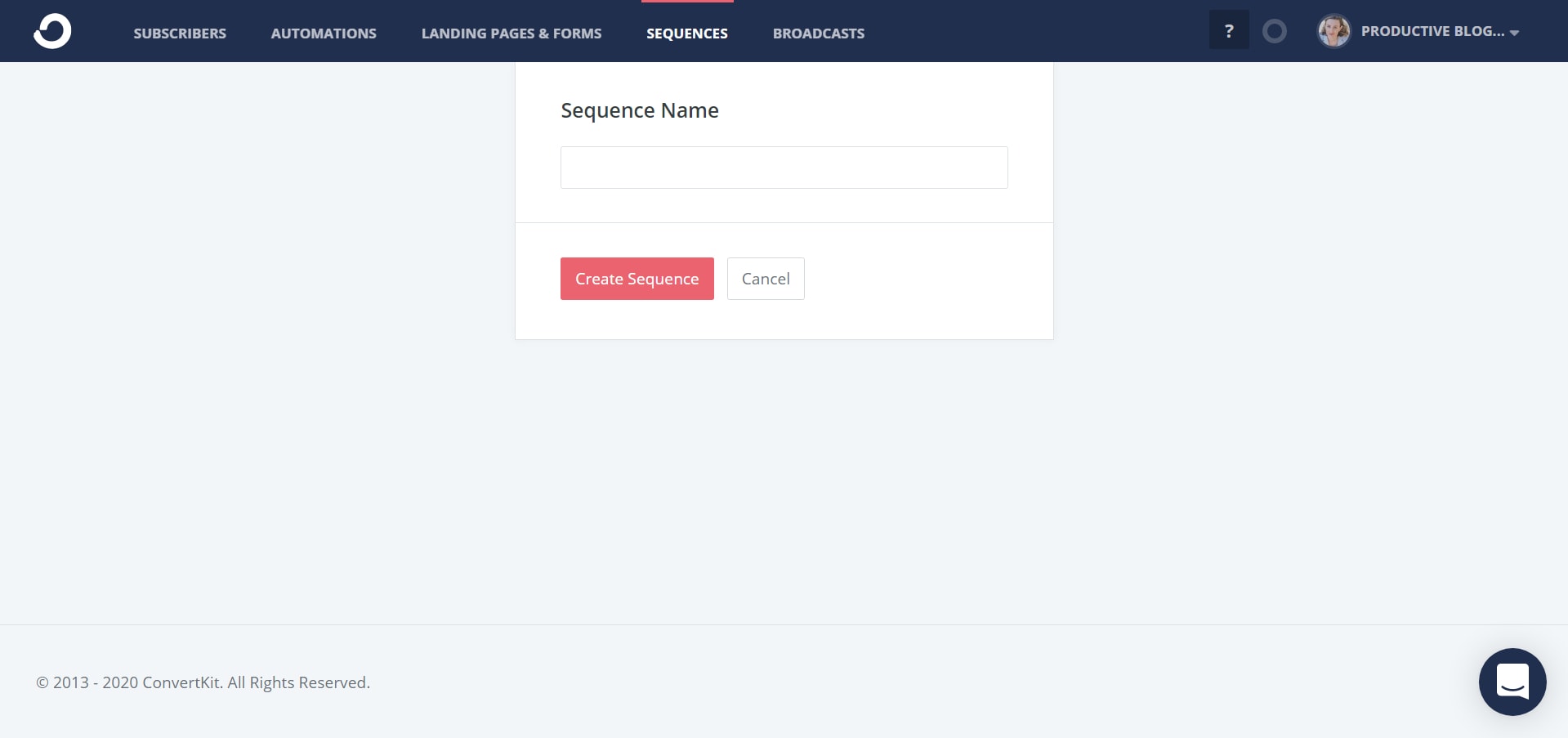
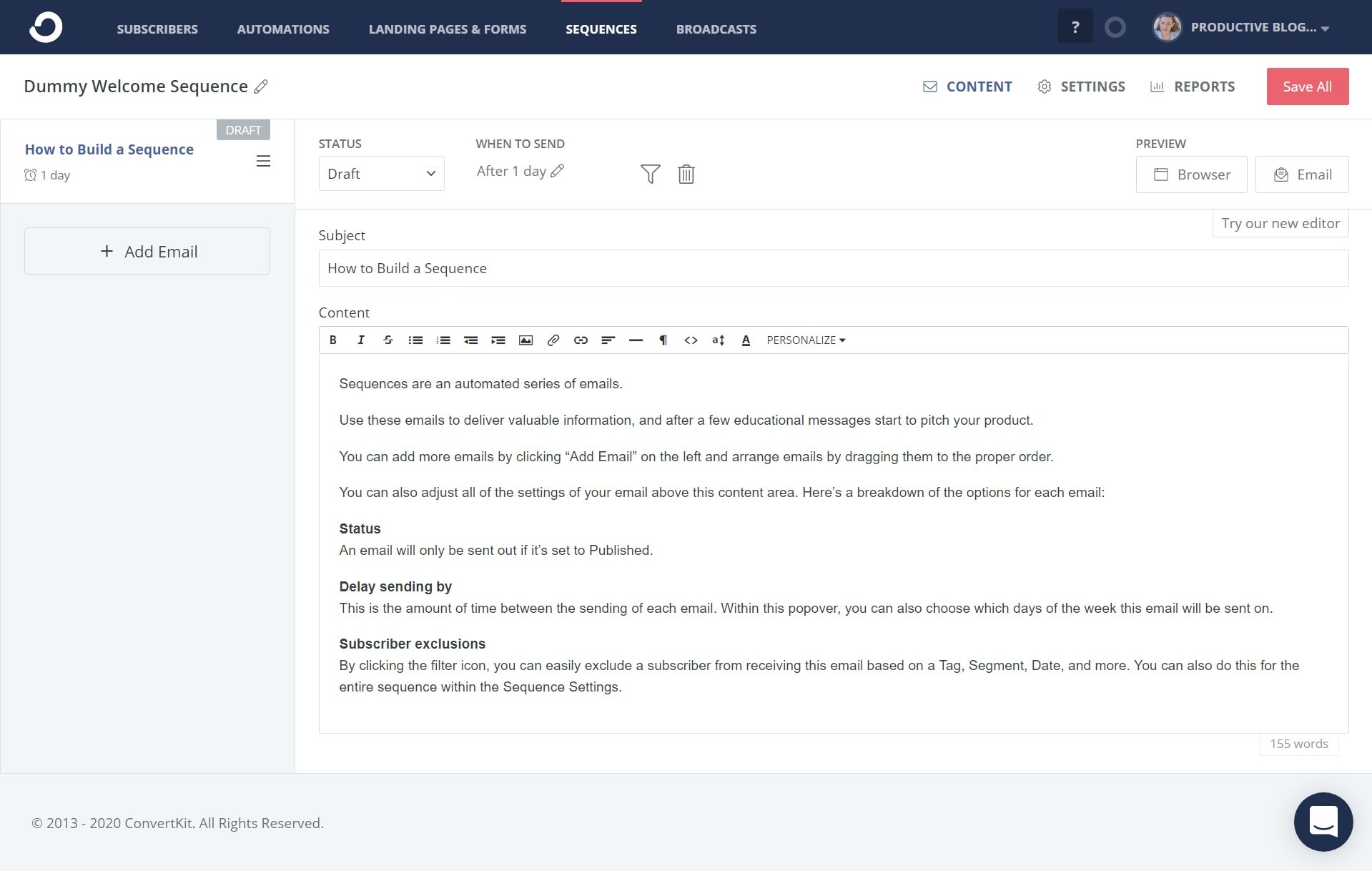
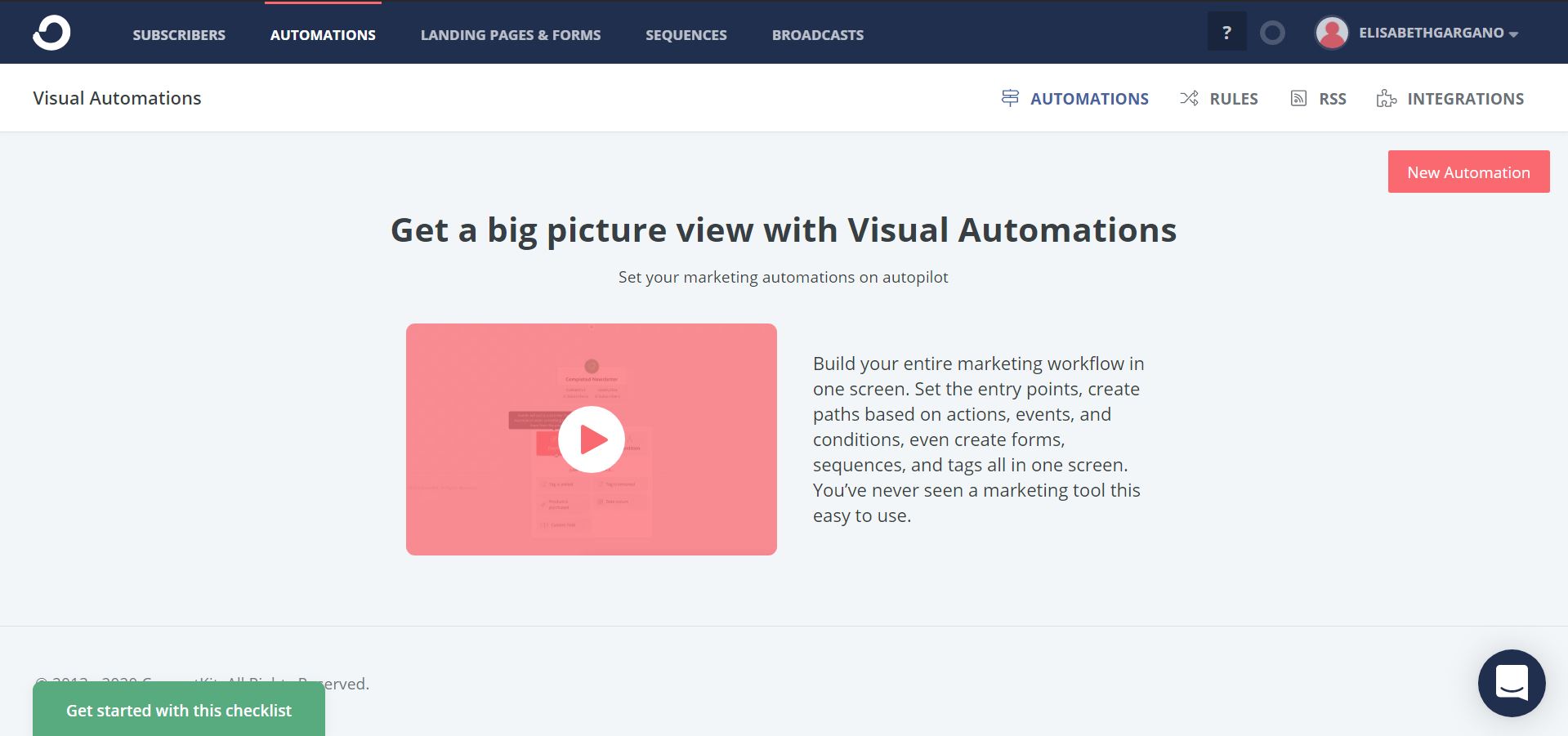
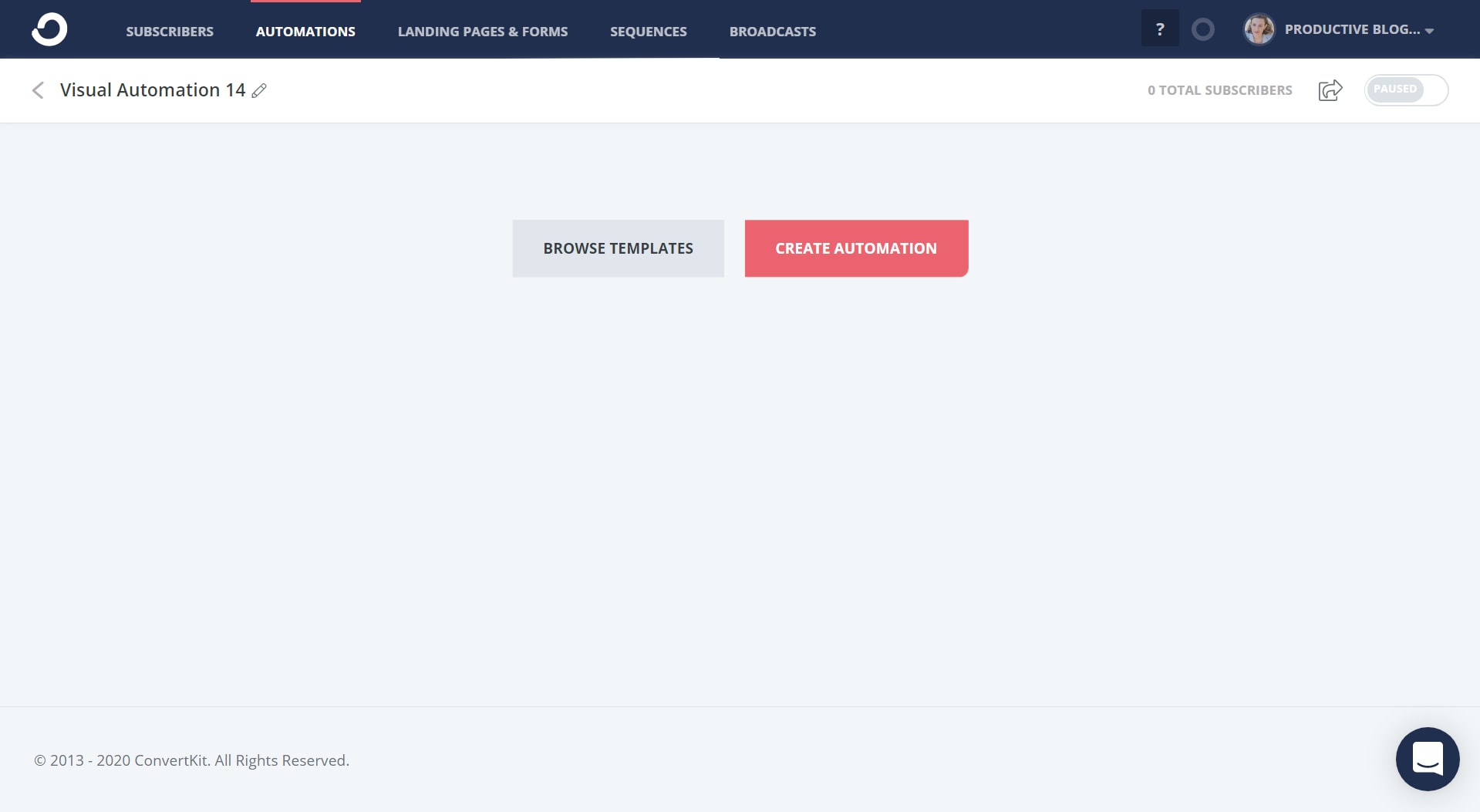
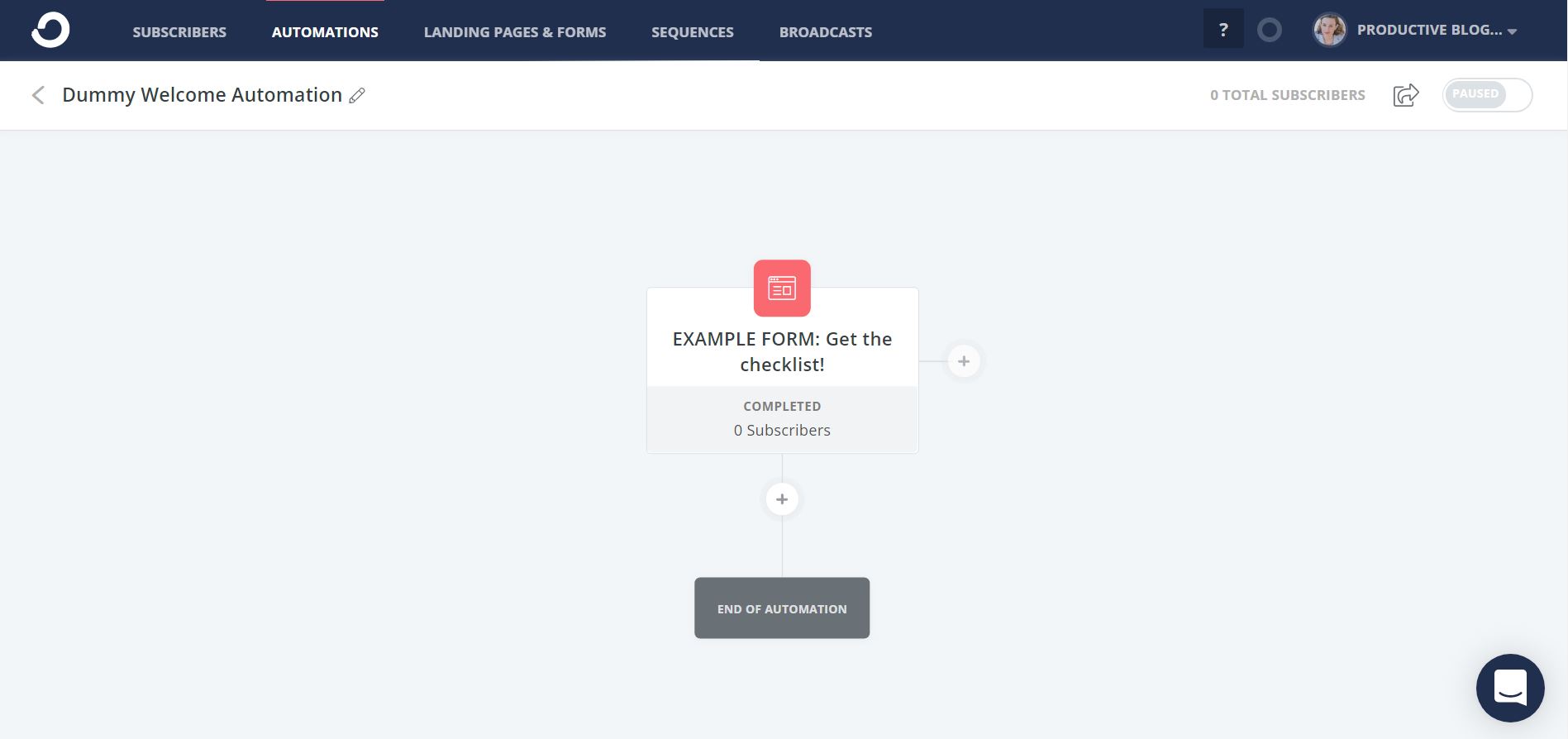
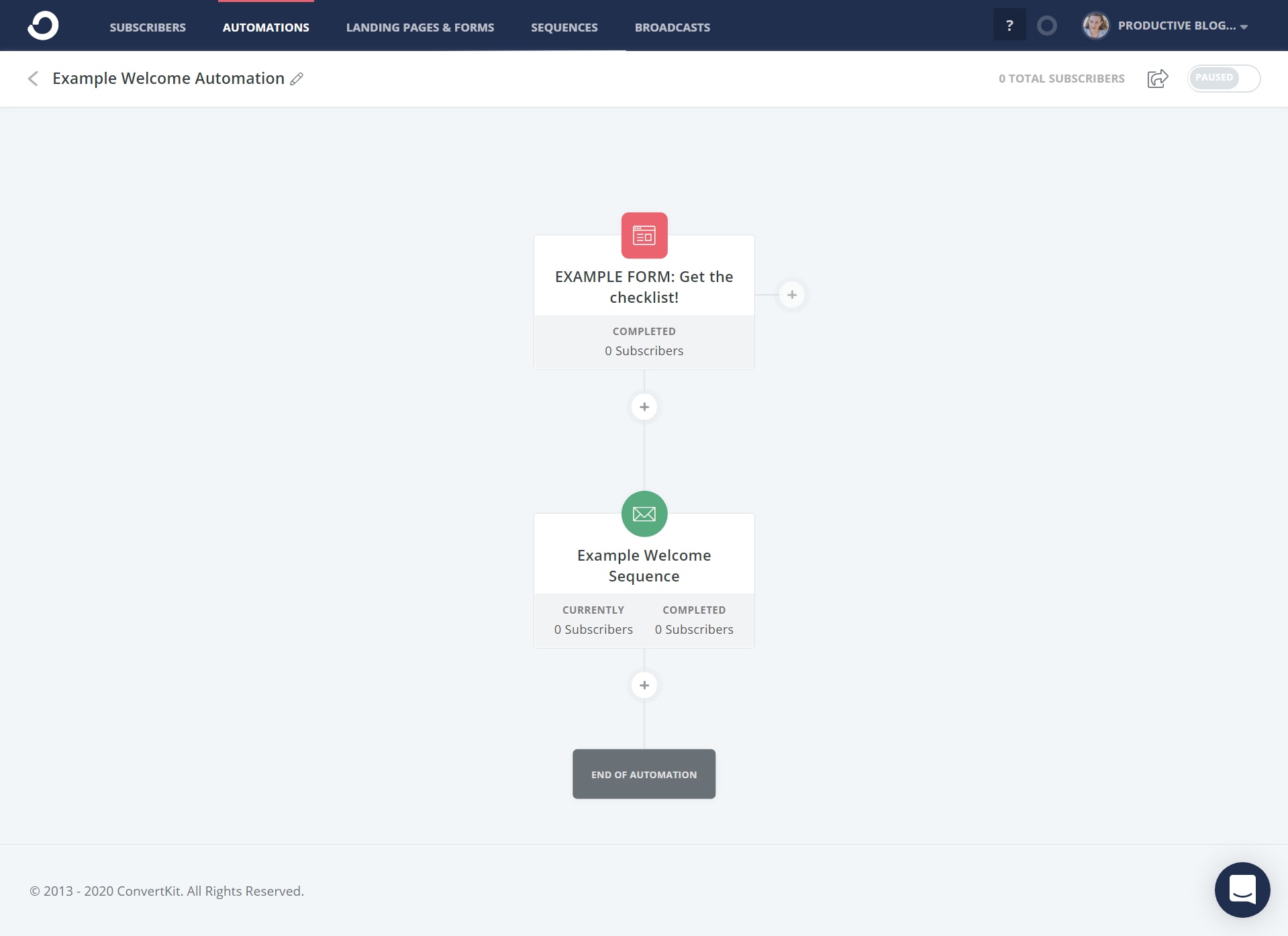
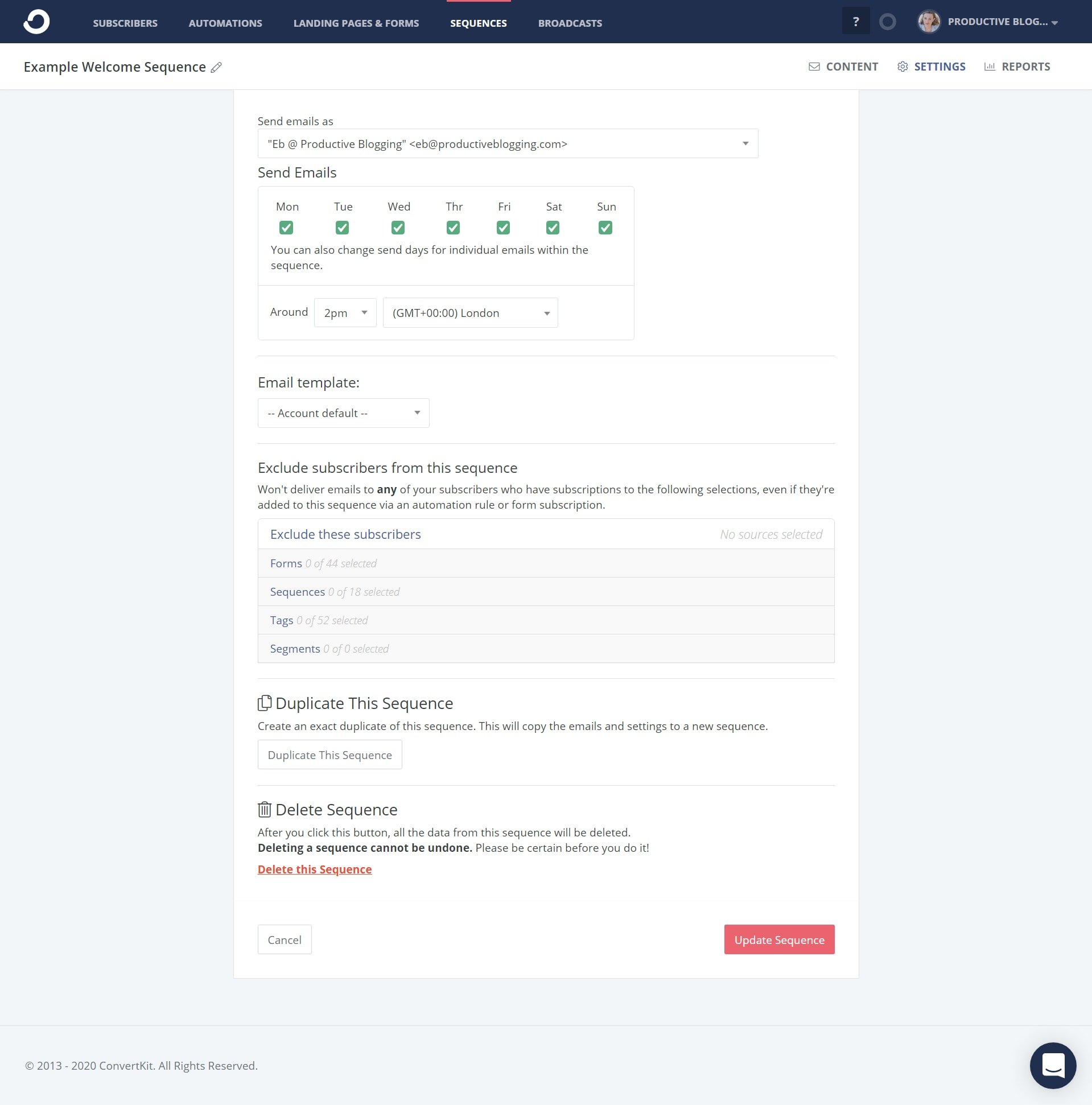
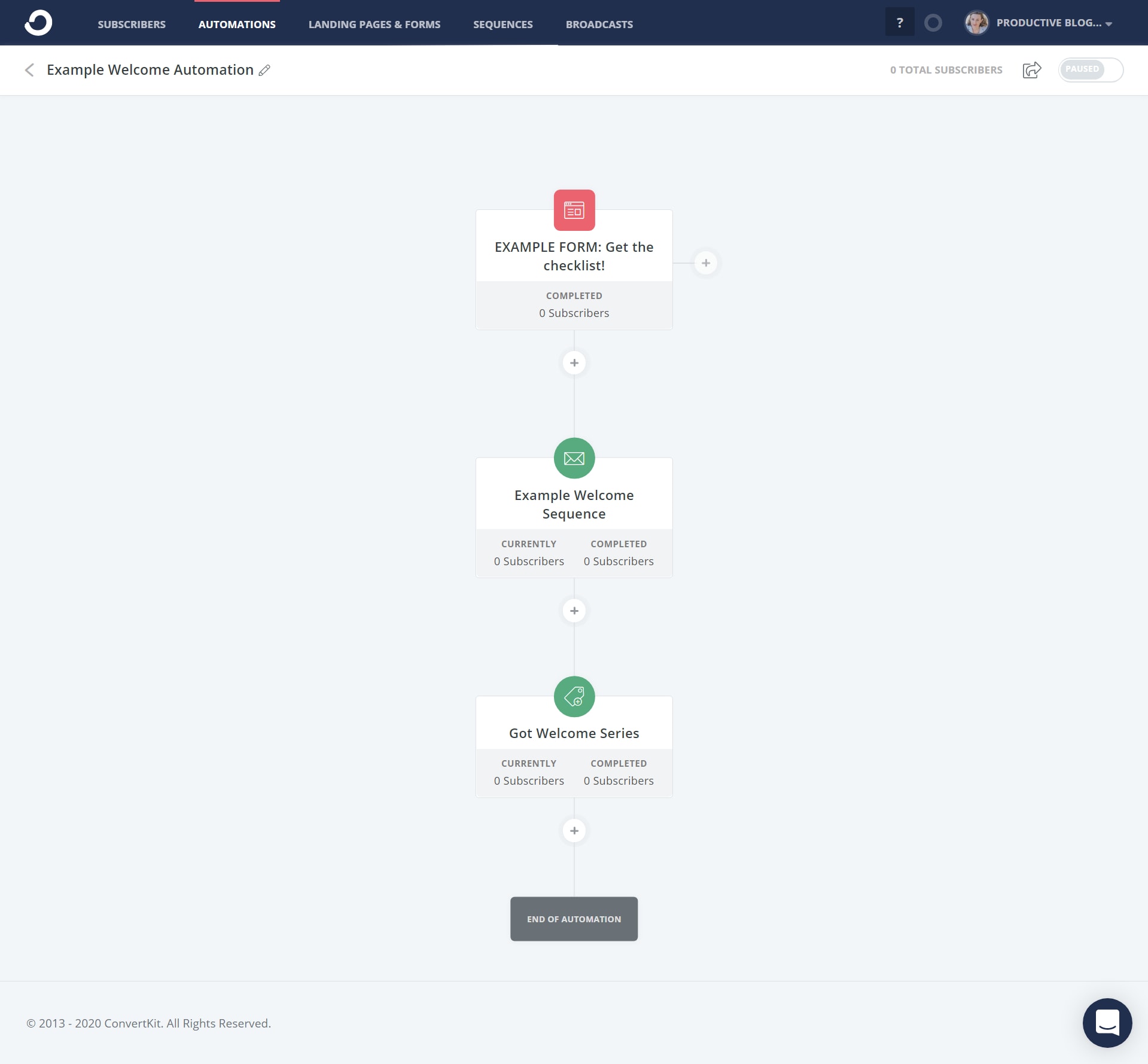
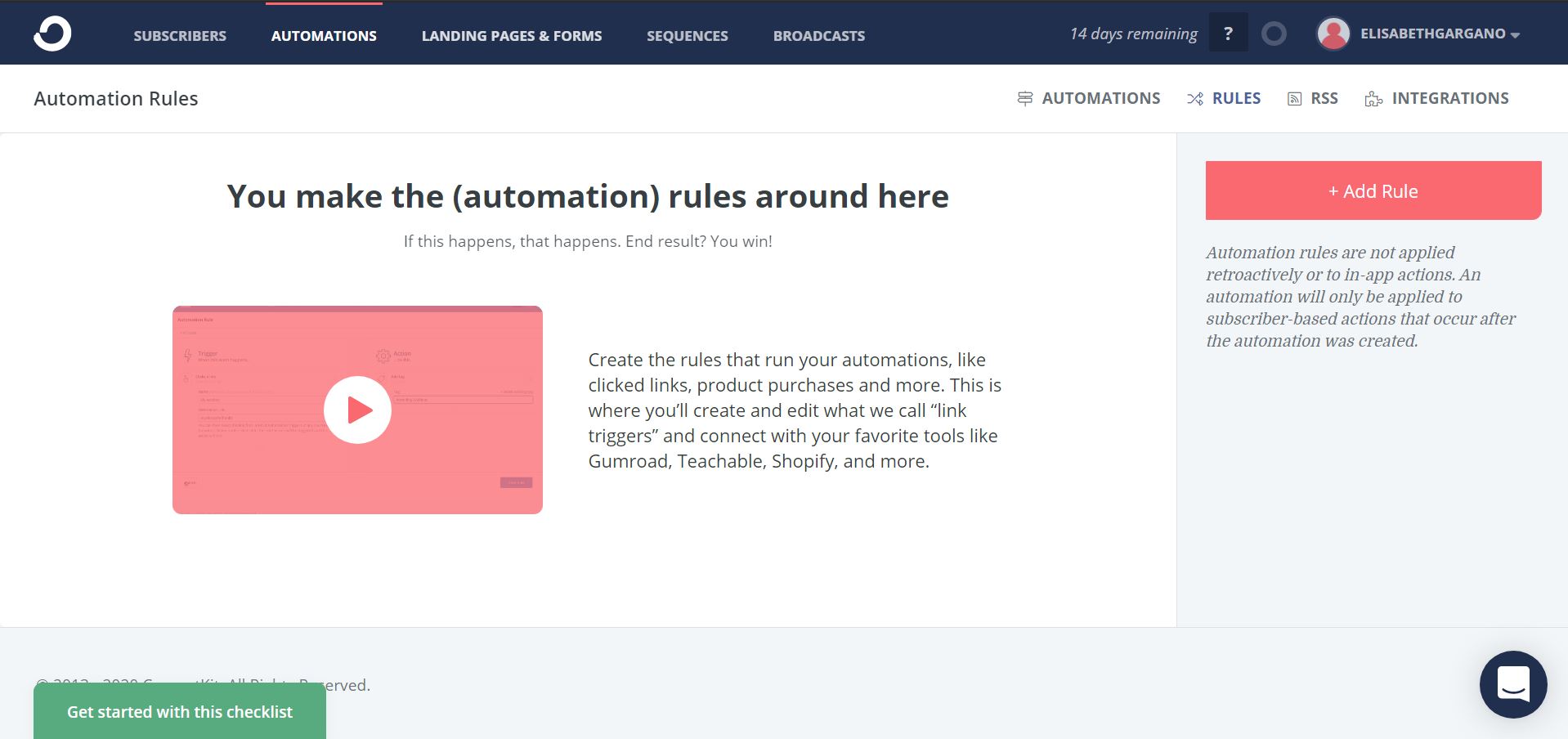
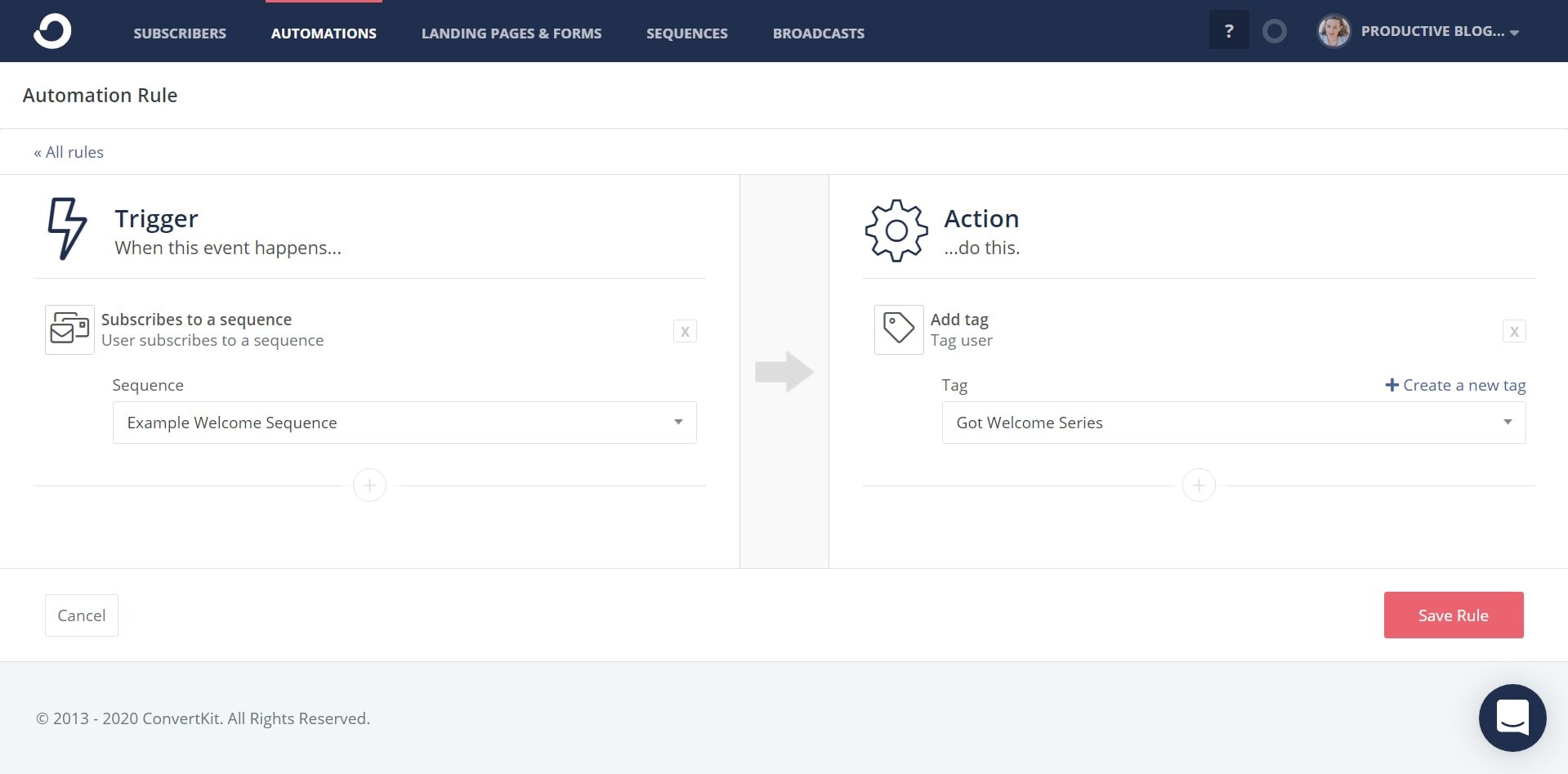

This has been so helpful, going to set up an account as soon as I finish this comment! #brilliantblogs@_karendennis
Yay! So pleased you found this helpful. I hope you love ConvertKit as much as I do. Let me know how it goes!! Eb 🙂
Ahh this is so helpful, such a detailed guide! I’m with Mailchimp at the moment as my readerlist is still small but definitely pinning and bookmarking this in my blogging essentials folder 😀 adoring your blog, so much great stuff! xx
elizabeth ♡ ”Ice Cream” whispers Clara
So pleased you found it helpful. And delighted you love my blog so much. Thanks for pinning Eb 🙂
Hi Eb,
really excellent guide to ConvertKit. I’m going to be starting my list in about 2 months time and Convert Kit might be the tool I need.
Still have lots to learn though. The goal is not to just start a list, I also want to master growing it and monetizing it etc…
Lot’s of work ahead, but it’s all so very exciting!
Thanks, Nikola! So pleased you found my guide helpful. If email marketing is something you are looking to focus on this year then stay tuned as I have lots of help and resources for email marketing planned for 2020! Eb 🙂
HI EB..
Thank you for the tutorial.. I purchased convertkit through your referral link and did the initial set up on my blog following this tutorial. Thank you for that.. Just a small request could you please share a tutorial on how to add grove form to your blog.
Hi Sushima! So pleased you found my tutorial helpful. And massive thank you for using my referral link 🙂 Thanks for your suggestion to do a tutorial on the grove form. I’ll add that to my list of ideas for future tutorials! In the meantime, don’t forget ConvertKit have excellent customer service. I am sure if you drop them a line, they will happily talk you through how to set it up! Just go here to open a ticket >>> https://convertkit.com/support Eb 🙂
Such a great blog post Eb!! You are an amazing teacher – step by step you spell it out for us! I used your link and signed up with ConvertKit. I spent the day with you and your video and managed to get most of it done including sending my first email using ConvertKit! Unfortunately, I can’t use the Sequences option since it is not available to me. When I have enough subscribers I will upgrade!
Thanks for offering your wealth of information with us!!
Aw, thanks for this lovely comment, Cindy. I am so happy you found this so useful! Eb 🙂
Thank you — this is just what I needed!
Yay – that’s good to hear 😀
Thanks for this article! I am setting up my Convertkit, and I could not find an article more exhaustive than yours. Thank you so much for writing this!
No problem! Glad you found it useful 🙂
Amazing post! I just switched from MailChimp to ConvertKit and you’re right, it is so much easier to use. Just a quick question, which form do you have in your sidebar? Mine couldn’t fit :/
Thanks for this lovely feedback Caroline! So pleased to hear you found it useful. I don’t actually use a ConvertKit form in my sidebar – I use the one provided by my theme provider. That said I have used CK forms in my sidebar in the past and they have worked just fine – they automatically resized exactly to the width of my sidebar. The template I used was the ‘charlotte’ inline form. If that doesn’t work, I’d get in touch with ConvertKit for their advice! Eb 🙂