How to optimize for Google Passage Ranking
I may get paid commission for purchases made after clicking a link in this post.
Google recently launched Passage Ranking. But what exactly is Passage Ranking? How does it differ from Passage Indexing? And how can you optimize blog posts for Passage Ranking?

Google has recently launched a new feature called Passage Ranking. This new approach to identifying and ranking relevant passages within web pages will eventually affect 7% of search queries across all languages when fully rolled out globally, so it’s definitely worth paying attention to.
In this article we’ll look at what Passage Ranking is, how it might impact your rankings, and what steps you can take to optimize your blog posts for Passage Ranking.
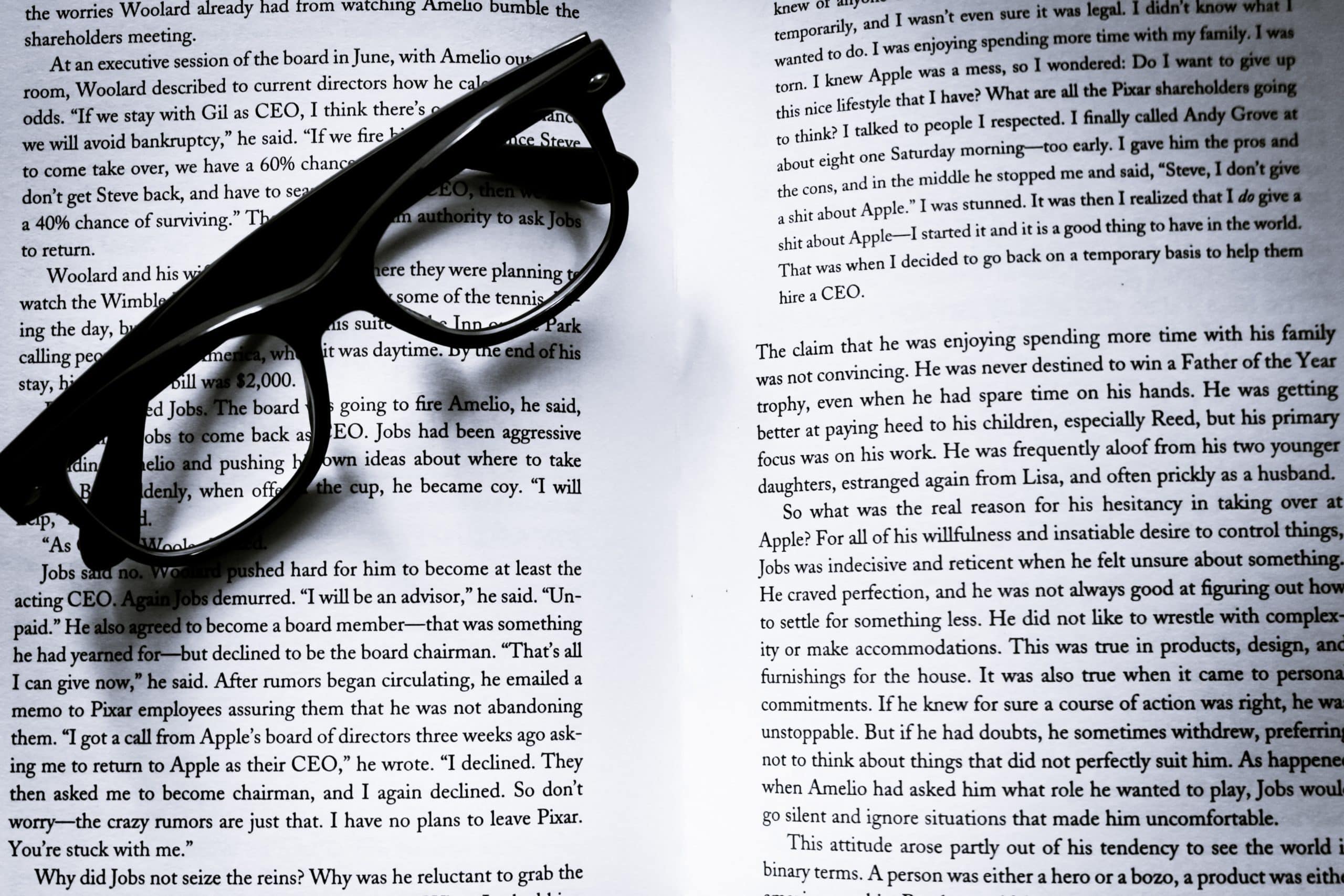
What is Google Passage Ranking?
In the past Google, ranked whole entire web pages. Passage Ranking (also referred to as Passage Indexing) means that Google is now also able to rank individual passages of a web page.
To explain why they have done this, Google said:
“Very specific searches can be the hardest to get right, since sometimes the single sentence that answers your question might be buried deep in a web page. We’ve recently made a breakthrough in ranking and are now able to better understand the relevancy of specific passages. By understanding passages in addition to the relevancy of the overall page, we can find that needle-in-a-haystack information you’re looking for.”
In other words, in the past, when you searched for something very specific, Google might have presented you with a bunch of web pages in the search results that were on the topic of your search, but nothing which specifically answered your exact query. Now Google can find you the exact answer you were looking for, even if it is buried deep in a blog post, and even if that blog post is on a totally different topic.
Why is Passage Ranking important for bloggers?
In the past, if you wanted to rank for a specific long-tail keyword, you generally had to write a whole blog post targeting that keyword. Now, with Passage Ranking, you can simply include the answer to that search query in a longer, better, more comprehensive blog post on a wider topic.
So, for example, let’s say you’re a food blogger and you identify, through your keyword research, that ‘can you use baking powder instead of baking soda in soda bread?’ is a keyword with good search volume and low competition. Instead of writing a whole blog post on this topic, you can now include this in a bigger, more general post on baking soda bread, or even a recipe for soda bread.
This means, thanks to Passage Ranking, one blog post will be able to rank for more search terms! In other words, you can potentially write fewer, more in-depth blog posts and still rank for just as many search terms as you would have if you had written lots of shorter blog posts.
As someone who is focused on productivity and getting more done in less time, this is music to my ears!
What’s the difference between passage ranking and passage indexing?
When Google first announced Passage Ranking, they called it ‘Passage Indexing’. This caused much confusion in SEO circles. Google have since clarified that this is not an indexing change, but rather a ranking change. Google is still indexing full pages, but Google is now better at finding the answers to search queries in specific passages within a blog post and ranking those passages accordingly. Because of this, Google are now calling it ‘Passage Ranking’.
Is passage ranking the same as featured snippets?
When Google initially announced Passage Ranking, there was some confusion with Featured Snippets. Google have since confirmed that Featured Snippets and Passage Ranking are completely separate systems.
A Featured Snippet is the highlighted search result which appears right at the top of Google’s search results page for a specific query and aims to give a quick answer to the searcher’s query, without the searcher necessarily needing to leave Google.
Passage ranking on the other hand is an entirely different system that affects regular ‘blue link’ search results and won’t be limited to short, concise answers.
Will there be a jump anchor for Passages, like with Featured Snippets?
Jump anchors are a feature in Chrome where Chrome jumps straight to the relevant passage and highlights it in yellow, when a link is clicked. This was previously happening for Featured Snippets and it does seem that this is also happening for passages which are ranked in the main ‘blue link’ search results too.
What type of search queries will be affected by Passage ranking?
“[Passage Ranking] is helpful for queries where the specific bit of information the person is looking for is hidden in a single passage on a page that is not necessarily the main topic of that page.”
In other words, Passage Ranking is most likely to affect very specific, long tail search queries, on topics people don’t usually write entire blog posts on.
How to optimize individual blog posts for Google Passage Ranking
Officially Google says there is nothing you can do to optimize for passage ranking. Google often say this kind of thing when they roll out changes, and while this is understandable (Google do not want content creators gaming the system), it’s not very helpful!
In reality there definitely are things you can do to optimize for passage ranking…
Write long form content
Google have come right out and said the kind of content that’s going to benefit the most from the Passage Ranking is long-form content, since Passage Ranking will help long-form content rank for more specific search queries.
Logic suggests that if longer content is going to do better in search results thanks to Passage Ranking, shorter blog posts may take a hit.
Writing long-form content is not just good for Passage Ranking, it’s also good for UX, since long-form content is likely to be a better, more complete answer to a searcher’s query.
For more on long-form content. Check out my article on How to write longer blog posts (that your readers actually want to read!).
Write better headings
Headings (otherwise known as H tags) help Google understand what a blog post is about and were important for SEO long before the advent of Passage Ranking. However, with the rollout of Passage Ranking, they are likely to become even more important, as they help to clearly signpost to Google what a specific passage is all about.
When you are writing the subheadings for a blog post, think about whether the subheadings you have chosen will help Google understand what each section is all about. As a bonus, thinking more carefully about your subheadings will also improve your blog posts for your readers too.
For more on using headings correctly, read my article on how to use H tags correctly for SEO.
Aim to rank for multiple search terms (while respecting UX)
When you are writing a blog post, remember that it is now possible for specific passages in your post to rank in their own right on Google. This means you should be aiming to optimize your blog post for multiple search terms.
Be careful here, though. Do not be tempted to write a ‘pick n mix’ blog post on dozens of loosely related topics! This will not be good for user experience… and anything which delivers a bad UX is unlikely to rank well on Google.
Instead, when you write your blog post, think carefully about what other closely related questions your reader might have and include the answers to those questions in your blog post too. That way you will write a better, more helpful blog post for your reader AND make your blog post eligible to rank for multiple search terms.
I cover how to do this more fully in my article on long form content.
Consider writing one long article rather than several shorter ones
When you are planning your blog content, you might want to consider compiling related ideas into one longer blog post, rather than writing several shorter ones. This will result in a more complete and more helpful blog post for your readers, while still being eligible to rank for the same number of search terms… and, crucially, it will be quicker – so make better use of your limited blogging time.
As I’ve mentioned many times, writing fewer but better blog posts is nearly always the best strategy when it comes to blogging.
Focus on relevance and UX
Google’s introduction of Passage Ranking shows how deeply they care about relevance and user experience. Google always wants to give their users the best result for any given search query and Google is getting cleverer and cleverer at doing this.
All of this really underlines that we as bloggers should above all continue to do good keyword research, write well-optimized, high quality blog posts which fully answer a specific search query and deliver an excellent user experience for our readers. If we do that, we can be sure to stay in Google’s good books!

SEO JUMPSTART
SEO Jumpstart is a jargon-free, self-paced Search Engine Optimization course for bloggers like you who want to grow their blog traffic in a long term, sustainable way, earn passive income from high paying ads and be free from the social media hamster wheel!

Here’s what to expect from the course:
=> 10 easy to follow modules, broken down into bite size units
=> 6 bonus courses, plus spreadsheets, downloads and tools to help you grow
=> Practical action points to implement – so you see real results on YOUR blog
=> Complex SEO jargon explained in PLAIN ENGLISH!
So what are you waiting for? Get SEO Jumpstart and kick start your journey towards exciting blog growth and the potential for incredible passive income TODAY!
Over to you!
What are you doing to optimize for Passage Ranking? Let me know in the comments below!
- How to write the perfect blog post (for search engines AND your readers)
- How to write longer blog posts (that your readers actually want to read!)
- A guide to using H tags correctly for SEO and your readers
- How to optimize your blog posts to win Google featured snippets
- How to avoid getting hit by a Google algorithm update
Don’t miss a thing!
Follow me on Twitter, Facebook and Instagram. Or why not subscribe to Productive Blogging and get blogging and productivity tips straight to your inbox every week?
Pin this post to read later


Hi Eb, wow this is the first I’m reading about this and I read a lot of SEO stuff! Thank you for explaining it so well too. It’s very interesting as Google search results are bringing fewer clicks these days to websites. I think it has to do with the snippets and maybe click fatigue? But this new passage looks to be a great way to optimize for. I will be updating many old blog posts in the coming weeks and make them much deeper and longer.
Hi Lisa, So glad to hear you found this helpful. Do let me know if you see some good results from optimizing for passage ranking! Eb 🙂
Nice article. Do you have any example on passage ranking how it look like? How to track it? When it will be available globally?
Thank you! Passage ranking looks just like a regular search result – the only difference is, it’s a small portion of the web page that is ranking for that search term. As far as I am aware, there’s no way of specifically tracking passage ranking, but some sleuthing in your Google Search Console will probably help you deduce what you are ranking for… for example, if you rank well for a query where you know you don’t have a post on that subject, but you do have a passage on that topic on a blog post. I’m not sure when it will be available globally – as far as I am aware Google hasn’t announced that, but I do know it will first be rolled out in English to other countries, then other languages – so watch this space! Eb 🙂
This was news to me! It’s actually great news as well. Another great article. Bless you.
Aw, thanks for this lovely feedback. Glad you found this article useful! Eb 🙂