10 reasons why people are NOT signing up to your email list
I may get paid commission for purchases made after clicking a link in this post.
You know email marketing is important… and you are trying… but no one is joining your email list… WHY??? Here are 10 reasons why people are NOT signing up to your email list…

Email marketing is a super important part of blogging – it keeps your readers coming back, it turns casual readers into raving superfans, and it can earn you lots of money… oh and you own it (unlike social media!)
But you know all this, right?
You’ve signed up for an email marketing service, you’ve created forms, you’ve embedded those forms on your blog, you’ve worked really hard on it…
…and ‘crickets’
Sadly, this story is true for many bloggers. I read posts all the time in my Facebook group from bloggers who have worked really hard at their email marketing, but it’s just not quite clicking – no one is signing up… or else their list is growing but reeeeaaally slowly… and they can’t figure out quite why.
Sound familiar? If this is you, I have three things to say…
- Please don’t give up on email marketing – email marketing really is one of the most important parts of blogging. (Read this post and this post to find out why.)
- Read the rest of this article – it will tell you exactly why people are NOT signing up to your email list.
- Act on it! Growing your list is such an important part of blogging – do not put it at the bottom of your to do list or on your ‘maybe one day’ list. Make fixing your email marketing problems your top priority!
(P.S. If you haven’t got started with email yet, then read my beginner’s guide to email marketing for bloggers first!)

1. You don’t have an opt-in offer
The number one reason why your email list is not growing is because you don’t have an opt-in offer. A vague, generic suggestion to ‘sign up for free updates’ or ‘join my mailing list’ is just not going to cut the mustard these days.
You need to give people a really compelling reason to join your email list. You need to answer the question ‘what’s in it for me?’ And the best way to do that is by offering a freebie!
An offer of ‘free updates’ is just too vague, too intangible, too easy to put off until ‘maybe one day’… you need to offer your readers something irresistible… something that stops them in their tracks and makes them desperate to hand over their email address.
And a good opt-in offer (also known as a lead magnet / content upgrade / opt-in freebie) will do just that.
But creating a compelling opt-in offer does not have to be complicated, time-consuming and difficult… nor does it have to involve huge amounts of design skill (or hiring expensive designers).
Sometimes the best opt-in offers are the simplest ones – a quick cheatsheet, a menu plan, a worksheet, a checklist…
If you have not yet created an opt-in offer, this is absolutely the FIRST thing you should do.
Find out how here >>> How to create an opt-in offer that actually works: a step-by-step guide
2. You don’t make it obvious on your website
If not having an opt-in offer is the number one reason, then this is definitely number two!
Once you have created your opt-in offer, you must make it obvious on your blog.
One of the biggest mistakes I see is bloggers putting just one sign up form on their blog – usually in their sidebar – and then wondering why no one is signing up…
It’s because hardly anyone ever sees your sign up form! (These days, most people are reading your blog on mobile… where the sidebar gets pushed right down to the bottom where pretty much no one goes.)
To maximise your sign-ups, put your sign-up form EVERYWHERE on your blog…
For example:
- In several places on your home page
- At the bottom of every post
- Embedded high up within blog posts (a good chunk of your readers will never get to the bottom of your blog posts)
- In a sticky announcement bar at the top of every page
- In your menu
- As a popup (but not an annoying one – see below)
- As a landing page (which you can link to from blog posts, social media etc.)
- In the sidebar (for the people who ARE on desktop!)
3. Your sign-up form sucks
So maybe you have created your opt-in offer and put the sign-up box everywhere and you are still not getting sign ups… The next thing to consider is the sign-up form itself.
I see a lot of sign up forms like this…
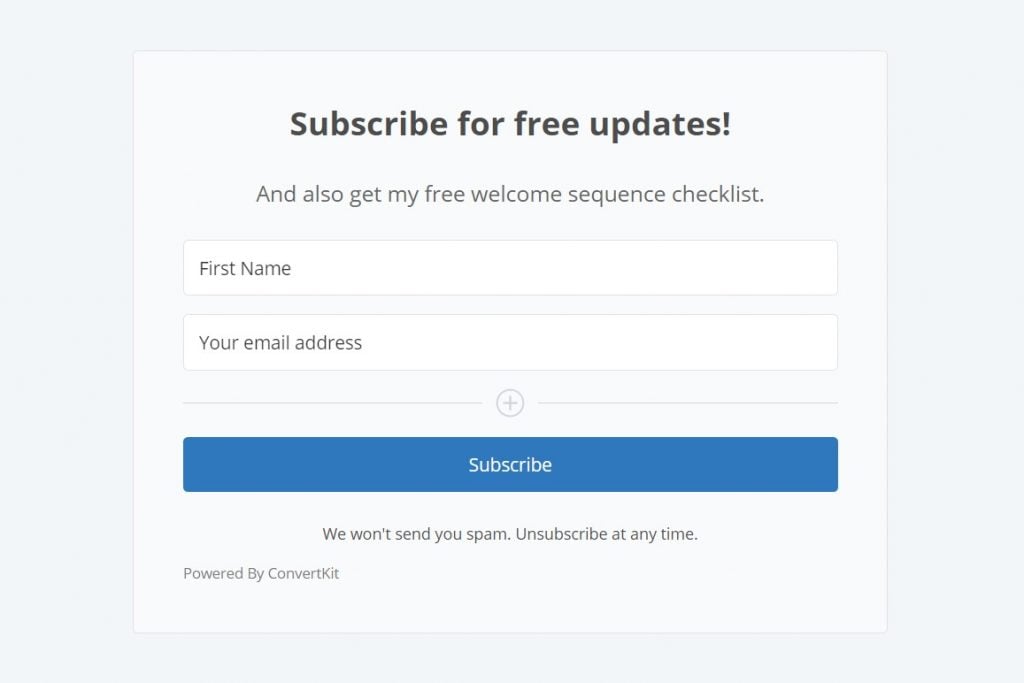
Sadly, this type of sign-up form is very unlikely to convert well.
A good sign up form should have a strong call to action and an attractive, attention-grabbing image (ideally an image of the freebie itself).
And, super important, the button should not say ‘subscribe’, but rather something much more compelling like DOWNLOAD, GIMME, SEND IT TO ME or YES PLEASE!
Like this one for example…
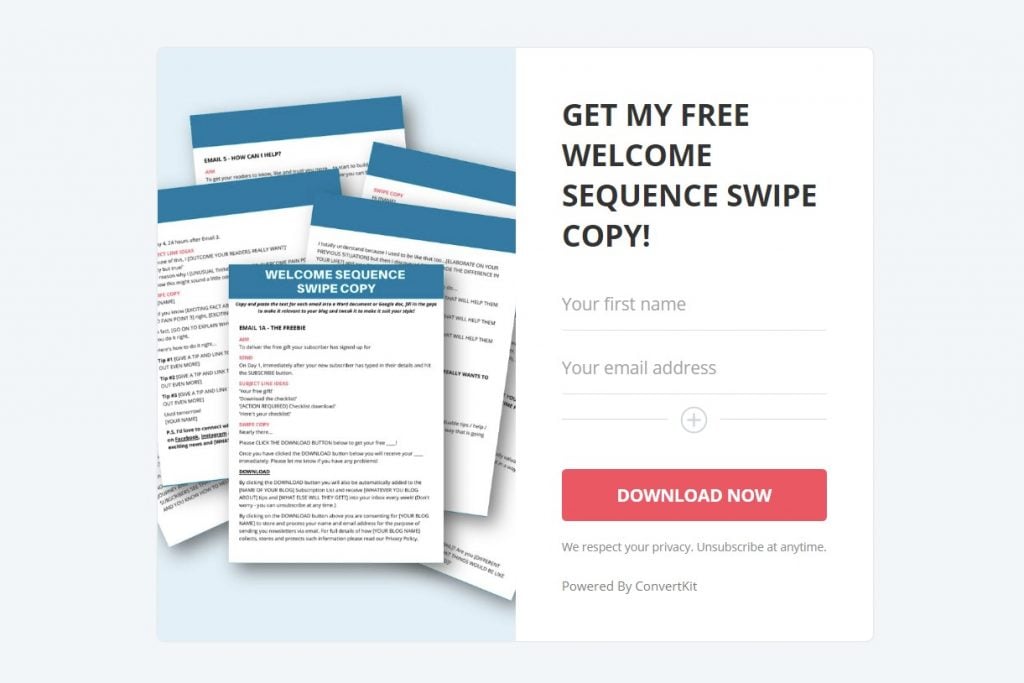
LEARN MORE >>> A beginner’s guide to email marketing for bloggers
4. Your freebie sucks
Another problem could be the opt-in freebie itself.
Just because it’s free, doesn’t make it good!
Here are some possible reasons why your freebie might not be attracting new subscribers…
It doesn’t solve a problem
The key ingredient of a successful freebie is that it solves a problem for your readers.
So for example… my readers often struggle with keyword research, so I created my Free Keyword Research Calculator. Many of my readers struggle with how to write an about me page, so I created these About Me Page Worksheets. And lots of my readers told me they struggled to find their way around Google Analytics, so I created this Free Custom Dashboard.
An example of a freebie that doesn’t solve a problem would be a free recipe book – there are tons of free recipes on the internet, so why sign up just to get more free recipes? It’s just not compelling enough. Offer something that’s not easily available elsewhere.
If your freebie is not working, ask yourself honestly… does this really solve a problem a lot of my readers face? If it doesn’t, it’s time to create a new freebie!
It’s not relevant to your core audience
Another issue can be that your freebie is not relevant to your core audience.
Perhaps you have a travel blog… it would not make sense to offer a free course on how to start a blog. Yes this might be relevant and helpful to a small percentage of your audience, but not to the majority of your core audience.
If you want to maximise your email list sign ups, make sure your opt-in offer solves a problem that the MAJORITY of your readers struggle with.
Too complicated or time consuming
You will not get many sign-ups if your readers think that using your freebie will involve a lot of effort and/or take up a lot of their time. This is why ebooks usually don’t usually work that well as opt-in offers.
Successful opt-in offers are nearly always something that gives your audience a quick win:
- A packing list for your first trip away with a new baby
- A ‘How to make jam’ cheatsheet
- A ‘Run your first 5k’ printable training plan
- A ‘How to update an old blog post’ checklist
If your readers think your freebie will make their life easier somehow, they are much more likely to sign up!
READ MORE >>> How to create an opt-in offer that actually works: a step-by-step guide
5. You only have 1 opt-in offer
Of course, one size definitely does not fit all.
Even if your opt-in offer is really good, it will not be attractive to everyone who stumbles across your blog.
To really maximise the number of new subscribers you get each day, you need to create multiple opt-in offers, each one designed to appeal to different subsets of your blog readers.
For example, if you have a parenting blog, you might make different opt-in offers to appeal to different problems you readers typically have: sleep, food, travel, entertainment etc.
Or if you have a vegetarian food blog, you might make different opt-in offers for people who are interested in becoming veggie, people who are new to being vegetarian and people who are established vegetarians.
The more opt-in offers you have, the more subscribers you will get.
One of the reasons many bloggers don’t do this is because most email service providers make this really hard! Luckily, there is one that makes all this really easy and that’s ConvertKit!
ConvertKit* make offering multiple opt-in offers super simple – each opt-in offer has it’s own specific form, which you can embed on your blog exactly where you want it. When someone signs up, they only get the freebie they wanted, and they can even sign up for the same freebie several times!
Find out more here >>> A beginner’s guide to ConvertKit

6. You are not promoting your freebies
Another big reason why you might not be getting many email subscribers is because you are not promoting your freebies.
You should be promoting your freebies EVERYWHERE:
- Facebook: regular posts, pinned post, bio
- Twitter: regular tweets, pinned tweet, bio
- Instagram: grid, stories, bio
- Pinterest: make lots of pins which link back to your freebie
The more you promote your freebies, the more sign-ups you will get!
READ MORE >>> How to turn your social media followers into subscribers (and why you really should!)
READ MORE >>> How to use Pinterest to grow your email list
7. Because your popup is too annoying
OK, so popups CAN be a really good way of promoting your opt-in offers… but they can also be really annoying.
If your popup is super annoying, you are unlikely to get many sign-ups from it… and worse, you will put people off spending time on your blog and seeing all the other great opt-in offers you have.
As a good rule of thumb, you should NEVER have a popup appearing as soon as someone arrives on your blog… Always give them a chance to read some of your blog first before you hit them with that popup.
Depending on which email service provider you use, you can usually set your popup to appear after a certain time or scroll percentage, but the best kind of popup is an exit-intent popup.
An exit intent popup only pops up as someone goes to leave your website… this works well for two reasons.
- It’s the least annoying kind of popup – they were leaving anyway!
- They were just on the cusp of leaving… therefore your popup has more urgency… if they don’t sign up now they will have missed their chance. Adding urgency ALWAYS leads to better conversions as it gives people a reason to act immediately.
Your email marketing provider may offer the option to create an exit intent popup. If they don’t, I recommend finding a better email marketing service!
If you have ConvertKit (my favourite email marketing service!), then I have good news for you, creating exit intent popups is really easy… just follow the steps in this article: How to set ConvertKit pop-up forms to exit intent*
If your email service provider doesn’t allow you to create exit intent popups (and you don’t want to switch to ConvertKit), then I recommend using OptinMonster*.
8. Too many hoops!
Another huge reason why you may not be getting many subscribers is because you are making prospective subscribers jump through too many hoops. If you make your readers jump through too many hoops, they will give up before they are on your list.
The two most common issues are…
1. Too many fields on the form
Do you really need to know their first name AND last name AND email address AND telephone number AND how they found your website AND so on? Probably not!
The more fields, check boxes and hoops your form has, the more you are putting off your prospective subscribers – you want to make signing up as easy and pain free as possible! For most purposes, email address and first name is plenty.
2. The confirmation / double opt-in email
I always recommend using double opt-in as it keeps your list clean and helps you comply with legal requirements (such as GDPR).
HOWEVER, the problem with the way most email service provider handle double opt-in is they send out a ‘confirm your subscription’ email. The subscriber has to click on the link in the confirmation email and then wait for ANOTHER email before they can get their hands on the freebie they signed up for. A lot of prospective subscribers will be put off by this ‘confirm your subscription’ email and never click on the link.
This is another reason why I love ConvertKit: with ConvertKit, the first email your subscriber gets is the one which delivers the freebie. The download button doubles up as the double opt-in confirmation, so when they click to download the freebie, they are added to your list.
This is a much nicer experience for your new subscriber AND results in a much better conversion rate for you: WIN WIN!
Find out more about this here >>> The ConvertKit Incentive Email*

9. You don’t have a ‘subscribe’ option on your menu bar
I know I know – this goes against a lot of what I’ve said above, but actually some people just do want to subscribe… and will actively look for a way to do that.
It may be obvious to you, but the average person won’t necessarily realise that if they sign up for one of your freebies, that will get them onto your email list.
For those who just genuinely want to subscribe, you need to make it obvious how to do that. And the best way to do that is to add a ‘subscribe’ option on your menu bar which links to a simple landing page where the only option is to subscribe.
(Follow the ‘subscribe’ button in my menu bar to see this in action!)
10. Because the system is broken
It is, of course, entirely possible that the reason you are not getting subscribers is because something is broken in your tech setup.
Perhaps actually lots of people are signing up, but their email addresses are going into a big black hole!
I recommend you regularly test the whole sign-up process from start to finish with one of your own email addresses to make sure everything is working properly.

Over to you…
I’d love to hear from you!
What do you plan to do after reading this blog post?
Do you have any questions?
Or do you have an extra tip to add? What have you done to increase your email subscribe rate?
Let me know in the comments below!
- A beginner’s guide to email marketing for bloggers + free challenge
- Why every blogger NEEDS an email list
- How to make money from your email list
- How to create an opt-in offer that actually works: a step-by-step guide
- How to stop getting unconfirmed email subscribers
Don’t miss a thing!
Follow me on Twitter, Facebook and Instagram. Or why not subscribe to Productive Blogging and get blogging and productivity tips straight to your inbox every week?
Pin this post to read later


Great read Eb!!
I have 3 optins on my blog.
1. On the home page
2. In my homeschooling category
3. In my homesteading category
I am not sure if I send three different ones or send one that talks about homeschooling and homesteading?
Thanks
Kimberly
Hi Kimberly, Given you have 3 clear categories on your site: homesteading, homemaking and homeschooling, I recommend you eventually have one opt-in freebie for each category. The more opt-in freebies you have the more subscribers you will get. But to start with, just pick one and make that one. I recommend you make your first opt-in freebie something that will appeal to as many of your readers as possible. And once you’ve created it, make sure you advertise it on your site as a freebie. (Don’t just send it to people who sign up to your newsletter.) The whole point of an opt-in offer is it is far more enticing that ‘Sign up for my newsletter!’ and so you will get far more subscribers. Hope that helps! Eb 🙂