BigScoots vs SiteGround – which is the best hosting company?
I may get paid commission for purchases made after clicking a link in this post.
SiteGround and BigScoots are two hugely popular hosting platforms, but how do they compare and is there a clear winner? Here’s my honest comparison after using both services…
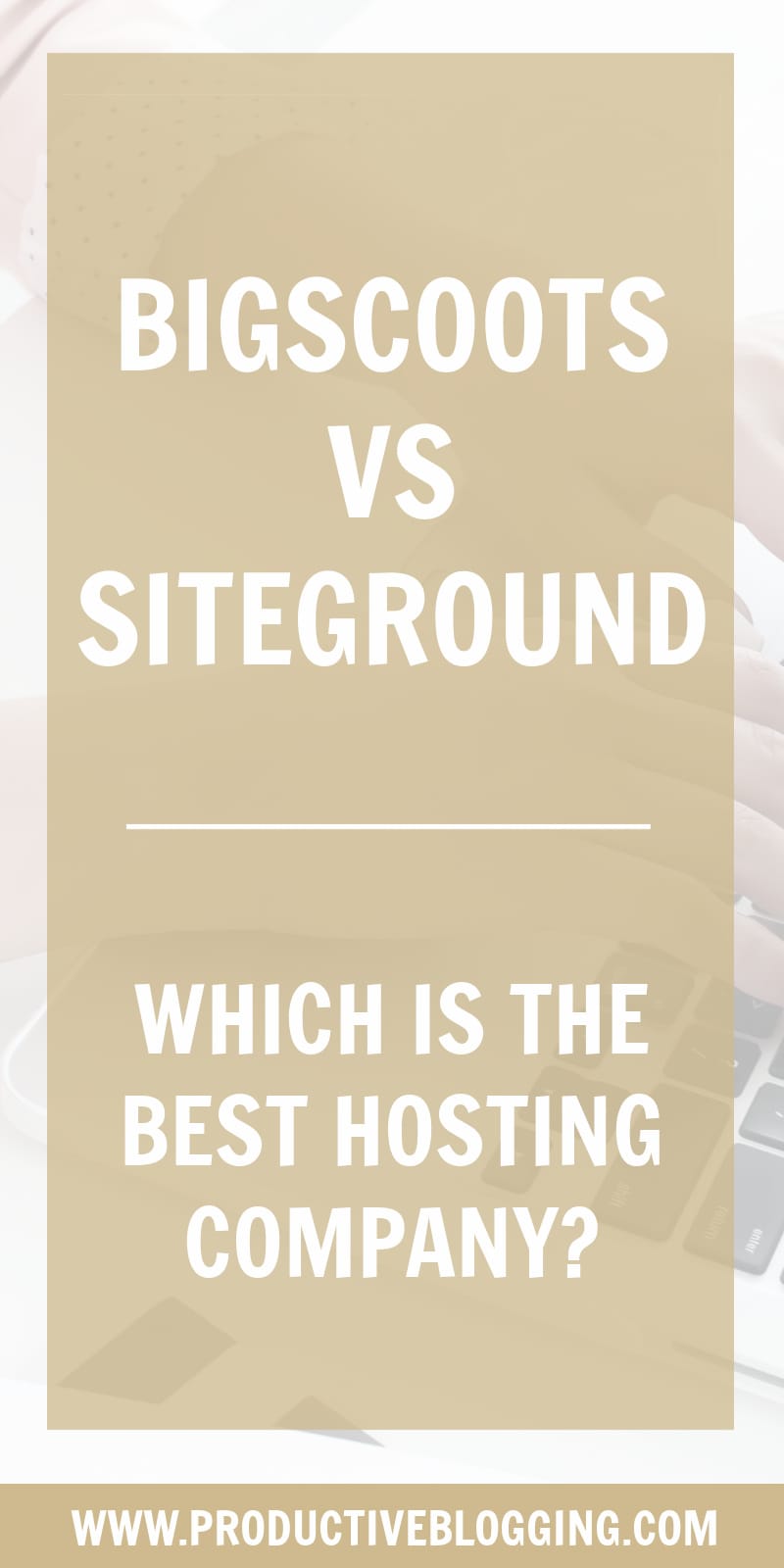
As a self-hosted WordPress blogger, one of the most important decisions you must make is where to host your blog. BigScoots* and SiteGround* are two of the most popular hosting platforms among bloggers, but how do they compare? And is there a clear winner?
I have used both of these hosts personally and so I am able to give you a clear and honest comparison – I’ll not be comparing what these two hosting companies ‘say’ about themselves, but rather what it’s actually like to be a customer. I’ll be sharing how these two hosts stack up against a range of criteria, including: features, customer service, user interface, speed & performance, resource limits… and, of course, price!
But before I do, I’d like to give a bit of context to this comparison by sharing my own personal experience with these two hosting companies…

BigScoots vs SiteGround – My personal experience
When I started my first blog, back in May 2015, I went with the most highly recommended host at the time: Bluehost. Unfortunately, what I did not realise at the time was that Bluehost are recommended so highly because they have such a good affiliate program, not because of the quality of their hosting services. I had an awful experience with Bluehost – my site was frequently down for no apparent reason, their customer service was awful (they blamed everything on ‘plugin clashes’ and if you didn’t immediately reply in the chat, they’d close your ticket!) and at one point I thought they had lost my whole website… Needless to say, I made a swift exit after that!
I moved to SiteGround in early 2017 and the difference between the two hosts was like night and day, while Bluehost’s customer service had felt rude and unhelpful, SiteGround’s customer service was courteous and helpful. They answered their tickets promptly and seemed to go over and above to help me out. My site was almost never down and everything ran smoothly 99% of the time. While I was with SiteGround, my site grew from around 15,000 pageviews per month to over 1,000,000 pageviews per month!
I was with SiteGround for over 4 years and I was very happy with them… however my needs changed. While SiteGround ‘say’ they offer ‘managed’ WordPress hosting – it’s not really managed hosting in its truest sense. If there’s a problem, they’ll tell you how to fix it, but they won’t fix it for you. And as you know, I am all about productivity. I don’t want to have to waste time fixing technical issues myself – I wanted someone else to handle all that, so I could focus on what I am good at: SEO, email marketing, creating online courses and growing my business!
I dragged my feet for a long time over the change as I liked SiteGround so much, but by 2021, I knew it was time to make the move. I did a lot of research and eventually picked BigScoots because they came highly recommended by many members of the Productive Blogging Community, because they offered all the features I needed and because they offered a truly managed hosting solution, where they handle all the technical side of things, freeing up my time to focus on what I do best.
I moved both of my main blogs (this one and easypeasyfoodie.com – I still have a couple of smaller projects with SiteGround) over to BigScoots in mid-2021 and I now feel that I’ve given BigScoots a good enough test to do a side-by-side comparison of SiteGround vs BigScoots.

BigScoots vs SiteGround – side by side comparison
Features
Both BigScoots and SiteGround offer similar features… As well as WordPress hosting, both offer…
- Daily backups
- On demand ‘manual’ backups
- A staging site
- Email hosting
- Cloudflare integration
- Security features
- Domain hosting
- Domain privacy
- SSL certificates
Additionally, BigScoots also offers…
- Truly ‘managed’ hosting
- Personalized site speed and performance optimizations
- A full security audit of your site
- No resource ceilings (see below)
- DDoS protection
- Monthly billing (see below)
The one thing SiteGround offers, which BigScoots does not, is the SG Optimizer* – a site speed/performance plugin, similar to WP Rocket. This plugin is free for SiteGround customers but will only work if you are hosted by SiteGround. However, if you choose to be hosted by BigScoots you can simply use WP Rocket* instead, which is arguably slightly better than the SG Optimizer anyway.
Customer service
I have always found the customer service at both SiteGround and BigScoots to be exceptional. All the representatives I have ever come across at both companies have been helpful, courteous and have generally gone over and above to help me out.
However, there is one big difference and that is that BigScoots offer a truly ‘managed’ hosting solution so, if you ever encounter a problem, they will not only explain the problem, they will also fix it for you. This is in contrast to SiteGround where they would typically tell me the problem, but then point me to a help document and tell me to fix it myself. I realise this is because I was paying for an entirely different service… so I am, to some extent, comparing apples and pears… But I have to say, I much prefer BigScoots truly managed service over SiteGround’s quasi-managed service!
I also find that, at BigScoots, no matter which representative answers my support ticket, they are truly knowledgeable in that area and are able to help me straight away. This is in direct contrast to SiteGround where often the initial responder would not have the technical expertise to help me and would have to escalate my ticket to a more knowledgeable team member.
There is, however, one area where BigScoots does not do so well compared to SiteGround and that is speed of reply. Typically, when I contact SiteGround I will get a reply in seconds, whereas it is usually several minutes until I get a reply from BigScoots (and sometimes several hours!). This is because SiteGround offers immediate ‘chat’ support, whereas BigScoots offers a slower ticket-based support system.
This has advantages and disadvantages. Obviously, BigScoots’ ticket-based support is slower and that can be frustrating if you want something sorted out NOW. But it does also have a significant advantage, which is you are free to reply to BigScoots at your leisure… rather than having to stay chained to your desk to stay in the live chat (My biggest frustration with SiteGround’s live chat option was that I’d have to be ‘there’ all the time and couldn’t even go and get myself a coffee while I was on a chat!)

User interface
Both BigScoots and SiteGround offer a user-friendly interface, making it easy to access all the features (for example, making a manual backup, submitting a support request etc.)
Although the user interfaces for both SiteGround and BigScoots are user friendly, I would say the winner in this category is SiteGround… SiteGround’s interface just feels a lot more slick and professional, whereas I do find BigScoots’ interface a little clunky.
I think this would not bother an established blogger, but I would say that SiteGround’s interface would be easier to navigate for a beginner.
Speed and performance
Both SiteGround and BigScoots offer speed and performance improvements, but in very different ways.
SiteGround offers a free plugin, called the SG Optimizer, to help improve your website’s speed and performance. This plugin is actually very good and when comparing it side-by-side with WP Rocket* (arguably the best speed and performance plugin available currently) I have managed to achieve very similar Google PageSpeed Insights scores.
BigScoots does not offer a plugin, but rather they offer bespoke site speed and performance optimizations for each individual website. This is obviously better than a ‘one size fits all’ plugin, but if you decide to be hosted by BigScoots you will also need to purchase a site speed and performance plugin, such as WP Rocket*.
Because of this bespoke service, most people will experience a significant improvement in site speed and performance when they move from SiteGround to BigScoots, and indeed this is something that BigScoots is very proud of and actually features exact site speed improvements for individual websites on their site*.
In my personal experience, I did notice a slight improvement in my Google PageSpeed Insights scores when I moved from SiteGround to BigScoots, but it was not as significant an improvement as I was expecting, based on the testimonials of other bloggers in the Productive Blogging Community. This is possibly because I had already made many site speed and optimization improvements myself before moving from SiteGround to BigScoots, so there was less that BigScoots could do for me. If you have not made very many site speed and performance optimizations, you will most likely find BigScoots will move the dial quite significantly for you… And if you find site speed too ‘technical’ and difficult to understand, BigScoots is a great option as they will do it all for you!

Cloudflare integration
Using Cloudflare can significantly improve your site speed, performance and security. And both SiteGround and BigScoots offer a free integration with Cloudflare.
In SiteGround’s case this means you can sign up for Cloudflare and manage Cloudflare directly from the SiteGround dashboard. This makes life much easier – especially if you are a new / not very technically minded blogger. I will be very honest here. There was a time a couple of years ago when this connection did not work very well, and you would occasionally get status code 500 ‘Internal Server Errors’. Thankfully, they fixed this problem and it seems to work just fine now.
However, because BigScoots is a truly managed hosting service, not only do they offer a Cloudflare integration, but they will also set this up for you and ensure it is optimized. Additionally, you can opt to upgrade your Cloudflare level* to make even better performance, speed and security gains. However, this does come at an additional cost of $17 per month, per website.
Resource limits
One of the biggest downsides of being hosted by SiteGround is its resource limits. As your site grows with SiteGround you will find you quickly hit SiteGround’s resource limits and have to upgrade to a higher tier or be faced with the prospect of your site being taken offline until the limit resets at the start of the next month. This can be frustrating if you have a growing site… and because of the way these resources are calculated, it often means you have to pay out more than you really need to… just to cover yourself against a few spikes each month.
BigScoots is much more growth friendly! They do not cap resources in the same way as SiteGround do and do not send you scary emails telling you that your site will get taken offline if you don’t upgrade! You never pay overages, you never run into resource ceilings and they effortlessly handle traffic spikes without any interruption whatsoever. Instead, BigScoots focus on averages and when your traffic consistently exceeds the package you have paid for, they will open up a simple conversation to discuss your future growth. When that time comes, they will offer you choices and a seamless upgrade experience. However, it is worth saying that BigScoots’ packages are very generous and their estimated monthly visitor count is usually far above that of SiteGround’s for the same price.

Price
BigScoots and SiteGround offer very different pricing structures.
SiteGround have a very low initial price. With SiteGround’s StartUp plan, you can get hosting on SiteGround for as little as £2.99/$4.99 per month*. For this you will get hosting for 1 website, enough resources for up to 10,000 visitors per month, a free SSL certificate, free Cloudflare integration, free email hosting and the SG Optimizer plugin.
However, it is worth pointing out that to get on demand backups and a staging site, you will need to upgrade to the GrowBig Plan. The GrowBig plan costs $7.99/£4.99* and offers all of the above plus unlimited websites, enough resources for up to 25,000 visitors per month, on demand backups and a staging site.
Additionally, it is also worth noting that, if you go with SiteGround, you have to pay for a whole year’s hosting up front, and if you are in the UK or EU, you will have to pay VAT on top of these prices. It’s also very important to note that these prices are the introductory offer prices, when you come to renew, you will have to pay the regular fees. (However, if you are willing to pay for 2 or 3 years hosting up front you can generally lock in these introductory prices for longer!)
BigScoots, on the other hand, offers two distinctly different products: ‘Shared’ and ‘Managed’ WordPress hosting. Their lowest priced ‘Shared’ packages start from $5.95* – but at this level you would not get the truly ‘managed’ service I talk about in this comparison. Additionally, with the ‘Shared’ plans you do not get manual backups, a staging site, any kind of equivalent to the SG Optimizer, or indeed any of the personalized speed and performance improvements I mention above.
To get BigScoots’ truly ‘managed’ hosting, including all of the personalized speed and performance improvements and the other premium features I mention in this comparison, you need to purchase BigScoots ‘Managed WordPress Hosting’ – which starts at $34.95 per month*. At this level you will have enough resources for at least 250,000 visitors. This compares very favourably with SiteGround where to have enough resources for 250,000 visitors you would need to pay over $100 per month!
It’s also worth noting that you can pay monthly* with BigScoots and these prices are not introductory prices, but rather the ‘real’ prices, meaning you do not get a sudden and significant price hike after your introductory offer runs out.
Finally, both SiteGround and BigScoots offer domain hosting, but you do have to pay extra for this.
BigScoots vs SiteGround – the verdict
SiteGround and BigScoots are both good hosting companies, however they suit different types of bloggers. If you are a NEW or SMALL blogger, I recommend SiteGround. If you are an ESTABLISHED and GROWING blogger, I recommend BigScoots.
Here’s why…
Best for new and small bloggers: SiteGround
If you are a new or small blogger, SiteGround offers more features in the lowest tiers, when compared with BigScoots. For example, if you are on the lowest tier with SiteGround you will still be able to get a free SSL certificate, free CDN and, perhaps most importantly, free access to the SG Optimizer plugin. This will ensure that, even if you have a new or small site and cannot afford expensive managed hosting or premium plugins like WP Rocket*, you will still be able to run a fairly fast and well-optimized site. Additionally, in my opinion, the SiteGround user interface is easier to navigate and more intuitive, which would suit a newer blogger better.
Best for established and growing bloggers: BigScoots
However, if you have more than 25,000 monthly visitors and/or the finances to be able to afford $34.95 per month, to my mind, BigScoots is a no brainer… This is because – certainly in my experience – BigScoots’ Managed WordPress hosting is vastly superior to SiteGround’s offering at the same price. While SiteGround call their service ‘managed’, in reality you end up having to do a lot of the technical things yourself. This is in stark contrast to BigScoots’ managed service where they truly manage everything for you.
Additionally, at this level, BigScoots offers personalized site speed, performance and security optimizations, as well as resources for up to 250,000 monthly visits (compared to less than 100,000 at SiteGround for the same price). They also offer the option to pay monthly, which at this price level makes it much more affordable than having to pay $400+ in one hit!
Although, admittedly, BigScoots’ customer service is a little slower than SiteGround’s, the representatives are typically much more knowledgeable than SiteGround’s customer support people and, of course, because BigScoots’ offers truly managed WordPress hosting, they will not only know what your problem is and how to fix it, they will also fix it for you… meaning you will spend less time stressing over technical issues and more time on the things you do best!
Finally, if you possibly can afford it, I really do recommend upgrading to Cloudflare Tier 1* with BigScoots, as you should see some significant speed and performance improvements by doing this.
SEE A SIDE-BY-SIDE COMPARISON OF SITEGROUND AND BIGSCOOTS* >>>
GET BIGSCOOTS MANAGED HOSTING* >>>
Over to you…
Who is your blog currently hosted with? Are you happy there? Are you tempted to move to either BigScoots or SiteGround after reading this article? Let me know in the comments below!

- Hosted vs self-hosted: which is best for your blog?
- 11 easy ways to improve site speed that ANYONE can do!
- Website security: 15 easy ways to protect your blog from hackers and other threats
- How to avoid getting hit by a Google algorithm update
- How to future-proof your blog
Don’t miss a thing!
Follow me on Twitter, Facebook and Instagram. Or why not subscribe to Productive Blogging and get blogging and productivity tips straight to your inbox every week?
Pin this post to read later
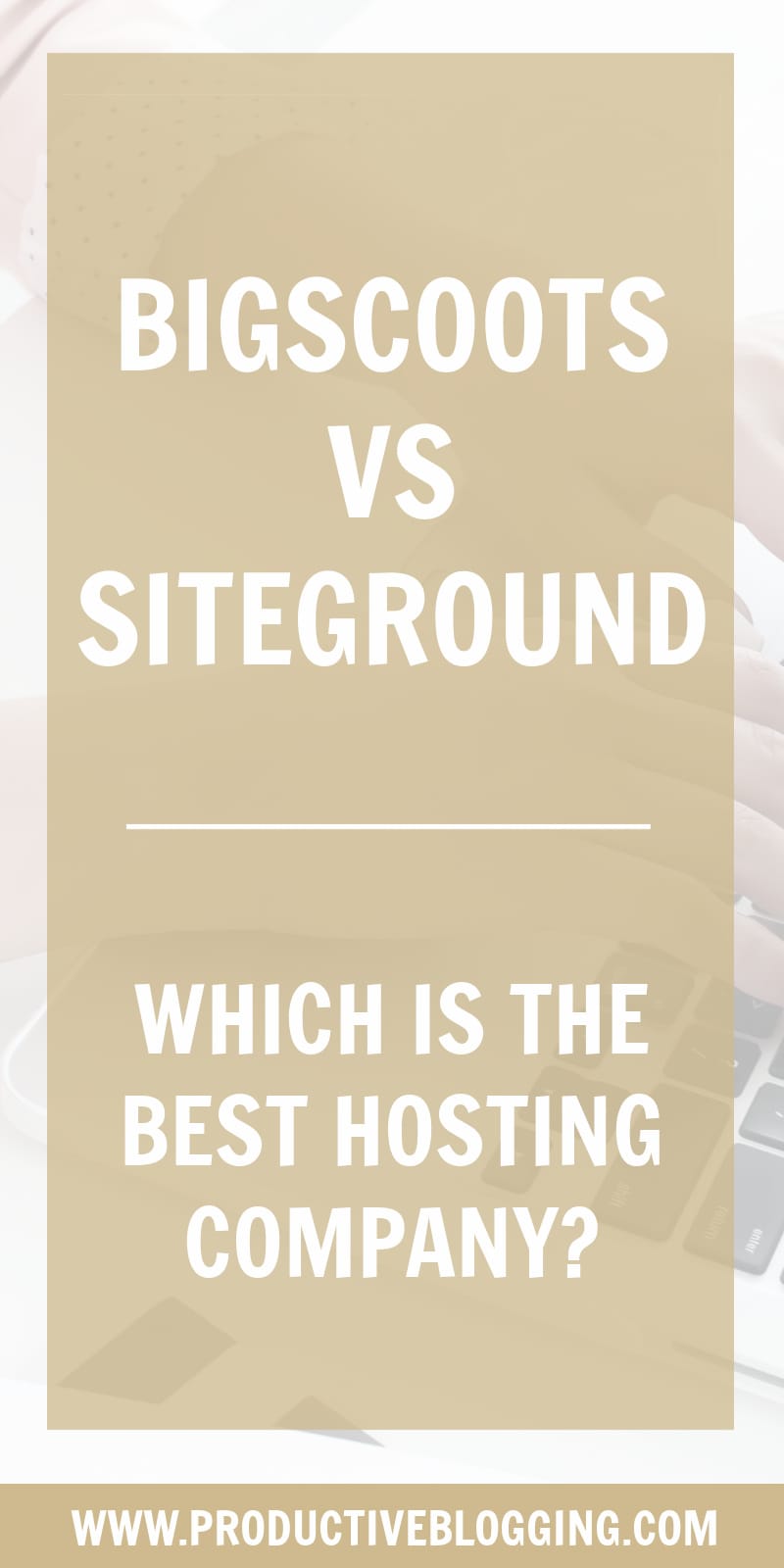
*This blog post contains affiliate links, this means if you click on a link and go on to buy the product I recommend, I will get a small commission, but you will not be charged a penny more – thanks in advance!

Thanks so much for this article. You answered all of the questions I had about the differences between the two. I am migrating a 10 year old blog from Blogger to WordPress. It’s not a high traffic site, but it’s established and has a lot of potential. I’ve been agonizing over whether to choose Siteground or BigScoots, as I don’t have a huge income from the blog. Given the cost of setting up a new theme, the hosting, the migration, etc., I’ve been balking a little bit about the cost of BigScoots. I’m thinking, though, that because I want to grow my blog significantly this year, it might be my best choice. (I will probably keep agonizing for a while, though!) Thanks again for a great article.
I am so pleased to hear that you found my article so useful. From everything you say, I would definitely recommend BigScoots if you can possibly stretch to it. And good luck with your move from Blogger to WordPress and all your plans for this year!
I totally agree with you! I’ve used BigScoots for the past 8 years. I don’t have their fully managed plan- I pay for a year at a time of their smallest tier shared plan- but I can assure you that they DO still have the same fantastic customer service. They will fix almost anything, respond to tickets promptly (usually under 5 minutes), and yes, they do have staging for every WordPress installation if you set it up through cPanel/Softaculous. They make everything so easy. I recommend BigScoots to everyone. I have clients who use SiteGround, and that’s been good as well, but I haven’t found better customer service than BigScoots.
Thanks for this, Dawn. That’s really good to hear! Eb 🙂
Great post! You answered so many questions I had.
You also nailed it when you covered your Bluehost experience — as my site grows, the servers are constantly down and the support team always leaves me hanging with little to no direction. It’s impacted my revenue multiple times which is SO frustrating!!
Given that my blog profit is still small and I’m working on getting more sessions, Site Ground seems to be my best bet. Thanks for the insight!
You are welcome, Jessica. I am happy my article helped you make your decision (and sorry to hear you are also having a bad experience at Bluehost).
I wanted to leave a comment out here on your website for you Eb! I went into our Inner Circle Facebook group for your customers that have purchased a course from you and searched this topic. Boom! Of course you’ve already created a blog post. Thank you for everything you do. I will be using your link to go to BigScoots and then work on cleaning up my site. If you’re reading this and you haven’t purchased a course from Eb, I highly recommend you do. She is so willing to answer any questions you may have and will support you all the way.
Aw. thank you so much for this lovely comment Deborah! I am so pleased you feel well supported and great to hear that I already had a post on just the topic you needed 😀 And thanks for using my link! Eb 🙂