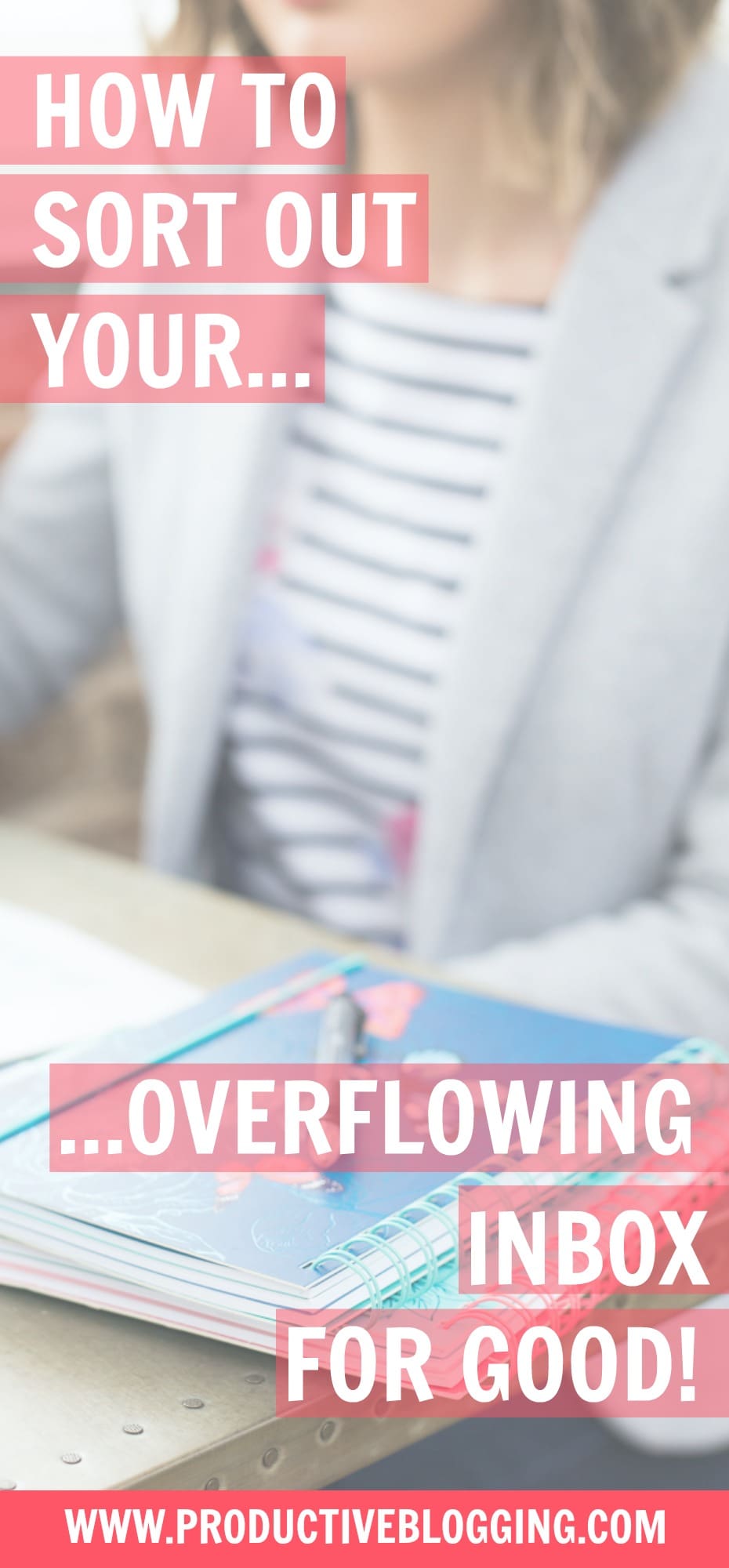How to sort out your overflowing inbox for good!
I may get paid commission for purchases made after clicking a link in this post.
Aaargh – email!! It can drive you mad, stress you out and easily eat up your whole day if you let it! But it doesn’t have to be so. With a little organization and some new systems and processes, you can keep on top of your inbox without it ruling your life! Here’s my guide to how to sort out your overflowing inbox for good…
Step 1: Sort out your folders
First up, take a long hard look at your email folders – are they useful, sensible and well organised? Or are they a right jumbly mish-mash? Second one? Thought so! The trouble with folders is they sort of build up over time… and over time what we need changes. We very rarely (if ever!) go in and sort them out and make them relevant to what we need TODAY.
So that’s your first task, delete folders (and all the emails in them) that are totally irrelevant, rename folders that need renaming, create new ones if you need new ones and reorganise what you have left. Make a system that is logical and relevant to the types of emails you typically need to file.
This is your first step in sorting out that email jungle!
Step 2: Delete, delete, delete (and unsubscribe)
The second step is to take a long hard look at your inbox and delete every email that you no longer need. Be ruthless! If you have a lot of emails in your inbox, this will seem very daunting – but if you follow my advice in this post, this will be the one and only time you EVER have to do this.
And treat it like a sticking plaster, do it all in one go and as quickly as you can. Don’t do it in dribs and drabs over days, you will NEVER get it done that way. Do it all in one day. Take a day off if necessary, just get it done!
I find it easiest to do this by first sorting the emails by the name of the sender. That way even if I do need to keep an email from the sender, it’s usually only the latest one and the rest can be deleted quickly. It also means you can see at a glance all the random sales emails you have received from some company you once bought something from and just delete them all together in one swift action. Buuut, before you do…
Step 3: Unsubscribe from everything you don’t need
…make sure you unsubscribe first! As you go through your inbox, try to unsubscribe from as much as possible. Again, be ruthless, unless you really, really need those emails, unsubscribe. You can always re-subscribe again if you realise you’ve made a mistake.
This small action will go a long way to ensuring you never ever have to do this again and to ensuring your inbox is no longer full of clutter.
Step 4: File what can be filed
If you really, really can’t delete it, can it be filed instead? If it doesn’t have an action that needs doing, but you need to hold on to it for reference, file it! If there is no action required, it does not need to be cluttering up your inbox. Filing is a great technique for worriers (like me!) who worry they ‘may’ need this email sometime in the future… now with your bright shiny new filing system, you can file it away, safe in the knowledge it can easily be found again if you really do need it in the future.
As you do this step, you may find you want to tweak your newly created files a little. Take the time to do that now, so that you have a great system in place for the future.
Some people go one step further and actually have a file for ‘action’ too, so that they can keep their inbox completely clear. Personally, I’ve tried this, and it doesn’t work for me. I need the ‘action’ emails in my inbox bothering me and irritating me, an ‘action’ file is too easy to ignore or forget. But if you think it might work for you, it’s worth trying.
Step 5: Read and action (or flag)
Now you should only be left with emails in your inbox that actually require a reply or some other action. Work steadily through them and deal with everything that can be dealt with. Flag or colour code everything that absolutely cannot be dealt with now.
I really love colour coding as I can see at a glance exactly why I have left something in my inbox. But flags can work well if you prefer that or you don’t have a colour coding option in your inbox.
Again, you need to be super ruthless at this stage – don’t leave anything in your inbox unless it absolutely cannot be deleted/filed/actioned. What remains in your inbox will only be the things you can’t do yet or you are waiting on someone else to do first, or perhaps reminders to chase someone up about something. Colour code these as appropriate.
CONGRATULATIONS – You now have a tidy inbox!
But now the real work begins… keeping it that way!!
Step 6: Setting up new processes
Now you need a bullet proof process to keep your inbox all shiny and neat. The first step is to ensure you only check your emails once a day. Allocate a specific time each day to check your emails and resist the urge to check more often. Far from being efficient, responding to emails as and when they arrive will distract you from the task you are doing AND is a sure-fire way to take you back to the jumbly mishmash situation you started with.
Instead, ensure when it’s ’email time’ you have enough time to deal with your emails properly. Open up your emails and do a mini version of the process we did above. Delete what can be deleted, file what can be filed, action what needs to be actioned and flag or colour code everything that’s left.
You also need to check through your older emails in your inbox to see if you can now take action on any of them, and act accordingly. You may find you are now able to delete or file older emails, or that the action you couldn’t do before can now be done.
Make sure you leave your inbox with every email opened, dealt with and anything remaining in your inbox appropriately flagged or colour coded.
I find this process generally takes under 30 minutes each day. But obviously it depends on how many emails you get a day and how fast you can process them!
Step 7: Click that cross!
Now this is key to an organized and productive life – the absolute key to stopping emails taking over your life. When you have dealt with all your emails, ‘click the cross’. In other words, close down your emails and don’t be tempted to check them until your next scheduled email time.
That way you can fully focus on the other tasks on your ‘to do’ list and not be constantly distracted by emails AND it ensures that you will be fully focused on email when it is your scheduled ‘email time’ and deal with them properly.
Dealing with your emails like this will maximize your efficiency and free up more time to deal with everything else. Want to learn more about this? Check out my post on how to get more done in less time on your blog.
Step 8: Nip it in the bud before it gets that bad again
It would be nice to believe that from now on, forevermore you will have a super shiny organized inbox. The reality is, that is just not going to happen. Because life happens, you have a crazy busy day and slip into bad habits, you have a few days ‘out of the office’ and your inbox turns into chaos again. Yep, this happens to me too. #yesiamhuman
The trick is to NEVER EVER EVER let it get as bad as it was before. As soon as you realise your inbox is starting to get all messy and out of control, book yourself a couple of hours and go through this whole process again. It won’t take anywhere near as long to do as it did the first time and you will quickly have your inbox ship shape again.
Step 9: A quick note about ‘email reading’
There’s one thing that I haven’t really mentioned and that’s ‘email reading’. There are so many things that land in your inbox that don’t need a specific action, necessarily, but do need to be read. If it’s something that can be read quickly, you can read it in your regular scheduled ‘email time’, but often there are longer things that take time to read and would swallow up all your allotted ‘email time’ if you let them. I tend to save these up and schedule in a specific ‘email reading’ time once a week.
Again, some people go one step further and create a specific ‘email reading’ file… But I have found this doesn’t work for me – emails in a ‘reading’ file tend to get forgotten about. I need the nag of having them in my inbox, so I simply colour code them (blue, as it happens) and leave them there until my allotted ’email reading’ time. Once read, I either file or delete (or leave in my inbox if there is now a specific action required, but change the colour code).
I hope this post helps you to sort out that overflowing inbox for good! I’d love to hear from you if it does. Or do you have another great tip for getting on top of email? Let me know in the comments below!
Get my FREE productivity guide for bloggers
10 good email habits for greater productivity
How to do a digital declutter
How to get more done in less time on your blog
How to organize your blogging week
10 ways to stop wasting time and actually get stuff done!
Don’t miss a thing!
Follow me on Twitter, Facebook and Instagram. Or why not subscribe to Productive Blogging and get blogging and productivity tips straight to your inbox every week?