10 good email habits for greater productivity
I may get paid commission for purchases made after clicking a link in this post.
One thing that can totally sabotage productivity (and often eat up whole days!) is the dreaded email inbox. Here are 10 good email habits for greater productivity…
Aaaah email – love it or hate it, it’s a necessary part of life! And especially important to keep on top of if you are trying to make money from your blog.
The trouble with emails is they can have the potential to totally sabotage your productivity. In fact it is entirely possible to spend a whole day just dealing with your inbox, if you are not careful!
Worse still, a messy, disorganised and chaotic approach to emails can easily lead to missed opportunities or misunderstandings.
And there’s also that incredibly draining effect that a messy inbox can have on your mind – always niggling away at you and playing on your mind – a job that is FOREVER on the to do list! And having that kind of email millstone round your neck can seriously dent your productivity levels too.
Want to get on top of your emails and stop them zapping your productivity for good? Read on for my 10 good email habits for greater productivity!
1. Have a regular inbox detox
The first and most important thing to do is to regularly have an inbox detox. This is where you set aside a good chunk of time – maybe half a day, or even a whole day – to really get on top of your emails and tidy up your inbox. This involves going through every single email in your inbox and either deleting it, filing it, actioning it or adding it to your to do list.
Having a thorough clean out of your inbox every once in a while will not only help you be more productive, it will also make you feel so much better – more in control and up to date (which, in turn, will make you even more productive!)
READ MORE >>> How to sort out your overflowing inbox for good!
2. Only check your emails once a day
One of the easiest ways to sabotage your productivity is leaving your emails open all day, then allowing yourself to be interrupted every time a new email lands in your inbox.
The reason is very simple… Every time you start a new task there is a warm-up phase – that bit of time it takes your brain to get up to speed with what you are doing. If you are constantly stopping and restarting an activity (e.g. writing a blog post), your brain has to keep warming up to the task in hand. If each ‘brain warm-up’ takes 5 minutes, and you stop and check your emails 6 times while you are writing that blog post, that’s potentially 30 minutes of lost time right there!
But it gets worse… Not only do you lose all that warm-up time if you constantly check your emails, you are also much more likely to get into bad email habits: reading some emails, ignoring others, dealing with some emails but not others, and rarely filing or deleting anything. As a result, your inbox becomes a mess.
It is far better to discipline yourself to check your emails just once (or at most twice) a day. Then, when it’s ‘email time’, give your emails your full focus. Go through everything deleting/reading/filing/actioning each one as appropriate.
3. Don’t treat your inbox as a ‘to do’ list
This is another great tip for improving productivity. One thing many people are ‘guilty’ of is treating their inbox as a ‘to do’ list – leaving emails in their inbox to ‘remind’ themselves to do things.
The problem with this is that it becomes a very bad habit. Practically every email ends up being left in your inbox as a reminder of SOMETHING. This leads to a messy and chaotic inbox, but it also means important tasks are not added to your ‘to do’ list – meaning that when you are planning your day and writing your daily ‘to do’ list, anything that has come in on email gets forgotten about. Cue last minute panics, missed opportunities and ‘to do’ lists which don’t actually reflect what you really have on your plate.
A much better approach is to get into the habit of transferring ‘to dos’ from your inbox to your real ‘to do’ list and/or your calendar. This approach will help you plan your days better and means nothing gets forgotten or left to the last minute.
I must admit, this one FEELS like it’s going to make you LESS productive (that extra step of writing the action on your ‘to do’ list or calendar), but actually in the long run it makes you much more productive.
Make it a habit that you are not allowed to leave ANYTHING in your inbox unless it’s been added to your ‘to do’ list. This focuses the mind wonderfully. There’s a certain amount of natural resistance to having to write something down, so you will be more inclined to delete, action, or file an email rather than leaving it in your inbox. The result is a neater, tidier inbox, a more accurate ‘to do list’ and a real feeling of being on top of things!
READ MORE >>> How to write an effective to do list
4. Delete the junk first (and unsubscribe where possible)
When you first open your inbox, get into the habit of deleting the obvious junk first before you tackle everything else. This will make your inbox feel less daunting and help you focus better on the emails that really need your attention.
But just before you hit delete, ask yourself if this is something you should first unsubscribe from? If it’s something you literally always delete without even reading, or never get any value from, take a couple of extra seconds to go into that email and unsubscribe first. Again, your brain will resist this a little – it’s much quicker and easier to just hit delete! But in reality unsubscribing only takes a couple of seconds and you will save that time over and over again by not having to constantly delete those emails all the time!
And by the way, when I say ‘delete the junk’ – I don’t mean what’s in your junk file, necessarily. I mean what YOU consider to be junk. It’s often the case that emails you really want to read land in your junk file and emails you don’t particularly want to read land in your inbox. So, get in the habit of checking your junk file too and treating it just the same way you treat your inbox – deleting, unsubscribing, filing or actioning as appropriate!
5. Create a logical filing system – and USE IT!
Another thing that will really help you be more productive is creating a filing system for your emails that is logical to you. I really recommend you spend an hour or two going through your filing system and creating something that is going to help you find emails you want to refer back to quickly and easily.
If you have a logical filing system, you’ll be more inclined to trust it – and therefore use it – and so less inclined to leave emails in your inbox ‘so you don’t lose them’!
Once you’ve taken that time to create a logical filing system for your emails, USE IT! Every time you have an email that you feel you may want to refer back to in the future, file it. If you have created a good filing system you will be able to find it quickly and easily if you need it again.
Your first and best option should always be to delete an email if you can (either after you’ve actioned it or because it’s junk), but if you’re feeling a bit wobbly about deleting it, it’s far better to file it than leave it cluttering up your inbox!
6. Action anything that takes less than 3 minutes, immediately
Our brains play funny tricks with us and so often emails which really only need a quick response somehow end up languishing in our inboxes, sometimes for weeks, waiting for some unspecified time in the future (usually called ‘later’!) when we plan to reply.
Make it a rule that if it takes less that 3 minutes to write a reply (or whatever action the email needs), you will do it immediately, then file or delete the email. This will not only help your productivity, but also your stress levels. You will no longer have that feeling of ‘all those emails that need replying to’ weighing down on you and stressing you out.
This is where getting into the habit of dealing with your inbox in one hit a once a day (rather than allowing your emails to interrupt you while you are trying to do another task), really helps. It’s much more tempting to leave replying to an email until ‘later’ if you are in the middle of some other task at the time!
If it’s something that can’t be replied to (or otherwise actioned) immediately, either because you are waiting for something, or because it will take some time, discipline yourself to write it on your ‘to do’ list and/or your calendar as a specific task.
For example, let’s say you have been asked to let a PR know when a sample has arrived. You could write ‘email [name] when [product] arrives’ on your to do list. Or, perhaps even better, you could write ‘let [name] know [product] has arrived/chase [product]’ on your calendar. Then, when you get to the day in question, this will also serve as a prompt to chase up the product if it hasn’t arrived!
7. Dedicate a certain time each week as ‘email reading time’
We all get emails into our inbox that we don’t ‘need’ to read or action, but which would be good for us if we did! For example, I get a lot of ‘blogging tips’ type emails from other bloggers and companies such as Yoast and ConvertKit. These are emails that I know I will learn from and will help me improve as a blogger, as well as help me to give better advice to other bloggers.
It can be easy to let this type of email build up in our inboxes (especially as some of them are quite long, or link to a blog post or a video to watch!) and never actually get around to reading them. And the thing is, unless you actually dedicate a specific time to do this, you never will!
So, my advice here is to carve out a specific time on your calendar, preferably once a week (or more often!) to go through these emails and read the articles/watch the videos etc. This way you will not only keep on top of these emails, you will also benefit from them too. And if one of those emails makes you realise you need to actually DO something – don’t leave the email in your inbox as a ‘reminder’ – put the action on your to do list!
Once you’ve read the email, either delete it, if you can, or file it for future reference – don’t leave it languishing in your inbox!
8. Clearly label any emails you choose to leave in your inbox
Now, there are two schools of thought on this, some argue that you should get to inbox zero each time you check your emails – if this suits you, then go for it!
Personally, I prefer to leave certain categories of email in my inbox, to make sure they do definitely get dealt with! The categories I allow to stay in my inbox are
- Waiting – If I am waiting for something else to happen before I can reply this email. I also make sure this is noted on my ‘to do’ list or in my calendar.
- Reading – All those useful emails I want to read or videos I want to watch can stay in my inbox until my next ‘email reading time’.
- Long action – Emails that need actioning, but that will take longer than 3 minutes to reply to, I allow to stay in my inbox, but I make sure they are also noted on my ‘to do’ list.
- Reference – Just occasionally I leave an email in my inbox ‘for reference’. Normally I would file this kind of email, but there are occasions when it is better to leave them in my inbox – usually if it’s something I am going to refer to a lot, over the next few days.
I make sure I know why an email has been left in my inbox by colour coding them: orange for ‘waiting’, blue for ‘reading’, yellow for ‘videos I want to watch’, green for ‘reference’ and red flag for ‘long action’.
You can obviously use any colour coding or labelling system you like, so long as it makes sense to you. However, I would advise you don’t use marking as ‘unread’ as part of your system, as this will make it hard to distinguish between genuinely unread emails and those that have been read already and are left in your inbox for a good reason!
If you prefer to go for the inbox zero approach, then simply create folders for ‘waiting’, ‘reading’, ‘long action’ etc. and move the emails into these folders. Personally, I find that emails in folders get forgotten about all too easily, which is why I prefer to label and leave in my inbox!
9. Make it a rule that you don’t move onto another activity until all the emails have been ‘processed’
This one is a real game changer. Whenever you open your inbox, work through your emails systematically.
Start by deleting anything that can be deleted without even reading it (try to unsubscribe if possible!).
Next, file anything that can be filed without even reading it.
Now you are ready to go through the rest of your emails. Start from the bottom of your unread emails (i.e. your oldest unread email) and quickly read it. Decide if it can be deleted or filed, and, if so, do that and move on to the next email.
If it can’t, decide if it can be actioned in under 3 minutes. If so, do that, then delete or file and move on to the next email.
If it’s something you are waiting for or requires a ‘long action’, note it on your to do list or calendar, colour code it and then move on to the next email.
If it is something that you want to read (or watch) at your next ‘email reading time’, colour code it as appropriate and move on to the next email.
When you’ve checked through all your new/unread emails, go back through your old colour coded emails to see if anything can now be deleted, filed or actioned.
And crucially, don’t allow yourself to close your inbox or move onto ANY OTHER ACTIVITY until you have done this!
This definitely requires discipline to start with. But once you’ve started to reap rewards in the form of a tidier inbox, a tidier mind and greater productivity, you will be much more motivated to continue doing it.
10. Always close your inbox when you have finished
And this final step is crucial. Once you have processed all your emails, CLOSE YOUR INBOX! And don’t be tempted to open it again until your next scheduled email time (in which you will focus exclusively on emails until you have processed them all!). That way you will not be constantly interrupted and derailed by your emails when you should be doing something else!
10 good email habits for greater productivity >> over to you!
I hope these 10 good email habits help you become more productive! I’d love to hear about it if they have helped you, or if you plan to make a change to your email habits as a result of reading them. Let me know in the comments below >>>
Alternatively, I’d love to hear if you have any other good email habits or tips that help you be more productive!
- How to stop procrastinating (and start being super productive!)
- How to stay motivated as a blogger
- How to blog more consistently (even if you have NO TIME!)
- 10 ways to stop wasting time and actually get stuff done!
- 22 ways to avoid blogger burnout (and get your blogging mojo back!)
Don’t miss a thing!
Follow me on Twitter, Facebook and Instagram. Or why not subscribe to Productive Blogging and get blogging and productivity tips straight to your inbox every week?

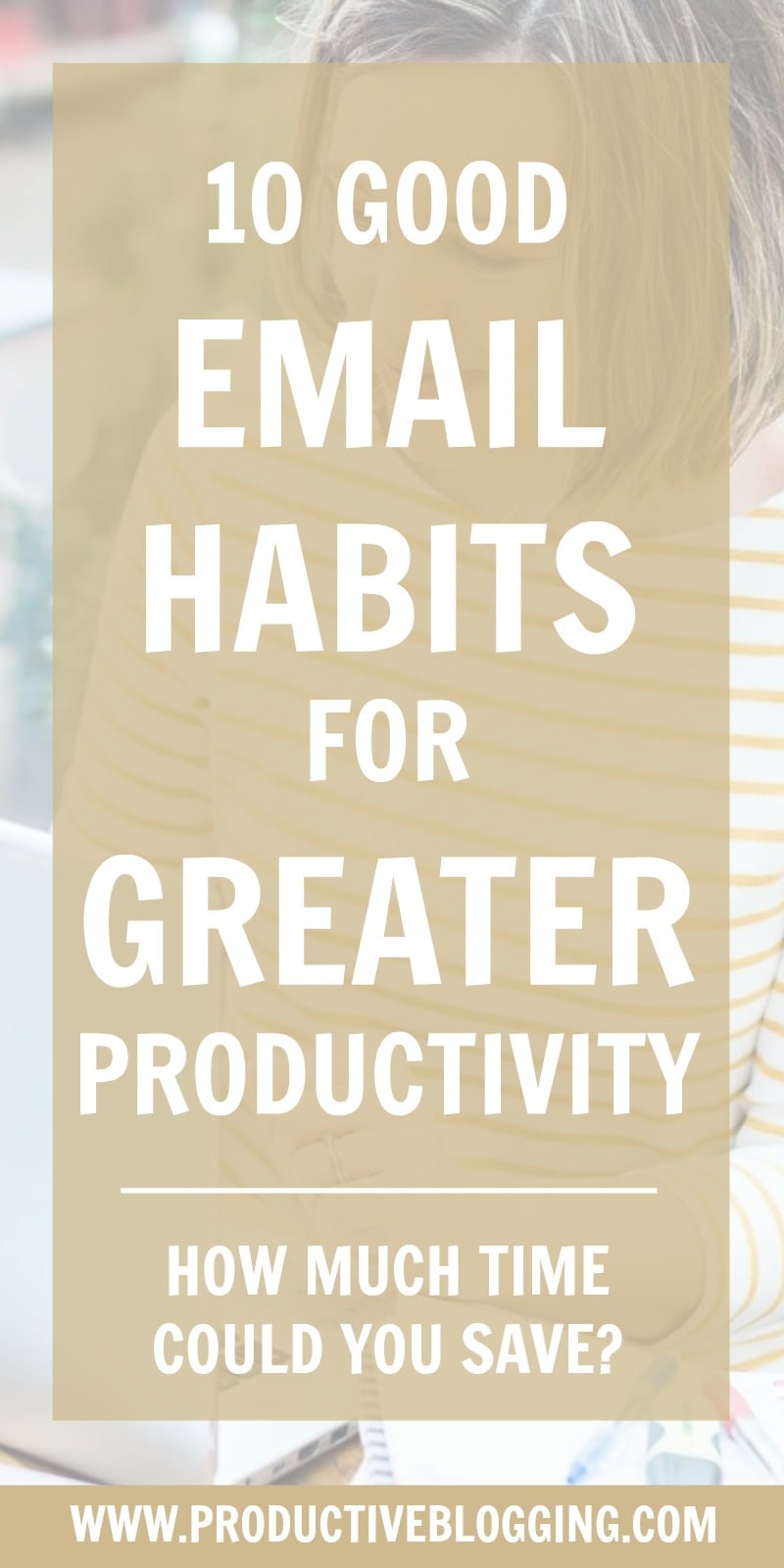






Great tips as always, thanks Eb!
A pleasure Chloe! Glad you found them helpful! Eb 🙂
I think you’ve written this post just for me. E-mails are my nemesis – or one of them anyway.
Haha – my secret powers of mind reading coming out again, clearly! 😀 Glad you found my post helpful. Eb x